Where to Write Headers in an API Request
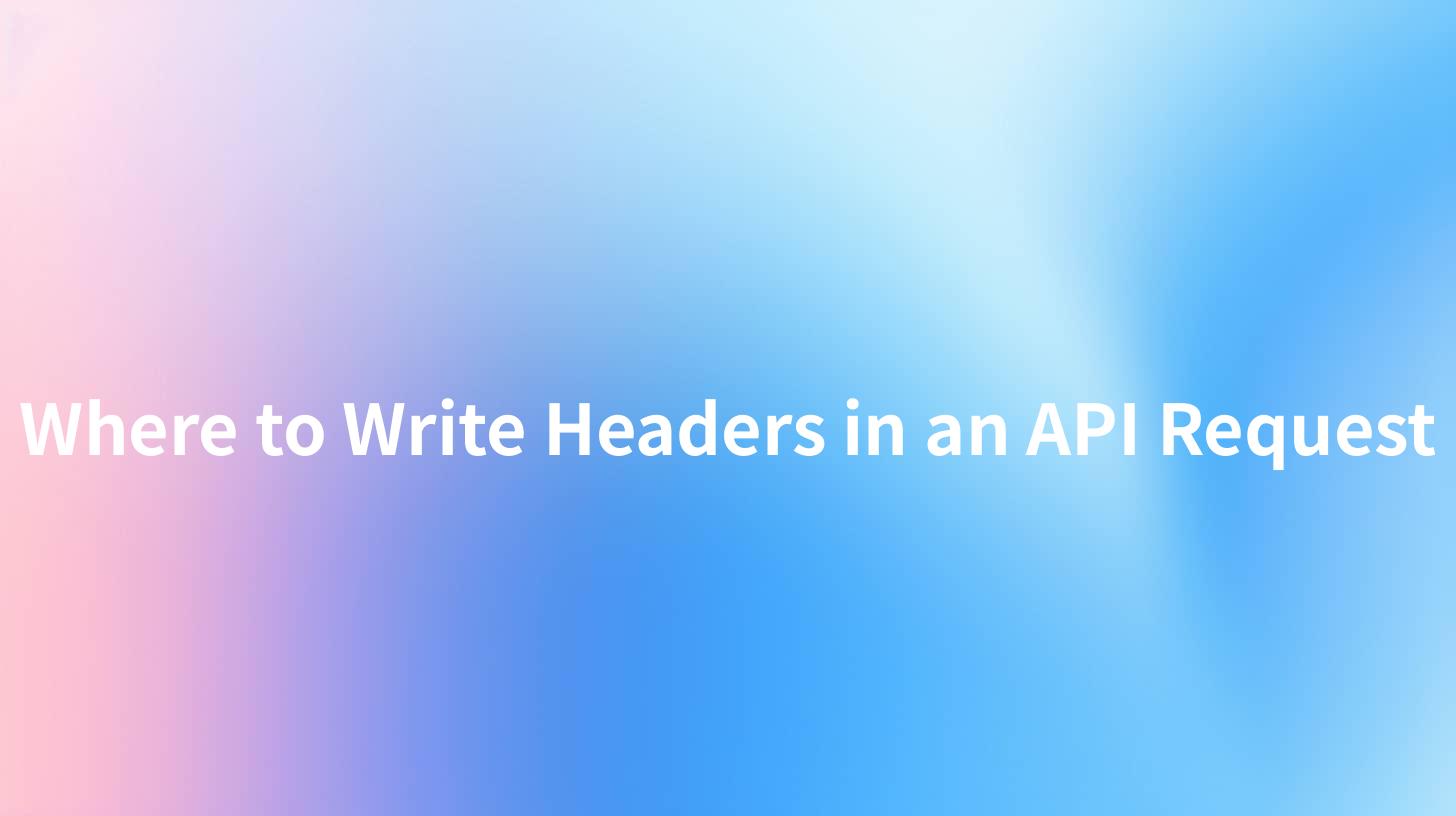
In the ever-evolving landscape of technology, APIs (Application Programming Interfaces) play a critical role in enabling software to interact and perform complex tasks seamlessly. Whether you're working on a simple web application or a large-scale enterprise solution, understanding how to effectively write headers in an API request is paramount for successful communication between different software systems. In this article, we will explore what API headers are, their importance, and the optimal approach to specifying them, all while contextualizing this knowledge within the usage of API Gateway and the API Developer Portal.
What Are API Headers?
API headers are key-value pairs sent in the request or response of an API interaction. They help you convey additional information about the request or response, such as the content type, authentication details, and response data formats. Simply put, headers help to define parameters that control the behavior of the API, making them indispensable for developers.
Types of Headers
- Request Headers: These headers contain crucial information about the request itself. Some common request headers include:
- Content-Type: Indicates the media type of the resource. Common types include application/json and application/xml.
- Authorization: Provides authentication credentials for the API, such as bearer tokens.
- User-Agent: Identifies the client application making the request.
- Response Headers: These headers provide metadata about the response. They can include:
- Content-Type: Similar to the request headers, this tells the client what type of data to expect in the response.
- Cache-Control: Informs clients about cache behavior.
- Set-Cookie: Allows the server to set cookies in the client’s browser.
Understanding how to utilize these headers effectively is crucial in order to ensure system interoperability, data integrity, and secure authentication.
The Importance of Headers in API Requests
When dealing with an API, headers allow developers to specify settings and preferences that will dictate how the API processes requests and responses. Properly setting headers guarantees efficient data transfer and communication. For instance, if you're working with the APIPark platform, you'll find that managing headers is essential to comply with the platform's requirements and capabilities.
| Header Type | Description | Example |
|---|---|---|
Content-Type |
Specifies the type of data sent to the server | application/json |
Authorization |
Contains credentials for authentication | Bearer token_string |
User-Agent |
Identifies the client application | Mozilla/5.0 |
Accept |
Specifies the types of responses the client wants | application/json |
Cache-Control |
Directs caching behavior | no-cache |
APIPark is a high-performance AI gateway that allows you to securely access the most comprehensive LLM APIs globally on the APIPark platform, including OpenAI, Anthropic, Mistral, Llama2, Google Gemini, and more.Try APIPark now! 👇👇👇
When and Where to Write Headers in an API Request
Making API Requests
When you make an API request—be it GET, POST, PUT, or DELETE—you typically use tools like Postman, cURL, or an API client library. Here's where to place headers:
- Using Postman:
- Open Postman and select the request type.
- Navigate to the “Headers” tab below the request type dropdown.
- Add your header keys and values in the respective fields.
- Using cURL:
- You can use the
-Hflag to add headers directly in your command line. For example:bash curl -X GET "https://api.example.com/data" -H "Authorization: Bearer YOUR_TOKEN" -H "Content-Type: application/json" - Using Code:
- In programming languages, you often utilize libraries for making HTTP requests, such as Axios in JavaScript.
javascript axios.get('https://api.example.com/data', { headers: { 'Authorization': 'Bearer YOUR_TOKEN', 'Content-Type': 'application/json' } });
Best Practices for Writing API Headers
Keep It Simple and Clear
Whenever you write headers for an API request, ensure that they are clear and uncomplicated. Avoid unnecessary complexities; this will help maintain readability and help others understand your code.
Use Consistent Naming Conventions
Stick to commonly accepted conventions for naming headers. For example, always use Authorization for authentication-related headers and ensure to follow the structure of common HTTP specifications.
Security Considerations
When working with APIs, especially when handling sensitive data, it is crucial to observe security best practices in managing headers:
- Always Use HTTPS:
- Ensure that requests are made over HTTPS to encrypt the data exchanged, including headers.
- Avoid Hardcoding Sensitive Information:
- Instead of hardcoding API keys and tokens, use environment variables or secure vault services.
- Validate Input:
- Always validate headers on the server-side to prevent injection attacks or other security vulnerabilities.
Real-World Applications: APIs with APIPark
Incorporating the APIPark platform's capabilities enhances how headers are handled within API requests. With APIPark's robust architecture, developers can manage multiple APIs effortlessly by encapsulating different models into REST APIs, seamlessly integrating various headers without affecting the overall application performance.
Example of Using Headers with APIPark
When invoking API services through APIPark, Proper header management is crucial. Here is an example of how you would configure headers when making a POST request to a sentiment analysis API using APIPark:
curl -X POST https://api.apipark.com/sentiment -H "Content-Type: application/json" -H "Authorization: Bearer YOUR_API_KEY" -d '{"text": "I love using APIPark!"}'
This request showcases the simplicity and power of APIPark, allowing developers to work with AI models effortlessly while adhering to proper API header protocols.
Conclusion
In conclusion, knowing where and how to write headers in an API request is a vital skill for any developer. Headers play a significant role in how requests and responses are handled and processed. They help convey critical information pertaining to content types, authentication, and preferences on how the data should be handled. By adhering to best practices and understanding how different API gateways and developer portals like APIPark operate, developers can ensure smoother and more secure API interactions.
FAQ
- What are API headers?
- API headers are key-value pairs sent in requests and responses that convey additional information about the API call.
- Why are headers important in API requests?
- Headers specify how the API should process requests and responses, including authentication, content format, and caching policies.
- How do I add headers to a cURL request?
- You can use the
-Hflag in your cURL command to add headers, e.g.,curl -H "Authorization: Bearer YOUR_TOKEN". - What is APIPark?
- APIPark is an open-source AI gateway and API management platform that allows users to manage AI models and REST services effectively.
- Are there best practices for API headers?
- Yes, use clear naming conventions, keep it simple, validate input, and always use HTTPS for secure data transfer.
🚀You can securely and efficiently call the OpenAI API on APIPark in just two steps:
Step 1: Deploy the APIPark AI gateway in 5 minutes.
APIPark is developed based on Golang, offering strong product performance and low development and maintenance costs. You can deploy APIPark with a single command line.
curl -sSO https://download.apipark.com/install/quick-start.sh; bash quick-start.sh

In my experience, you can see the successful deployment interface within 5 to 10 minutes. Then, you can log in to APIPark using your account.

Step 2: Call the OpenAI API.

Learn more
Where to Write the Header in an API Request - apipark.com
