User Self Registration Process Using Specific Client in Keycloak
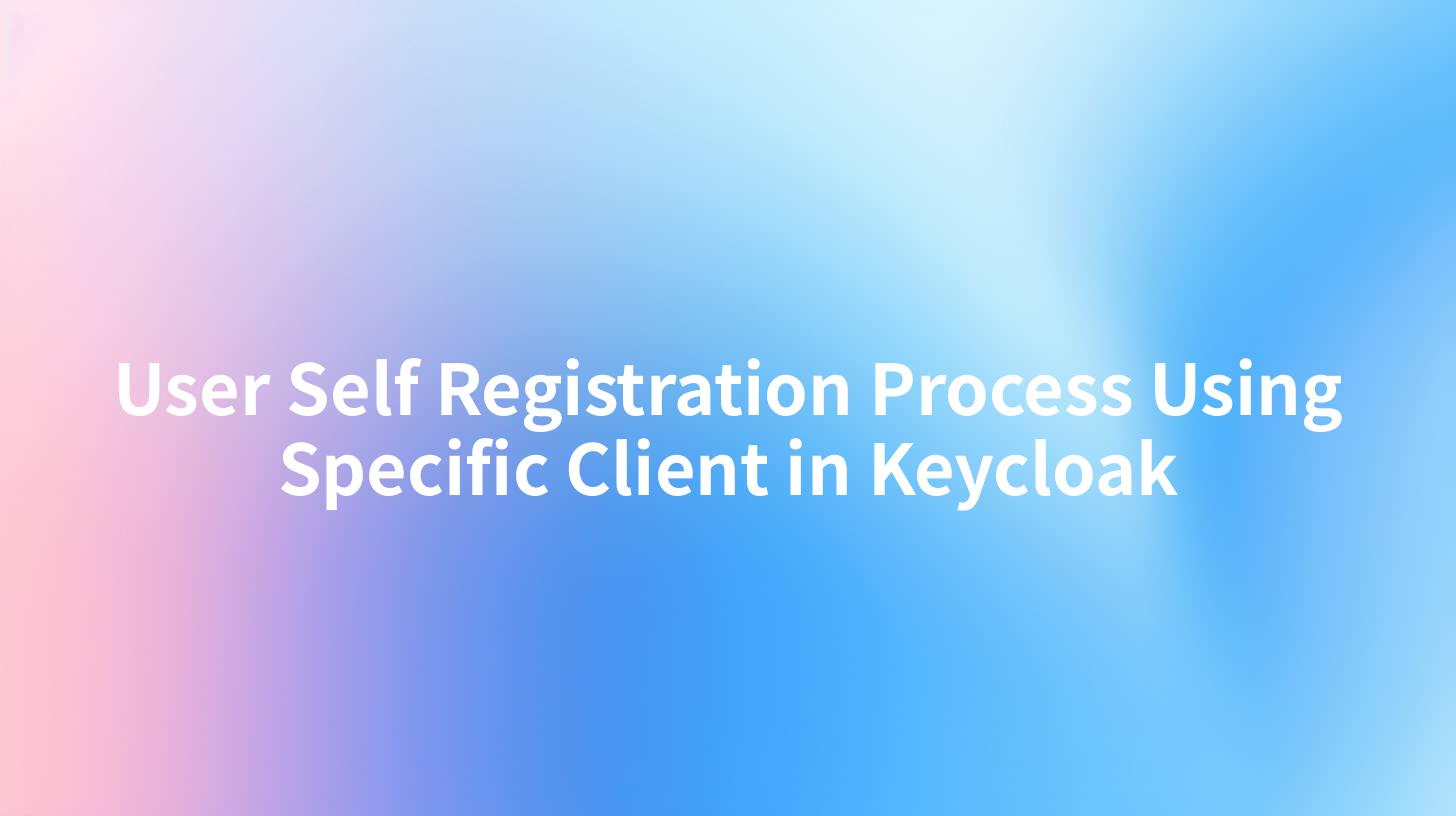
In the modern software environment, security and user management are indispensable components of building reliable applications. Keycloak is an open-source Identity and Access Management solution with numerous features including single sign-on, user federation, strong authentication, and more. In this article, we will delve into the user self-registration process using a specific client in Keycloak, integrating aspects of API management, API gateways, and OpenAPI specifications.
Understanding Keycloak
Keycloak provides a suite of features designed to empower developers and enterprises. Its capabilities enable users to manage authentication and authorization processes effectively while offering a robust API-driven architecture that facilitates integration with other applications and services. Setting up user self-registration provides a mechanism that lets users create their accounts easily, making it crucial for applications that require user interaction.
Setting Up Keycloak
Before diving into the self-registration process, let’s ensure that Keycloak is appropriately set up. This involves the following steps:
- Installation: Keycloak can be installed on various platforms (such as Docker, Kubernetes, or directly on a server).
- Server Configuration: After installation, you need to configure your Keycloak server which includes setting the realm, clients, and users.
- Creating a Realm: A realm in Keycloak is a space where you manage objects like applications, users, roles, and groups. You can create a new realm by accessing the Keycloak Admin Console.
- Creating a Client: A client represents an application that uses Keycloak for authentication. You must define whether it’s a web application, a mobile app, a public client, or a confidential client. For this article, we’ll set up a public client.
Creating a Public Client
To create a public client in Keycloak for user self-registration, follow these steps:
- Access the Keycloak Admin Console.
- Go to the "Clients" section and click on “Create.”
- Fill in the required details:
- Client ID: Specify a unique identifier for the client.
- Client Protocol: Select
openid-connect. - Root URL: Define the base URL of your application (e.g.,
https://myapp.com). - Access Type: Set this to
public.
For example, the following table summarizes the configuration parameters:
| Parameter | Value |
|---|---|
| Client ID | my-public-client |
| Client Protocol | openid-connect |
| Root URL | https://myapp.com |
| Access Type | public |
After this setup, click "Save."
Configuring Self-Registration
Enabling user self-registration involves modifying the settings in Keycloak to allow users to create accounts themselves.
- Go to Realm Settings: In the Keycloak Admin Console, navigate to the realm settings.
- User Registration: Enable
User Registrationto allow users to create accounts through the specified client. - Email Verification: Optionally, enable the email verification feature to require users to validate their email addresses upon registration.
By enabling these features, you enhance the security of your system by confirming users' identities.
Customizing User Registration Form
Keycloak allows customization of the user registration form. You may want to include fields that are relevant to your application. This can be done through the UI or by customizing the themes within Keycloak.
- Themes: Keycloak themes can be configured to customize the look and feel of the login and registration pages. You can provide specific styles or adjust the layout as needed.
- Required Attributes: Specify which fields are mandatory during user registration. These can include username, password, email, and any custom attributes your application requires.
Integrating with API Gateways
Integrating Keycloak with an API Gateway enhances the security and management of your application’s API. API gateways can regulate the flow of traffic between users and the backend services, while ensuring access controls set by Keycloak are enforced.
- API Gateway: Use a suitable API Gateway like APIPark which facilitates a unified entry point for users.
- Token Validation: The API Gateway can be configured to validate the bearer tokens provided by Keycloak for authenticated requests, ensuring that only authorized users can interact with backend services.
- OpenAPI Specifications: Define the API specifications using OpenAPI to document available endpoints and their constraints, which can simplify integration and improve developer collaboration.
API Configuration Example
Below is a simplified configuration for defining an API endpoint secured by Keycloak:
openapi: 3.0.0
info:
title: User Registration API
version: 1.0.0
paths:
/register:
post:
description: User registration endpoint.
parameters:
- name: body
in: body
required: true
schema:
type: object
properties:
username:
type: string
password:
type: string
email:
type: string
responses:
'201':
description: User registered successfully.
'400':
description: Invalid input.
'401':
description: Unauthorized access.
Conclusion
The user self-registration process in Keycloak allows organizations to delegate account creation to users, reducing the burden on administrators while ensuring security through functionality provided by Identity and Access Management solutions. Integrating with API gateways like APIPark further enhances the functionality and security of your application architecture.
FAQs
- What is Keycloak? Keycloak is an open-source Identity and Access Management solution that provides authentication and authorization capabilities, allowing users to manage access to applications easily.
- How do I enable user self-registration in Keycloak? You can enable user self-registration by going to the realm settings, enabling "User Registration," and configuring the necessary attributes for the registration process.
- What is the benefit of using API Gateway with Keycloak? An API Gateway can manage the traffic between users and backend services while enforcing security policies defined in Keycloak, ensuring regulated access to the APIs.
- Can I customize the registration form in Keycloak? Yes, you can customize the Keycloak registration form by modifying themes and specifying required fields for registration.
- What is OpenAPI? OpenAPI is a specification for building APIs that allows developers to define their API capabilities and behavior in a standard format, making it easier to understand and interact with them.
🚀You can securely and efficiently call the OpenAI API on APIPark in just two steps:
Step 1: Deploy the APIPark AI gateway in 5 minutes.
APIPark is developed based on Golang, offering strong product performance and low development and maintenance costs. You can deploy APIPark with a single command line.
curl -sSO https://download.apipark.com/install/quick-start.sh; bash quick-start.sh

In my experience, you can see the successful deployment interface within 5 to 10 minutes. Then, you can log in to APIPark using your account.

Step 2: Call the OpenAI API.


