User Self Registration Process Using Keycloak for Specific Clients
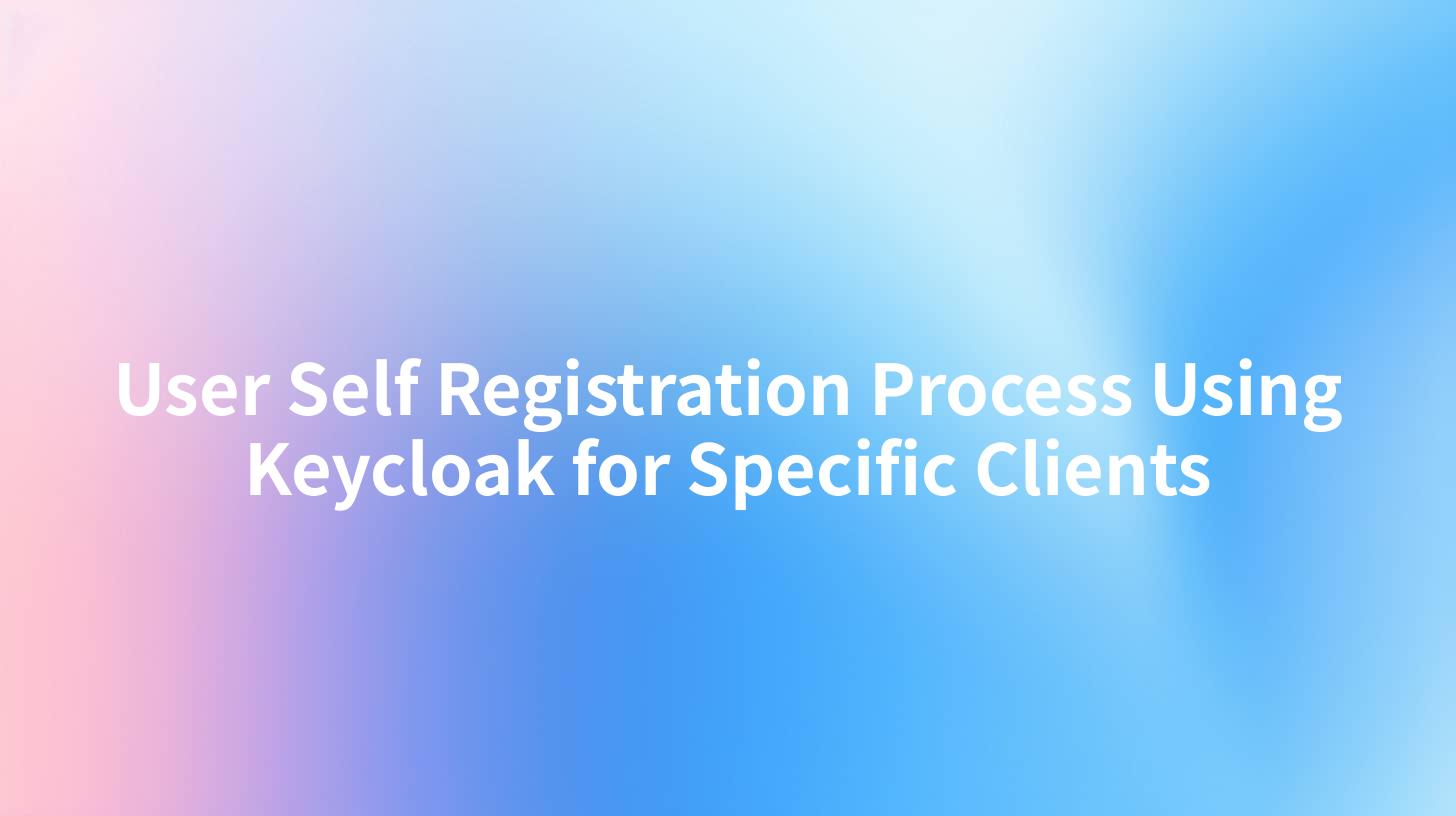
In today's digital landscape, security and user management are paramount for applications that need to authorize user access across various services and APIs. One of the most robust ways to achieve this is through the use of Keycloak, an open-source identity and access management solution. This article delves into the user self-registration process using Keycloak specifically tailored for certain clients, integrating concepts like API, API Gateway, and OpenAPI to ensure a comprehensive understanding of the process.
Understanding Keycloak and its Importance
Keycloak acts as a bridge between users and applications, enhancing security and user experience. It provides an extensive set of tools for managing user authentication, including social login integrations, single sign-on (SSO), and user management through self-registration.
What is Keycloak?
Keycloak is a powerful Identity and Access Management (IAM) solution for modern applications and services. With its ease of integration, it simplifies the underlying complexities of user authentication and authorization.
Key Features of Keycloak:
- User Federation: Integrates external user databases and directories.
- Identity Brokering: Allows social login from providers like Facebook and Google.
- Role-Based Access Control: Grants users various roles supporting a fine-grained access management system.
- Multifactor Authentication: Adds an additional layer of security.
- Self-service Registration: Empowers users to register, manage their profiles, and reset passwords.
Why Self-Registration?
Self-registration fosters a user-centric approach where users can independently create accounts, thereby streamlining the onboarding process while freeing up administrative resources. This is crucial for service providers looking to scale rapidly.
The Need for API Gateways
When handling user self-registration processes, an API gateway serves as an essential intermediary. It facilitates interactions between the client application and the backend services securely and efficiently.
API Gateway Overview
An API gateway is a server that acts as a single entry point for clients to interact with various backend services. It handles requests, manages traffic, handles security and monitoring, and presents a unified API surface to developers.
Benefits of API Gateways in User Self-Registration
- Security: The API gateway acts as a shield against potential attacks.
- Rate Limiting: It can prevent abuse by limiting the number of requests a user can make in a certain timeframe.
- Centralized Authentication: A single layer that authenticates requests before they reach the backend.
- Logging and Analytics: Provides insights into user interactions.
The Role of OpenAPI in API Management
OpenAPI Specification (OAS) is a standard for defining the interfaces of REST APIs, allowing both humans and computers to discover and understand the capabilities of a service without access to its source code.
- Standardization: It creates a standard way to describe APIs, perfect for collaboration between teams.
- Documentation Generation: Automated generation of interactive API documentation.
Implementing OpenAPI alongside Keycloak can greatly enhance the self-registration flow.
APIPark is a high-performance AI gateway that allows you to securely access the most comprehensive LLM APIs globally on the APIPark platform, including OpenAI, Anthropic, Mistral, Llama2, Google Gemini, and more.Try APIPark now! 👇👇👇
Setting Up Keycloak for Self-Registration
Prerequisites
- Keycloak Server: Ensure a running instance of Keycloak.
- Client Configuration: Create a new realm in Keycloak for your application and configure clients.
Step-by-Step Self-Registration Process
- Create a New Realm:
- Log into the Keycloak Admin Console.
- Select "Realms" and click "Add realm".
- Configure a Redirect URI:
- Under "Clients", set up a client configuration for your application. Here, specify your redirect URI, which the user will be sent to after registration.
- Enable Self-Registration:
- Go to the "Login" tab of your realm settings in Keycloak and enable the "User Registration" option.
- Define Client Roles:
- Under "Roles", specify roles associated with your application to restrict or allow access accordingly.
- Customizing the Registration Form:
- You can customize the registration form according to the fields required by your application.
- Integrate with API Gateway:
- Set up the user registration endpoint through the API gateway.
- Define the API calls using OpenAPI Specification that will relay user data to Keycloak.
Example Workflow of User Self-Registration
The following table outlines a simple workflow for user self-registration using Keycloak:
| Step | Action | Description |
|---|---|---|
| 1 | User Access | User visits the application registration page. |
| 2 | Form Submission | User fills out the registration form. |
| 3 | API Gateway Call | App calls the API gateway with user data. |
| 4 | Keycloak API | API Gateway communicates with Keycloak API to register the user. |
| 5 | Confirmation Email | Keycloak sends a confirmation email to the user. |
| 6 | Redirect to Login | Upon confirmation, the user is redirected to the login page. |
Implementing API Gateway with OpenAPI
To further solidify the security and manageability of the self-registration process, implementing an API Gateway that complies with OpenAPI standards can streamline these interactions.
API Structure
Defining the API endpoints for user registration can be achieved through OpenAPI as follows:
openapi: 3.0.0
info:
title: User Registration API
version: 1.0.0
paths:
/register:
post:
summary: Register a new user
requestBody:
required: true
content:
application/json:
schema:
type: object
properties:
username:
type: string
email:
type: string
password:
type: string
responses:
'201':
description: User registered successfully
Integrating APIPark for Enhanced Management
In building a robust user management system, platforms like APIPark can streamline processes further. With its feature-rich API management capabilities, it supports the entire lifecycle of your APIs, from design to deployment.
Key Benefits of Using APIPark
- Quick Integration: Integrate with various AI Models and other services effortlessly.
- Centralized Logging and Monitoring: Stay on top of your API's performance and health.
- Support for Multi-tenancy: Manage different user groups securely under the same infrastructure.
- Approval Mechanisms: Implement subscription approval features to ensure authorized access.
Conclusion
The self-registration process using Keycloak provides a streamlined, secure way for users to create accounts independently. When integrated with API gateways and defined using OpenAPI standards, organizations can ensure a robust and scalable architecture. Combining this with solutions like APIPark allows for enhanced governance and management capabilities, ultimately leading to a smoother user experience and increased security.
FAQs
- What is Keycloak?
Keycloak is an open-source identity and access management solution that simplifies user authentication and authorization for applications. - How does a self-registration process work?
In a self-registration process, users can create their own accounts via an application interface, which communicates securely with Keycloak for backend user management. - What is the role of an API gateway?
An API gateway acts as an intermediary facilitating requests from clients to different backend services, providing security, traffic management, and logging. - Why use OpenAPI?
OpenAPI is used for defining APIs in a standard way, which simplifies collaboration and allows automated documentation generation. - How can APIPark enhance my API management?
APIPark offers features like centralized logging, quick integration, and performance optimization that streamline API lifecycle management, particularly in complex systems.
🚀You can securely and efficiently call the OpenAI API on APIPark in just two steps:
Step 1: Deploy the APIPark AI gateway in 5 minutes.
APIPark is developed based on Golang, offering strong product performance and low development and maintenance costs. You can deploy APIPark with a single command line.
curl -sSO https://download.apipark.com/install/quick-start.sh; bash quick-start.sh

In my experience, you can see the successful deployment interface within 5 to 10 minutes. Then, you can log in to APIPark using your account.

Step 2: Call the OpenAI API.

Learn more
How to use Keycloak for user self-registration - Stack Overflow
Streamlining User Self-Registration for Specific Clients in Keycloak
User Self Registration Process for Specific Clients in Keycloak

