Unlocking the Flexibility of GraphQL for Users
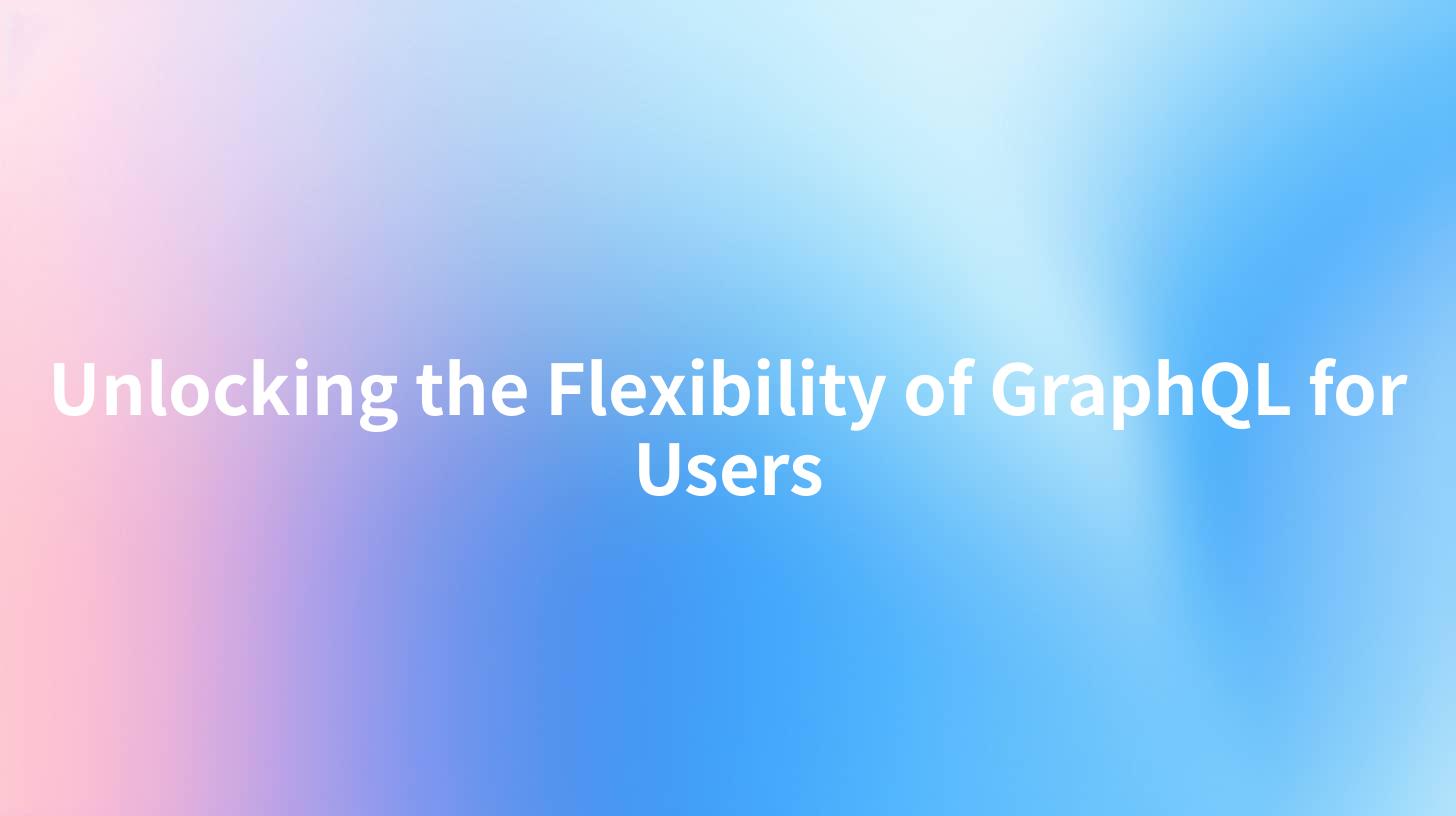
GraphQL has emerged as a powerful alternative to traditional REST APIs, allowing developers to query data with greater flexibility and precision. This revolutionary technology enables clients to request only the data they need, consolidating multiple requests into a single query. As such, organizations are increasingly leveraging GraphQL to enhance their API strategies, particularly when integrating various services. In this article, we will explore the advantages of using GraphQL, its capabilities, and how it offers a flexible solution for users managing APIs, especially through a platform like APIPark.
Understanding GraphQL
What is GraphQL?
GraphQL, developed by Facebook in 2012 and released as an open-source project in 2015, is a query language for APIs and a server-side runtime for executing those queries with your existing data. Unlike REST APIs, where the server dictates the shape and structure of the response, GraphQL empowers the client to specify exactly what data it requires. This not only leads to more efficient data retrieval but also optimizes network performance.
Key Features of GraphQL
- Declarative Data Fetching: Clients send a query that specifies exactly what data they need, and the server responds with just that data in a predictable shape.
- Single Endpoint: All interactions with GraphQL are channeled through a single endpoint rather than multiple ones, simplifying routing and management.
- Strongly Typed Schema: GraphQL schemas are strongly typed, allowing clients to understand what data can be queried and what types of data they will receive in response, which facilitates better integration with development tools.
- Real-time Updates: GraphQL supports subscriptions, allowing clients to receive real-time updates when data changes, which is invaluable for applications that rely on live data.
- Introspective: GraphQL APIs are self-documenting; developers can use queries to discover the types and schemas available.
Comparison: GraphQL vs. REST
| Feature | GraphQL | REST |
|---|---|---|
| Data Retrieval | Clients specify what data they need | Server defines the structure of responses |
| Endpoint Structure | Single endpoint | Multiple endpoints |
| Over-fetching | No | Often results in over-fetching |
| Under-fetching | No | Common issue; multiple requests may be needed |
| Real-time Data | Supported via subscriptions | Not inherently supported; often requires workarounds |
| Versioning | No need for versioning; can evolve schema | Typically requires versioning for updates |
Integration of GraphQL with Existing APIs
While GraphQL is exceptionally powerful on its own, integrating it with existing APIs only enhances its functionality. API gateways can simplify this process, acting as a bridge between GraphQL clients and existing REST endpoints. This is where platforms like APIPark can truly shine: they provide an API management layer that allows seamless integration and governance of both REST and GraphQL APIs.
Benefits of Using an API Gateway with GraphQL
- Centralized Management: API gateways like APIPark unify management, monitoring, and security for both REST and GraphQL APIs, allowing developers to leverage both paradigms efficiently.
- Authentication and Authorization: They can handle authentication across different APIs, reducing the complexity presented to clients and ensuring a seamless and secure user experience.
- Rate Limiting and throttling: API gateways can implement rate limiting to manage the load on backend services, which is especially important when dealing with complex queries that can lead to resource-heavy requests.
- Transformation and Aggregation: The API gateway can transform the response format between GraphQL and REST, allowing backend services to remain unaffected by client-side requests.
- Analytics and Logging: Comprehensive analytics can be performed on the traffic, usage, and performance of APIs through an API gateway like APIPark, providing businesses with actionable insights.
APIPark is a high-performance AI gateway that allows you to securely access the most comprehensive LLM APIs globally on the APIPark platform, including OpenAI, Anthropic, Mistral, Llama2, Google Gemini, and more.Try APIPark now! 👇👇👇
Building a GraphQL API
Getting Started
Building a GraphQL API can be accomplished in various programming languages, and numerous libraries are available to help with this task. Below is a simplified version of how you might define a GraphQL API using Node.js with the express-graphql middleware and graphql library.
const express = require('express');
const { graphqlHTTP } = require('express-graphql');
const { buildSchema } = require('graphql');
// Construct a schema, using GraphQL schema language
const schema = buildSchema(`
type Query {
hello: String
}
`);
// The root provides a resolver function for each API endpoint
const root = {
hello: () => 'Hello, World!',
};
const app = express();
app.use('/graphql', graphqlHTTP({
schema: schema,
rootValue: root,
graphiql: true,
}));
app.listen(4000, () => console.log('Now browse to localhost:4000/graphql'));
Defining Types and Resolvers
When designing your schema, you need to define types and resolvers. Types represent the structure of the data, while resolvers define how to fetch that data.
const schema = buildSchema(`
type User {
id: ID!
name: String
age: Int
}
type Query {
user(id: ID!): User
}
`);
const root = {
user: ({ id }) => {
// Fetch user details from a database or other source
return {
id: id,
name: 'John Doe',
age: 28,
};
},
};
Testing Your GraphQL API
You can test your GraphQL API using tools like GraphiQL, Postman, or Apollo Client. In GraphiQL, you can run queries against your schema to validate if your API is functioning as expected.
query {
user(id: "1") {
name
age
}
}
Error Handling in GraphQL
Error handling in GraphQL differs from REST. Instead of HTTP status codes, GraphQL utilizes error messages in the response. You can handle errors using middleware functions to provide meaningful error feedback.
const root = {
user: async ({ id }) => {
try {
const user = await getUserById(id); // Fetch the user
if (!user) {
throw new Error('User not found');
}
return user;
} catch (error) {
return { error: error.message };
}
},
};
Best Practices for Using GraphQL
- Avoid Over-fetching and Under-fetching: While GraphQL helps mitigate this, ensuring queries are well-structured and efficient is crucial. Monitor and optimize commonly used queries to maintain performance.
- Use Aliases to Avoid Collisions: When querying several fields of the same type, use aliases to differentiate them.
- Implement Batching and Caching: Utilize tools like DataLoader to batch requests and cache responses to enhance performance.
- Limit Query Depth: Protect your server by limiting how deep queries can go to prevent performance hits from overly complex queries.
- Use Descriptive Naming Conventions: Clearly name your query fields and types for better documentation and usability.
Conclusion
In conclusion, GraphQL revolutionizes how developers interact with APIs by providing a flexible and efficient system for querying data. Its advantages over REST can significantly improve user experience, reduce the number of requests, and allow clients to request only the information they need, when they need it. Coupled with robust API management solutions like APIPark, organizations can simplify their API strategy, allowing them to seamlessly integrate and manage both REST and GraphQL APIs.
As user needs evolve and data complexity increases, leveraging the capabilities of GraphQL, alongside a strategic API gateway, can enhance overall efficiency and user satisfaction.
FAQs
- What is GraphQL? GraphQL is a query language for APIs that allows clients to request exactly the data they need in a single request.
- How does GraphQL compare to REST? Unlike REST, which typically uses multiple endpoints and returns fixed data structures, GraphQL provides a single endpoint and allows clients to dictate the shape of the response.
- Can GraphQL handle real-time data? Yes, GraphQL supports subscriptions for real-time data updates, making it suitable for applications that rely on live data.
- How do I implement authentication in GraphQL? Authentication can be managed at the API gateway level or directly in your GraphQL server through middleware.
- What role does APIPark play in managing GraphQL APIs? APIPark serves as an API management platform that simplifies the integration, monitoring, and governance of GraphQL alongside traditional REST APIs, enhancing overall API performance and security.
🚀You can securely and efficiently call the OpenAI API on APIPark in just two steps:
Step 1: Deploy the APIPark AI gateway in 5 minutes.
APIPark is developed based on Golang, offering strong product performance and low development and maintenance costs. You can deploy APIPark with a single command line.
curl -sSO https://download.apipark.com/install/quick-start.sh; bash quick-start.sh

In my experience, you can see the successful deployment interface within 5 to 10 minutes. Then, you can log in to APIPark using your account.

Step 2: Call the OpenAI API.


