Unlocking Insights: How to Get API Gateway Metrics for Enhanced Performance
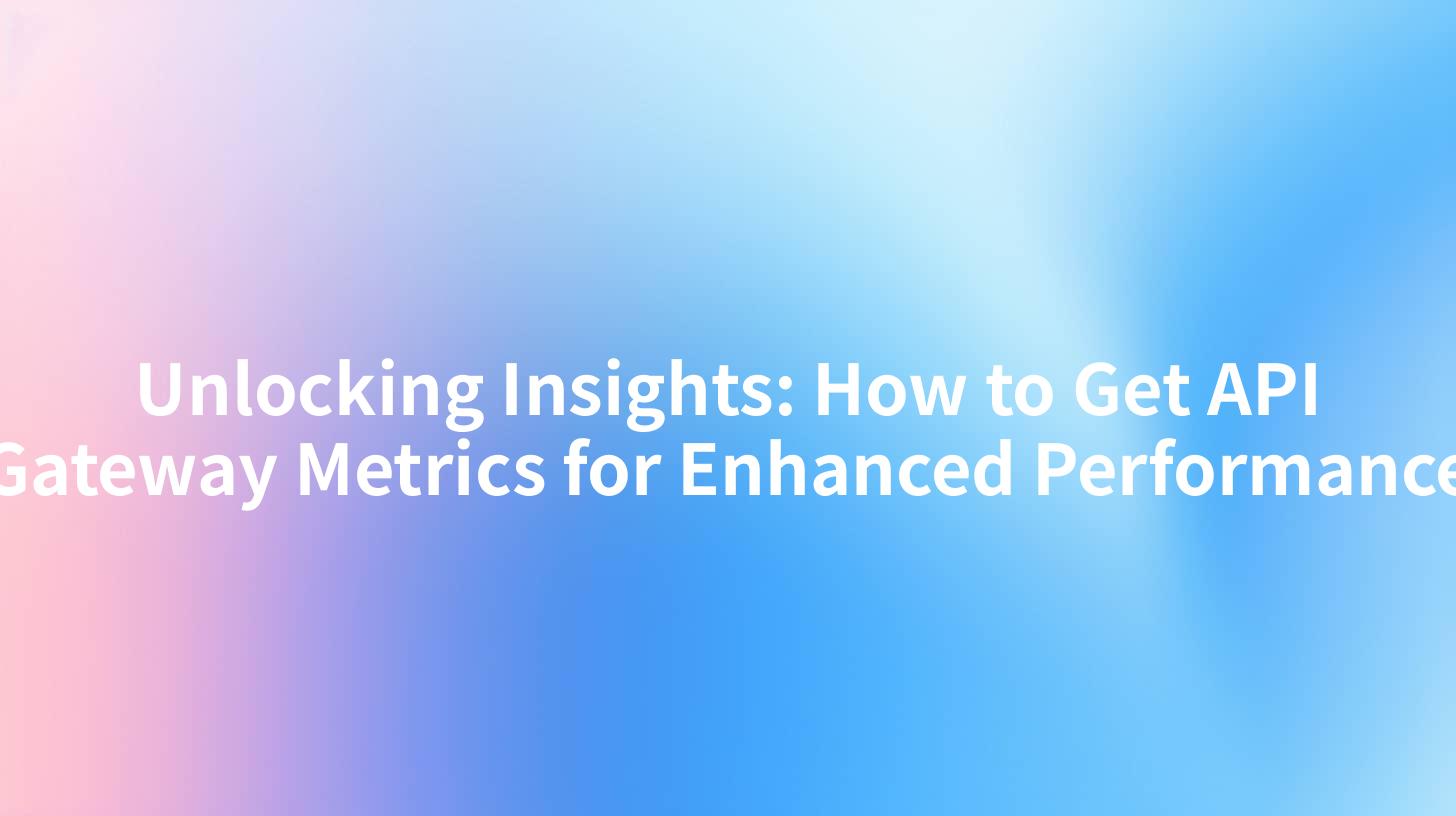
As the digital landscape continues to evolve, the importance of efficient API (Application Programming Interface) management becomes ever more critical. APIs not only serve as bridges between different software systems, but they also play a crucial role in how data flows through various applications. In this article, we will delve into the world of API gateways, discussing their significance, how to retrieve metrics, and how powerful tools like APIPark can facilitate effective API governance.
Understanding API Gateways
An API Gateway acts as a single entry point for various applications, managing the interaction between clients and multiple backend services. It handles tasks such as request routing, composition, and protocol translation. In addition, API gateways provide functionalities like rate limiting, authentication, and logging of service requests—features that are essential for maintaining system integrity and performance.
APIs have become essential components in today's microservices architecture, where applications are broken down into smaller, interconnected services that communicate through these defined interfaces. With the increase in cloud-based services and the demand for speed and reliability, the role of API gateways has transitioned from merely a routing mechanism to a multifunctional platform that can enhance service performance and security.
Importance of API Metrics
To ensure optimal performance and security, monitoring API metrics is crucial. Key metrics such as response times, error rates, traffic volume, and usage statistics provide valuable insights that can inform performance tuning, capacity planning, and troubleshooting. By gaining insights through these metrics, developers and businesses can identify potential issues before they escalate and improve the overall user experience.
Common API Metrics to Monitor
Here’s a table summarizing some important API metrics that organizations should track:
| Metric | Description | Importance |
|---|---|---|
| Response Time | Time taken to receive a response from the API | Impacts user experience; slower responses often lead to frustration. |
| Error Rate | Percentage of requests that result in error responses | Key indicator of API reliability and service health. |
| Request Volume | Number of incoming requests to the API over time | Helps identify traffic peaks and inform usage trends. |
| Latency | Time taken for a request to travel from client to server | Can affect the overall performance; high latency could indicate network issues. |
| Uptime | Percentage of time the API is accessible | Critical for assessing the reliability of the API infrastructure. |
| API Call Logs | Detailed records of each API call, including timestamps and IP addresses | Useful for debugging and security auditing. |
| Traffic Patterns | Analysis of traffic flows over different periods | Helps in understanding user behavior and application usage. |
Monitoring these key metrics not only enhances the performance of APIs but also aids in compliance efforts, as various industries have stringent data governance requirements.
Setting Up an API Gateway
To implement an effective API gateway, organizations must first understand their specific requirements. Selecting the right API management platform is crucial for efficient API governance. Features to look for include:
- Scalability - Choose a solution that can grow with your organization’s needs.
- Security - Look for built-in support for authentication and authorization mechanisms.
- Data Analytics - A valuable tool for gaining insights from metrics collected.
- Performance Monitoring - Keep track of API response times and error rates.
Consider utilizing tools like APIPark, which provide comprehensive API management features that help in quick integration of AI models, establish a unified format for API requests, and allow for detailed logging and performance analysis.
APIPark is a high-performance AI gateway that allows you to securely access the most comprehensive LLM APIs globally on the APIPark platform, including OpenAI, Anthropic, Mistral, Llama2, Google Gemini, and more.Try APIPark now! 👇👇👇
Retrieving API Gateway Metrics
Utilizing Dashboards
Most modern API gateway solutions provide dashboards that visualize API metrics. These graphical representations can highlight key performance indicators (KPIs) and trends in real-time.
For example, APIPark provides a user-friendly dashboard that allows developers and operations teams to monitor metrics effortlessly, ensuring that any irregularities are addressed promptly.
Setting Alerts
To enhance performance management, you can configure alerts based on specific thresholds: - If response times exceed a predetermined limit. - If error rates spike unexpectedly. By automating these alerts, organizations can ensure they act quickly to rectify HTTP issues before they compromise the user experience.
Integrating Logging Solutions
Robust logging is essential for tracking and mapping API calls to performance metrics. API gateways like APIPark not only log communication between clients and servers but also provide detailed reports that can be utilized for debugging purposes and enhancing security.
API Governance and Best Practices
Effective API Governance involves established policies and procedures that guide the API lifecycle, ensuring compliance and security. Here are some best practices for achieving API governance:
- Establish standards: Develop a consistent framework for API design, documentation, and deployment.
- Monitor usage: Regularly analyze API usage stats to understand consumption trends and optimize resource allocation accordingly.
- Implement security measures: Employ strategies such as API keys, OAuth, and rate limiting to protect your API.
- Version control: Include proper versioning in APIs to maintain backward compatibility while allowing for enhancements.
- Documentation: Keep API documentation clear and updated to facilitate ease of use for developers and partners.
- Automate testing: Leverage automated testing tools to assess API performance and functionality before deployment.
Organizations can implement these best practices to ensure a streamlined approach to API management, enabling them to achieve both efficiency and security.
Conclusion
Understanding and monitoring API gateway metrics has never been more critical to ensuring the performance and reliability of applications. By employing effective monitoring strategies and utilizing comprehensive API management solutions such as APIPark, organizations can significantly enhance their API governance, ensuring that their applications not only meet user expectations but also contribute positively to business objectives.
In a rapidly transforming landscape, strong API management will facilitate smoother integrations, enhance performance, and accelerate the delivery of services to end-users. So whether you are a startup or an established enterprise, focusing on metrics and governance is key to achieving success in your API strategy.
FAQ
- What is an API Gateway?
An API Gateway is a server or service that acts as a single entry point for multiple APIs, handling communication between client requests and backend services. - Why is monitoring API metrics important?
Monitoring API metrics is vital for ensuring optimal performance, identifying potential issues, and improving user experience. - What features should I look for in an API management platform?
Focus on scalability, security, data analytics, and performance monitoring capabilities. - How can I retrieve API gateway metrics?
You can utilize dashboards, set alerts, and integrate logging solutions to track and analyze API metrics effectively. - What are the best practices for API governance?
Establish standards, monitor usage, implement security measures, maintain version control, keep documentation up to date, and automate testing.
🚀You can securely and efficiently call the OpenAI API on APIPark in just two steps:
Step 1: Deploy the APIPark AI gateway in 5 minutes.
APIPark is developed based on Golang, offering strong product performance and low development and maintenance costs. You can deploy APIPark with a single command line.
curl -sSO https://download.apipark.com/install/quick-start.sh; bash quick-start.sh

In my experience, you can see the successful deployment interface within 5 to 10 minutes. Then, you can log in to APIPark using your account.

Step 2: Call the OpenAI API.

Learn more
How to Effectively Get API Gateway Metrics for Enhanced Performance ...
Unlocking Insights: How to Get API Gateway Metrics Effectively
How to Effectively Get API Gateway Metrics for Performance Monitoring

