Unlock the Ultimate Guide: Everything You Need to Know to Set Up an API!
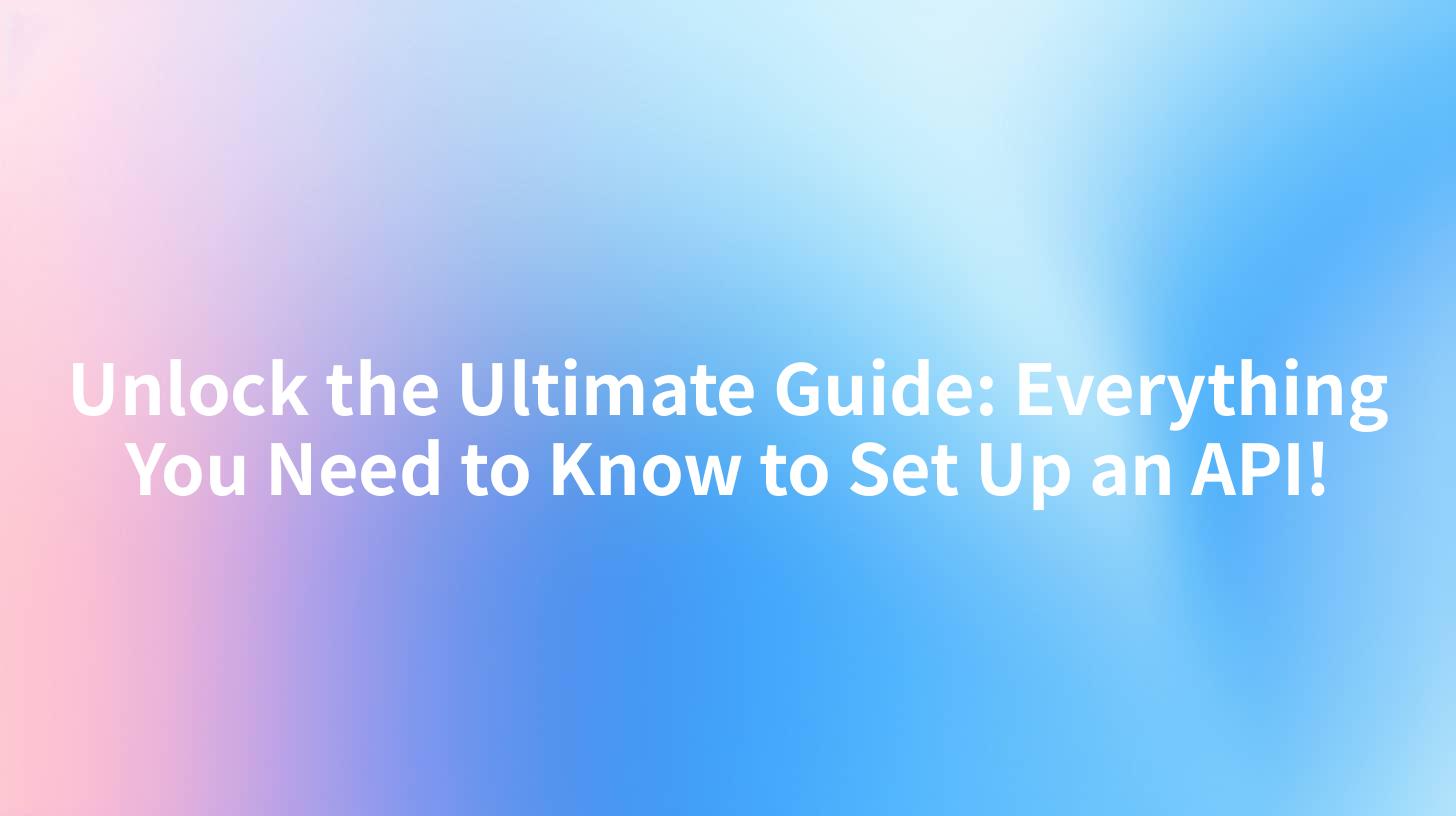
Introduction
In the digital age, APIs (Application Programming Interfaces) have become the backbone of modern software development. They enable different software applications to communicate and share data with each other, fostering innovation and efficiency. This comprehensive guide will delve into the intricacies of setting up an API, from understanding the basics to implementing and managing it effectively.
Understanding APIs
What is an API?
An API is a set of rules and protocols that allows different software applications to interact with each other. It acts as a bridge between different software systems, enabling them to exchange data and perform actions. APIs are crucial for integrating third-party services, creating mashups, and building scalable applications.
Types of APIs
- REST APIs: Representational State Transfer (REST) APIs are used to exchange data over HTTP/HTTPS. They are stateless and use standard HTTP methods like GET, POST, PUT, DELETE, etc., for communication.
- SOAP APIs: Simple Object Access Protocol (SOAP) APIs use XML for data exchange and are typically used for more complex operations. They are known for their security and transaction support.
- GraphQL APIs: GraphQL is a query language for APIs and a runtime for executing those queries with your existing data. It allows clients to request exactly the data they need, making it more efficient than traditional RESTful APIs.
Setting Up an API Gateway
What is an API Gateway?
An API gateway is a single entry point for all API calls to an application or microservices architecture. It acts as a middleware that routes API requests to the appropriate backend services and provides security, authentication, and other management features.
Why Use an API Gateway?
- Security: Centralized security policies can be implemented at the API gateway level, reducing the risk of exposing sensitive data.
- Rate Limiting: API gateways can enforce rate limiting policies to prevent abuse and ensure fair usage of resources.
- Caching: Caching can be implemented at the gateway to improve performance and reduce the load on backend services.
- Monitoring and Logging: API gateways can collect and analyze API usage data for monitoring and debugging purposes.
Choosing an API Gateway
When choosing an API gateway, consider factors like scalability, security, ease of use, and community support. Some popular API gateways include Amazon API Gateway, Google Cloud Endpoints, and Kong.
APIPark is a high-performance AI gateway that allows you to securely access the most comprehensive LLM APIs globally on the APIPark platform, including OpenAI, Anthropic, Mistral, Llama2, Google Gemini, and more.Try APIPark now! 👇👇👇
API Developer Portal
What is an API Developer Portal?
An API developer portal is a platform that provides developers with the tools and resources they need to understand, interact with, and integrate with your APIs. It serves as a central hub for API documentation, testing, and support.
Why Use an API Developer Portal?
- Documentation: A well-documented API portal helps developers understand how to use your APIs effectively.
- Testing: Developers can test APIs directly from the portal, reducing the time to integration.
- Support: The portal can provide a platform for developers to ask questions and receive support from your team.
- Feedback: Feedback from developers can be collected and used to improve your APIs.
Building an API Developer Portal
To build an API developer portal, consider using platforms like Swagger or Apigee. These platforms provide tools for creating, publishing, and managing API documentation and testing environments.
API Implementation Steps
Step 1: Define API Requirements
Before implementing an API, clearly define its purpose, functionality, and data requirements. This includes determining the endpoints, data formats, and security protocols to be used.
Step 2: Choose the Right Technology
Select the appropriate technology stack for your API implementation. This may include programming languages, frameworks, and databases.
Step 3: Design the API
Design the API using best practices, including naming conventions, error handling, and data exchange formats. Tools like RAML or OpenAPI can be used for API design.
Step 4: Implement the API
Develop the API based on the design specifications. This involves coding the API endpoints, implementing business logic, and handling security.
Step 5: Test and Deploy
Thoroughly test the API to ensure its functionality and performance. Deploy the API to a production environment and monitor its usage.
API Management with APIPark
Overview of APIPark
APIPark is an open-source AI gateway and API management platform designed to simplify the management, integration, and deployment of APIs. It offers a comprehensive set of features for API lifecycle management, including security, authentication, monitoring, and analytics.
Key Features of APIPark
- Quick Integration of 100+ AI Models: APIPark allows developers to integrate a wide range of AI models with ease.
- Unified API Format for AI Invocation: It provides a standardized format for invoking AI models, ensuring compatibility and ease of maintenance.
- Prompt Encapsulation into REST API: Users can create new APIs by combining AI models with custom prompts.
- End-to-End API Lifecycle Management: APIPark helps manage the entire lifecycle of APIs, from design to decommission.
- API Service Sharing within Teams: The platform enables centralized display and sharing of API services among teams.
- Independent API and Access Permissions for Each Tenant: APIPark supports the creation of multiple teams with independent access permissions.
- API Resource Access Requires Approval: It provides subscription approval features for secure API access.
- Performance Rivaling Nginx: APIPark offers high-performance capabilities, comparable to Nginx.
- Detailed API Call Logging: It provides comprehensive logging for troubleshooting and monitoring.
- Powerful Data Analysis: APIPark analyzes historical call data for predictive maintenance.
Getting Started with APIPark
APIPark can be quickly deployed in just 5 minutes with a single command line:
curl -sSO https://download.apipark.com/install/quick-start.sh; bash quick-start.sh
Commercial Support
For advanced features and professional technical support, APIPark offers a commercial version.
Conclusion
Setting up an API is a complex but essential process in modern software development. By understanding the basics, choosing the right tools, and following best practices, you can create scalable, secure, and efficient APIs. APIPark is an excellent choice for managing and deploying APIs, offering a comprehensive set of features to streamline the API lifecycle.
FAQs
- What is the difference between REST and SOAP APIs? REST APIs use HTTP/HTTPS for communication and are stateless, while SOAP APIs use XML and are typically used for more complex operations.
- Why is an API gateway important? An API gateway provides security, authentication, caching, monitoring, and other features that help manage and scale APIs effectively.
- What are the benefits of using an API developer portal? An API developer portal provides documentation, testing tools, support forums, and other resources to help developers integrate with your APIs.
- What is the role of APIPark in API management? APIPark is an open-source AI gateway and API management platform that simplifies the management, integration, and deployment of APIs.
- How do I get started with APIPark? APIPark can be quickly deployed using a single command line, and it offers a commercial version for advanced features and support.
🚀You can securely and efficiently call the OpenAI API on APIPark in just two steps:
Step 1: Deploy the APIPark AI gateway in 5 minutes.
APIPark is developed based on Golang, offering strong product performance and low development and maintenance costs. You can deploy APIPark with a single command line.
curl -sSO https://download.apipark.com/install/quick-start.sh; bash quick-start.sh

In my experience, you can see the successful deployment interface within 5 to 10 minutes. Then, you can log in to APIPark using your account.

Step 2: Call the OpenAI API.

