Unlock the Secrets: Optimizing Container Memory Usage for Peak Performance
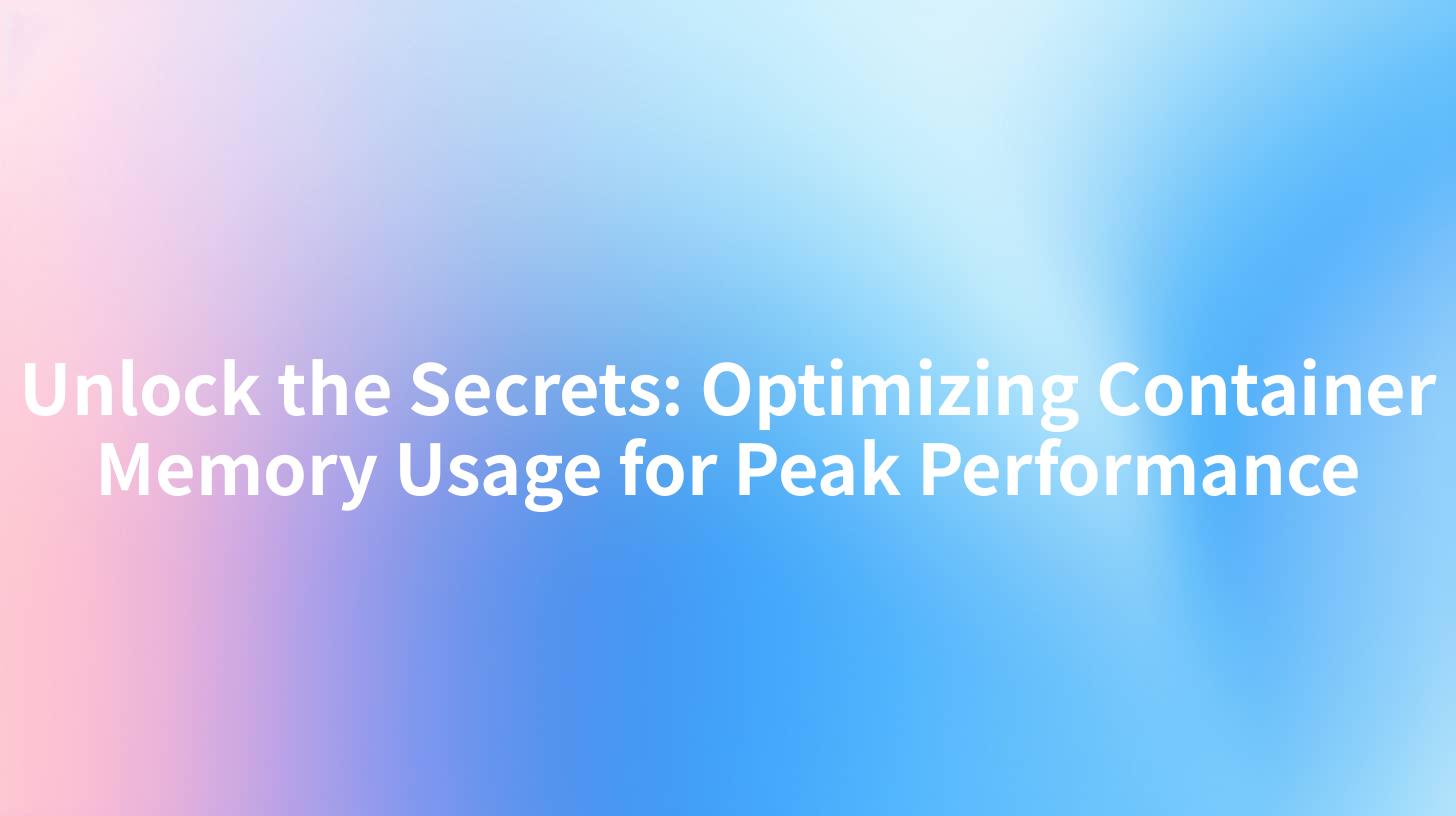
In the ever-evolving landscape of containerization, optimizing container memory usage is crucial for achieving peak performance. Containers, by their nature, are lightweight and efficient, but they can still be prone to memory issues if not managed properly. This article delves into the intricacies of container memory usage, the challenges that arise, and the strategies for optimization. We will also explore how APIPark, an open-source AI gateway and API management platform, can play a role in this process.
Introduction to Container Memory Usage
Containers, as a form of operating-system-level virtualization, share the host's kernel but encapsulate processes and their dependencies. This encapsulation makes containers highly portable and efficient. However, the efficient use of memory within these containers is critical to maintaining their performance and stability.
Challenges in Container Memory Usage
- Resource Contention: Containers running on the same host can contend for memory resources, leading to suboptimal performance.
- Memory Leaks: Poorly written applications can consume memory over time, leading to system instability.
- Over-provisioning: Allowing containers to consume more memory than necessary can lead to inefficient resource allocation.
Importance of Optimizing Container Memory Usage
Optimizing container memory usage can lead to several benefits:
- Improved Performance: By efficiently managing memory, containers can run more smoothly and with less contention.
- Reduced Costs: Optimizing memory usage can lead to lower resource consumption, potentially reducing costs.
- Increased Stability: Proper memory management can prevent crashes and system instability.
Strategies for Optimizing Container Memory Usage
1. Resource Limits
One of the primary strategies for optimizing container memory usage is to set appropriate resource limits. This can be done using container orchestration tools like Kubernetes, which allows you to define the maximum amount of memory a container can use.
| Resource Type | Description |
|---|---|
memory |
Maximum amount of memory that the container can use. |
memorySwap |
Maximum amount of swap space that the container can use. Set to 0 to disable swap. |
2. Memory Overcommitment
Memory overcommitment is a technique where the host's total available memory is allocated to containers even if it exceeds the physical memory of the host. This can lead to performance degradation but is useful for maximizing resource utilization.
3. Memory Swap
Enabling memory swap allows containers to use disk space as virtual memory when physical memory is exhausted. However, swap usage should be minimized as it can significantly slow down the system.
4. Memory Profiling and Analysis
Regularly profiling and analyzing container memory usage can help identify memory leaks and inefficient memory usage patterns. Tools like htop, top, and memory_profiler can be used for this purpose.
5. Efficient Application Design
Designing applications to be memory-efficient is crucial. This includes avoiding unnecessary memory allocations, using efficient data structures, and properly managing resources.
APIPark is a high-performance AI gateway that allows you to securely access the most comprehensive LLM APIs globally on the APIPark platform, including OpenAI, Anthropic, Mistral, Llama2, Google Gemini, and more.Try APIPark now! 👇👇👇
APIPark: A Solution for Container Memory Optimization
APIPark, an open-source AI gateway and API management platform, can play a significant role in optimizing container memory usage. Here's how:
- API Gateway Functionality: APIPark acts as an API gateway, managing incoming requests and routing them to the appropriate services. This can help in managing traffic and preventing memory spikes due to high traffic volumes.
- Load Balancing: APIPark provides load balancing capabilities, distributing incoming traffic across multiple containers. This helps in avoiding overloading any single container and can lead to better memory utilization.
- Performance Monitoring: APIPark offers detailed monitoring and logging, allowing you to track container performance and memory usage in real-time. This can help in identifying and addressing memory-related issues promptly.
- Integration with Container Orchestration Tools: APIPark can be integrated with container orchestration tools like Kubernetes, providing a comprehensive solution for managing and optimizing container memory usage.
Conclusion
Optimizing container memory usage is essential for achieving peak performance in containerized environments. By implementing strategies like resource limits, memory overcommitment, and efficient application design, you can ensure that your containers are using memory resources effectively. Additionally, tools like APIPark can provide additional layers of management and optimization, helping to maintain a stable and efficient containerized infrastructure.
Frequently Asked Questions (FAQ)
Q1: What is the main advantage of using container memory limits? A1: Setting container memory limits ensures that containers do not consume more memory than necessary, preventing resource contention and improving overall system performance.
Q2: How can memory overcommitment impact container performance? A2: While memory overcommitment can maximize resource utilization, it can lead to performance degradation when physical memory is exhausted, as the system relies on slower swap space.
Q3: What tools can be used for memory profiling in containers? A3: Tools like htop, top, and memory_profiler can be used for memory profiling and analysis in containers.
Q4: How does APIPark help in optimizing container memory usage? A4: APIPark helps by acting as an API gateway, providing load balancing, and offering detailed monitoring and logging capabilities, all of which contribute to efficient memory usage in containerized environments.
Q5: Can APIPark be integrated with Kubernetes? A5: Yes, APIPark can be integrated with Kubernetes, providing a comprehensive solution for managing and optimizing container memory usage within a Kubernetes cluster.
🚀You can securely and efficiently call the OpenAI API on APIPark in just two steps:
Step 1: Deploy the APIPark AI gateway in 5 minutes.
APIPark is developed based on Golang, offering strong product performance and low development and maintenance costs. You can deploy APIPark with a single command line.
curl -sSO https://download.apipark.com/install/quick-start.sh; bash quick-start.sh

In my experience, you can see the successful deployment interface within 5 to 10 minutes. Then, you can log in to APIPark using your account.

Step 2: Call the OpenAI API.


