Unlock the Power of Postman Online: Ultimate Guide to Streamline Your API Testing!
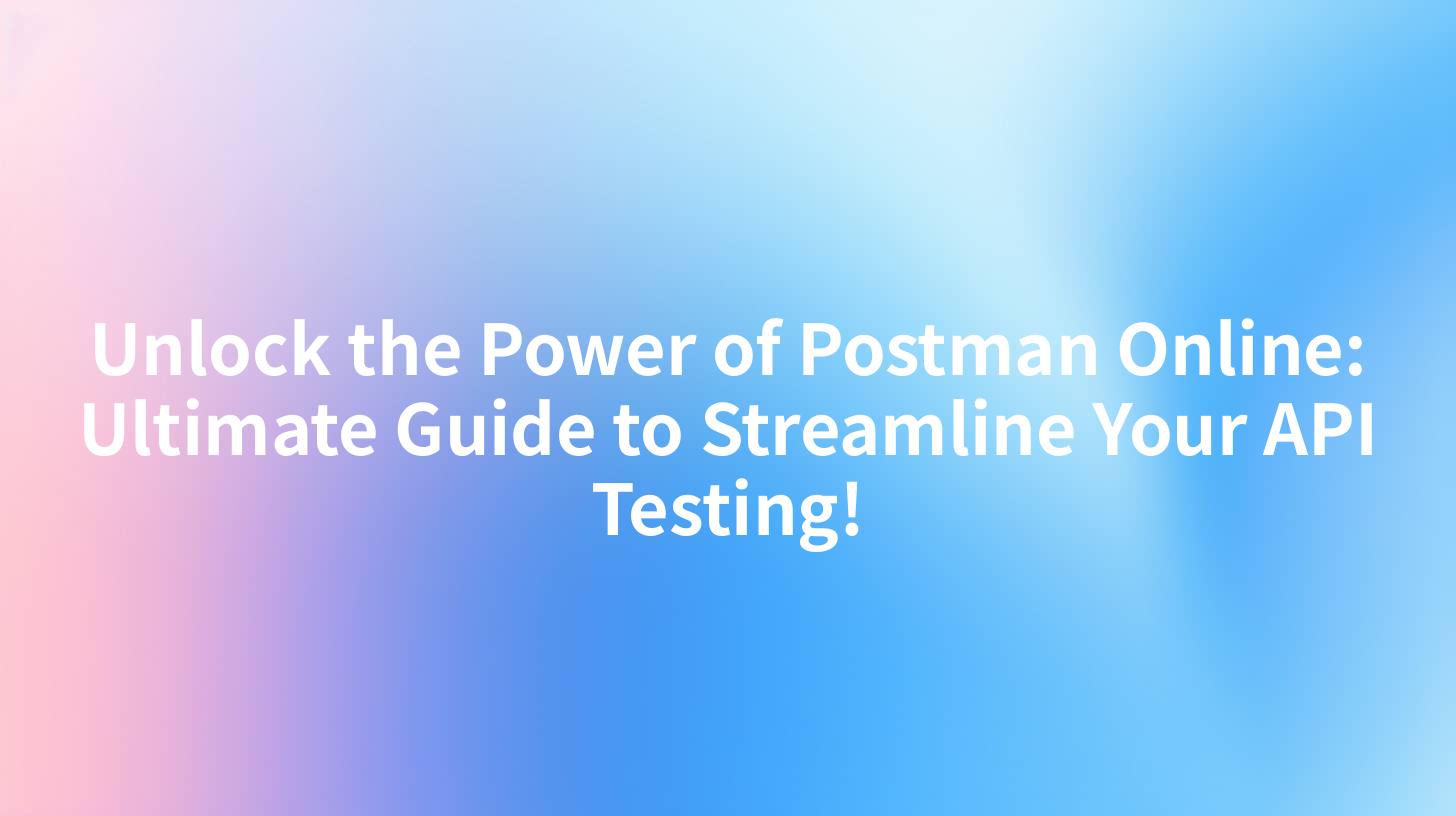
Introduction
In the rapidly evolving digital landscape, APIs (Application Programming Interfaces) have become the backbone of modern software development. They facilitate seamless communication between different software applications, enabling developers to create powerful and integrated systems. However, with this complexity comes the challenge of ensuring that these APIs function correctly and efficiently. This is where API testing plays a crucial role. Postman, a popular API development tool, has revolutionized the way developers approach API testing. This comprehensive guide will delve into the world of Postman Online, offering insights into its features, benefits, and how it can streamline your API testing process.
Understanding API Testing
Before we dive into Postman Online, it's essential to understand the concept of API testing. API testing involves validating the functionality, reliability, performance, and security of APIs. It ensures that APIs interact with other software components as expected and meet the required standards. Effective API testing helps in identifying and fixing bugs early in the development cycle, leading to more robust and reliable software products.
Key Aspects of API Testing
- Functional Testing: Ensures that the API functions as intended, including input validation, output correctness, and error handling.
- Performance Testing: Evaluates the API's response time, throughput, and stability under different load conditions.
- Security Testing: Checks for vulnerabilities such as SQL injection, cross-site scripting, and data breaches.
- Integration Testing: Validates the API's interaction with other system components and external services.
Postman Online: A Game-Changer for API Testing
Postman is a powerful API development tool that has gained immense popularity among developers. Its user-friendly interface, extensive features, and seamless integration capabilities make it an ideal choice for API testing. Postman Online, in particular, offers a cloud-based platform that allows developers to test APIs from anywhere, anytime.
Key Features of Postman Online
- API Testing: Postman provides a comprehensive suite of tools for testing APIs, including request and response assertions, test scripts, and mock servers.
- Collaboration: With Postman Online, teams can collaborate on API testing projects, share test cases, and manage API documentation.
- Documentation: Postman automatically generates interactive API documentation, making it easier for developers to understand and use APIs.
- Integration: Postman integrates with various CI/CD tools, allowing for automated API testing in the development pipeline.
APIPark is a high-performance AI gateway that allows you to securely access the most comprehensive LLM APIs globally on the APIPark platform, including OpenAI, Anthropic, Mistral, Llama2, Google Gemini, and more.Try APIPark now! 👇👇👇
Streamlining API Testing with Postman Online
Now that we understand the importance of API testing and the capabilities of Postman Online, let's explore how you can streamline your API testing process using this powerful tool.
1. Setting Up Postman Online
To start using Postman Online, you need to sign up for an account on the Postman website. Once logged in, you can create a new workspace to organize your projects and collections.
2. Creating a Test Case
In Postman, a test case is a collection of requests and assertions that you can use to validate the behavior of an API. To create a test case, follow these steps:
- Navigate to the workspace where you want to create the test case.
- Click on "New" and select "Request."
- Enter the necessary details, such as the API endpoint, HTTP method, and request body.
- Add assertions to validate the response, such as checking for the correct status code or response format.
3. Running the Test Case
Once you have created a test case, you can run it by clicking the "Run" button. Postman will execute the request and display the response, along with any assertion results.
4. Collaborating with Your Team
Postman Online allows you to share test cases with your team members. You can invite them to join your workspace and collaborate on API testing projects. This feature is particularly useful for distributed teams, as it enables seamless communication and collaboration.
5. Integrating with CI/CD Tools
To automate your API testing process, you can integrate Postman with CI/CD tools such as Jenkins, GitLab CI, and CircleCI. This integration ensures that your API tests are executed automatically as part of your development pipeline.
The Role of APIPark in API Testing
While Postman Online is an excellent tool for API testing, it's important to consider other solutions that can enhance your testing process. APIPark, an open-source AI gateway and API management platform, can play a significant role in API testing by providing advanced features and capabilities.
How APIPark Enhances API Testing
- API Gateway: APIPark acts as an API gateway, providing a single entry point for all API requests. This allows you to monitor and control traffic, ensuring that your API is secure and scalable.
- API Management: APIPark offers comprehensive API management features, including API versioning, rate limiting, and access control. These features help in maintaining the quality and security of your APIs.
- AI Integration: APIPark integrates with various AI models, enabling you to perform advanced testing, such as sentiment analysis and machine learning-based predictions.
Conclusion
API testing is a critical aspect of modern software development. Postman Online offers a powerful and user-friendly platform for API testing, streamlining the process and improving the quality of your APIs. By leveraging the capabilities of Postman Online and integrating it with other tools like APIPark, you can create a robust and efficient API testing strategy that ensures the reliability and performance of your APIs.
FAQs
- What is API testing, and why is it important? API testing is the process of validating the functionality, reliability, performance, and security of APIs. It is important because APIs are the backbone of modern software development, and ensuring their quality is crucial for the success of any software product.
- What are the key features of Postman Online? Postman Online offers features such as API testing, collaboration, documentation, and integration with CI/CD tools. These features make it a powerful tool for API testing and development.
- How can I set up API testing with Postman Online? To set up API testing with Postman Online, you need to sign up for an account, create a workspace, create test cases, and run them. You can also collaborate with your team and integrate with CI/CD tools for automated testing.
- What is the role of APIPark in API testing? APIPark acts as an API gateway and provides advanced API management features. It can enhance API testing by offering a centralized platform for monitoring, controlling, and managing API traffic.
- How can I integrate Postman Online with APIPark? To integrate Postman Online with APIPark, you can use APIPark as your API gateway and configure your Postman environment to use APIPark's endpoint. This will allow you to test your APIs through APIPark's gateway.
🚀You can securely and efficiently call the OpenAI API on APIPark in just two steps:
Step 1: Deploy the APIPark AI gateway in 5 minutes.
APIPark is developed based on Golang, offering strong product performance and low development and maintenance costs. You can deploy APIPark with a single command line.
curl -sSO https://download.apipark.com/install/quick-start.sh; bash quick-start.sh

In my experience, you can see the successful deployment interface within 5 to 10 minutes. Then, you can log in to APIPark using your account.

Step 2: Call the OpenAI API.


