Unlock the Power of Microservices: A Step-by-Step Guide to Creating Your Input Bot
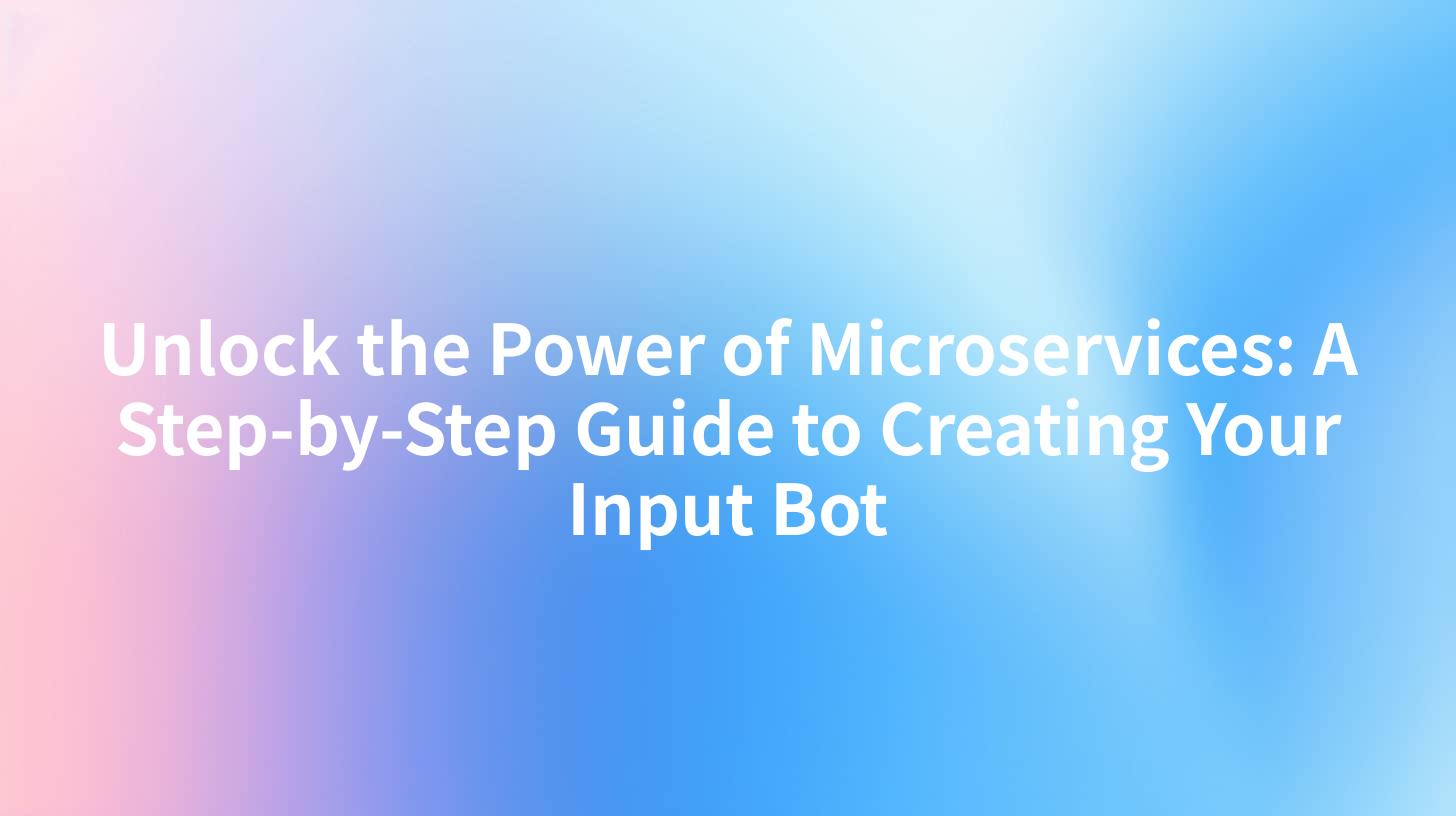
Microservices architecture has revolutionized the way modern applications are developed and maintained. By breaking down complex applications into smaller, manageable services, developers can achieve greater agility, scalability, and flexibility. One of the key components in this architecture is the input bot, which plays a crucial role in data ingestion and processing. In this comprehensive guide, we will delve into the intricacies of creating an input bot using microservices, leveraging APIs, and ensuring SEO-friendliness for optimal search engine rankings.
Understanding Microservices Architecture
Microservices architecture is an approach to developing a single application as a collection of loosely coupled services. Each service is a small, self-contained application that runs in its own process and communicates with other services through lightweight protocols, typically HTTP-based RESTful APIs. This architecture allows for better scalability, easier maintenance, and faster development cycles.
Key Principles of Microservices
- Loose Coupling: Microservices should be independent and communicate through well-defined APIs, reducing the dependencies between services.
- Single Responsibility: Each microservice should have a single responsibility and be developed, deployed, and scaled independently.
- Decentralized Data Management: Each microservice can manage its own data storage, which reduces the complexity of the overall system.
- Autonomous Deployment: Microservices should be deployable independently, allowing for continuous deployment and rollbacks.
The Role of Input Bots in Microservices
An input bot is a service responsible for ingesting data from various sources, such as user inputs, external APIs, or other microservices. It acts as a gateway for data into the system, ensuring that the data is in the correct format and ready for further processing. Here’s how to create an input bot using microservices:
Step 1: Define the Requirements
Before diving into development, it’s crucial to understand the requirements of your input bot. Consider the following questions:
- What types of data will the input bot handle?
- How will the data be ingested?
- What are the expected formats and validation rules for the data?
- How will the data be processed and stored?
Step 2: Design the Microservice
Once you have a clear understanding of the requirements, design your input bot microservice. Here are some key considerations:
- API Endpoints: Define the API endpoints for data ingestion, such as POST or PUT requests.
- Data Validation: Implement data validation rules to ensure the integrity of the incoming data.
- Error Handling: Design a robust error handling mechanism to handle unexpected situations gracefully.
- Security: Implement authentication and authorization mechanisms to protect the API endpoints.
Step 3: Implement the Microservice
Using a programming language of your choice, implement the input bot microservice. Here’s a simple example using Python and Flask:
from flask import Flask, request, jsonify
import jsonschema
from jsonschema import validate
app = Flask(__name__)
# Define the data schema
schema = {
"type": "object",
"properties": {
"name": {"type": "string"},
"age": {"type": "integer"},
"email": {"type": "string", "format": "email"}
},
"required": ["name", "age", "email"]
}
@app.route('/input', methods=['POST'])
def input_data():
data = request.get_json()
validate(instance=data, schema=schema)
# Process the data
# ...
return jsonify({"message": "Data ingested successfully"}), 201
if __name__ == '__main__':
app.run(debug=True)
Step 4: Test the Microservice
Thoroughly test your input bot microservice to ensure it meets the defined requirements. Use unit tests, integration tests, and load tests to verify the functionality, performance, and stability of the service.
Step 5: Deploy the Microservice
Deploy your input bot microservice to a production environment. Use containerization tools like Docker to containerize the service and orchestration tools like Kubernetes for managing the deployment.
APIPark is a high-performance AI gateway that allows you to securely access the most comprehensive LLM APIs globally on the APIPark platform, including OpenAI, Anthropic, Mistral, Llama2, Google Gemini, and more.Try APIPark now! 👇👇👇
Leveraging APIs for Enhanced Functionality
APIs are a crucial component of microservices architecture, allowing services to communicate and collaborate seamlessly. To enhance the functionality of your input bot, consider the following:
- External APIs: Integrate with external APIs for additional data processing or validation.
- Third-Party Services: Utilize third-party services to handle specific tasks, such as email notifications or data storage.
- APIPark: Leverage APIPark, an open-source AI gateway and API management platform, to manage and monitor your APIs.
Example: Using APIPark for API Management
APIPark is an all-in-one AI gateway and API developer portal that simplifies the management of APIs. To integrate APIPark with your input bot, follow these steps:
- Sign up for APIPark: Visit the APIPark website and sign up for an account.
- Create a New API: In the APIPark dashboard, create a new API and define the endpoints, authentication, and other settings.
- Integrate with Your Input Bot: Update your input bot to communicate with the APIPark API endpoints for data ingestion and processing.
Ensuring SEO-Friendliness
To ensure your input bot microservice is SEO-friendly, follow these best practices:
- Use Descriptive URLs: Design your API endpoints with clear and descriptive URLs.
- Implement Caching: Use caching mechanisms to reduce server load and improve response times.
- Optimize Response Times: Ensure your microservice responds quickly to API requests.
- Use HTTPS: Secure your API endpoints with HTTPS to protect sensitive data.
Conclusion
Creating an input bot using microservices architecture can be a challenging but rewarding task. By following this step-by-step guide, you can design, implement, and deploy a robust input bot that enhances the functionality of your microservices-based application. Remember to leverage APIs, such as APIPark, for better management and optimization of your microservices.
FAQs
Q1: What is a microservices architecture? A1: Microservices architecture is an approach to developing a single application as a collection of loosely coupled services, each running in its own process and communicating through lightweight protocols, typically HTTP-based RESTful APIs.
Q2: Why is an input bot crucial in microservices architecture? A2: An input bot is responsible for ingesting data from various sources, ensuring the integrity of the incoming data, and preparing it for further processing within the microservices-based application.
Q3: How can I integrate external APIs into my input bot? A3: To integrate external APIs, you can use HTTP requests from your input bot to communicate with the external API endpoints. Ensure you handle the responses and errors appropriately.
Q4: What is APIPark, and how can it help with API management? A4: APIPark is an open-source AI gateway and API management platform that simplifies the management of APIs. It offers features like API lifecycle management, authentication, and monitoring, making it easier to manage and optimize your APIs.
Q5: How can I ensure my microservices-based application is SEO-friendly? A5: To ensure SEO-friendliness, use descriptive URLs, implement caching, optimize response times, and secure your API endpoints with HTTPS.
🚀You can securely and efficiently call the OpenAI API on APIPark in just two steps:
Step 1: Deploy the APIPark AI gateway in 5 minutes.
APIPark is developed based on Golang, offering strong product performance and low development and maintenance costs. You can deploy APIPark with a single command line.
curl -sSO https://download.apipark.com/install/quick-start.sh; bash quick-start.sh

In my experience, you can see the successful deployment interface within 5 to 10 minutes. Then, you can log in to APIPark using your account.

Step 2: Call the OpenAI API.


