Unlock the Power of JWT: Mastering Authentication with jwt.io!
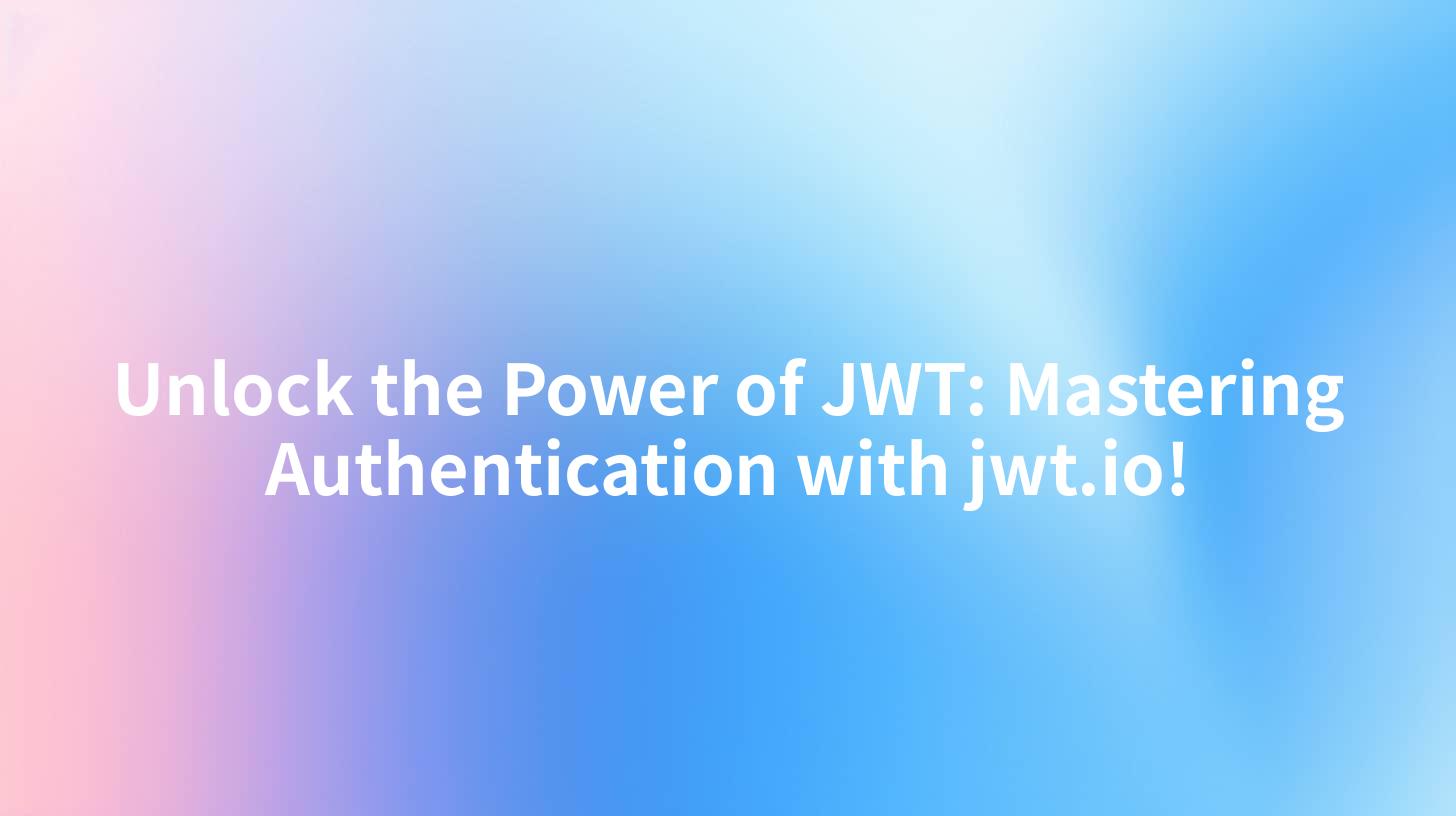
Introduction
In the ever-evolving landscape of web application security, authentication is a cornerstone. One of the most popular and widely-used mechanisms for securing APIs and web applications is JSON Web Tokens (JWT). JWT provides a compact and self-contained way for securely transmitting information between parties as a JSON object. This article delves into the world of JWT, focusing on how to master authentication using jwt.io, an invaluable tool for JWT enthusiasts and developers alike.
Understanding JWT
What is JWT?
JWT is an open standard (RFC 7519) that defines a compact and self-contained way for securely transmitting information between parties as a JSON object. It is designed to be compact, as it is represented as a JSON object that can be safely transmitted over a network. JWTs are commonly used to securely transmit information between a server and a client, such as authentication tokens.
The Structure of JWT
A JWT consists of three parts:
- Header: This part of the JWT contains metadata about the token. It typically includes the algorithm used to secure the token and the type of the token. This information is encoded in a base64 format.
- Payload: This part of the JWT contains the actual data that you want to transmit. It can include any information you want, such as user ID, username, or any other data relevant to your application. This information is also encoded in a base64 format.
- Signature: This part of the JWT is used to secure the token. It is generated using the header, payload, and a secret key. The algorithm specified in the header is used to create the signature, which is then appended to the JWT.
The Importance of JWT
JWT is crucial for web application security due to its ability to securely transmit information between parties. It is used in a variety of applications, including:
- Authentication: JWT can be used to securely authenticate users and provide access to protected resources.
- Authorization: JWT can be used to define the permissions and roles of users.
- Stateless Authentication: JWT does not require the server to maintain a session for the user, which makes it ideal for stateless applications.
APIPark is a high-performance AI gateway that allows you to securely access the most comprehensive LLM APIs globally on the APIPark platform, including OpenAI, Anthropic, Mistral, Llama2, Google Gemini, and more.Try APIPark now! 👇👇👇
Mastering Authentication with jwt.io
What is jwt.io?
jwt.io is an online tool that allows developers to generate, decode, and inspect JWT tokens. It is a valuable tool for understanding JWT and mastering its use in authentication.
Features of jwt.io
- Token Generator: jwt.io provides a token generator that allows you to create JWT tokens with ease.
- Token Decoder: jwt.io allows you to decode JWT tokens and inspect their content.
- Documentation: jwt.io provides detailed documentation on JWT and its usage.
Using jwt.io for Authentication
To use jwt.io for authentication, follow these steps:
- Generate a JWT Token: Use the token generator to create a JWT token with the necessary information, such as user ID and username.
- Send the Token to the Server: Send the JWT token to the server as part of an HTTP request.
- Validate the Token: The server should validate the JWT token to ensure its authenticity and integrity.
- Access Protected Resources: Once the token is validated, the server can grant access to the requested resources.
Implementing JWT Authentication with APIPark
APIPark is an open-source AI gateway and API management platform that can be used to implement JWT authentication. Here's how you can do it:
- Install APIPark: Follow the installation instructions provided on the APIPark website.
- Configure APIPark: Configure APIPark to use JWT for authentication.
- Create JWT Tokens: Use jwt.io to create JWT tokens for your users.
- Integrate APIPark with Your Application: Integrate APIPark with your application to handle JWT authentication.
Conclusion
JWT is a powerful tool for securing web applications and APIs. With jwt.io, developers can easily generate, decode, and inspect JWT tokens. By following the steps outlined in this article, you can master JWT authentication and implement it in your web applications and APIs.
Table: JWT Components
| Component | Description | Example |
|---|---|---|
| Header | Contains metadata about the token | {"alg":"HS256","typ":"JWT"} |
| Payload | Contains the actual data to be transmitted | {"user_id":"12345","username":"john_doe"} |
| Signature | Used to secure the token | `eyJhbGciOiJIUzI1NiIsInR5cCI6IkpXVCJ9.eyJ1c2VyX2lkIjoiMTIzNDU2IiwidXNlcm5hbWUiOiJqb2huZG9lIn0.s5I7Z5z0s6wX2VYk7EY3E5Z6s2K3E5Z6s2K3E5Z6s2K3E5Z6s2K3E5Z6s2K3E5Z6s2K3E5Z6s2K3E5Z6s2K3E5Z6s2K3E5Z6s2K3E5Z6s2K3E5Z6s2K3E5Z6s2K3E5Z6s2K3E5Z6s2K3E5Z6s2K3E5Z6s2K3E5Z6s2K3E5Z6s2K3E5Z6s2K3E5Z6s2K3E5Z6s2K3E5Z6s2K3E5Z6s2K3E5Z6s2K3E5Z6s2K3E5Z6s2K3E5Z6s2K3E5Z6s2K3E5Z6s2K3E5Z6s2K3E5Z6s2K3E5Z6s2K3E5Z6s2K3E5Z6s2K3E5Z6s2K3E5Z6s2K3E5Z6s2K3E5Z6s2K3E5Z6s2K3E5Z6s2K3E5Z6s2K3E5Z6s2K3E5Z6s2K3E5Z6s2K3E5Z6s2K3E5Z6s2K3E5Z6s2K3E5Z6s2K3E5Z6s2K3E5Z6s2K3E5Z6s2K3E5Z6s2K3E5Z6s2K3E5Z6s2K3E5Z6s2K3E5Z6s2K3E5Z6s2K3E5Z6s2K3E5Z6s2K3E5Z6s2K3E5Z6s2K3E5Z6s2K3E5Z6s2K3E5Z6s2K3E5Z6s2K3E5Z6s2K3E5Z6s2K3E5Z6s2K3E5Z6s2K3E5Z6s2K3E5Z6s2K3E5Z6s2K3E5Z6s2K3E5Z6s2K3E5Z6s2K3E5Z6s2K3E5Z6s2K3E5Z6s2K3E5Z6s2K3E5Z6s2K3E5Z6s2K3E5Z6s2K3E5Z6s2K3E5Z6s2K3E5Z6s2K3E5Z6s2K3E5Z6s2K3E5Z6s2K3E5Z6s2K3E5Z6s2K3E5Z6s2K3E5Z6s2K3E5Z6s2K3E5Z6s2K3E5Z6s2K3E5Z6s2K3E5Z6s2K3E5Z6s2K3E5Z6s2K3E5Z6s2K3E5Z6s2K3E5Z6s2K3E5Z6s2K3E5Z6s2K3E5Z6s2K3E5Z6s2K3E5Z6s2K3E5Z6s2K3E5Z6s2K3E5Z6s2K3E5Z6s2K3E5Z6s2K3E5Z6s2K3E5Z6s2K3E5Z6s2K3E5Z6s2K3E5Z6s2K3E5Z6s2K3E5Z6s2K3E5Z6s2K3E5Z6s2K3E5Z6s2K3E5Z6s2K3E5Z6s2K3E5Z6s2K3E5Z6s2K3E5Z6s2K3E5Z6s2K3E5Z6s2K3E5Z6s2K3E5Z6s2K3E5Z6s2K3E5Z6s2K3E5Z6s2K3E5Z6s2K3E5Z6s2K3E5Z6s2K3E5Z6s2K3E5Z6s2K3E5Z6s2K3E5Z6s2K3E5Z6s2K3E5Z6s2K3E5Z6s2K3E5Z6s2K3E5Z6s2K3E5Z6s2K3E5Z6s2K3E5Z6s2K3E5Z6s2K3E5Z6s2K3E5Z6s2K3E5Z6s2K3E5Z6s2K3E5Z6s2K3E5Z6s2K3E5Z6s2K3E5Z6s2K3E5Z6s2K3E5Z6s2K3E5Z6s2K3E5Z6s2K3E5Z6s2K3E5Z6s2K3E5Z6s2K3E5Z6s2K3E5Z6s2K3E5Z6s2K3E5Z6s2K3E5Z6s2K3E5Z6s2K3E5Z6s2K3E5Z6s2K3E5Z6s2K3E5Z6s2K3E5Z6s2K3E5Z6s2K3E5Z6s2K3E5Z6s2K3E5Z6s2K3E5Z6s2K3E5Z6s2K3E5Z6s2K3E5Z6s2K3E5Z6s2K3E5Z6s2K3E5Z6s2K3E5Z6s2K3E5Z6s2K3E5Z6s2K3E5Z6s2K3E5Z6s2K3E5Z6s2K3E5Z6s2K3E5Z6s2K3E5Z6s2K3E5Z6s2K3E5Z6s2K3E5Z6s2K3E5Z6s2K3E5Z6s2K3E5Z6s2K3E5Z6s2K3E5Z6s2K3E5Z6s2K3E5Z6s2K3E5Z6s2K3E5Z6s2K3E5Z6s2K3E5Z6s2K3E5Z6s2K3E5Z6s2K3E5Z6s2K3E5Z6s2K3E5Z6s2K3E5Z6s2K3E5Z6s2K3E5Z6s2K3E5Z6s2K3E5Z6s2K3E5Z6s2K3E5Z6s2K3E5Z6s2K3E5Z6s2K3E5Z6s2K3E5Z6s2K3E5Z6s2K3E5Z6s2K3E5Z6s2K3E5Z6s2K3E5Z6s2K3E5Z6s2K3E5Z6s2K3E5Z6s2K3E5Z6s2K3E5Z6s2K3E5Z6s2K3E5Z6s2K3E5Z6s2K3E5Z6s2K3E5Z6s2K3E5Z6s2K3E5Z6s2K3E5Z6s2K3E5Z6s2K3E5Z6s2K3E5Z6s2K3E5Z6s2K3E5Z6s2K3E5Z6s2K3E5Z6s2K3E5Z6s2K3E5Z6s2K3E5Z6s2K3E5Z6s2K3E5Z6s2K3E5Z6s2K3E5Z6s2K3E5Z6s2K3E5Z6s2K3E5Z6s2K3E5Z6s2K3E5Z6s2K3E5Z6s2K3E5Z6s2K3E5Z6s2K3E5Z6s2K3E5Z6s2K3E5Z6s2K3E5Z6s2K3E5Z6s2K3E5Z6s2K3E5Z6s2K3E5Z6s2K3E5Z6s2K3E5Z6s2K3E5Z6s2K3E5Z6s2K3E5Z6s2K3E5Z6s2K3E5Z6s2K3E5Z6s2K3E5Z6s2K3E5Z6s2K3E5Z6s2K3E5Z6s2K3E5Z6s2K3E5Z6s2K3E5Z6s2K3E5Z6s2K3E5Z6s2K3E5Z6s2K3E5Z6s2K3E5Z6s2K3E5Z6s2K3E5Z6s2K3E5Z6s2K3E5Z6s2K3E5Z6s2K3E5Z6s2K3E5Z6s2K3E5Z6s2K3E5Z6s2K3E5Z6s2K3E5Z6s2K3E5Z6s2K3E5Z6s2K3E5Z6s2K3E5Z6s2K3E5Z6s2K3E5Z6s2K3E5Z6s2K3E5Z6s2K3E5Z6s2K3E5Z6s2K3E5Z6s2K3E5Z6s2K3E5Z6s2K3E5Z6s2K3E5Z6s2K3E5Z6s2K3E5Z6s2K3E5Z6s2K3E5Z6s2K3E5Z6s2K3E5Z6s2K3E5Z6s2K3E5Z6s2K3E5Z6s2K3E5Z6s2K3E5Z6s2K3E5Z6s2K3E5Z6s2K3E5Z6s2K3E5Z6s2K3E5Z6s2K3E5Z6s2K3E5Z6s2K3E5Z6s2K3E5Z6s2K3E5Z6s2K3E5Z6s2K3E5Z6s2K3E5Z6s2K3E5Z6s2K3E5Z6s2K3E5Z6s2K3E5Z6s2K3E5Z6s2K3E5Z6s2K3E5Z6s2K3E5Z6s2K3E5Z6s2K3E5Z6s2K3E5Z6s2K3E5Z6s2K3E5Z6s2K3E5Z6s2K3E5Z6s2K3E5Z6s2K3E5Z6s2K3E5Z6s2K3E5Z6s2K3E5Z6s2K3E5Z6s2K3E5Z6s2K3E5Z6s2K3E5Z6s2K3E5Z6s2K3E5Z6s2K3E5Z6s2K3E5Z6s2K3E5Z6s2K3E5Z6s2K3E5Z6s2K3E5Z6s2K3E5Z6s2K3E5Z6s2K3E5Z6s2K3E5Z6s2K3E5Z6s2K3E5Z6s2K3E5Z6s2K3E5Z6s2K3E5Z6s2K3E5 |
🚀You can securely and efficiently call the OpenAI API on APIPark in just two steps:
Step 1: Deploy the APIPark AI gateway in 5 minutes.
APIPark is developed based on Golang, offering strong product performance and low development and maintenance costs. You can deploy APIPark with a single command line.
curl -sSO https://download.apipark.com/install/quick-start.sh; bash quick-start.sh

In my experience, you can see the successful deployment interface within 5 to 10 minutes. Then, you can log in to APIPark using your account.

Step 2: Call the OpenAI API.

