Unlock the Power of JWT.io: Mastering Secure Authentication for Modern Web Development
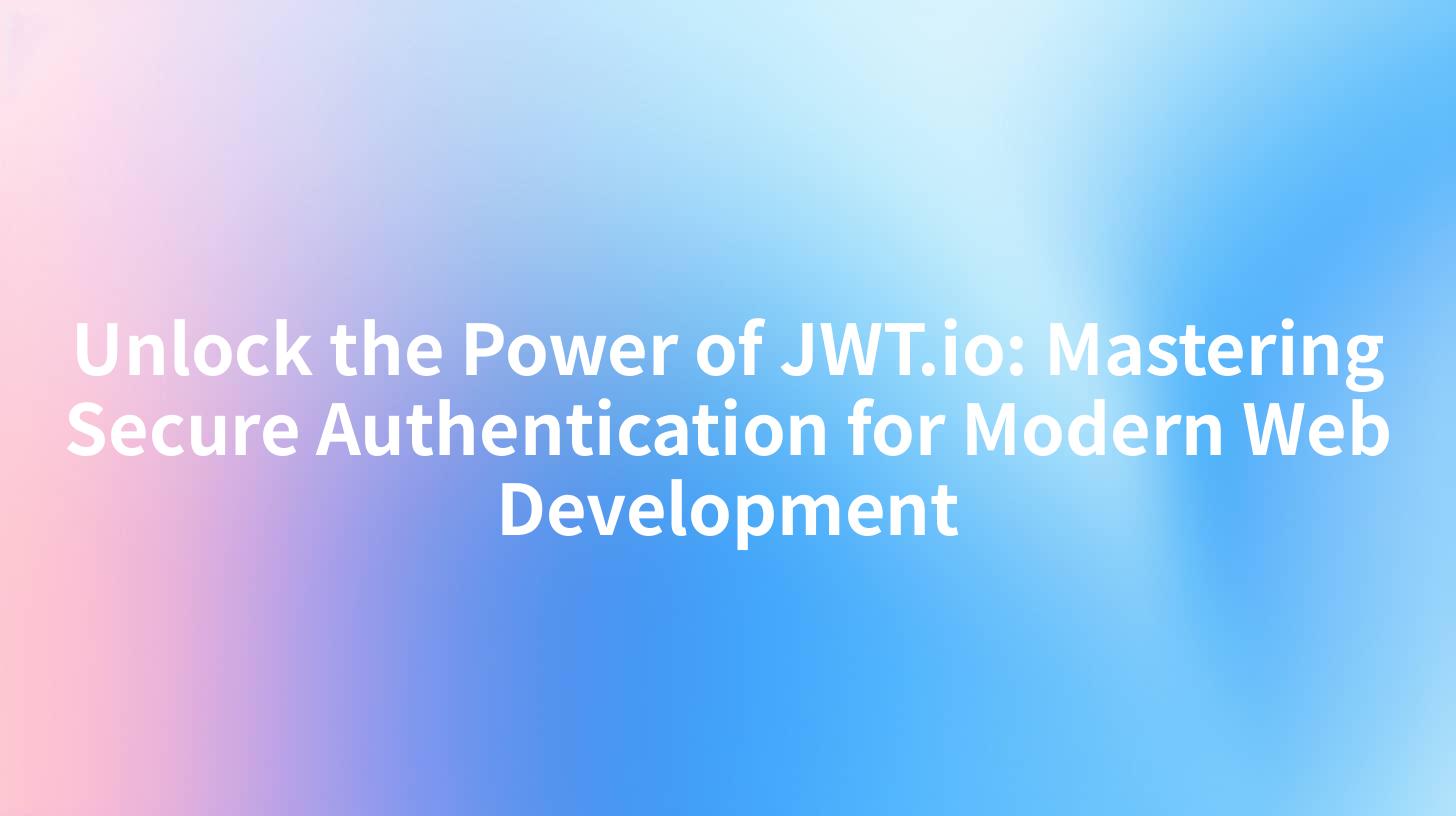
In the ever-evolving landscape of web development, secure authentication has become a cornerstone of any robust application. JSON Web Tokens (JWTs) have emerged as a popular method for managing authentication, providing a secure, compact, and self-contained way to transmit information between parties as a JSON object. This article delves into the world of JWT.io, a powerful tool for mastering secure authentication in modern web development.
Understanding JWT.io
JWT.io is a versatile online tool designed to work with JSON Web Tokens. It allows developers to easily create, validate, and manage JWTs, simplifying the process of implementing secure authentication in their applications. This section will explore the key features and functionalities of JWT.io.
Key Features of JWT.io
- Token Creation: JWT.io provides a user-friendly interface for generating JWTs. Developers can input their claims and secret key, and the tool will produce a valid JWT token.
- Token Validation: The tool also enables the validation of JWTs, ensuring that they are valid and have not been tampered with.
- Token Decode: JWT.io allows users to decode JWTs, revealing the claims and other information stored within the token.
- Token Configuration: Users can configure various parameters such as the expiration time, algorithm, and claims to tailor the JWT to their specific needs.
- Interactive Documentation: The platform offers interactive documentation, guiding users through the process of creating and using JWTs.
How JWT.io Works
JWT.io operates on a simple principle. When a user creates a token, they provide a set of claims (data about the user or application) and a secret key. The tool then uses this information to generate a compact, URL-safe string that can be transmitted between parties. When the token is received, it can be validated and decoded to retrieve the claims.
The Importance of Secure Authentication in Web Development
Secure authentication is crucial for protecting sensitive data and ensuring the integrity of web applications. Here are some reasons why secure authentication is vital:
- Data Protection: Authentication helps protect user data from unauthorized access.
- User Experience: A secure authentication process enhances the user experience by ensuring that users have access to the resources they need.
- Compliance: Many regulations, such as GDPR and HIPAA, require secure authentication to protect user data.
- Preventing Attacks: Secure authentication helps prevent common web attacks, such as SQL injection and cross-site scripting.
Implementing JWTs in Web Development
Implementing JWTs in web applications involves several steps. This section will guide you through the process, using JWT.io as a reference tool.
Step 1: Define Your Claims
The first step in creating a JWT is to define the claims. Claims are the data you want to include in the token, such as the user's ID, role, and expiration time.
Step 2: Choose an Algorithm
JWTs use cryptographic algorithms to sign the token, ensuring its integrity. Popular algorithms include HMAC SHA256 and RSA.
Step 3: Generate the Token
Using JWT.io, input your claims and secret key, and the tool will generate a JWT token for you.
Step 4: Validate the Token
When a token is received, it must be validated to ensure its authenticity. JWT.io can be used to validate tokens, ensuring they are not expired or tampered with.
Step 5: Decode the Token
If necessary, you can decode the token to retrieve the claims stored within it.
APIPark is a high-performance AI gateway that allows you to securely access the most comprehensive LLM APIs globally on the APIPark platform, including OpenAI, Anthropic, Mistral, Llama2, Google Gemini, and more.Try APIPark now! 👇👇👇
Enhancing Security with JWT.io
While JWTs provide a solid foundation for secure authentication, there are additional measures you can take to enhance security:
- Use HTTPS: Always use HTTPS to encrypt data transmitted between the client and server.
- Implement Additional Security Measures: Consider implementing additional security measures, such as two-factor authentication and OAuth.
- Keep Your Secret Key Secure: Never expose your secret key, as it is used to sign and verify JWTs.
The Role of APIPark in Secure Authentication
APIPark is an open-source AI gateway and API management platform that can help streamline the process of implementing secure authentication in your web applications. With its powerful features and ease of use, APIPark can assist you in managing, integrating, and deploying AI and REST services.
Key Features of APIPark
- Quick Integration of 100+ AI Models: APIPark allows you to easily integrate a variety of AI models into your application, simplifying the process of implementing secure authentication.
- Unified API Format for AI Invocation: The platform standardizes the request data format across all AI models, ensuring that changes in AI models or prompts do not affect the application or microservices.
- Prompt Encapsulation into REST API: APIPark enables you to quickly combine AI models with custom prompts to create new APIs, such as sentiment analysis, translation, or data analysis APIs.
- End-to-End API Lifecycle Management: APIPark assists with managing the entire lifecycle of APIs, including design, publication, invocation, and decommission.
- API Service Sharing within Teams: The platform allows for the centralized display of all API services, making it easy for different departments and teams to find and use the required API services.
- Independent API and Access Permissions for Each Tenant: APIPark enables the creation of multiple teams (tenants), each with independent applications, data, user configurations, and security policies.
- API Resource Access Requires Approval: APIPark allows for the activation of subscription approval features, ensuring that callers must subscribe to an API and await administrator approval before they can invoke it.
- Performance Rivaling Nginx: With just an 8-core CPU and 8GB of memory, APIPark can achieve over 20,000 TPS, supporting cluster deployment to handle large-scale traffic.
- Detailed API Call Logging: APIPark provides comprehensive logging capabilities, recording every detail of each API call.
- Powerful Data Analysis: APIPark analyzes historical call data to display long-term trends and performance changes.
Conclusion
JWT.io is a valuable tool for mastering secure authentication in modern web development. By understanding its features and capabilities, you can implement robust authentication solutions for your applications. Additionally, APIPark can help streamline the process of managing and deploying these solutions, ensuring your applications are secure and performant.
Frequently Asked Questions (FAQ)
- What is JWT.io? JWT.io is an online tool for creating, validating, and managing JSON Web Tokens (JWTs), simplifying the process of implementing secure authentication in web applications.
- Why are JWTs important for web development? JWTs are important for web development because they provide a secure, compact, and self-contained way to transmit information between parties as a JSON object, enhancing data protection and user experience.
- How does JWT.io work? JWT.io works by allowing users to create, validate, and decode JWTs, using their claims and a secret key to generate a compact, URL-safe string that can be transmitted between parties.
- What are the benefits of using JWT.io? The benefits of using JWT.io include ease of use, interactive documentation, and the ability to quickly generate and validate JWTs.
- How can APIPark help with secure authentication? APIPark can help with secure authentication by providing tools for managing, integrating, and deploying AI and REST services, streamlining the process of implementing secure authentication solutions in web applications.
🚀You can securely and efficiently call the OpenAI API on APIPark in just two steps:
Step 1: Deploy the APIPark AI gateway in 5 minutes.
APIPark is developed based on Golang, offering strong product performance and low development and maintenance costs. You can deploy APIPark with a single command line.
curl -sSO https://download.apipark.com/install/quick-start.sh; bash quick-start.sh

In my experience, you can see the successful deployment interface within 5 to 10 minutes. Then, you can log in to APIPark using your account.

Step 2: Call the OpenAI API.


