Unlock the Power of GraphQL: Top Examples to Transform Your Data Handling
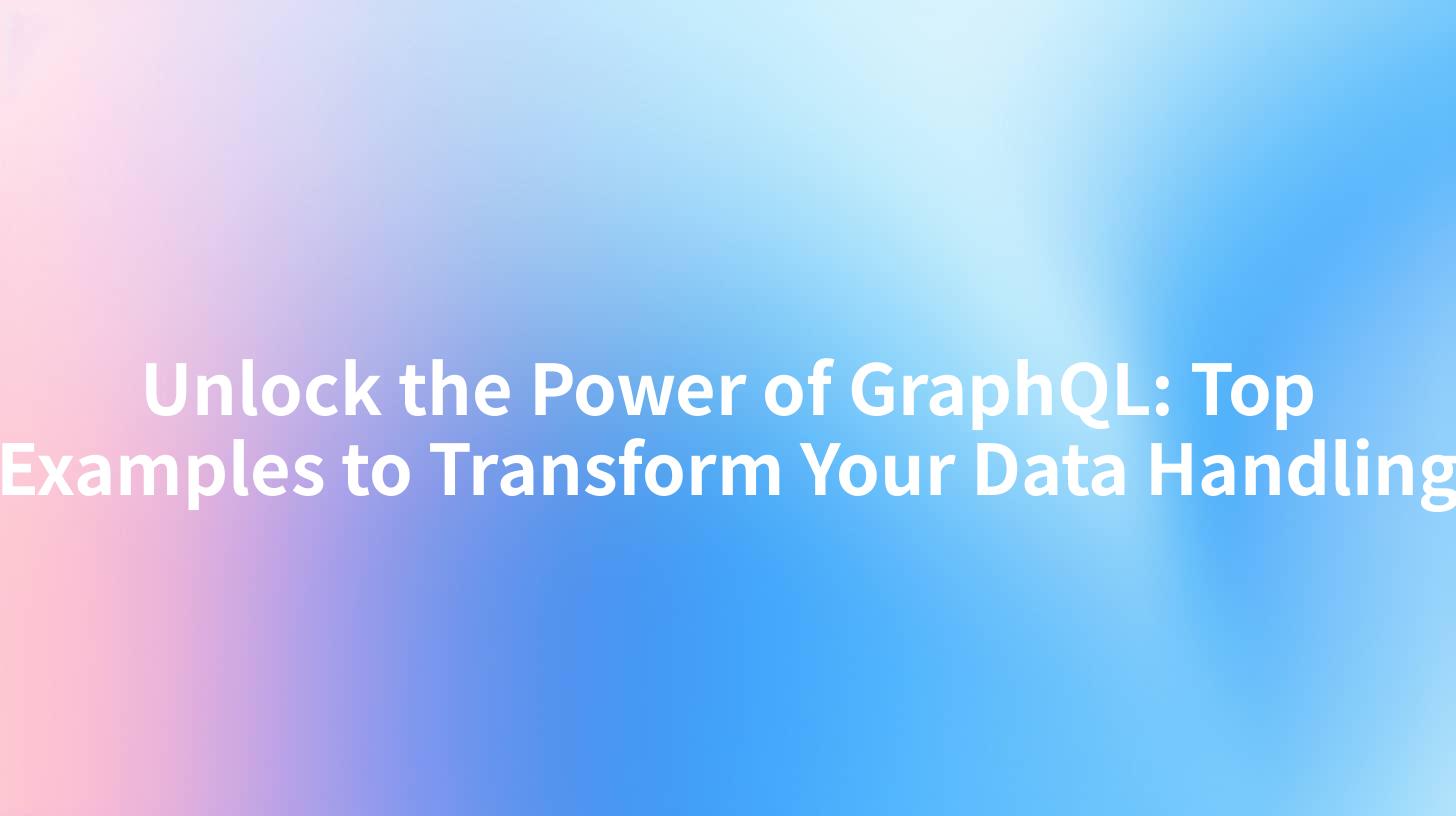
Open-Source AI Gateway & Developer Portal
GraphQL, a powerful and flexible data query language, has revolutionized the way developers handle data. By providing a more efficient and intuitive way to fetch data, GraphQL has become a popular choice for modern web applications. In this comprehensive guide, we will explore the benefits of GraphQL, provide real-world examples, and discuss how to implement it in your projects. We will also introduce APIPark, an open-source AI gateway and API management platform that can help streamline your GraphQL development process.
Understanding GraphQL
GraphQL is an open-source data query and manipulation language for APIs, and a runtime for executing those queries with your existing data. It was developed by Facebook in 2015 and has since gained popularity among developers for its ability to provide a more efficient and flexible way to interact with APIs.
Key Features of GraphQL
- Single Endpoint: GraphQL uses a single endpoint for all data fetching and manipulation operations, reducing the number of HTTP requests required.
- Strong Typing: GraphQL uses a strongly-typed schema to define the data types available in the API, making it easier to understand and use.
- Query Flexibility: Developers can request exactly the data they need, reducing the amount of data transferred over the network.
- Error Handling: GraphQL provides detailed error messages, making it easier to debug issues.
Real-World Examples of GraphQL
Example 1: Social Media Platform
Imagine a social media platform that allows users to post updates, photos, and videos. With GraphQL, developers can create a single query to fetch all the necessary data for a user's profile page, including posts, photos, and friends.
query {
user(id: "123") {
name
posts {
id
content
image
}
photos {
id
url
}
friends {
name
posts {
id
content
}
}
}
}
Example 2: E-commerce Website
An e-commerce website can use GraphQL to allow users to fetch detailed information about products, including reviews, prices, and availability. This can be done with a single query, reducing the number of HTTP requests and improving the user experience.
query {
product(id: "456") {
name
description
price
reviews {
author
rating
comment
}
availability
}
}
Example 3: Content Management System (CMS)
A CMS can use GraphQL to provide developers with a flexible way to fetch content, including articles, images, and videos. This can be done with a single query, allowing developers to retrieve exactly the data they need for their applications.
query {
content(type: "article", id: "789") {
title
content
author
publishedDate
images {
url
altText
}
}
}
APIPark is a high-performance AI gateway that allows you to securely access the most comprehensive LLM APIs globally on the APIPark platform, including OpenAI, Anthropic, Mistral, Llama2, Google Gemini, and more.Try APIPark now! 👇👇👇
Implementing GraphQL in Your Projects
Implementing GraphQL in your projects involves several steps, including defining a schema, setting up a server, and writing queries and mutations.
Defining a Schema
The first step in implementing GraphQL is to define a schema, which describes the data types and operations available in your API.
type Query {
user(id: ID!): User
product(id: ID!): Product
}
type Mutation {
createUser(name: String!, email: String!): User
addProduct(name: String!, description: String!, price: Float!): Product
}
type User {
id: ID!
name: String!
posts: [Post]
photos: [Photo]
friends: [User]
}
type Product {
id: ID!
name: String!
description: String!
price: Float!
reviews: [Review]
availability: Boolean
}
type Post {
id: ID!
content: String!
image: String
}
type Photo {
id: ID!
url: String!
}
type Review {
author: String!
rating: Int!
comment: String
}
Setting Up a Server
Once you have defined your schema, you need to set up a server to execute the queries and mutations. There are several GraphQL server implementations available, such as Apollo Server, Express-GraphQL, and graphql-yoga.
const { ApolloServer, gql } = require('apollo-server');
const typeDefs = gql`
// ... (schema definition)
`;
const resolvers = {
Query: {
user: async (parent, args, context) => {
// ... ( resolver logic )
},
product: async (parent, args, context) => {
// ... ( resolver logic )
},
},
Mutation: {
createUser: async (parent, args, context) => {
// ... ( resolver logic )
},
addProduct: async (parent, args, context) => {
// ... ( resolver logic )
},
},
};
const server = new ApolloServer({ typeDefs, resolvers });
server.listen().then(({ url }) => {
console.log(`🚀 Server ready at ${url}`);
});
Writing Queries and Mutations
Once your server is set up, you can write queries and mutations to interact with your GraphQL API.
query {
user(id: "123") {
name
posts {
id
content
image
}
photos {
id
url
}
friends {
name
posts {
id
content
}
}
}
}
APIPark: Streamlining GraphQL Development
APIPark is an open-source AI gateway and API management platform that can help streamline your GraphQL development process. With features like quick integration of 100+ AI models, unified API format for AI invocation, and end-to-end API lifecycle management, APIPark can help you build and deploy GraphQL APIs more efficiently.
Key Features of APIPark
- Quick Integration of 100+ AI Models: APIPark offers the capability to integrate a variety of AI models with a unified management system for authentication and cost tracking.
- Unified API Format for AI Invocation: It standardizes the request data format across all AI models, ensuring that changes in AI models or prompts do not affect the application or microservices.
- Prompt Encapsulation into REST API: Users can quickly combine AI models with custom prompts to create new APIs, such as sentiment analysis, translation, or data analysis APIs.
- End-to-End API Lifecycle Management: APIPark assists with managing the entire lifecycle of APIs, including design, publication, invocation, and decommission.
How APIPark Can Help with GraphQL Development
APIPark can help streamline your GraphQL development process by providing a centralized platform for managing your APIs. With features like API versioning, traffic forwarding, and load balancing, APIPark can help you ensure that your GraphQL APIs are always available and performant.
| Feature | Description |
|---|---|
| API Versioning | Manage different versions of your APIs and control which version is used by clients. |
| Traffic Forwarding | Forward traffic to different APIs based on specific criteria, such as client IP address or API version. |
| Load Balancing | Distribute traffic across multiple servers to ensure that no single server is overwhelmed. |
Conclusion
GraphQL is a powerful and flexible data query language that can transform the way you handle data in your web applications. By providing a more efficient and intuitive way to fetch data, GraphQL can help you build better, faster, and more scalable applications. With tools like APIPark, you can streamline your GraphQL development process and ensure that your APIs are always available and performant.
FAQ
FAQ 1: What is GraphQL? GraphQL is an open-source data query and manipulation language for APIs, and a runtime for executing those queries with your existing data.
FAQ 2: How does GraphQL differ from REST? GraphQL differs from REST by providing a single endpoint for all data fetching and manipulation operations, reducing the number of HTTP requests required and allowing developers to request exactly the data they need.
FAQ 3: What are the benefits of using GraphQL? The benefits of using GraphQL include reduced HTTP requests, query flexibility, strong typing, and detailed error handling.
FAQ 4: Can GraphQL be used with any database? Yes, GraphQL can be used with any database, as long as you have a way to map the database schema to the GraphQL schema.
FAQ 5: How can I get started with GraphQL? To get started with GraphQL, you can define a schema, set up a server, and write queries and mutations. There are several GraphQL server implementations available, such as Apollo Server, Express-GraphQL, and graphql-yoga.
🚀You can securely and efficiently call the OpenAI API on APIPark in just two steps:
Step 1: Deploy the APIPark AI gateway in 5 minutes.
APIPark is developed based on Golang, offering strong product performance and low development and maintenance costs. You can deploy APIPark with a single command line.
curl -sSO https://download.apipark.com/install/quick-start.sh; bash quick-start.sh

In my experience, you can see the successful deployment interface within 5 to 10 minutes. Then, you can log in to APIPark using your account.

Step 2: Call the OpenAI API.
