Unlock the Power of GraphQL: Mastering the Art of GQL Fragments for Seamless Data Integration
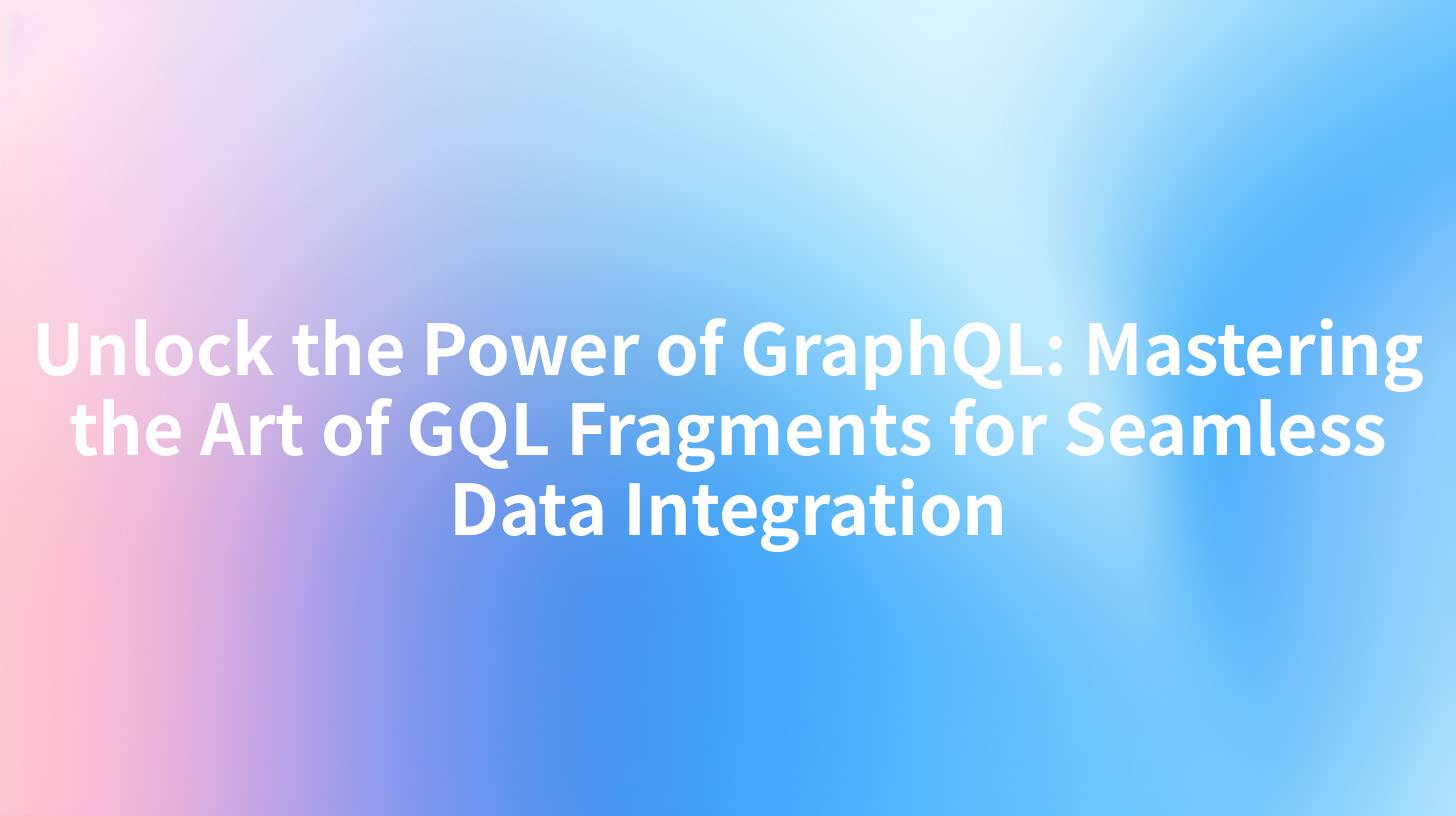
GraphQL, a powerful and flexible data query language developed by Facebook, has revolutionized the way we interact with APIs. It allows developers to request exactly the data they need, in the format they need it, making data integration more efficient and seamless. One of the key features of GraphQL is the use of GQL Fragments, which are reusable pieces of query logic. In this comprehensive guide, we will delve into the world of GraphQL, explore the concept of GQL Fragments, and understand how they can be leveraged for seamless data integration.
Introduction to GraphQL
GraphQL is an open-source data query and manipulation language for APIs, and a runtime for executing those queries with your existing data. It provides a more efficient and flexible alternative to traditional REST APIs. With GraphQL, developers can specify exactly what data they need, reducing the amount of data transferred over the network and improving the overall performance of their applications.
Key Features of GraphQL
- Query Flexibility: Developers can request any data they need, in any order, without over-fetching or under-fetching data.
- Type System: GraphQL has a strong type system that provides clarity and predictability to the API.
- Strong Schema: The schema defines the types, queries, mutations, and subscriptions available in the API.
- Error Handling: GraphQL provides detailed error messages, making it easier to debug issues.
- Performance: GraphQL allows for efficient data fetching, reducing the number of network requests.
Understanding GQL Fragments
GQL Fragments are reusable pieces of query logic that can be used to define a piece of data once and use it multiple times in different queries. They are similar to partials in other web frameworks and can be used to create a more modular and maintainable codebase.
How GQL Fragments Work
When a GraphQL query is executed, the query is broken down into its constituent fragments. Each fragment is then used to fetch the required data, and the results are combined to form the final response. This allows developers to define common data structures once and use them in multiple queries.
Benefits of Using GQL Fragments
- Code Reusability: Fragments can be reused across multiple queries, reducing code duplication.
- Maintainability: Changes made to a fragment are automatically reflected in all queries that use it.
- Scalability: Fragments make it easier to manage large and complex queries.
Implementing GQL Fragments
To implement GQL Fragments, you need to follow these steps:
- Define the Fragment: Create a fragment that defines the data you want to fetch.
- Use the Fragment: Include the fragment in your query using the
@includedirective. - Fetch the Data: The GraphQL server will fetch the data defined in the fragment and include it in the response.
Example of a GQL Fragment
fragment AuthorDetails on Author {
id
name
age
books {
title
published
}
}
This fragment defines a data structure for fetching author details, including their name, age, and books.
APIPark is a high-performance AI gateway that allows you to securely access the most comprehensive LLM APIs globally on the APIPark platform, including OpenAI, Anthropic, Mistral, Llama2, Google Gemini, and more.Try APIPark now! 👇👇👇
Leveraging GQL Fragments for Seamless Data Integration
GQL Fragments can be a powerful tool for seamless data integration. By defining common data structures in fragments, developers can ensure that the same data is fetched consistently across different parts of the application.
Use Cases of GQL Fragments in Data Integration
- Shared Data Structures: Define fragments for common data structures used across different parts of the application.
- Consistent Data Fetching: Use fragments to ensure that the same data is fetched consistently, regardless of the query.
- Modular Code: Break down complex queries into smaller, reusable fragments.
Integrating GraphQL with APIPark
APIPark is an open-source AI gateway and API management platform that can be used to manage and integrate GraphQL APIs. It provides a variety of features that can help developers leverage GraphQL for seamless data integration.
Features of APIPark for GraphQL Integration
- API Management: APIPark allows developers to manage their GraphQL APIs, including versioning, access control, and monitoring.
- AI Integration: APIPark can be used to integrate AI models with GraphQL APIs, allowing developers to create AI-powered applications.
- Data Integration: APIPark provides tools for integrating data from different sources into a single GraphQL API.
Example of Using APIPark with GraphQL
curl -X POST -H "Content-Type: application/json" -d '{"query": "{ author(id: 1) { ...AuthorDetails } }", "variables": { "id": 1 }}' http://localhost:8080/graphql
This example shows how to query a GraphQL API using APIPark's GraphQL endpoint.
Conclusion
GraphQL and GQL Fragments offer a powerful and flexible way to query and integrate data. By understanding how to use GQL Fragments effectively, developers can create more efficient and maintainable applications. APIPark provides a robust platform for managing and integrating GraphQL APIs, making it an ideal choice for organizations looking to leverage GraphQL for seamless data integration.
FAQs
1. What is the difference between a GraphQL query and a GQL Fragment? A GraphQL query is a request for data from a GraphQL server, while a GQL Fragment is a reusable piece of query logic that defines a data structure. Fragments are used within queries to fetch specific data.
2. How do GQL Fragments improve code maintainability? GQL Fragments improve code maintainability by allowing developers to define common data structures once and use them in multiple queries. This reduces code duplication and makes it easier to manage changes.
3. Can GQL Fragments be used with any GraphQL server? Yes, GQL Fragments can be used with any GraphQL server that supports the GraphQL specification. They are a part of the GraphQL language and are not specific to any particular server implementation.
4. What are some common use cases for GQL Fragments? Common use cases for GQL Fragments include sharing data structures across different parts of an application, ensuring consistent data fetching, and creating modular and maintainable code.
5. How does APIPark help with GraphQL integration? APIPark helps with GraphQL integration by providing a platform for managing and integrating GraphQL APIs. It offers features like API management, AI integration, and data integration tools, making it easier for organizations to leverage GraphQL for seamless data integration.
🚀You can securely and efficiently call the OpenAI API on APIPark in just two steps:
Step 1: Deploy the APIPark AI gateway in 5 minutes.
APIPark is developed based on Golang, offering strong product performance and low development and maintenance costs. You can deploy APIPark with a single command line.
curl -sSO https://download.apipark.com/install/quick-start.sh; bash quick-start.sh

In my experience, you can see the successful deployment interface within 5 to 10 minutes. Then, you can log in to APIPark using your account.

Step 2: Call the OpenAI API.


