Unlock the Power of GraphQL Fragments: A Comprehensive Guide to Effective Data Fetching
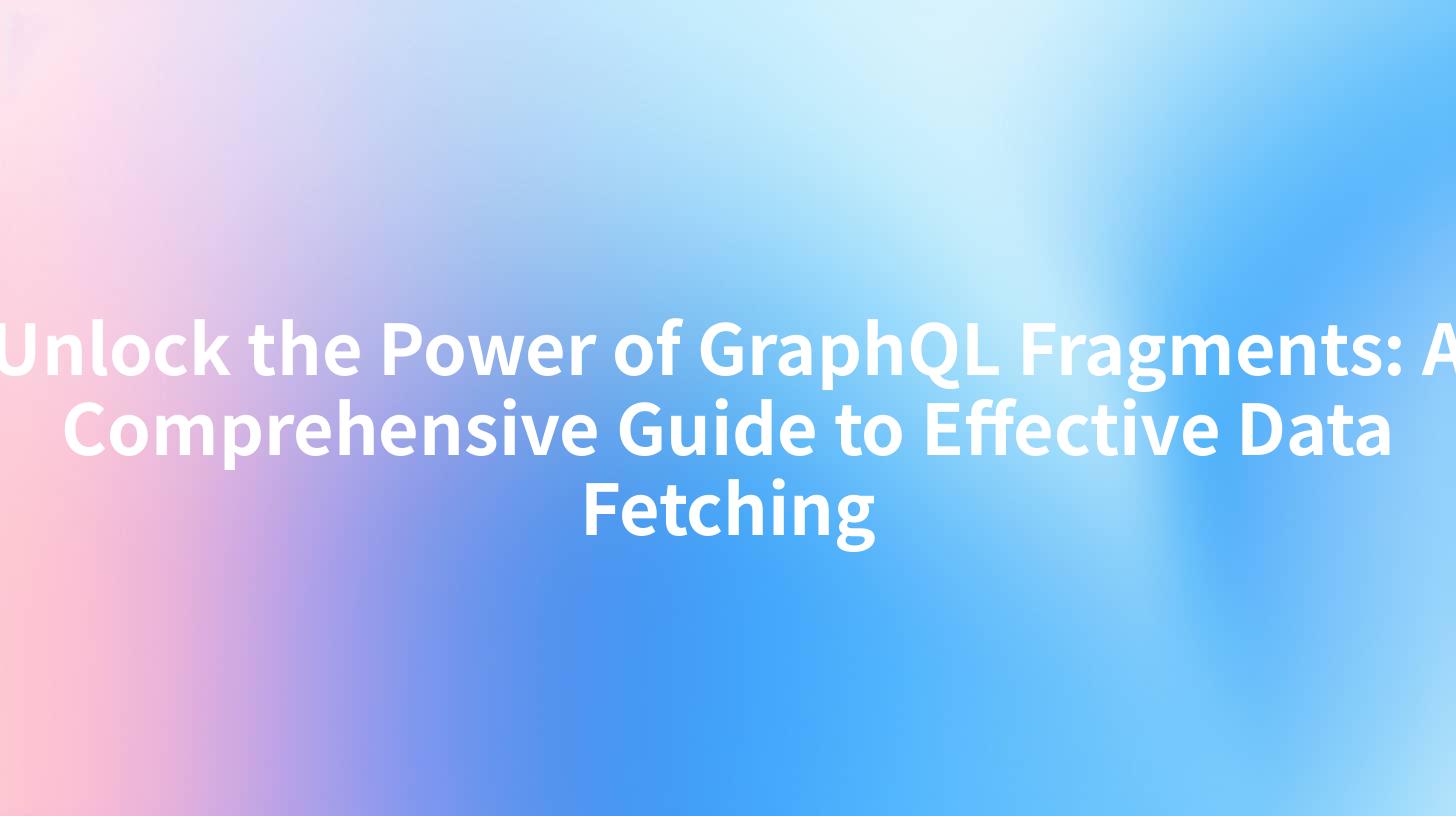
GraphQL has emerged as a powerful alternative to traditional RESTful APIs, providing a more efficient and flexible way to fetch data. One of the key features that make GraphQL stand out is the use of fragments. In this comprehensive guide, we will delve into the concept of GraphQL fragments, their significance in data fetching, and how they can be effectively utilized to enhance your GraphQL queries.
Introduction to GraphQL Fragments
Before we dive into fragments, let's briefly revisit the concept of GraphQL. GraphQL is a query language for APIs that allows clients to request exactly the data they need. It provides a more efficient way of fetching data compared to RESTful APIs by reducing over-fetching and under-fetching of data.
Fragments in GraphQL are reusable pieces of a GraphQL type's fields. They allow you to extract and reuse fields from a GraphQL type without duplicating the type definition. This not only makes your code more concise but also easier to maintain.
Understanding the Significance of GraphQL Fragments
Now, let's explore why fragments are essential in GraphQL data fetching:
1. Reusability
Fragments enable you to define a set of fields that can be reused across different queries and mutations. This reduces code duplication and makes your queries more maintainable.
2. Flexibility
With fragments, you can easily fetch data from different types related to a particular entity. For instance, if you have a User type and a Profile type, you can use a fragment to fetch both types' fields in a single query.
3. Improved Performance
Fragments can help reduce the number of requests needed to fetch data by combining related data into a single request.
How to Use GraphQL Fragments
Now that we understand the significance of fragments, let's see how to use them effectively in our queries.
1. Defining a Fragment
To define a fragment, you use the fragment keyword followed by a name and a type. Here's an example:
fragment userFragment on User {
id
name
email
}
This fragment defines a set of fields that can be used for any User type.
2. Using Fragments in Queries
Once you have defined a fragment, you can use it in your queries. Here's an example:
query {
user(id: 1) {
...userFragment
}
}
In this query, we're fetching data for a user with an ID of 1 and using the userFragment to fetch the user's ID, name, and email.
3. Using Fragments in Mutations
Fragments can also be used in mutations. Here's an example:
mutation {
updateUser(id: 1, ...userFragment) {
id
name
email
}
}
In this mutation, we're updating a user's details using the userFragment.
APIPark is a high-performance AI gateway that allows you to securely access the most comprehensive LLM APIs globally on the APIPark platform, including OpenAI, Anthropic, Mistral, Llama2, Google Gemini, and more.Try APIPark now! 👇👇👇
Best Practices for Using GraphQL Fragments
To effectively use GraphQL fragments, here are some best practices to keep in mind:
1. Keep Fragments Focused
Ensure that the fields in your fragments are related and focused on a specific use case. Avoid including unnecessary fields in your fragments.
2. Use Descriptive Names
Choose descriptive names for your fragments to make them more understandable and maintainable.
3. Avoid Inline Fragments
While inline fragments can be convenient, they can make your queries harder to read and maintain. It's best to use named fragments whenever possible.
4. Document Your Fragments
Documenting your fragments can help other developers understand their purpose and usage. This is particularly useful in large codebases.
Case Study: APIPark and GraphQL Fragments
APIPark, an open-source AI gateway and API management platform, offers a robust GraphQL endpoint for its API management services. By using GraphQL fragments, APIPark can efficiently fetch and provide data related to its API resources.
For example, consider a query to fetch details about an API resource:
query {
apiResource(id: "12345") {
...apiResourceFragment
}
}
The apiResourceFragment might look something like this:
fragment apiResourceFragment on APIResource {
id
name
description
endpoints {
...endpointFragment
}
}
In this example, the fragment apiResourceFragment is used to fetch the ID, name, and description of the API resource, as well as the details of its endpoints using another fragment, endpointFragment.
Conclusion
GraphQL fragments are a powerful tool for enhancing data fetching in GraphQL. By following the best practices outlined in this guide, you can effectively utilize fragments to create more efficient, maintainable, and flexible queries.
As we continue to explore the capabilities of GraphQL, it's essential to stay updated with the latest trends and best practices. APIPark, with its open-source AI gateway and API management platform, provides a great example of how GraphQL fragments can be integrated into a robust and scalable API architecture.
FAQs
Q1: What is the primary benefit of using GraphQL fragments? A1: The primary benefit of using GraphQL fragments is reusability. They allow you to define a set of fields that can be reused across different queries and mutations, reducing code duplication and improving maintainability.
Q2: Can fragments be used in mutations? A2: Yes, fragments can be used in mutations. This allows you to reuse field definitions when updating or creating data.
Q3: Are there any limitations to using fragments? A3: While fragments offer many benefits, they should be used judiciously. Overusing fragments or including unrelated fields can make your queries harder to read and maintain.
Q4: How do fragments affect the performance of GraphQL queries? A4: Fragments can improve the performance of GraphQL queries by reducing the number of requests needed to fetch data and by allowing for more efficient data fetching.
Q5: Can fragments be nested within other fragments? A5: Yes, fragments can be nested within other fragments. This allows for even more flexibility in defining and reusing field sets in your GraphQL queries.
🚀You can securely and efficiently call the OpenAI API on APIPark in just two steps:
Step 1: Deploy the APIPark AI gateway in 5 minutes.
APIPark is developed based on Golang, offering strong product performance and low development and maintenance costs. You can deploy APIPark with a single command line.
curl -sSO https://download.apipark.com/install/quick-start.sh; bash quick-start.sh

In my experience, you can see the successful deployment interface within 5 to 10 minutes. Then, you can log in to APIPark using your account.

Step 2: Call the OpenAI API.

