Unlock SSL Certificate Mysteries: Why Isn't OpenSSL s_client Showing Certs with -showcert?
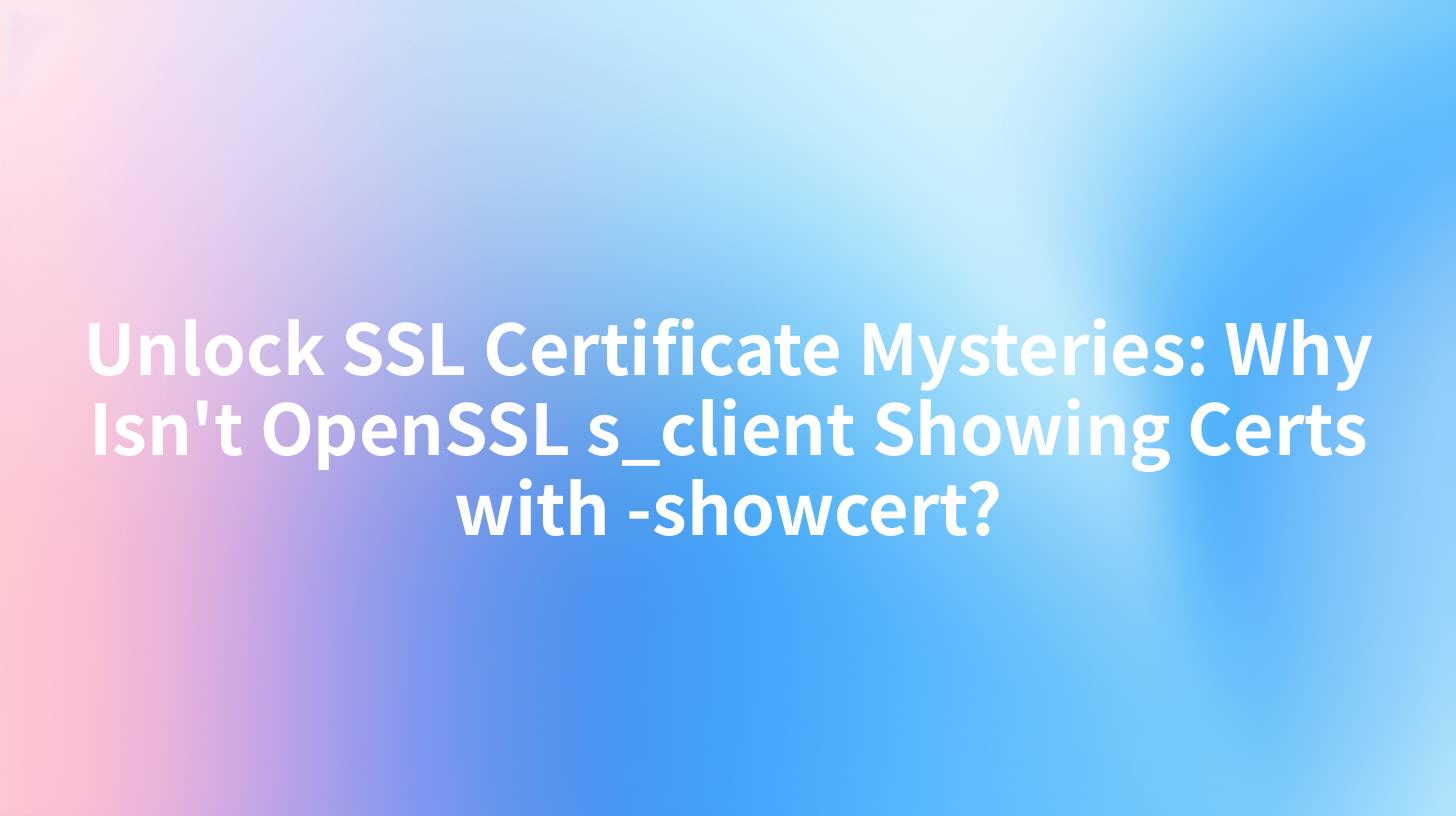
In the world of cybersecurity, SSL certificates play a pivotal role in ensuring secure communication over the internet. OpenSSL, a robust, commercial-grade toolset for the Secure Sockets Layer (SSL) and Transport Layer Security (TLS) protocols, is widely used for managing SSL and TLS certificates. However, users often encounter a common issue: when using the s_client command with the -showcerts option, SSL certificates are not displayed as expected. This article delves into this mystery, explaining the reasons behind this behavior and providing solutions to help you troubleshoot and resolve the issue.
Understanding SSL Certificates and OpenSSL
Before we dive into the issue at hand, let's briefly understand SSL certificates and OpenSSL.
SSL Certificates
An SSL certificate is a digital certificate that authenticates the identity of a website and encrypts the data transferred between the user's computer and the server. It is issued by a Certification Authority (CA) and contains the website's public key and identification information.
OpenSSL
OpenSSL is a software library that provides cryptographic functions and protocols for secure data communication over networks. It is widely used for SSL and TLS encryption and is the backbone of many secure applications and services.
The Mystery of Missing Certificates
When you run the s_client command with the -showcerts option, you expect to see the SSL certificate chain for the server you are connecting to. However, sometimes, the certificates are not displayed. This can be due to several reasons:
1. Missing CA Certificate
The s_client command requires a CA certificate to verify the server's certificate. If the CA certificate is missing or not in the correct location, the command will not display the certificates.
2. Incorrectly Configured OpenSSL
If OpenSSL is not configured correctly, it may not display the certificates. This can happen due to incorrect settings in the OpenSSL configuration file or due to issues with the OpenSSL installation.
3. Server Configuration
The server may not be configured to provide the SSL certificate chain. This can happen if the server is not using SSL or if the SSL configuration is incorrect.
Troubleshooting the Issue
To resolve the issue of missing certificates when using the s_client command with the -showcerts option, follow these steps:
1. Verify CA Certificate
Ensure that the CA certificate is installed on your system. You can download the CA certificate from the CA's website or use a package manager to install it.
2. Check OpenSSL Configuration
Check the OpenSSL configuration file (openssl.cnf) for any incorrect settings. Ensure that the CA certificate path is correctly specified.
3. Verify Server Configuration
Ensure that the server is configured to use SSL and that the SSL certificate is correctly installed. You can use tools like openssl s_client -connect <server>:<port> to verify the server's SSL configuration.
4. Use the Correct Command
Ensure that you are using the correct command to display the certificates. The correct command is:
openssl s_client -showcerts -connect <server>:<port>
APIPark is a high-performance AI gateway that allows you to securely access the most comprehensive LLM APIs globally on the APIPark platform, including OpenAI, Anthropic, Mistral, Llama2, Google Gemini, and more.Try APIPark now! 👇👇👇
Example: Using OpenSSL s_client with -showcerts
Let's say you want to connect to a server at example.com on port 443 and display the SSL certificate chain. You would use the following command:
openssl s_client -showcerts -connect example.com:443
This command will connect to the server and display the SSL certificate chain, including the server's certificate and any intermediate certificates.
Conclusion
Understanding SSL certificates and OpenSSL is crucial for anyone working in cybersecurity. By following the steps outlined in this article, you can troubleshoot and resolve the issue of missing certificates when using the s_client command with the -showcerts option. Remember to always verify the CA certificate, check the OpenSSL configuration, and ensure that the server is correctly configured to use SSL.
Table: Common Causes of Missing Certificates
| Cause | Solution |
|---|---|
| Missing CA Certificate | Download and install the CA certificate |
| Incorrect OpenSSL Config | Check and correct the OpenSSL configuration file |
| Incorrect Server Config | Verify the server's SSL configuration |
| Incorrect Command | Use the correct command with -showcerts |
APIPark: Enhancing SSL Certificate Management
As you delve into the intricacies of SSL certificates and OpenSSL, managing these certificates efficiently becomes crucial. APIPark, an open-source AI gateway and API management platform, can assist you in this endeavor. With its robust features, APIPark can help you manage, integrate, and deploy SSL certificates with ease.
APIPark offers the following features that can enhance SSL certificate management:
- Quick Integration of 100+ AI Models: APIPark allows you to integrate various AI models with a unified management system for authentication and cost tracking.
- Unified API Format for AI Invocation: It standardizes the request data format across all AI models, ensuring that changes in AI models or prompts do not affect the application or microservices.
- Prompt Encapsulation into REST API: Users can quickly combine AI models with custom prompts to create new APIs, such as sentiment analysis, translation, or data analysis APIs.
- End-to-End API Lifecycle Management: APIPark assists with managing the entire lifecycle of APIs, including design, publication, invocation, and decommission.
- API Service Sharing within Teams: The platform allows for the centralized display of all API services, making it easy for different departments and teams to find and use the required API services.
To learn more about APIPark and how it can help you manage SSL certificates, visit their official website: ApiPark.
Frequently Asked Questions (FAQ)
Q1: Why are SSL certificates important? A1: SSL certificates are crucial for ensuring secure communication over the internet. They authenticate the identity of a website and encrypt the data transferred between the user's computer and the server.
Q2: What is OpenSSL? A2: OpenSSL is a software library that provides cryptographic functions and protocols for secure data communication over networks. It is widely used for SSL and TLS encryption.
Q3: Why are my SSL certificates not displaying with the s_client command? A3: There are several reasons why your SSL certificates may not be displaying with the s_client command. Common causes include missing CA certificates, incorrect OpenSSL configuration, or incorrect server configuration.
Q4: How can I troubleshoot the issue of missing SSL certificates? A4: To troubleshoot the issue, verify the CA certificate, check the OpenSSL configuration, ensure the server is correctly configured, and use the correct command with the -showcerts option.
Q5: Can APIPark help me manage SSL certificates? A5: Yes, APIPark can help you manage SSL certificates with its robust features for integrating AI models, standardizing API formats, and managing the entire API lifecycle.
🚀You can securely and efficiently call the OpenAI API on APIPark in just two steps:
Step 1: Deploy the APIPark AI gateway in 5 minutes.
APIPark is developed based on Golang, offering strong product performance and low development and maintenance costs. You can deploy APIPark with a single command line.
curl -sSO https://download.apipark.com/install/quick-start.sh; bash quick-start.sh

In my experience, you can see the successful deployment interface within 5 to 10 minutes. Then, you can log in to APIPark using your account.

Step 2: Call the OpenAI API.


