Understanding Webhook Integration with NetSuite for Real-time Data Synchronization
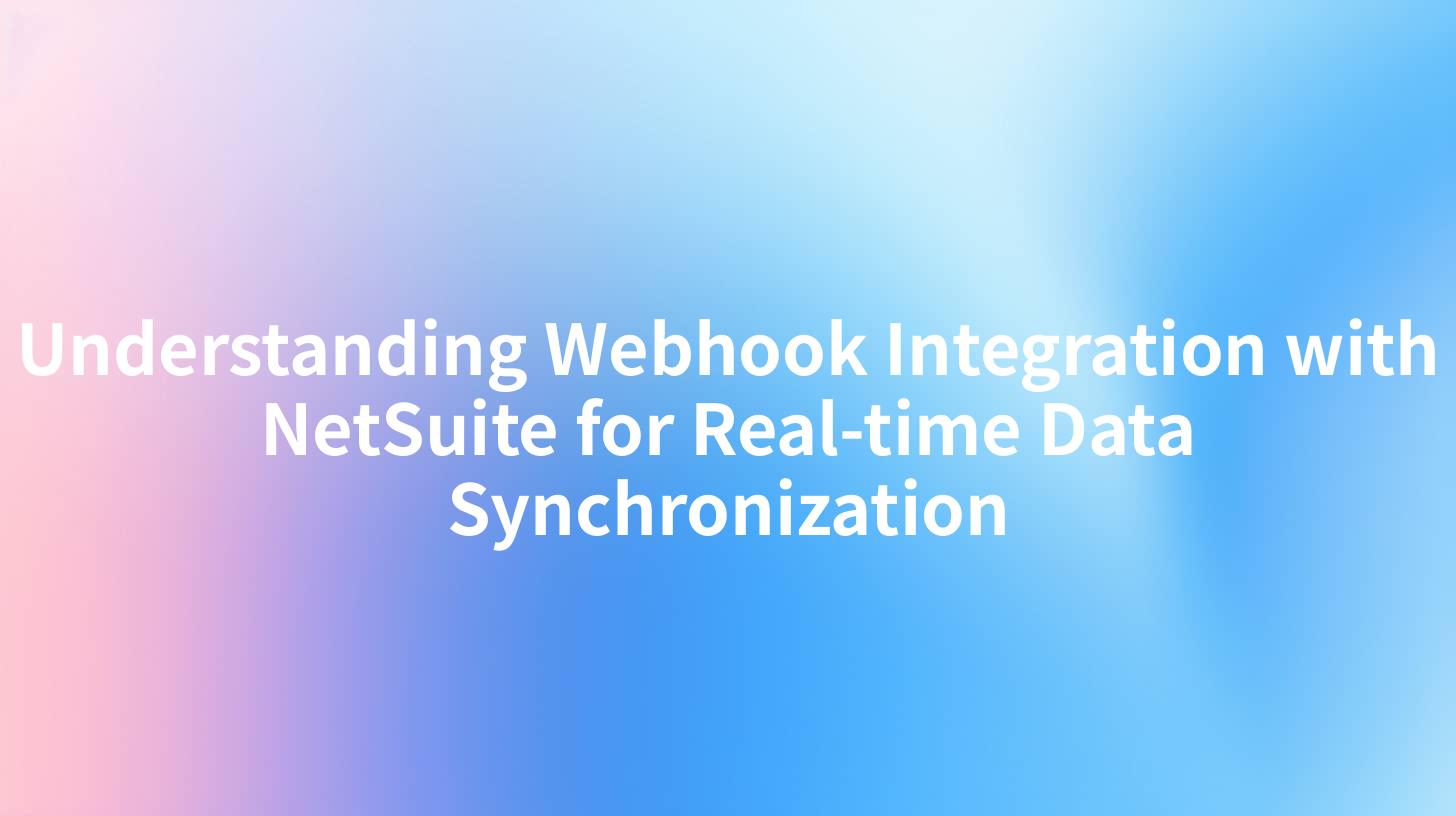
Open-Source AI Gateway & Developer Portal
Understanding Webhook Integration with NetSuite for Real-time Data Synchronization
In today's dynamic business environment, organizations increasingly rely on real-time data synchronization to maintain efficiency and agility in their operations. One effective approach to achieve this is through webhook integration with platforms like NetSuite. Webhooks facilitate real-time communication between applications, allowing them to trigger specific actions based on certain events. In this comprehensive guide, we'll explore how to set up webhook integration with NetSuite effectively, leveraging tools like APIPark and Portkey.ai to enhance our data management capabilities.
What Are Webhooks?
Webhooks are user-defined HTTP callbacks that are triggered by specific events in a web application. Whenever the specified event occurs, the application sends a POST request to the designated URL with information about the event. This method is particularly useful for applications requiring real-time updates when data changes or customer actions occur.
Advantages of Webhooks
- Real-time Updates: Webhooks provide instantaneous notifications about changes, eliminating the need for polling APIs for updates.
- Resource Efficiency: By avoiding constant API calls, webhooks reduce the load on servers and bandwidth, leading to improved efficiency.
- Simplified Communication: Webhooks facilitate seamless integrations and interactions between different systems, streamlining workflows and reducing complexity.
Common Use Cases for Webhooks in NetSuite
- Order Management: Automatically update inventory levels in real-time as new orders are placed.
- Lead Management: Sync customer data from external CRM systems into NetSuite as new leads are captured.
- Payment Processing: Trigger automatic invoices and payment confirmations whenever a payment event occurs.
Setting Up Webhook Integration with NetSuite
Integrating webhooks with NetSuite can be done in several steps. Here, we will guide you through the process.
Step 1: Obtain API Access
Before you can set up webhooks, you need to ensure that you have access to the necessary APIs for both NetSuite and the target application. Here's how you can do this:
- Log in to your NetSuite account.
- Go to Setup > Integration > Web Services Preferences.
- Enable the web services feature and generate access tokens if necessary.
Step 2: Create a Webhook Listener
To receive webhook payloads from NetSuite, you will need to create a listener endpoint that can process the incoming requests. Below is a simple HTTP server example in Node.js that listens for incoming webhook requests:
const express = require('express');
const bodyParser = require('body-parser');
const app = express();
const PORT = process.env.PORT || 3000;
app.use(bodyParser.json());
app.post('/webhook/netsuite', (req, res) => {
const payload = req.body;
console.log('Received webhook:', payload);
// Process payload as needed
res.status(200).send('Webhook received');
});
app.listen(PORT, () => {
console.log(`Server is running on port ${PORT}`);
});
Step 3: Configure NetSuite to Send Events
Next, navigate to the appropriate section in NetSuite where you can configure business rules or scripts to trigger webhooks. Depending on the desired event (like sale order creation or lead update), you may need to write a SuiteScript to define the conditions for sending the webhook.
Example SuiteScript for Sending Webhook
function afterSubmit(type) {
if (type === 'create') {
var url = 'https://your-webhook-listener-url/webhook/netsuite';
var payload = {
id: record.id
};
var response = https.post({
url: url,
body: JSON.stringify(payload),
headers: {
'Content-Type': 'application/json'
}
});
}
}
Step 4: Test the Integration
After setting everything up, perform some test actions in NetSuite (like creating a new order) to verify that the webhook is working. Monitor the logs of your webhook listener to ensure that the payloads are being received and processed correctly.
Leveraging APIPark for Enhanced Webhook Management
To further streamline your workflow, consider using a platform like APIPark to manage your webhooks and API calls effectively. APIPark consolidates your API services and provides robust management features for your integrations.
Key Features of APIPark:
- API Gateway: It acts as a central hub for all your API services, making it easier to manage and control traffic.
- Traffic Control: Using APIPark allows you to implement traffic control mechanisms to ensure that your webhook listener can handle the influx of events.
- Logging and Analytics: APIPark provides detailed logging of all API calls, enabling you to monitor performance and troubleshoot issues efficiently.
| Feature | Description |
|---|---|
| API Management | Centralized control of all API services |
| Multi-Tenant Support | Independent management for different users |
| Approval Workflows | Ensures compliance through API use approvals |
| Traffic Management | Handles load balancing and traffic control |
| Detailed Logs | In-depth logging for better issue resolution |
Integrating AI Capabilities with Portkey.ai
Incorporating AI services into your webhook processing can enhance the way you handle data. Using Portkey.ai, an AI gateway, you can leverage AI capabilities to analyze the incoming data in real-time, providing valuable insights and automating decision-making processes.
How to Set Up Portkey.ai
- Create an Account: Sign up for an account on Portkey.ai and navigate to the settings to get your API keys.
- Enable AI Services: Choose the relevant AI services you want to integrate with your webhook data processing.
- Configure AI Triggers: Set up your webhook listener to send data to Portkey.ai for processing whenever it receives a new webhook from NetSuite.
Example: Sending Data from Webhook Listener to Portkey.ai
app.post('/webhook/netsuite', (req, res) => {
const payload = req.body;
// Send data to Portkey.ai for AI processing
fetch('https://api.portkey.ai/process', {
method: 'POST',
headers: {
'Content-Type': 'application/json',
'Authorization': 'Bearer YOUR_API_KEY'
},
body: JSON.stringify(payload)
})
.then(response => response.json())
.then(data => {
console.log('AI Processing Result:', data);
res.status(200).send('Webhook processed and sent to AI.');
})
.catch(error => {
console.error('Error sending to AI:', error);
res.status(500).send('Error processing webhook');
});
});
The Future of Data Synchronization with Webhooks and AI
As the demand for real-time data-driven decisions continues to grow, the integration of webhooks with platforms like NetSuite and AI services like Portkey.ai will become increasingly essential. This integration not only allows for streamlined operations but also empowers organizations to utilize data intelligently, fostering a culture of continuous improvement and innovation.
Conclusion
Webhook integration with NetSuite offers a powerful way to synchronize data in real-time, enabling businesses to respond quickly to changes and maintain accurate information across their systems. By leveraging tools such as APIPark and Portkey.ai, organizations can enhance their data management capabilities, ensuring they stay ahead in a competitive landscape. With careful planning and execution, webhook integrations can serve as a solid foundation for achieving operational excellence and fostering growth.
In summary, by using webhook netsuite alongside robust platforms, organizations can ensure that their data is not only synchronized but also intelligent, enabling them to make decisions based on real-time data insights.
APIPark is a high-performance AI gateway that allows you to securely access the most comprehensive LLM APIs globally on the APIPark platform, including OpenAI, Anthropic, Mistral, Llama2, Google Gemini, and more.Try APIPark now! 👇👇👇
By implementing a thoughtful framework integrating the aforementioned technologies and methods, businesses can streamline their processes and create a more responsive environment conducive to success.
🚀You can securely and efficiently call the Gemni API on APIPark in just two steps:
Step 1: Deploy the APIPark AI gateway in 5 minutes.
APIPark is developed based on Golang, offering strong product performance and low development and maintenance costs. You can deploy APIPark with a single command line.
curl -sSO https://download.apipark.com/install/quick-start.sh; bash quick-start.sh

In my experience, you can see the successful deployment interface within 5 to 10 minutes. Then, you can log in to APIPark using your account.

Step 2: Call the Gemni API.
