Understanding Upstream Request Timeout: Causes and Solutions
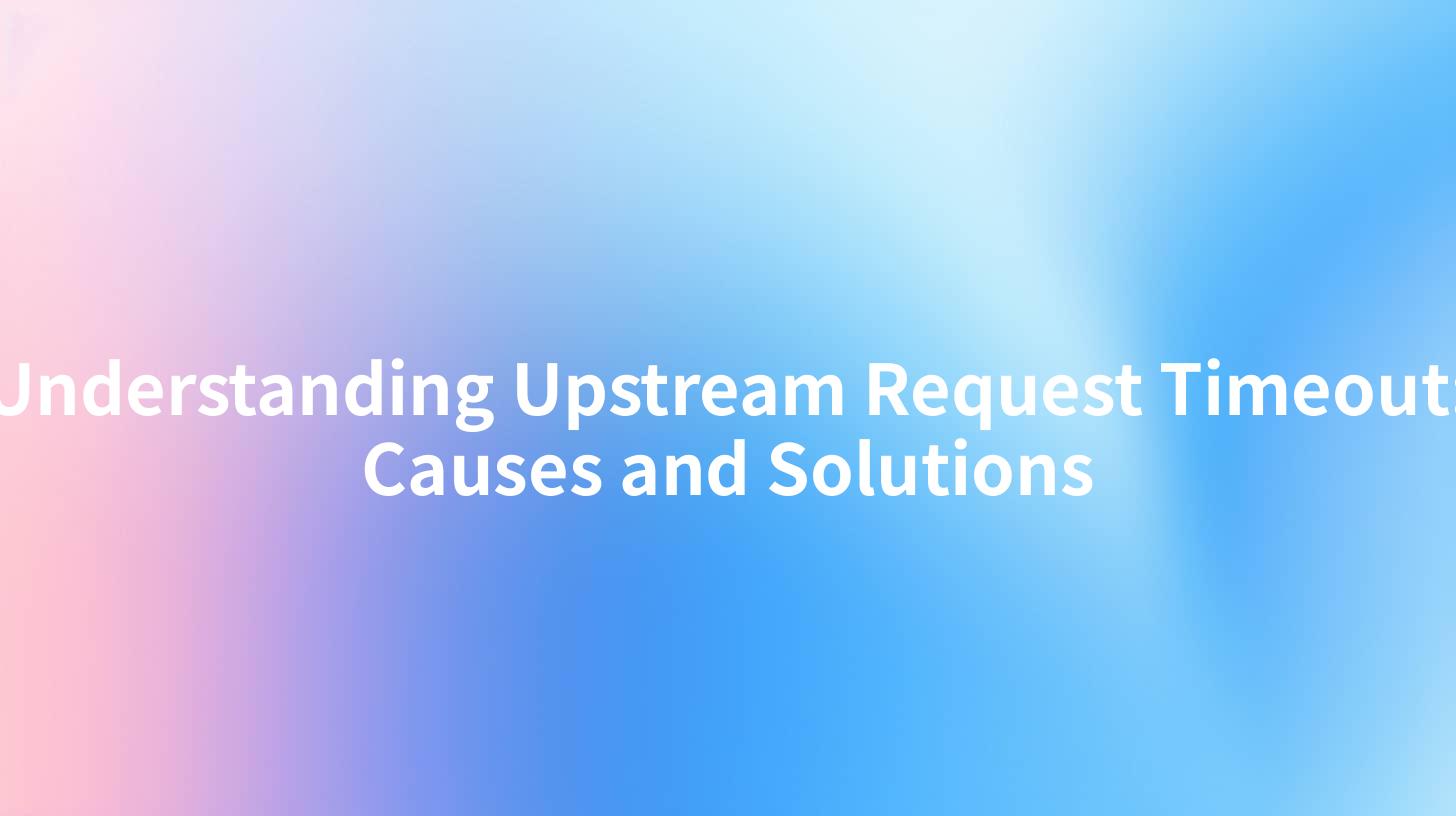
In today's fast-paced technological landscape, APIs (Application Programming Interfaces) play a crucial role in the interoperability between systems. As the backbone of modern web applications, they allow different applications to communicate and exchange data seamlessly. However, while operating with APIs, developers oftentimes encounter various issues that can disrupt service and user experience. One common issue that web developers must grapple with is the upstream request timeout. In this comprehensive guide, we'll dive deep into understanding upstream request timeouts, why they occur, and how to effectively address them.
What is an Upstream Request Timeout?
An upstream request timeout occurs when a server working as an intermediary (an API Gateway in most scenarios) fails to receive a timely response from an upstream service or server. This situation can arise due to various reasons such as high traffic, server overload, or issues with the application server. The time taken from the moment the API gateway requests data from an upstream server until the response is received is critical. If this time exceeds a predefined threshold, the API gateway will terminate the request and return a timeout error to the client.
The Role of an API Gateway
To fully appreciate upstream request timeouts, we must first understand the role of an API gateway. An API gateway serves as a single entry point for APIs, managing both incoming requests and outgoing responses. It acts as a reverse proxy, routing the requests from clients to the appropriate backend services. Some key responsibilities of an API gateway include:
- Load Balancing: Distributing incoming API requests to backend servers.
- Authentication: Validating user credentials and managing access control.
- Rate Limiting: Controlling the number of requests users can make over a specified period of time.
- Logging and Monitoring: Recording API calls to analyze performance and track usage statistics.
Given its critical role, understanding how an API gateway interacts with upstream services is fundamental to diagnosing upstream request timeouts.
Common Causes of Upstream Request Timeout
There are several potential causes that can lead to upstream request timeouts. Understanding these causes can help developers mitigate issues and implement more robust solutions.
| Cause | Description |
|---|---|
| High Traffic | Sudden spikes in traffic can overwhelm application servers causing slow response times or failures. |
| Server Overload | If the upstream server is already processing multiple requests, it may not be able to handle additional ones efficiently. |
| Long Processing Time | If the upstream service takes too long to generate a response due to heavy computations or slow database queries. |
| Network Issues | Connectivity problems between the API gateway and the upstream service can cause delays or failures in communication. |
| Configuration Issues | Misconfigured timeout settings in the API gateway can lead to premature timeouts. |
How to Identify Upstream Request Timeouts
To effectively debug and resolve upstream request timeouts, monitoring tools and logging are essential. Utilizing an API management platform, such as APIPark, can provide valuable insights into API performance. Here are some steps you can take to identify timeout issues:
- Check Application Logs: Review logs for server response times and errors that coincide with timeout instances.
- Use Monitoring Tools: Implement monitoring solutions to track the health and performance of your services in real-time.
- Analyze Traffic Patterns: Understand normal usage patterns to identify spikes or irregularities that could lead to timeouts.
- Set Up Alerts: Use alerting mechanisms to notify you whenever a certain threshold (e.g., a percentage of timeouts) is reached.
APIPark is a high-performance AI gateway that allows you to securely access the most comprehensive LLM APIs globally on the APIPark platform, including OpenAI, Anthropic, Mistral, Llama2, Google Gemini, and more.Try APIPark now! 👇👇👇
Solutions to Upstream Request Timeout: Best Practices
Addressing upstream request timeouts requires a multifaceted approach. Here are some best practices to mitigate the occurrence of timeouts:
1. Optimize Backend Performance
- Database Optimization: Ensure that database queries are efficient. Use indexing and optimize the schema to reduce response times.
- Code Profiling: Analyze the application code to identify bottlenecks that could lead to long processing times.
2. Implement Caching Strategies
Utilizing caching can significantly decrease latency by holding frequently requested data in memory rather than querying the database repeatedly. Popular caching solutions include Redis and Memcached which can be integrated with the API services.
3. Load Balancing
Distributing traffic efficiently across multiple servers can alleviate the burden on any single server. An API gateway can help in managing load balancing automatically to ensure no server becomes a bottleneck.
4. Increase Timeout Settings
If requests legitimately take longer to complete, consider increasing the timeout settings in the API gateway configuration. However, this should be done with caution to avoid masking underlying performance issues.
5. Asynchronous Processing
For actions that inherently take longer to process, such as image or video processing, consider implementing asynchronous processing with callback mechanisms to notify clients when the task is completed.
6. Improve Resilience with Circuit Breakers
Implement circuit breaker patterns which interrupt requests to failing services temporarily, allowing your application to recover and maintain overall stability.
7. Use an Advanced API Management Platform
An effective API management solution like APIPark comes equipped with built-in tools for monitoring, logging, and analyzing API traffic. This can provide insights to prevent upstream timeouts.
8. Test Under Load
Conduct performance testing to simulate different usage scenarios. This helps in identifying potential points of failure ahead of production and allows teams to make necessary adjustments.
Conclusion
Understanding upstream request timeouts is crucial for maintaining the reliability of any API-driven application. By recognizing the common causes of timeouts and implementing effective strategies to mitigate them, developers can enhance user experiences and prevent disruptions.
By using tools like APIPark, which provides powerful monitoring and performance analytics, teams can proactively manage and improve API performance. Remember, investing in the health of your API services pays dividends in stability and user satisfaction.
FAQs
- What is the main cause of upstream request timeouts?
- The main causes vary, but common issues include high traffic, server overload, and long processing times in upstream services.
- How can I diagnose a timeout issue?
- Check application logs, use monitoring tools, analyze traffic patterns, and set up alerts for timeouts.
- Are there specific tools to help manage APIs effectively?
- Yes, platforms like APIPark offer comprehensive tools for managing APIs, monitoring performance, and logging requests.
- How can caching help reduce timeouts?
- Caching holds frequently requested data in memory, reducing the load on backend servers and minimizing latency.
- What should I do if I experience frequent upstream request timeouts?
- Investigate backend performance, implement load balancing, increase timeout settings, utilize asynchronous processing, and consider advanced API management solutions.
By following these detailed guidelines and incorporating best practices, you can ensure a more stable and responsive API environment, reducing the likelihood of upstream request timeouts.
🚀You can securely and efficiently call the OpenAI API on APIPark in just two steps:
Step 1: Deploy the APIPark AI gateway in 5 minutes.
APIPark is developed based on Golang, offering strong product performance and low development and maintenance costs. You can deploy APIPark with a single command line.
curl -sSO https://download.apipark.com/install/quick-start.sh; bash quick-start.sh

In my experience, you can see the successful deployment interface within 5 to 10 minutes. Then, you can log in to APIPark using your account.

Step 2: Call the OpenAI API.


