Understanding Upstream Request Timeout: Causes and Solutions
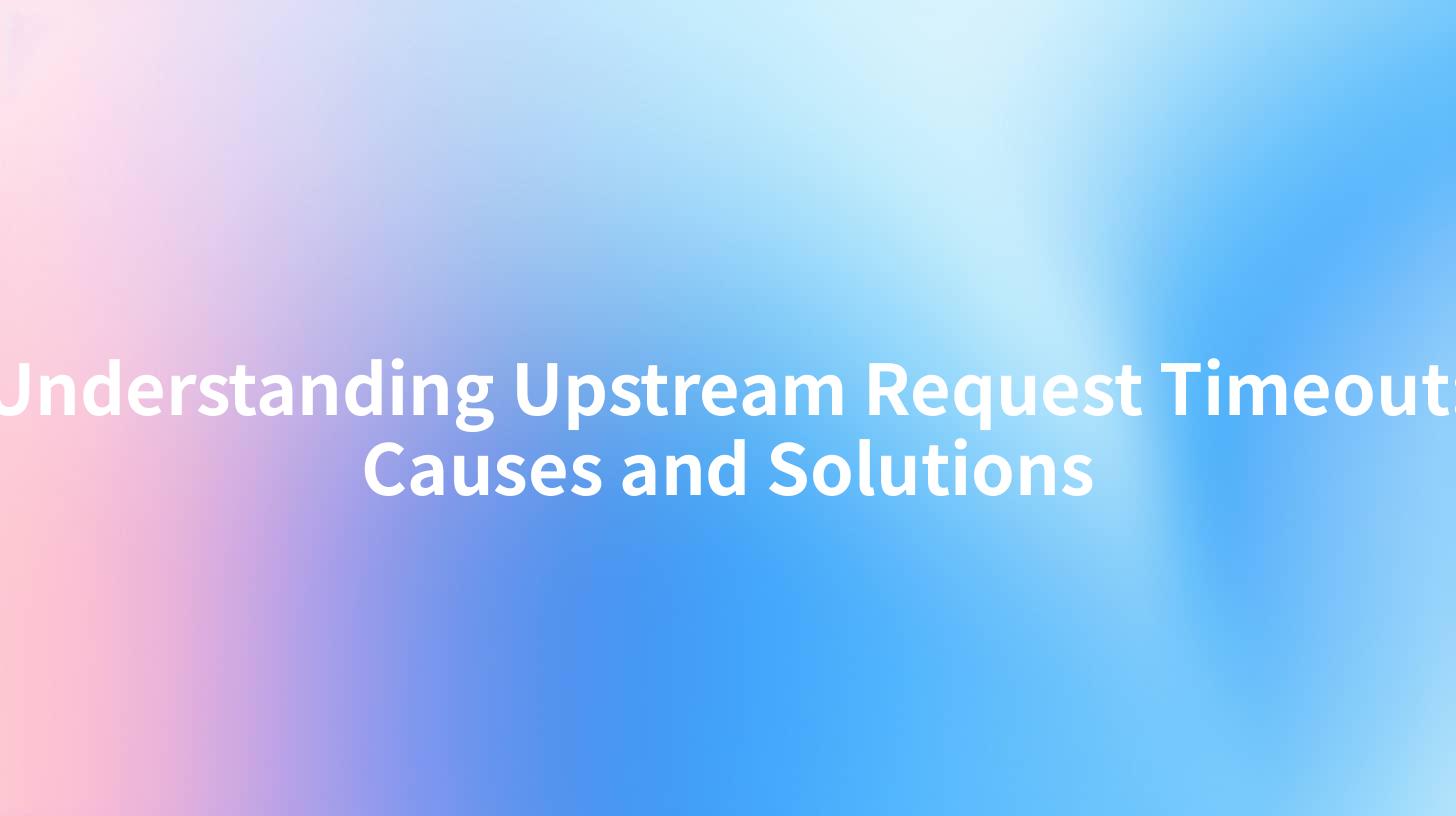
In the modern landscape of web services and cloud computing, upstream request timeouts are an increasingly common challenge for developers and API providers. Understanding the intricacies surrounding upstream request timeouts is crucial for delivering high-performance applications and maintaining a positive user experience. This article delves deep into the concept of upstream request timeouts, their causes, and practical solutions. Along the way, we'll highlight how tools like APIPark can contribute to effective API management and mitigate issues related to upstream request timeouts.
What is an Upstream Request Timeout?
An upstream request timeout occurs when an API gateway or a proxy server tries to communicate with an upstream server (like a web server or another API) but does not receive a response within a specified time limit. This limit is set to ensure that requests do not hang indefinitely and that users or services do not experience unnecessary delays.
Technical Definition
In the context of APIs, the upstream server refers to any service that an API client may interact with when making a request. When the API gateway fails to receive a timely response from the upstream server, it returns a timeout error to the client. This timeout can manifest in various HTTP status codes, but the most common one is 504 Gateway Timeout.
Importance of Understanding Upstream Timeouts
Understanding upstream request timeouts is essential for several reasons:
- User Experience: Prolonged wait times can lead to frustration, ultimately resulting in users abandoning the application or service.
- System Stability: Frequent timeouts can stress both client and server systems, leading to performance degradation over time.
- Debugging and Troubleshooting: Identifying the root causes of timeouts helps developers fine-tune their architectures and improve reliability.
Common Causes of Upstream Request Timeouts
Several factors can contribute to upstream request timeouts. Here’s a closer look at some of the most common causes:
1. Network Latency
Network latency refers to the delay in sending and receiving messages across a network. High latency can result from various factors:
- Distance: The physical distance between the client, gateway, and upstream server can affect response times.
- Congestion: Network congestion due to high traffic can lead to slower data transmission speeds.
- Routing Issues: Improper routing in the network can introduce additional delays.
2. Slow Upstream Servers
If the upstream server is unable to process requests quickly due to:
- High Load: A server may become overwhelmed by high traffic volumes.
- Inefficient Code: Poorly optimized application code can significantly impact response times.
- Resource Constraints: Limited CPU, memory, or I/O resources can slow down processing.
3. Configuration Errors
Incorrect configurations often lead to performance challenges:
- Timeout Settings: If timeout settings are too restrictive, legitimate requests may time out prematurely.
- Incorrect Endpoint URLs: Invalid or incorrect URLs can lead to failed requests or extended processing times.
4. Dependency Issues
In microservices architectures, upstream services may depend on other services:
- Interdependencies: A timeout in one service can cascade and cause other dependent services to timeout.
- Third-Party Services: Reliance on external APIs or services can introduce delays if those services are experiencing issues.
5. Firewall and Security Configurations
Firewalls and intrusion detection/prevention systems (IDS/IPS) can inadvertently block or slow down requests:
- Rate Limiting: Security systems may limit the number of requests from a given source, leading to timeouts.
- Deep Packet Inspection: Thorough scanning of packets may introduce delays before allowing traffic through.
APIPark is a high-performance AI gateway that allows you to securely access the most comprehensive LLM APIs globally on the APIPark platform, including OpenAI, Anthropic, Mistral, Llama2, Google Gemini, and more.Try APIPark now! 👇👇👇
How to Address Upstream Request Timeouts
Dealing with upstream request timeouts requires a comprehensive approach that encompasses monitoring, configuration, and architectural strategies. Here are some solutions:
1. Optimize Network Performance
Improving network performance can effectively reduce latency:
- Content Delivery Networks (CDN): Use CDNs to cache responses and serve content closer to the user, reducing load on upstream servers.
- Load Balancing: Implement load balancers to distribute traffic evenly among multiple servers, ensuring no single server is overwhelmed.
2. Enhance Server Performance
To minimize response times from upstream servers:
- Scale Resources: Provision more server resources, such as CPU and memory, to handle increased loads.
- Profile and Optimize Code: Identify inefficient code paths through profiling and optimize them for better performance.
3. Configure Timeouts Wisely
Timeout settings should be configured with care:
- Evaluate the Defaults: Understand the default timeout settings in your API gateway and adjust them as necessary.
- Set Reasonable Limits: Configure timeout values based on the expected response times of upstream services.
4. Monitor and Log Requests
Robust monitoring and logging help in diagnosing timeout issues:
- Use Monitoring Tools: Tools like APIPark provide detailed logging and monitoring capabilities, allowing developers to track request performance and identify bottlenecks effectively.
- Implement Alerts: Create alerts for timeout occurrences to enable rapid response and resolution.
5. Implement Circuit Breaker Patterns
Circuit breaker patterns can help mitigate the effects of timeouts:
- Fail Fast: Instead of waiting for a timeout to occur, use circuit breakers to quickly abort requests that are likely to fail.
- Graceful Degradation: Provide users with alternative options when services are unavailable instead of simply returning an error.
6. Improve Security Configurations
Review security configurations to prevent unnecessary delays:
- Audit Firewall Rules: Ensure that firewall and IDS/IPS rules do not unnecessarily block or delay legitimate requests.
- Review Rate Limiting: Set sensible rate limits that protect services without leading to frequent timeouts.
Case Study: Upstream Timeout Resolution with APIPark
Let’s examine how APIPark can play a crucial role in managing upstream request timeouts effectively.
Scenario
A company experiences frequent upstream timeouts when integrating multiple AI services for a real-time data processing application. The current system setup lacks centralized management, making troubleshooting tedious.
Solution Implementation
By adopting APIPark, the company:
- Quickly Integrated AI Models: Utilized APIPark's feature of integrating over 100 AI models with minimal friction. This eliminated multiple points of failure and optimized calls to upstream services.
- Centralized Monitoring: Leveraged APIPark’s detailed API call logging to monitor request latency and identify slow endpoints easily.
- Removed Bottlenecks: Through performance analysis, the company identified that certain upstream services had stringent timeout settings. They adjusted these settings directly within APIPark, achieving a more stable integration.
Results
As a result of implementing APIPark, the company saw a marked improvement in response times, reduced instances of upstream request timeouts, and ultimately enhanced user satisfaction.
Conclusion
Upstream request timeouts can significantly affect the performance and reliability of modern applications, especially those heavily reliant on API integrations. Understanding their causes allows developers to implement effective solutions. Tools like APIPark not only help in managing APIs but also provide crucial insights and governance that can prevent issues related to timeouts. By working to improve latency, server performance, configuration, monitoring, and security practices, organizations can create a smoother, more effective user experience.
Frequently Asked Questions (FAQ)
1. What is an upstream request timeout?
An upstream request timeout occurs when an API gateway fails to receive a response from an upstream server within a specified time limit, leading to a timeout error for the client.
2. What are common causes of upstream request timeouts?
Common causes include network latency, slow upstream servers, configuration errors, dependency issues, and firewall/security blocks.
3. How can I troubleshoot upstream request timeouts?
To troubleshoot, monitor request logs, check network performance, review timeout configurations, and analyze server performance metrics.
4. How does APIPark help manage upstream request timeouts?
APIPark provides centralized API management, detailed monitoring capabilities, and the ability to configure timeout settings effectively, helping mitigate timeout issues.
5. What strategies can reduce upstream request timeouts?
Strategies include optimizing network performance, enhancing server resources, configuring reasonable timeout limits, and implementing monitoring and circuit breaker patterns.
🚀You can securely and efficiently call the OpenAI API on APIPark in just two steps:
Step 1: Deploy the APIPark AI gateway in 5 minutes.
APIPark is developed based on Golang, offering strong product performance and low development and maintenance costs. You can deploy APIPark with a single command line.
curl -sSO https://download.apipark.com/install/quick-start.sh; bash quick-start.sh

In my experience, you can see the successful deployment interface within 5 to 10 minutes. Then, you can log in to APIPark using your account.

Step 2: Call the OpenAI API.

Learn more
Understanding Upstream Request Timeout: Causes and Solutions
Understanding Upstream Request Timeout: Causes and Solutions
Understanding Upstream Request Timeout: Causes and Solutions

