Understanding Upstream Request Timeout: Causes and Solutions
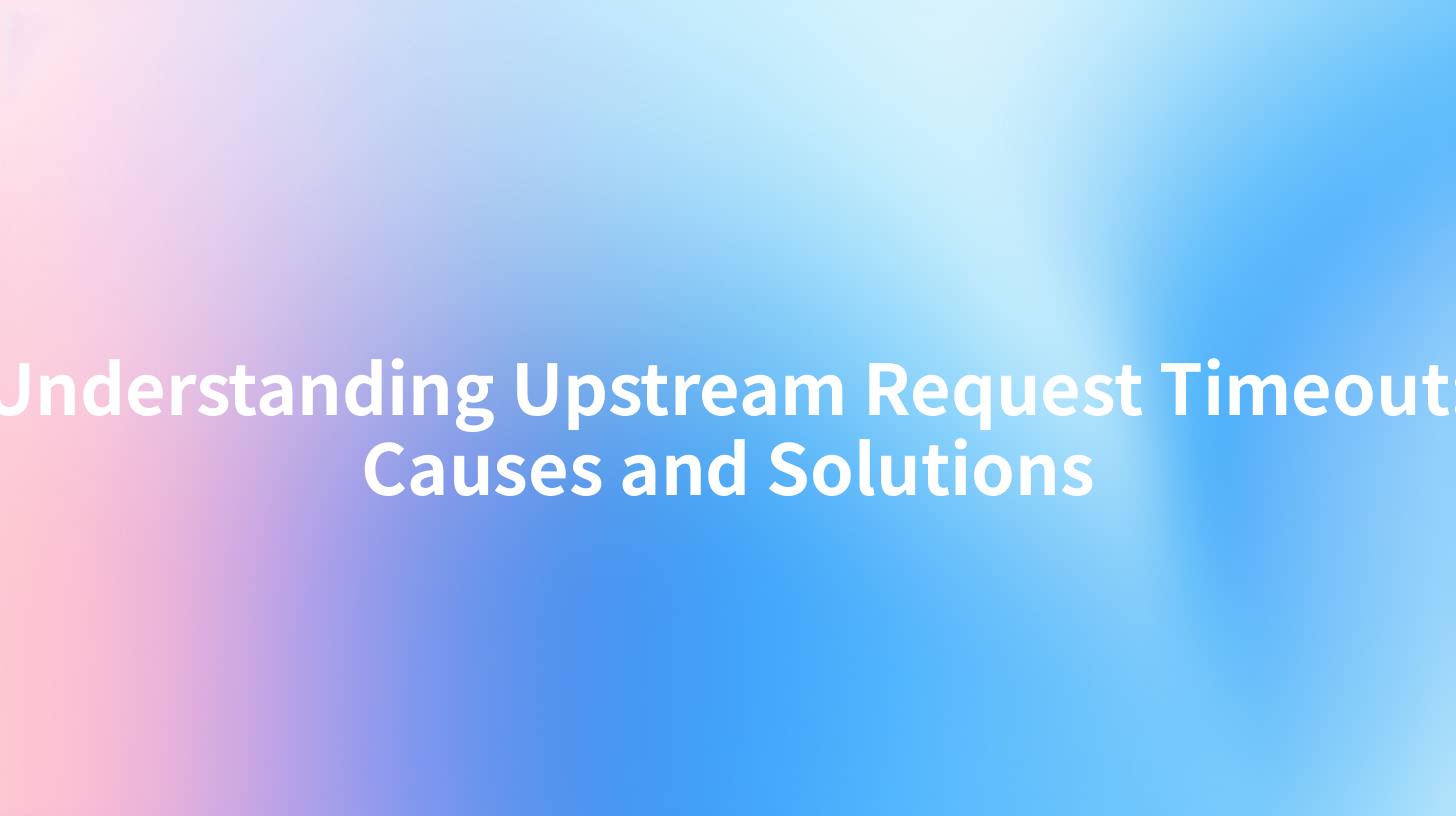
In the ever-evolving landscape of APIs, developers and enterprises alike are continuously engaged in optimizing their applications for performance, reliability, and security. Among the critical issues API developers face is the upstream request timeout. This concept, often overlooked, can lead to significant disruptions in service availability and user experience. In this extensive guide, we will delve into the causes and solutions of upstream request timeouts, exploring their relationship with various aspects like API gateways, API developer portals, and API governance.
What is Upstream Request Timeout?
An upstream request timeout occurs when a request sent from an API gateway to an upstream server or service does not receive a response in a predetermined amount of time. This situation typically triggers a timeout error, which can result in degraded performance, poor user experiences, and even revenue loss. Timeouts are usually defined in seconds and can vary based on the server configuration, network conditions, and load.
Why Are Upstream Request Timeouts Important?
Understanding upstream request timeouts is crucial for several reasons:
- User Experience: Timely responses are imperative for an optimal user experience. A timeout can lead to frustration, especially in consumer-facing applications where instant feedback is expected.
- Application Stability: Frequent timeouts can destabilize applications and lead to cascading failures, impacting other services depending on the affected API.
- Resource Optimization: Understanding the underlying causes of timeouts helps in resource management and effective allocation of server resources.
Causes of Upstream Request Timeout
1. Network Latency
Network conditions heavily influence the time taken to send a request and receive a response. High latency can be caused by various factors including distance to the server, network congestion, or routing configurations.
2. Server Overload
When an upstream server is overwhelmed with requests, it may take longer to process incoming requests. This can happen during peak traffic times, leading to timeouts.
3. Inefficient Code or Queries
Poorly optimized code, database queries, or API implementations can cause delays. For instance, complex queries that take longer to execute may lead to timeouts.
4. Configuration Issues
Misconfigured server settings, such as timeout thresholds, can lead to premature termination of requests.
5. Dependency Failures
Reliance on third-party services or microservices can introduce instability. If a dependent service fails or experiences high latency, it can lead to timeout errors.
6. API Gateway Misconfiguration
The API gateway plays a pivotal role in managing traffic and routing requests. A misconfiguration in the gateway settings can lead to increased response times and upstream timeouts.
7. Security Measures
Some security protocols and firewalls can introduce delays in processing requests, which in turn may lead to timeouts.
Solutions to Upstream Request Timeout
1. Optimize Network Conditions
Improving network conditions can reduce latency. Consider employing various practices such as:
- Utilizing CDNs (Content Delivery Networks) to cache data closer to users.
- Ensuring redundancy in networking paths to avoid bottlenecks.
2. Load Balancing
Implementing load balancers can help distribute incoming traffic evenly across multiple servers, preventing any single server from becoming overloaded.
3. Optimize Application and Database Code
Systematically analyze and optimize the code and database queries to reduce execution times. Tools and frameworks that focus on performance monitoring can be invaluable in identifying bottlenecks.
4. Adjust Configuration Settings
Reevaluate timeout settings in your API gateway and upstream servers. Setting appropriate timeout thresholds based on realistic load and processing times can prevent premature request terminations.
5. Implement Retry Logic
Incorporating retry mechanisms can help servers reroute requests that have experienced timeouts, thereby enhancing reliability. However, care should be taken to avoid too many retries, which can further exacerbate load issues.
6. API Gateway Improvements
Leveraging an efficient API management solution like APIPark can assist in better traffic management, load balancing, and monitoring. As an open-source AI gateway and management platform, APIPark provides tools for optimizing request handling and analyzing performance metrics, which can mitigate timeout issues effectively.
7. Monitoring and Alerts
Proactive monitoring can help detect issues before they escalate. Implementing logging and alerting mechanisms can notify teams of potential slowdowns or failures, allowing for quick remediation.
8. Utilize Asynchronous Processing
Consider using asynchronous processing for long-running requests. By allowing the API to accept a request and return a response without waiting for the processing to complete, user experience can be significantly improved.
9. Versioning and Deprecation
Regularly review and deprecate older versions of APIs that may not be optimal. Utilizing a well-structured API governance strategy ensures that only the most efficient and stable versions are in use.
APIPark is a high-performance AI gateway that allows you to securely access the most comprehensive LLM APIs globally on the APIPark platform, including OpenAI, Anthropic, Mistral, Llama2, Google Gemini, and more.Try APIPark now! 👇👇👇
The Role of an API Gateway
An API gateway is crucial in managing requests and orchestrating communication between clients and upstream services. As a central hub, it serves several pivotal roles:
- Traffic Management: It controls traffic flow, routes requests efficiently, and implements load balancing.
- Security Enforcement: By implementing security measures, an API gateway safeguards against unauthorized access, which can also reduce response latencies caused by excessive security checks.
- Monitoring and Logging: Provides insights into request performance, helping teams identify trends indicating potential timeout issues.
By utilizing an open-source solution like APIPark, enterprises can greatly enhance their API gateway capabilities. Its features offer unified API management and lifecycle monitoring that help navigate timeout challenges effectively.
Best Practices for API Developers
When working to minimize upstream request timeouts, API developers should adhere to best practices that encapsulate efficient design, robust governance, and performance monitoring:
1. Regular Code Reviews
Conduct regular code reviews to identify and rectify performance bottlenecks early in the development process.
2. Performance Testing
Embrace performance testing protocols to identify potential points of failure during load spikes.
3. Documentation
Maintain comprehensive documentation that outlines timeout configurations, expected behavior, and error handling protocols for both current and future team members.
4. User Feedback
Create channels for users to report performance issues, which can provide valuable insights into potential upstream timeout problems.
The Importance of API Governance
Establishing an effective API governance framework ensures that APIs are managed consistently and efficiently. This management includes:
- Defining policies for API usage.
- Ensuring compliance and security measures are in place.
- Regularly assessing performance and making adjustments where necessary.
Effective API governance minimizes the risk of upstream request timeouts, as it leads to a clearer understanding of the API ecosystem and usage patterns.
A Table of Common Causes and Solutions
| Cause | Description | Solution |
|---|---|---|
| Network Latency | High latency due to poor network conditions. | Use CDNs and address bottlenecks. |
| Server Overload | Server overwhelmed with requests during peak traffic. | Implement load balancing. |
| Inefficient Code | Poorly optimized code and queries can cause delays. | Regular code refactoring and reviews. |
| Configuration Issues | Misconfigured server settings may trigger timeouts. | Re-evaluate timeout thresholds and configurations. |
| Dependency Failures | Third-party services that fail can cause timeouts. | Monitor third-party service performance. |
| API Gateway Misconfig. | Misconfiguration in the API gateway can lead to issues. | Utilize a comprehensive API management solution. |
| Security Measures | Security protocols may delay request processing. | Streamline security checks and protocols. |
| Lack of Monitoring | Inadequate monitoring leads to undetected issues. | Implement proactive monitoring and alert systems. |
Conclusion
Upstream request timeouts pose a significant challenge for API developers and organizations. By understanding their causes and implementing effective solutions, developers can greatly enhance the reliability and performance of their APIs. Utilizing a robust API management platform like APIPark can further streamline operations, ensuring that companies can effectively manage, monitor, and govern their API infrastructure.
With the right strategies in place, organizations can not only mitigate the risks associated with upstream request timeouts but also optimize their API operations for better performance and user satisfaction.
FAQs
- What is an upstream request timeout?
- An upstream request timeout occurs when a request to an upstream server does not receive a response in the expected time frame, triggering an error.
- What are common causes of upstream request timeouts?
- Common causes include network latency, server overload, inefficient code, misconfigurations, dependency failures, and API gateway issues.
- How can I prevent upstream request timeouts?
- To prevent timeouts, optimize your network and server configurations, implement load balancing, conduct performance testing, and utilize an API management platform.
- How does APIPark help manage upstream request timeouts?
- APIPark provides tools for monitoring API performance, managing traffic efficiently, and analyzing logging data to identify potential timeout issues proactively.
- Why is API governance important in managing timeouts?
- API governance ensures consistent management practices, compliance with standards, and identification of performance issues, reducing the risk of upstream request timeouts.
🚀You can securely and efficiently call the OpenAI API on APIPark in just two steps:
Step 1: Deploy the APIPark AI gateway in 5 minutes.
APIPark is developed based on Golang, offering strong product performance and low development and maintenance costs. You can deploy APIPark with a single command line.
curl -sSO https://download.apipark.com/install/quick-start.sh; bash quick-start.sh

In my experience, you can see the successful deployment interface within 5 to 10 minutes. Then, you can log in to APIPark using your account.

Step 2: Call the OpenAI API.

Learn more
Understanding Upstream Request Timeout: Causes and Solutions
Understanding Upstream Request Timeout: Causes and Solutions
Understanding Upstream Request Timeout: Causes and Solutions

