Understanding Upstream Request Timeout: Causes and Solutions
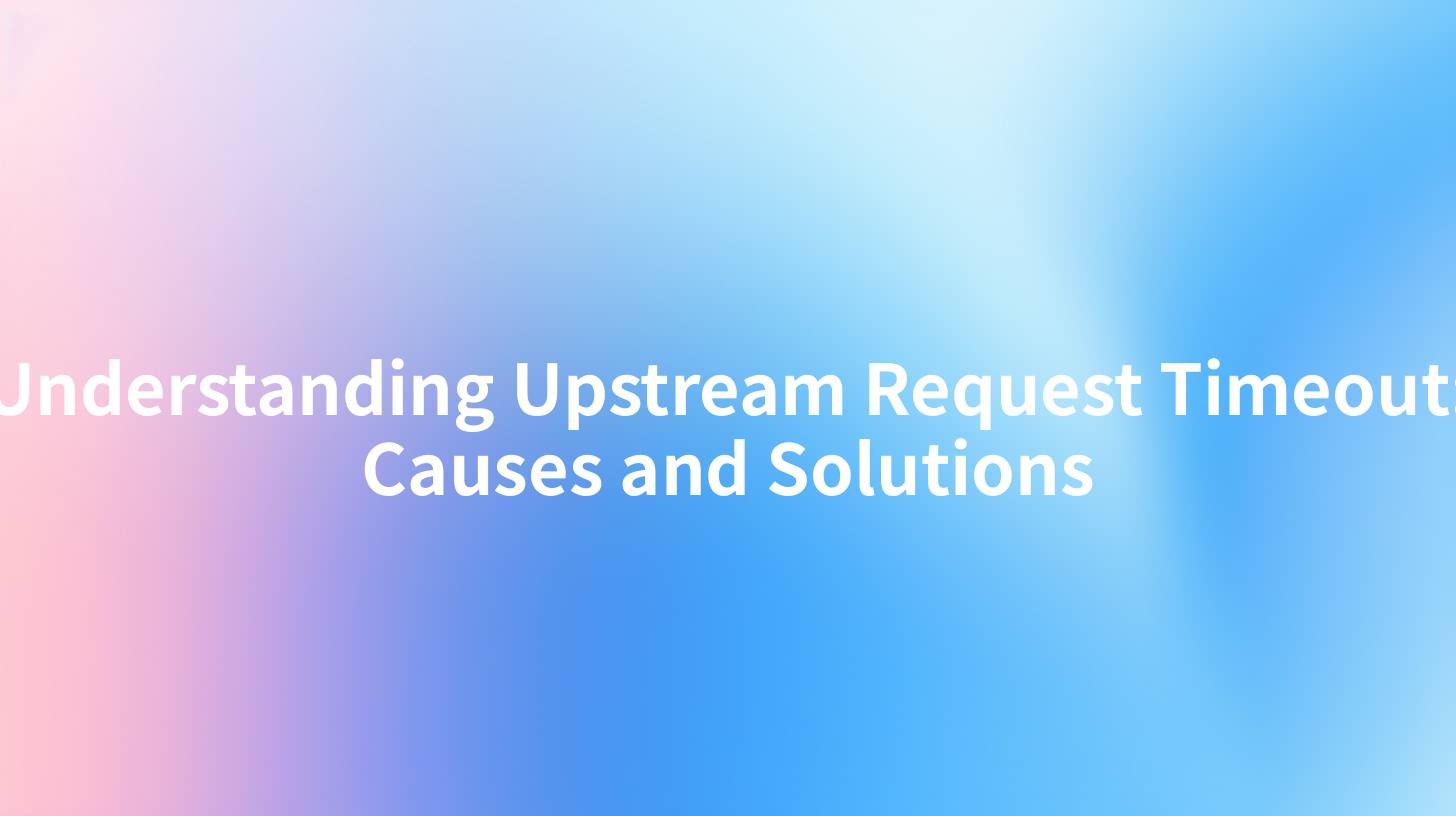
Open-Source AI Gateway & Developer Portal
Understanding Upstream Request Timeout: Causes and Solutions
In today's digital landscape, APIs play a crucial role in enabling communication between different software applications. However, one common issue that developers encounter is the "upstream request timeout." This phenomenon can lead to frustrating experiences for both developers and end-users. In this article, we will explore the causes of upstream request timeouts, effective solutions, and how platforms like APIPark and Portkey AI Gateway can streamline your API interactions while ensuring smooth functionality without interruptions.
What is an Upstream Request Timeout?
An upstream request timeout occurs when an API gateway or load balancer does not receive a timely response from the upstream server or service after making a request. In essence, the application waits for a predefined duration for the response, and once that duration is exceeded, an error is generated. Typically, this results in a 504 Gateway Timeout error, indicating that the server, while acting as a gateway or proxy, did not receive a timely response from the upstream server it needed to access in order to complete the request.
Key Causes of Upstream Request Timeout
- Server Overload: One of the primary reasons for upstream request timeouts is when the upstream server becomes overwhelmed with requests, leading to delays in responses. This is particularly commonplace during peak traffic times or if the server is under-resourced.
- Network Latency: High latency in network communication can cause upstream request timeouts. If the network connection between the API gateway and the upstream server experiences delays, it can hinder the response time.
- Timeout Configurations: Misconfigured timeout settings can lead to premature request terminations. If the timeout threshold is set too low on the API gateway, it may deny legitimate requests simply because the upstream service takes longer than expected to respond.
- Resource Constraints: Insufficient resources such as CPU, memory, or database connections on the upstream server can prevent it from processing requests efficiently, leading to longer wait times before a response.
- Bad Code Practices: Inefficient code and particularly blocking operations within the upstream services can contribute to request timeouts. This can involve poorly designed algorithms or unoptimized database queries that take a significant time to execute.
Identifying and Diagnosing Upstream Request Timeout
Diagnosing upstream request timeouts requires a systematic approach to pinpoint the root cause:
- Error Logs: Review server error logs for any timeout messages, which can provide clarity on when the timeouts are occurring.
- Monitoring Tools: Utilize application performance monitoring tools that can help you visualize response times for upstream services and identify bottlenecks.
- Network Analysis: Conduct a thorough analysis of the network paths between your API gateway and upstream services. Tools like traceroute can help locate where delays may be occurring.
| Cause | Description |
|---|---|
| Server Overload | The server is overwhelmed with requests and cannot respond in time. |
| Network Latency | Delays in communication due to high network latency. |
| Timeout Configurations | Misconfiguration of timeout settings on the API gateway. |
| Resource Constraints | Lack of necessary resources (CPU, Memory) on the upstream server. |
| Bad Code Practices | Inefficient code results in longer processing times. |
Solutions to Upstream Request Timeout
Fortunately, there are many strategies to mitigate upstream request timeouts:
- Load Balancing: Implement load balancers to distribute incoming traffic across multiple servers. This helps manage server load and ensures that no single server becomes a bottleneck.
- Optimization: Optimize the performance of upstream services by reviewing code efficiency, database queries, and server resource allocations. Regular performance profiling and tuning are essential to ensure smooth operation.
- Timeout Configuration Adjustment: Carefully assess and adjust timeout settings on your API gateway. Ensure that these configurations reflect the expected response times of your upstream services.
- Caching Mechanisms: Leverage caching to store responses for repeated requests. By doing so, you reduce load on upstream servers and improve overall response times.
- Retry Logic: Implement retry mechanisms within your application logic for handling transient errors. This ensures further attempts to process the request if an upstream timeout occurs.
- Graceful Degradation: Implement methods for graceful degradation during high-load scenarios, preserving critical functionalities even if certain services cannot respond in a timely manner.
- Monitoring and Alerts: Set up a comprehensive monitoring system that tracks the performance of your APIs, sending alerts when response times begin to escalate towards critical levels.
Enhancing API Management with Tools Like APIPark
Utilizing an effective API management platform like APIPark can significantly mitigate issues associated with upstream request timeouts. APIPark provides a centralized management system for APIs, optimizing the way they are designed, published, and managed.
Key Features of APIPark:
- Centralized API Management: APIPark offers an API Service Square, resolving the scattered management of APIs within enterprises. This is crucial for cross-departmental collaboration and resource usage.
- Life Cycle Management: It encompasses the full API lifecycle—from design and deployment to retirement. This systematic approach plays a role in maintaining the quality and performance of APIs.
- Comprehensive Logging: APIPark provides detailed logs of API calls, allowing teams to track performance, diagnose issues, and enhance operational stability.
- Multi-Tenant Management: Secure independent management of multiple tenants on a single platform, ensuring resource integrity and data security.
- Approval Workflows: Ensures compliance in API utilization through an approval process for API resource requests.
Example of API Call with APIPark
Here’s how you can make an API request using APIPark and handle potential upstream request timeouts effectively:
curl --location 'http://api.apipark.com/v1/resource' \
--header 'Content-Type: application/json' \
--header 'Authorization: Bearer your_api_key' \
--data '{
"data": {
"query": "Get response",
"attempts": 5,
"timeout": 30
}
}'
In this example, replace http://api.apipark.com, your_api_key, and resource with your actual API endpoint, API key, and resource path.
APIPark is a high-performance AI gateway that allows you to securely access the most comprehensive LLM APIs globally on the APIPark platform, including OpenAI, Anthropic, Mistral, Llama2, Google Gemini, and more.Try APIPark now! 👇👇👇
Conclusion
Understanding the causes of upstream request timeouts is essential for developers looking to build robust and reliable applications. Proper identification and implementation of appropriate strategies can minimize disruptions and enhance user experience. Leveraging tools like APIPark not only streamlines API management but also significantly improves response times and reduces the likelihood of timeout errors. By adopting best practices in API development and management, businesses can ensure they provide optimal services to their customers, paving the way for continued growth and satisfaction.
By following the strategies and insights provided in this article, you can take proactive steps towards preventing upstream request timeouts and ensuring that your API services remain efficient and responsive.
🚀You can securely and efficiently call the Tongyi Qianwen API on APIPark in just two steps:
Step 1: Deploy the APIPark AI gateway in 5 minutes.
APIPark is developed based on Golang, offering strong product performance and low development and maintenance costs. You can deploy APIPark with a single command line.
curl -sSO https://download.apipark.com/install/quick-start.sh; bash quick-start.sh

In my experience, you can see the successful deployment interface within 5 to 10 minutes. Then, you can log in to APIPark using your account.

Step 2: Call the Tongyi Qianwen API.
