Understanding the 'User from Sub Claim in JWT Does Not Exist' Error in JWT Authentication
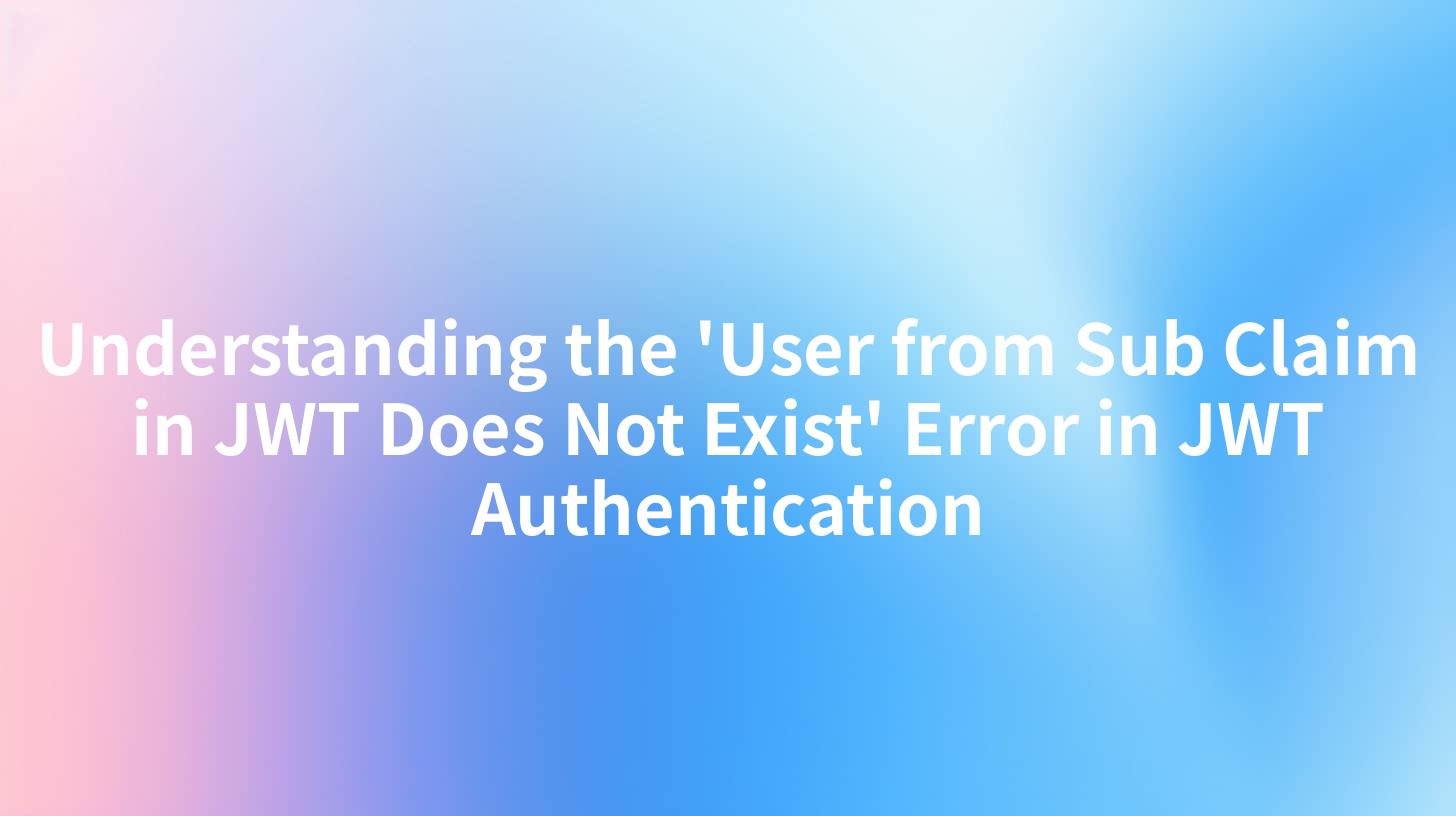
Understanding the 'User from Sub Claim in JWT Does Not Exist' Error in JWT Authentication
JSON Web Tokens (JWT) have revolutionized the way we authenticate users and handle authorization processes in modern applications. Their use has grown significantly due to the need for secure, stateless communication in distributed systems. However, with this adoption also comes a host of challenges and errors that developers must address. One such common issue is the "User from sub claim in JWT does not exist" error. In this article, we will explore the causes, implications, and possible solutions for this error, providing you with a comprehensive understanding of JWT authentication and the broader context of its usage, including AI Gateway and API open platforms.
What is JWT?
Before we dive into the error itself, let’s take a moment to understand what a JSON Web Token is. JWT is a compact, URL-safe means of representing claims to be transferred between two parties. The claims in a JWT are encoded as a JSON object that is digitally signed using either a secret (with the HMAC algorithm) or a public/private key pair using RSA or ECDSA. By using JWT, the server can verify that the sender of the JWT is who it claims to be, and to ensure that the message wasn’t changed along the way.
A JWT typically consists of three parts:
- Header: Typically consists of the type of token (JWT) and the signing algorithm being used (like HMAC SHA256 or RSA).
- Payload: Contains the claims which can be about the user or any additional data needed.
- Signature: This is used to verify that the sender of the JWT is who it says it is and to ensure that the message wasn’t changed.
Anatomy of a JWT
Here's a basic visual representation of a JWT:
eyJhbGciOiJIUzI1NiIsInR5cCI6IkpXVCJ9.\
eyJzdWIiOiIxMjM0NTY3ODkwIiwibmFtZSI6IkpvaG4gRG9lIiwiaWF0IjoxNTE2MjM5MDIyfQ.\
SflKxwRJSMeKKF2QT4fwpMeJf36POk6yJV_adQssw5c
The three segments are separated by dots (.), and can be easily decoded and verified for integrity.
The 'User from Sub Claim in JWT Does Not Exist' Error Explained
Now, let's delve into the error itself: "User from sub claim in JWT does not exist." This error generally indicates an issue with the sub claim in the JWT. The sub (subject) claim is often used to identify the principal that is the subject of the JWT.
When this error occurs, it typically means that the application is attempting to look up a user based on the sub claim and is unable to find an associated user in its database or identity provider. This can happen for several reasons:
- Missing User in Database: The user that corresponds to the
subclaim might not exist in the database that the application is querying. This might happen if the user was deleted or if there was an error in the user registration process. - Incorrect
subClaim Value: The value of thesubclaim might not be formatted correctly or may be attributed to a different identity system. - Token Expiration: If the JWT has expired, it might still be validated against a user that does not currently exist in the database.
Example of a JWT with sub Claim
To illustrate, here’s a sample JWT payload:
{
"sub": "1234567890",
"name": "John Doe",
"iat": 1516239022
}
In this case, sub is 1234567890. If when validating this token, your application looks for a user with ID 1234567890 and finds no match, it will throw the "User from sub claim in JWT does not exist" error.
Troubleshooting the Error
Having now explored what the error means, let’s look at steps you can take to resolve it:
1. Verify the Existence of Users
Check the database or your identity provider to ensure that the user associated with the sub claim actually exists. Ensure that the user account has not been deleted or deactivated.
2. Validate the sub Claim Value
Ensure that the sub claim value in the JWT corresponds to the expected format and that the application queries for users using the correct identifier. If your system uses different identifiers (like usernames, email addresses, or unique IDs), make sure you’re querying the proper table/column.
3. Check Your APIs and Identity Management
If you're using an API management platform like APIPark, ensure that your API gateway is correctly configured to authenticate users and manipulate JWTs properly. Misconfigurations could lead to authentication failures.
| Step | Description |
|---|---|
| Step 1 | Check user existence in database |
| Step 2 | Validate the sub claim's format |
| Step 3 | Confirm API gateway configurations |
Example: Common API Call to Verify a User
Here’s a simple example of how one might check for a user based on the sub claim, assuming you're using a Node.js environment with an Express app:
app.get('/api/user', authenticateJWT, (req, res) => {
const userId = req.user.sub; // assuming req.user is where you decode JWT
User.findById(userId, (err, user) => {
if (err || !user) {
return res.status(404).send('User from sub claim in jwt does not exist');
}
res.json(user);
});
});
4. Implement Error Handling
When developing, ensure to implement comprehensive error handling mechanisms, not just for this specific error, but for any authentication-related failures. This helps you diagnose problems quickly.
APIPark is a high-performance AI gateway that allows you to securely access the most comprehensive LLM APIs globally on the APIPark platform, including OpenAI, Anthropic, Mistral, Llama2, Google Gemini, and more.Try APIPark now! 👇👇👇
The Role of AI Gateway in JWT Management
With the rise of AI applications and services, leveraging an AI Gateway can significantly enhance the management of JWTs, particularly in complex environments with multiple APIs. An AI Gateway streamlines the process of authenticating user requests, allowing you to employ state-of-the-art AI models, such as the Espressive Barista LLM Gateway, to handle user authentication more efficiently.
Through such gateways, you can:
- Centralize authentication: Manage user identities across different platforms and APIs.
- Enhance security: Utilize advanced machine learning algorithms to detect anomalies and potential threats during the authentication process.
- Optimize response times: Use predictive analytics to anticipate user needs and authenticate in real-time.
Conclusion
In conclusion, understanding and resolving the "User from sub claim in JWT does not exist" error is critical for maintaining secure and effective user authentication within your applications. By following the troubleshooting steps outlined above, as well as leveraging modern API management and AI gateway solutions, you can mitigate these issues.
Ultimately, ensuring the integrity and accuracy of your JWT claims is vital for the seamless operation of your systems. As you integrate more complex AI services and manage various APIs, consider employing a robust API open platform to ensure stability, security, and efficiency.
Adopting these best practices not only helps address the immediate problems associated with JWT authentication but also prepares you for future challenges in an ever-evolving digital landscape.
🚀You can securely and efficiently call the 月之暗面 API on APIPark in just two steps:
Step 1: Deploy the APIPark AI gateway in 5 minutes.
APIPark is developed based on Golang, offering strong product performance and low development and maintenance costs. You can deploy APIPark with a single command line.
curl -sSO https://download.apipark.com/install/quick-start.sh; bash quick-start.sh

In my experience, you can see the successful deployment interface within 5 to 10 minutes. Then, you can log in to APIPark using your account.

Step 2: Call the 月之暗面 API.


