Understanding the 'User from Sub Claim in JWT Does Not Exist' Error
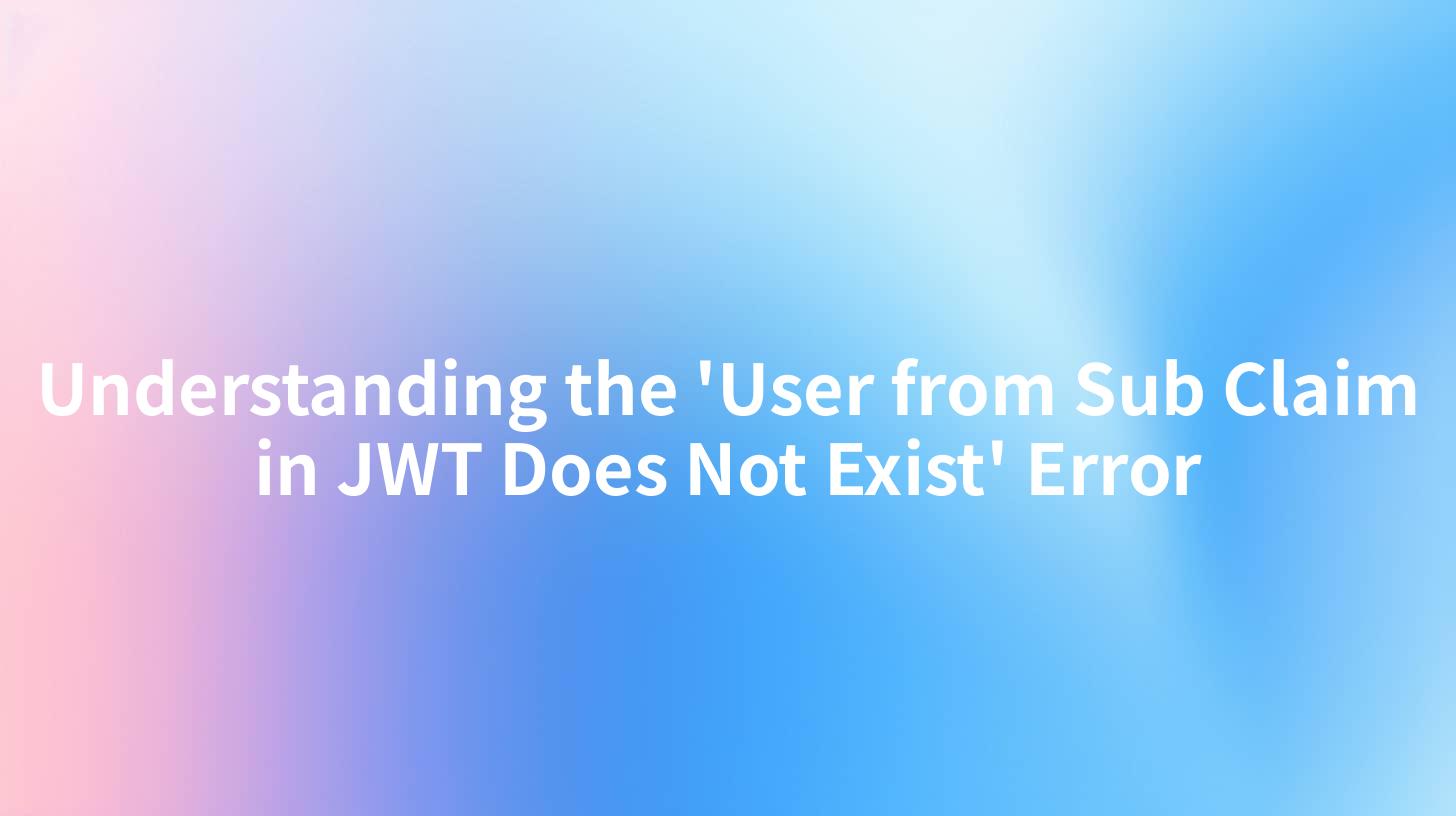
Understanding the 'User from Sub Claim in JWT Does Not Exist' Error
In today's digital landscape, managing user authentication and authorization in application programming interfaces (APIs) is crucial. One common error that developers face while integrating their APIs with authentication frameworks is the "User from Sub Claim in JWT Does Not Exist" error. In this article, we will delve into this error, its causes, and how to address it using APIPark and the Adastra LLM Gateway.
What is JWT?
JSON Web Tokens (JWT) are compact, URL-safe means of representing claims to be transferred between two parties. JWTs are commonly used for authentication and information exchange. A JWT consists of three parts: the header, payload, and signature.
- Header: Typically consists of two parts, the type of the token (JWT) and the signing algorithm (HMAC SHA256 or RSA).
- Payload: Contains the claims. Claims are statements about an entity (typically, the user) and additional data.
- Signature: To create the signature part, you take the encoded header, the encoded payload, a secret, and sign it.
However, sometimes when using JWT for authentication, developers encounter the "User from Sub Claim in JWT Does Not Exist" error. This error typically indicates that the subject (sub) claim in the JWT does not correspond to any existing user in the system.
Understanding the 'User from Sub Claim in JWT Does Not Exist' Error
The subject claim (often referred to as "sub") is a unique identifier for the user. When a user logs into an application, the authentication server generates a JWT that includes this sub claim. Here's what happens step-by-step:
- User Authentication: When the user logs in, the application retrieves the user's information and generates a JWT containing the user's ID in the sub claim.
- API Request: The application makes a request to the API and includes the JWT in the Authorization header.
- Token Validation: The API verifies the JWT's signature and checks claims such as expiration and audience.
- Sub Claim Lookup: The API uses the value in the sub claim to lookup the user in the database. If the user exists, the request proceeds. If the error occurs, it means that the user represented by the sub claim is missing or invalid.
Causes of the Error
Several potential causes may lead to this error, including:
- User Not Found: The most straightforward cause is that the user associated with the sub claim does not exist in the database.
- Expired JWT: An expired token might lead to a validation process that fails, resulting in this error.
- Invalid Configuration: If the integration between the authentication system and the API is misconfigured, it might fail to correctly parse or verify tokens.
- Changes in User Data: If a user has been deleted or modified (such as changing their user ID), the API may fail to find the corresponding user from the sub claim.
- Mismatched Environments: If you are using separate environments (e.g., production and staging) and the user exists in one environment but not in the other, this error may occur.
How to Troubleshoot the Error
To troubleshoot and resolve the "User from Sub Claim in JWT Does Not Exist" error, consider the following steps:
- Check the User Database: Verify that the user corresponding to the sub claim exists in the database.
| User ID | User Name | Existence |
|---|---|---|
| 123456 | John Doe | Exists |
| 789012 | Jane Smith | Does Not Exist |
- Validate the Token: Ensure that the JWT is valid and not expired. Tools like
jwt.iocan be incredibly useful for debugging JWTs. - Review API Configuration: Check the API configuration to ensure it's correctly set up to verify JWTs and match users against the sub claim.
- Consult Logs: Look at the API logs for additional context surrounding the error. Logs can often reveal discrepancies in how a token is being handled.
- Test in Different Environments: Ensure that the user exists in the environment you're testing against (production, staging, etc.).
- Synchronize User Data: If you are using multiple databases or services, ensure they are synchronized properly to avoid missing user references.
Leveraging APIPark for API Management
APIPark is a powerful platform that can streamline API management and help prevent issues related to JWT authentication. Here are some key features of APIPark that can help manage user claims effectively:
API Service Centralized Management
Using APIPark, developers can aggregate their API services, making it easier to manage user permissions and claims. Centralized API management allows for effective solutions to access control challenges.
Full Lifecycle Management
APIPark provides complete API lifecycle management features, including tracking of various entities involved in the API's life—such as users. When a request is made, the sub claim can be validated through the built-in management guarantees.
Multi-Tenant Management
In multi-tenant architectures, APIPark ensures that users are correctly managed in a way that reflects in their JWTs. Each tenant can have independent resource management that reduces the chances of conflicts arising.
API Resource Approval Workflow
By integrating an API resource approval process, APIPark ensures that any API that utilizes JWT must go through an approval method, thereby enabling better tracking of which users are entitled to which APIs.
Utilizing Adastra LLM Gateway for AI Applications
Integrating with an AI gateway, such as the Adastra LLM Gateway, alongside APIPark offers additional functionalities for applications utilizing AI. Whether for customer interactions or back-end processes, the integration supports seamless authentication flow.
How It Works
- User Creates Request: Through the application, the user generates a request that utilizes AI capabilities.
- JWT Token Validation: The request includes a JWT that must be validated against the user database.
- API Call and Response: If successful, the request is passed to the AI service, which returns a response that can enrich the user's experience.
Example: Making an API Call with JWT
Here's a simple code example demonstrating how to make an API call using a JWT for authentication:
curl --location 'http://api.example.com/v1/resource' \
--header 'Content-Type: application/json' \
--header 'Authorization: Bearer YOUR_JWT_TOKEN' \
--data '{
"query": "What is the weather today?"
}'
Ensure you replace YOUR_JWT_TOKEN with a valid token obtained during user authentication.
Preventing the Error
Ensuring seamless user experience while integrating JWT authentication can be achieved by following these best practices:
- Maintain user records up-to-date: Regularly synchronize user records across different systems to prevent discrepancies.
- Use robust logging: Create comprehensive logs to track not only access but also failures related to claims.
- Implement comprehensive error handling: Provide informative error messages that can guide users on resolving issues.
- Stay updated with API policies and user management protocols: Ensuring that your API follows best practices in user management will help steer clear of common pitfalls.
Conclusion
The "User from Sub Claim in JWT Does Not Exist" error can be frustrating, but understanding its causes and resolution steps can streamline your API development process. By leveraging tools like APIPark and the Adastra LLM Gateway, you can not only reduce the occurrence of such errors but also enhance your overall API lifecycle management experience.
By implementing best practices in JWT management and API design, you can create a resilient system that efficiently manages user authentication and authorization while minimizing interruptions in service anytime along the way.
APIPark is a high-performance AI gateway that allows you to securely access the most comprehensive LLM APIs globally on the APIPark platform, including OpenAI, Anthropic, Mistral, Llama2, Google Gemini, and more.Try APIPark now! 👇👇👇
In summary, effective error handling and user management in JWT scenarios are crucial, given the potential complexities. If you face the issue concerning user claims in your application API, ensure to follow the outlined troubleshooting methods, leverage powerful tools, and apply consistent user management practices.
Remember: the foundation of a successful API integration not only lies in technology but also in robust management processes and user data integrity. Happy coding!
🚀You can securely and efficiently call the Gemini API on APIPark in just two steps:
Step 1: Deploy the APIPark AI gateway in 5 minutes.
APIPark is developed based on Golang, offering strong product performance and low development and maintenance costs. You can deploy APIPark with a single command line.
curl -sSO https://download.apipark.com/install/quick-start.sh; bash quick-start.sh

In my experience, you can see the successful deployment interface within 5 to 10 minutes. Then, you can log in to APIPark using your account.

Step 2: Call the Gemini API.


