Understanding the Upper Limit of Request Size in Ingress Controllers
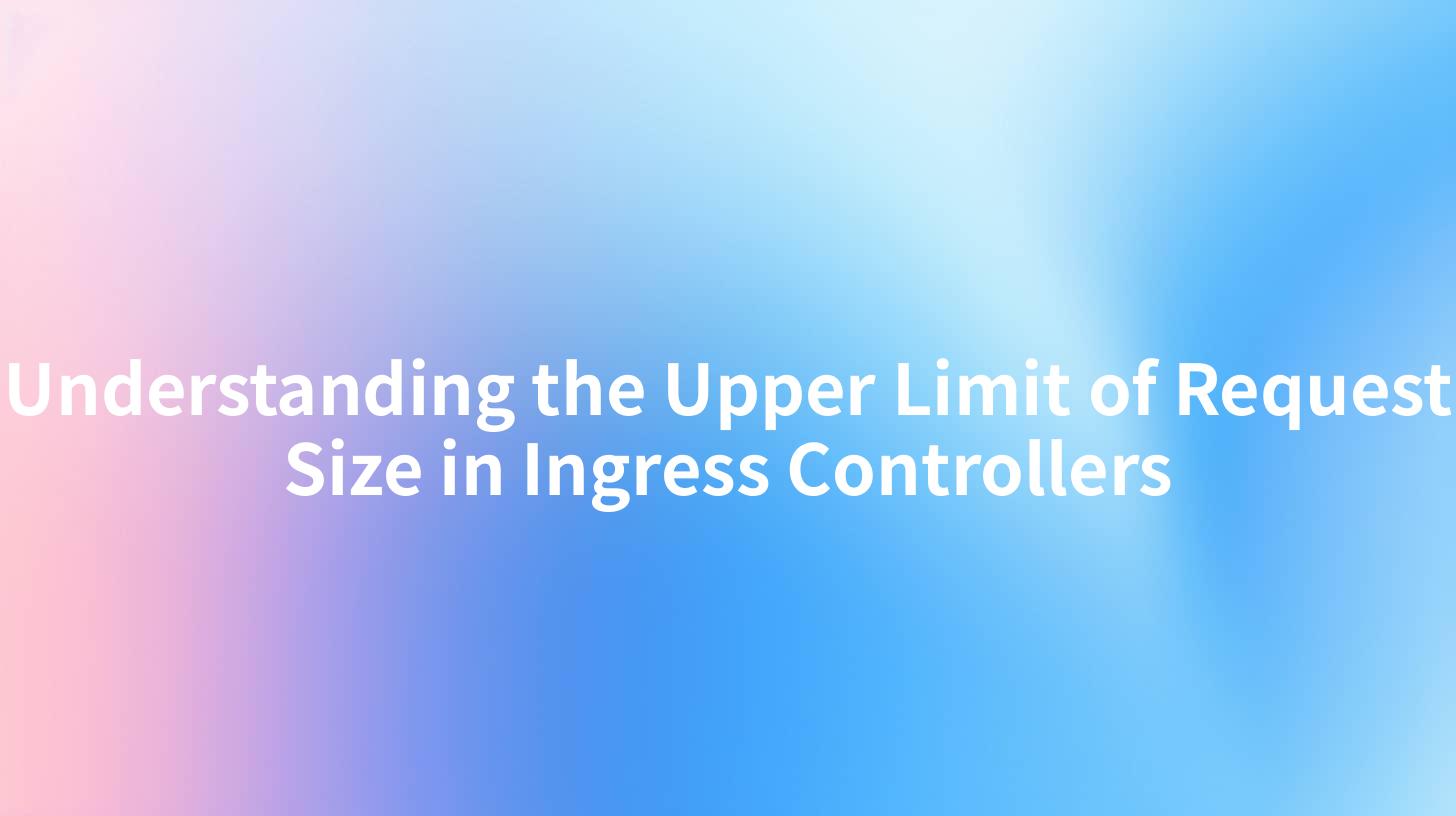
Open-Source AI Gateway & Developer Portal
In the realm of web architecture, managing incoming requests effectively is crucial for maintaining seamless service and optimal performance. Ingress controllers play a vital role in this regard, serving as the gatekeepers of your web traffic. They handle requests, direct them to appropriate backend services, and enforce security measures. However, one critical aspect of using ingress controllers is the upper limit of request size, which can have significant implications for API management, particularly in modern microservices architectures. This article delves into the nuances of request size limitations in ingress controllers, the importance of setting these limits, and how solutions like APIPark can help in optimizing API gateways and management.
What Are Ingress Controllers?
Ingress controllers are a fundamental component in Kubernetes environments. They enable HTTP and HTTPS routing to services based on the request path, hostname, or a combination of both. By using ingress controllers, developers can expose their services externally while managing complex routing rules and implementing SSL termination, authentication, and other features.
The Role of API Gateways
API gateways act as intermediaries between clients and microservices. They can manage request routing, provide rate limiting, enforce security measures, and aggregate responses. With the surge of microservices architecture, gateway solutions have become essential for facilitating communication between numerous service endpoints and managing incoming traffic effectively.
An effective API gateway should handle a variety of functions, including:
- Authentication & Authorization: Verifying user credentials and permissions before allowing access to services.
- Traffic Management: Distributing incoming traffic to various backend services to ensure optimal performance and resource utilization.
- Rate Limiting: Controlling the amount of traffic sent to APIs to protect against abuse.
- Caching: Storing responses temporarily to reduce latency and improve performance.
Understanding Request Size Limitations
Request size limitations in ingress controllers dictate how much data can be included in a single HTTP request. These limitations are critical since they can affect performance, user experience, and even security. The default limits impact responsiveness and dictate how much data can be uploaded or transmitted through APIs.
Default Limits and Configuration
Default Request Size Limits
Most ingress controllers come with default request size limits, often set to protect the backend services from excessive resource consumption. These limits can typically be configured based on application needs. Below are a few commonly used ingress controllers and their default limits:
| Ingress Controller | Default Limit | Configurable Limit |
|---|---|---|
| Nginx | 1MB | Yes |
| Traefik | 2MB | Yes |
| HAProxy | 2MB | Yes |
| Envoy | No direct limit, but system limits apply | Yes |
Request size limitations can be influenced by several factors, including:
- Backend Service Capabilities: It's essential to consider the limitations of your backend services (e.g., databases, storage, etc.) when configuring request sizes.
- Network Infrastructure: Network conditions, such as bandwidth and latency, can impact how request sizes are handled, especially in slower connections.
- Security Concerns: Smaller sizes may protect against certain types of attacks, such as denial of service attacks or buffer overflows.
Implications of Request Size Limits
Configuring request size limits impacts several aspects of performance and user experience.
- User Experience: If users are limited to uploading small files while trying to share large images or documents, they may experience frustration, leading to a poor user experience.
- Data Transfer Efficiency: Large requests that are frequently rejected due to size limits can lead to inefficiencies, requiring more retry attempts and increasing overall network traffic.
- Error Management: Limiting request size can help mitigate certain types of errors, but insufficient limits may also increase the complexity of error handling.
In environments where APIs are necessary for data transfer, it's essential to optimize these limitations without sacrificing security or performance. This is where tools like APIPark can be beneficial by providing a robust API management platform that allows for fine-tuning request size parameters in line with organizational needs.
APIPark is a high-performance AI gateway that allows you to securely access the most comprehensive LLM APIs globally on the APIPark platform, including OpenAI, Anthropic, Mistral, Llama2, Google Gemini, and more.Try APIPark now! 👇👇👇
Configuring Request Size Limits in Ingress Controllers
For Nginx Ingress Controller
For instance, to configure the request size limit for an Nginx ingress controller, you can use the client_max_body_size directive in the ingress configuration. Below is an example YAML configuration:
apiVersion: networking.k8s.io/v1
kind: Ingress
metadata:
name: example-ingress
annotations:
nginx.ingress.kubernetes.io/client-max-body-size: "10m" # Set limit to 10MB
spec:
rules:
- host: example.com
http:
paths:
- path: /
pathType: Prefix
backend:
service:
name: example-service
port:
number: 80
For Traefik
In Traefik, you can set the request size limit in the Traefik configuration file or via annotations. Here is an example using annotations:
apiVersion: networking.k8s.io/v1
kind: Ingress
metadata:
name: example-ingress
annotations:
traefik.ingress.kubernetes.io/maximum-body-size: "10MB" # Set limit to 10MB
spec:
rules:
- host: example.com
http:
paths:
- path: /
pathType: Prefix
backend:
service:
name: example-service
port:
number: 80
Considerations When Configuring Limits
When configuring request size limits in ingress controllers, consider the following best practices:
- Analyze User Behavior: Understand the types of requests users typically make to determine optimal request sizes.
- Monitor Performance: Continuously monitor the system’s performance to make adjustments as needed.
- Apply Progressive Enhancement: Gradually increase request limits to test performance impacts.
How APIPark Enhances API Management
APIPark acts as a versatile API management platform that can streamline the process of defining and managing various API endpoints, including aspects like request size limits. This platform offers not just unified API formats, but also the capability to manage API lifecycle, monitor performance, and enforce security—all crucial for modern API management.
Key Features of APIPark
- Unified API Format for AI Invocation: APIPark simplifies interactions with various AI models by standardizing request formats, which can reduce complexity and streamline development.
- End-to-End API Lifecycle Management: APIPark helps manage the entire lifecycle of APIs, from design and publication to monitoring and decommissioning. This encompasses how request sizes are managed, ensuring consistency across services.
- Detailed API Call Logging: By logging each API call, APIPark provides valuable insights into request patterns, including size, frequency, and performance metrics.
- Powerful Data Analysis: APIPark analyzes historical call data, including request sizes, which can help organizations make informed decisions when setting or adjusting limits.
- Performance Optimization: Given its performance capabilities, APIPark can manage high traffic efficiently, thus allowing businesses to scale up their operations without scaling up their concerns about request sizes.
With APIPark's robust features, organizations can efficiently manage API gateways and configure parameters to meet user and application needs without compromising on security or performance.
Conclusion
Understanding the upper limits of request sizes in ingress controllers is paramount in the current landscape of microservices and API-driven applications. These limits not only protect backend services but also shape user experiences significantly. With solutions such as APIPark, organizations can enhance their API management efforts, strategically configure request size limits, and ensure efficient and secure operations.
By leveraging the capabilities of tools like APIPark, teams can focus on building, managing, and scaling their services while maintaining optimal control over request handling and performance.
FAQ
- What is the default request size limit for Kubernetes ingress controllers?
- Default limits may vary. For Nginx, it is typically 1MB, whereas Traefik sets it at 2MB. Always check specific documentation for the ingress controller in use.
- Can I configure request size limits in any ingress controller?
- Yes, most ingress controllers allow configuration of request size limits through annotations or configuration files.
- How does APIPark improve API management?
- APIPark enhances API management by providing a unified format for requests, lifecycle management, and performance monitoring, helping manage aspects like request limits efficiently.
- Is it possible to implement higher limits for specific APIs?
- Yes, you can implement varying limits for different APIs based on their requirements by configuring parameters specifically for them in the ingress resource.
- What are the risks of not setting appropriate request size limits?
- Not setting appropriate limits can expose backend services to potential overload, leading to degraded performance, crashes, and increased vulnerability to denial of service attacks.
🚀You can securely and efficiently call the OpenAI API on APIPark in just two steps:
Step 1: Deploy the APIPark AI gateway in 5 minutes.
APIPark is developed based on Golang, offering strong product performance and low development and maintenance costs. You can deploy APIPark with a single command line.
curl -sSO https://download.apipark.com/install/quick-start.sh; bash quick-start.sh

In my experience, you can see the successful deployment interface within 5 to 10 minutes. Then, you can log in to APIPark using your account.

Step 2: Call the OpenAI API.
