Understanding the SyntaxError: JSON Parse Error: Unexpected EOF in JavaScript
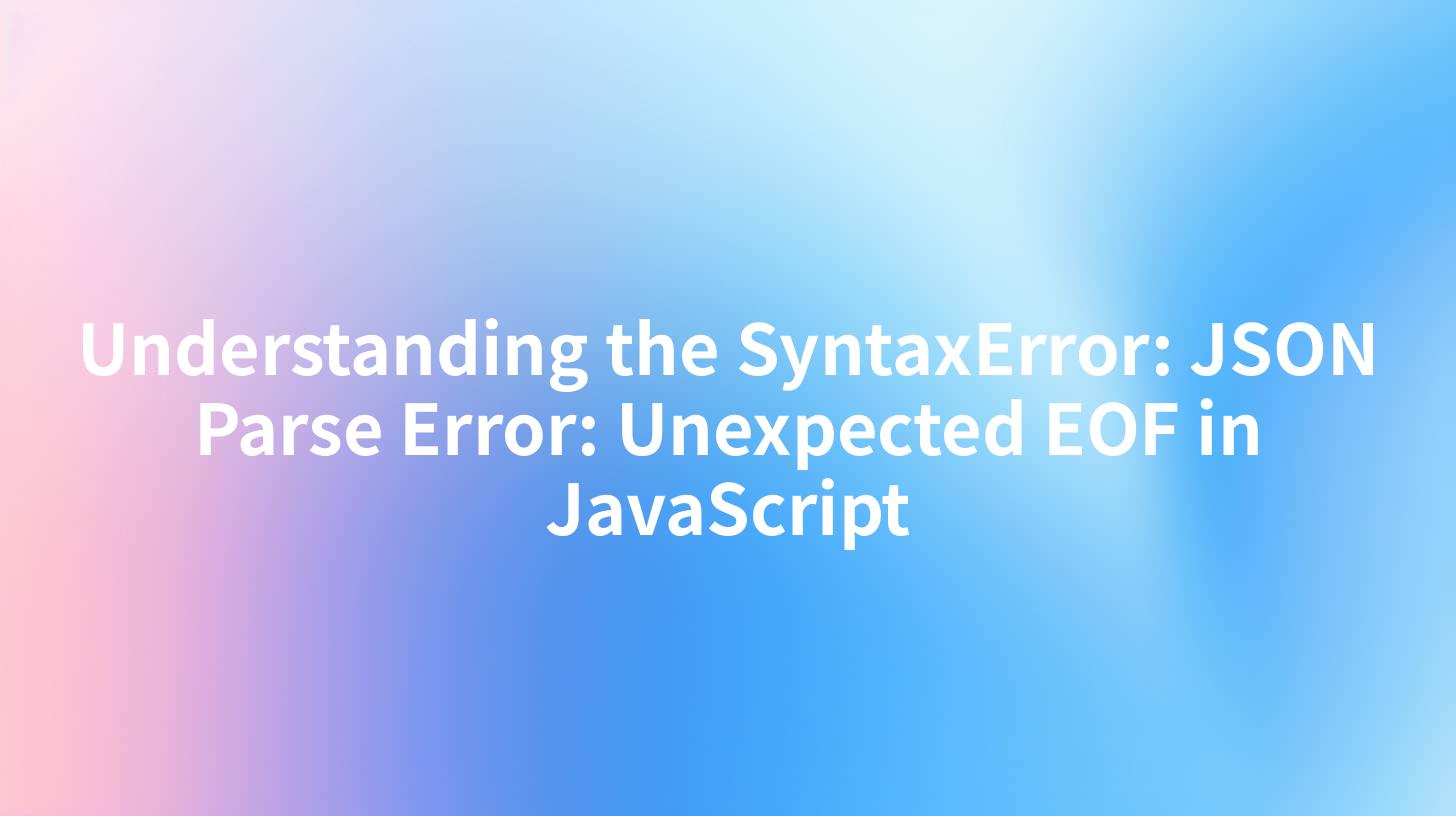
Understanding the SyntaxError: JSON Parse Error: Unexpected EOF in JavaScript
JavaScript is a versatile and widely-used programming language, particularly famed for its capacity to handle asynchronous operations and manipulate web page content seamlessly. However, like any software, it can present developers with challenges and errors that can be frustrating. One such common error encountered by developers is the SyntaxError: JSON Parse Error: Unexpected EOF. In this article, we will cover what this error means, how it arises, and potential solutions to alleviate it, all while keeping in mind enterprise considerations for securely utilizing AI, and how tools like Traefik and gateways can help.
What is a JSON Parse Error?
JSON (JavaScript Object Notation) is a lightweight data interchange format that is easy for humans to read and write, and easy for machines to parse and generate. The error message Unexpected EOF stands for "End Of File." This implies that the JavaScript engine expected more data to parse but has reached the end of the input, indicating some issue with the input JSON string.
When utilizing APIs, especially in the context of integrating AI services into enterprise applications, ensuring that your JSON data is syntactically correct is crucial. Misconfiguration in your API calls can lead to errors which not only disrupt service but can also affect overall application performance.
Common Causes of JSON Parse Errors
- Incomplete JSON Data: The JSON object may not be complete. For example, you might have opened braces
{or brackets[that are not matched.
json { "name": "AI Service", "status": "active"
The above example is missing a closing brace }.
- Incorrect Data Formatting: JSON requires strict formatting rules. Strings must be wrapped in double quotes, and trailing commas are not allowed.
json { "name": "AI Service", "status": "active", }
The above example has an unnecessary comma after the last key-value pair.
- Network Issues: Sometimes, a network issue may interrupt the transmission of JSON data, leading to incomplete data being received.
- Malformed Response from Server: When working with APIs, the response could be malformed due to server-side issues or unexpected behavior.
- Invalid Characters: Any unexpected characters in the JSON string can also generate parse errors.
Debugging and Fixing the Error
Step 1: Inspecting the JSON Input
The first step in debugging JSON parse errors involves meticulously inspecting the JSON input. Here's how you can validate your JSON structure:
- Use online JSON validator tools. They can quickly point out syntax errors in your JSON data.
- Test JSON using
JSON.stringify()for objects orJSON.parse()for strings in JavaScript. Both methods throw errors if the JSON is not well-formed.
Step 2: Validating API Responses
When working with APIs, it’s essential to validate the response structure. Here’s an example of how to do this in a JavaScript context:
fetch('http://example.com/api/endpoint')
.then(response => response.json())
.then(data => {
// Proceed with valid data
})
.catch(error => {
console.error('Error:', error); // log JSON parse errors with more info
});
Step 3: Implementing Enterprise Security Measures
For enterprises looking to securely utilize AI services, it is important to incorporate API management tools that can help in monitoring and routing those API calls. Implementing a gateway using tools like Traefik can streamline the process, ensure compliance, and keep data safe. Below is a simplistic architecture diagram of how a Traefik gateway can assist:
| Component | Description |
|---|---|
| API Gateway | Acts as a single entry point for all API requests, managing traffic and applying security measures. |
| Traefik | A modern reverse proxy that can dynamically route traffic based on various conditions, handle HTTPS, and enforce API protections. |
| AI Service | The backend service implementing logic for AI operations using structured JSON communications. |
| Logging | Capture logs for all API calls, helping to identify requests that lead to errors. |
Step 4: API Exception Alerts
Utilizing exception handling in your code can also provide alerts when the JSON parsing fails, which can help narrow down the underlying issues. Here’s a sample of alerting on exceptions:
try {
const response = await fetch('http://example.com/api/endpoint');
const data = await response.json();
console.log(data);
} catch (error) {
if (error instanceof SyntaxError) {
console.error('Error: SyntaxError: JSON Parse Error: Unexpected EOF - Please check the API response.');
} else {
console.error('An unexpected error occurred:', error);
}
}
Step 5: Monitoring and Analytics
Incorporating tools for monitoring API use and exceptions can help preemptively catch issues related to JSON parsing. Keeping analytical reports on the error occurrences helps in understanding trends and implementing necessary optimizations or fixes.
Conclusion
The SyntaxError: JSON Parse Error: Unexpected EOF is a common obstacle for developers. However, understanding its causes allows for more effective debugging and prevention. For enterprises leveraging AI services, robust API management is essential for ensuring data integrity and security. Utilizing solutions like Traefik can simplify routing and provide a solid security framework. Furthermore, building exception handling and monitoring mechanisms can significantly enhance operational stability.
Implementing these strategies can not only minimize JSON errors but also ensure a smooth and secure integration of AI technologies within corporate infrastructures.
APIPark is a high-performance AI gateway that allows you to securely access the most comprehensive LLM APIs globally on the APIPark platform, including OpenAI, Anthropic, Mistral, Llama2, Google Gemini, and more.Try APIPark now! 👇👇👇
Additional Resources
By mastering JSON error handling and API management, enterprises can confidently adopt modern AI solutions while safeguarding their digital environments.
🚀You can securely and efficiently call the Tongyi Qianwen API on APIPark in just two steps:
Step 1: Deploy the APIPark AI gateway in 5 minutes.
APIPark is developed based on Golang, offering strong product performance and low development and maintenance costs. You can deploy APIPark with a single command line.
curl -sSO https://download.apipark.com/install/quick-start.sh; bash quick-start.sh

In my experience, you can see the successful deployment interface within 5 to 10 minutes. Then, you can log in to APIPark using your account.

Step 2: Call the Tongyi Qianwen API.


