Understanding the SyntaxError: JSON Parse Error: Unexpected EOF in JavaScript
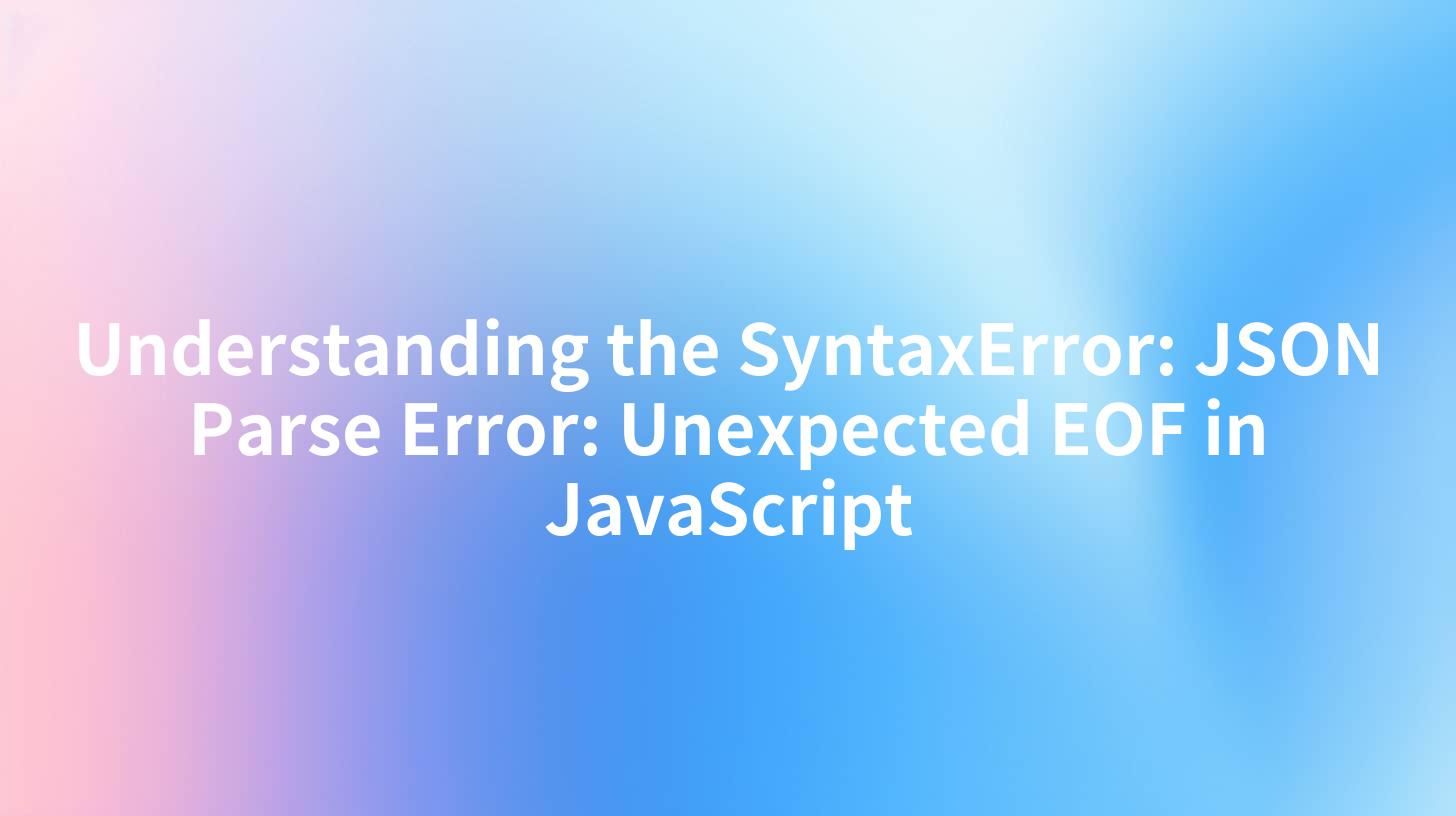
Open-Source AI Gateway & Developer Portal
Understanding the SyntaxError: JSON Parse Error: Unexpected EOF in JavaScript
When working with JavaScript, particularly when it comes to API development, encountering errors can be frustrating. One such error that developers often run into is the SyntaxError: JSON Parse Error: Unexpected EOF. This error typically arises when there is an issue with the structure of JSON data being parsed. In this article, we will delve deep into this specific error, understand its common causes, and explore best practices to prevent it while also emphasizing enterprise security in the context of AI services and the role of platforms like Aisera LLM Gateway and API Developer Portal.
What is JSON?
JSON, which stands for JavaScript Object Notation, is a lightweight data interchange format that is easy for humans to read and write and easy for machines to parse and generate. JSON is frequently used in APIs because it provides a versatile and structured way to exchange data between a client and a server.
A JSON object is comprised of key-value pairs, with keys represented as strings. For example:
{
"name": "John Doe",
"age": 30,
"isEmployed": true
}
In this snippet, name, age, and isEmployed are keys, and the values are their respective data types.
Understanding the SyntaxError: JSON Parse Error: Unexpected EOF
What Does Unexpected EOF Mean?
EOF stands for "End of File." In the context of parsing JSON, Unexpected EOF implies that the parser reached the end of the input before it finished parsing the JSON structure. This typically means that the JSON string is incomplete or malformed, resulting in a failure to produce a valid JavaScript object.
Common Causes of the Error
- Incomplete JSON String: One of the most common reasons for this error is that the JSON string you are trying to parse is incomplete. This can happen if the data is not fully received from the server due to network issues or mishandled API responses.
- Improper String Formatting: JSON requires strict adherence to its syntax rules. For instance, keys must be enclosed in double quotes, and strings must also be in quotes. Missing a quote or comma can lead to the parser receiving an incomplete structure.
- Error in API Response: If the API you are calling (for instance, using Aisera LLM Gateway services) is not returning valid JSON for certain requests (maybe in cases of errors or if the service is down), you will encounter this error.
- Server Misconfiguration: Sometimes, server-side programs do not format JSON correctly before sending it to the client, leading to incomplete JSON structures.
Here's a simple demonstration of how you might encounter the error:
let jsonString = '{"name": "John Doe", "age": 30'; // Note the missing closing bracket
let parsedData = JSON.parse(jsonString); // This will throw a SyntaxError
The above code will throw the error SyntaxError: JSON Parse Error: Unexpected EOF because the JSON string lacks a closing bracket.
Error Handling
To handle this error effectively, you can wrap your JSON parsing code in a try-catch block:
try {
let parsedData = JSON.parse(jsonString);
console.log(parsedData);
} catch (error) {
console.error("Failed to parse JSON:", error.message);
}
By catching the error, you can prevent your application from crashing and provide more user-friendly feedback.
Best Practices to Avoid the Error
When working with JSON in your JavaScript applications, especially in an enterprise environment that emphasizes security while utilizing AI services, consider the following best practices:
1. Validate API Responses
Always validate the API responses before attempting to parse them. Ensure the response is properly formatted JSON by using tools or libraries designed to verify JSON structure.
2. Use a Schema Validator
Implement a JSON schema validator to check the structure of incoming JSON. A schema can define the keys and data types expected, which can prevent issues with undefined fields or wrong data types.
const Ajv = require("ajv");
const ajv = new Ajv();
const schema = {
type: "object",
properties: {
name: { type: "string" },
age: { type: "integer" }
},
required: ["name", "age"],
additionalProperties: false
};
const validate = ajv.compile(schema);
const data = JSON.parse(responseBody);
if (!validate(data)) {
console.error("Invalid JSON structure", validate.errors);
}
3. Error Logging
Implement robust error logging to track unexpected behaviors in your web applications. Error logs can provide insight into what has gone wrong, especially in production environments.
4. Handle Networking Issues
Since many APIs experience network interruptions, ensure your application can handle such conditions gracefully. Retry failed requests or handle unexpected outputs accordingly.
5. Continuous Testing and Monitoring
Regularly test your API endpoints using tools like Postman or automated scripts to ensure they are returning the expected responses. Continuous integration and delivery practices can help in maintaining the application's reliability.
Ensuring Enterprise Security with AI
In the context of using platforms such as Aisera LLM Gateway and the API Developer Portal, enterprise security measures are essential when exposing APIs and utilizing AI services.
1. API Authentication and Authorization
Ensure that APIs are protected from unauthorized access through robust authentication methods such as OAuth, JWTs (JSON Web Tokens), or API keys. Users should have distinct roles and permissions to limit access to sensitive data.
2. Data Encryption
Use HTTPS protocols to encrypt data in transit. For sensitive data, consider encrypting it at rest, ensuring that unauthorized users cannot access poorly secured information.
3. Rate Limiting and Traffic Control
Implement traffic control mechanisms to limit the number of requests from a single source to protect your service against denial-of-service (DoS) attacks. Utilize API gateways frequently to monitor and manage incoming requests.
4. Monitor API Usage
Using analytics tools to monitor API usage patterns can help in spotting anomalies and potential security breaches. By analyzing the traffic in real-time, organizations can respond proactively to unusual behavior.
5. Secure API Endpoints
Ensure that your API endpoints are well-secured against common vulnerabilities like SQL injection, cross-site scripting (XSS), and cross-site request forgery (CSRF). Always sanitize and validate input data.
Conclusion
The SyntaxError: JSON Parse Error: Unexpected EOF is a common yet resolvable issue when working with JSON data in JavaScript. By understanding the underlying causes of this error and implementing practical strategies to avoid it, developers can enhance their applications' robustness and reliability. Furthermore, organizations leveraging AI technologies, particularly through platforms like Aisera LLM Gateway and adopting strict security measures via the API Developer Portal, ensure they maintain control over their data while optimizing for efficiency in their operations.
In this increasingly digital world, mastering JSON and its nuances—and consistently applying best practices in enterprise security—can mean the difference between seamless API interactions and frustrating errors that slow down productivity and innovation.
APIPark is a high-performance AI gateway that allows you to securely access the most comprehensive LLM APIs globally on the APIPark platform, including OpenAI, Anthropic, Mistral, Llama2, Google Gemini, and more.Try APIPark now! 👇👇👇
| Best Practices | Description |
|---|---|
| Validate API Responses | Ensure incoming data is valid JSON. |
| Use a Schema Validator | Check against predefined JSON schemas. |
| Error Logging | Track errors for better insights. |
| Handle Networking Issues | Ensure graceful handling of network interruptions. |
| Continuous Testing | Regularly test API endpoints for reliability. |
By adhering to these practices, organizations can mitigate risks and foster innovation while efficiently utilizing their APIs, thus securing their enterprise frameworks for the future.
🚀You can securely and efficiently call the Gemini API on APIPark in just two steps:
Step 1: Deploy the APIPark AI gateway in 5 minutes.
APIPark is developed based on Golang, offering strong product performance and low development and maintenance costs. You can deploy APIPark with a single command line.
curl -sSO https://download.apipark.com/install/quick-start.sh; bash quick-start.sh

In my experience, you can see the successful deployment interface within 5 to 10 minutes. Then, you can log in to APIPark using your account.

Step 2: Call the Gemini API.
