Understanding the SyntaxError: JSON Parse Error: Unexpected EOF and How to Fix It
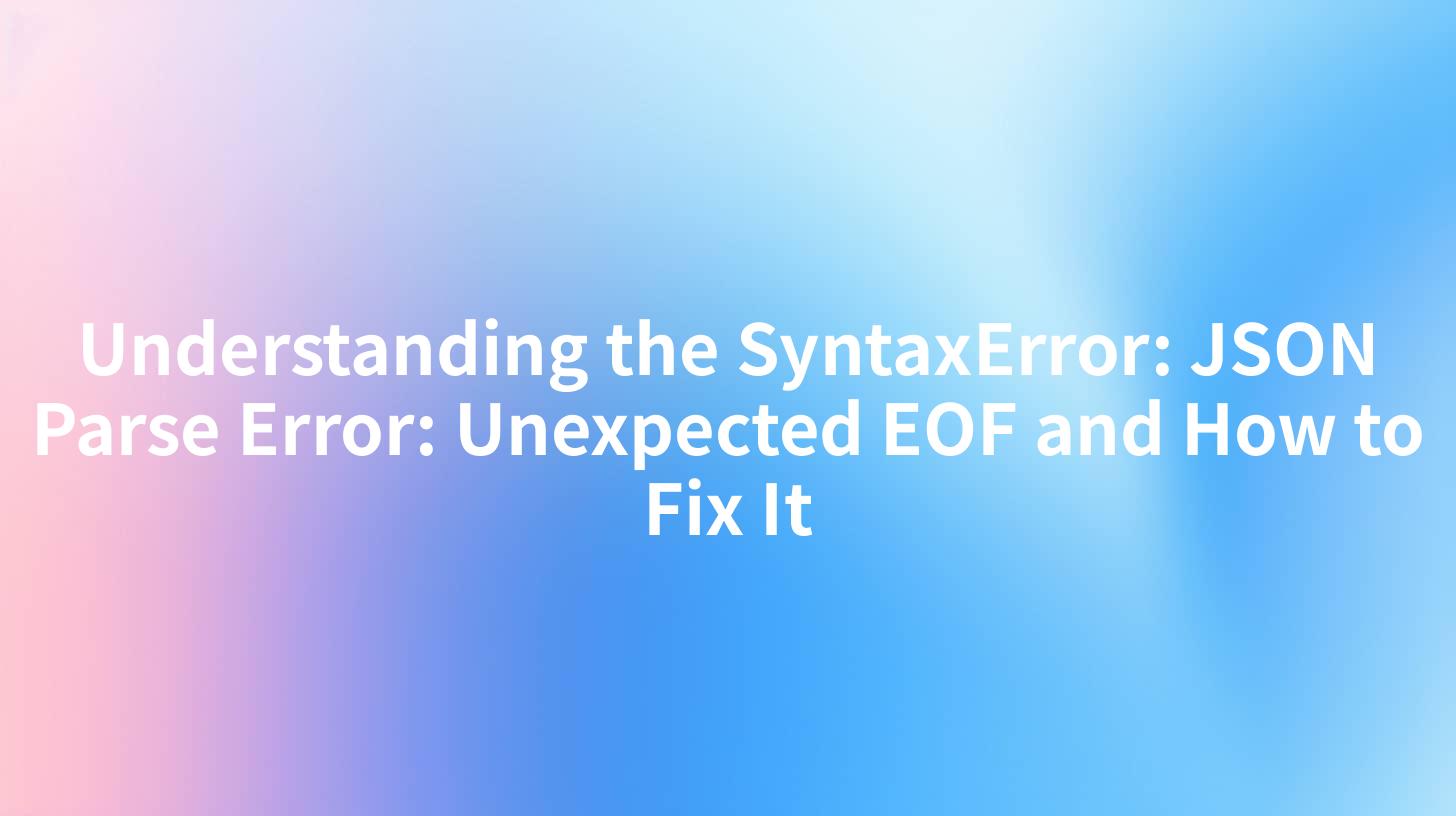
In today's interconnected world, application programming interfaces (APIs) facilitate communication between different software components. However, when working with APIs, developers often encounter various types of errors that can impede progress. One common issue is the SyntaxError: JSON Parse Error: Unexpected EOF. Understanding this error, its implications, and how to remedy it is essential for any developer working with APIs, especially when they are governed by API gateways like APIPark.
What is JSON?
JavaScript Object Notation (JSON) is a lightweight data interchange format widely used for transmitting data between a server and a client. It is easy to read and write for humans and easy to parse and generate for machines, making it a popular choice for API responses. A well-structured JSON object typically resembles the following:
{
"name": "John Doe",
"age": 30,
"isEmployee": true,
"skills": ["JavaScript", "Python", "C++"]
}
In the context of modern web development, JSON is crucial for API interactions, especially when employing protocols like REST. For example, an API might return user information in JSON format, which can then be processed by a client application.
Understanding the Error: Unexpected EOF
What is EOF?
EOF stands for "End Of File." In programming contexts, it usually signals that a file or stream has no more data to read. When you receive an error stating Unexpected EOF, it typically indicates that a parser was expecting more data but encountered the end of the file or stream unexpectedly.
How the Error Occurs
The SyntaxError: JSON Parse Error: Unexpected EOF occurs during the parsing of a JSON string— when the format of the JSON data is incorrect, or the data is incomplete. Such an error can stem from various reasons:
- Truncated JSON Response: The API may return a response that was cut off due to network issues. For instance, if an API call is terminated prematurely, the resultant JSON payload may lack closing brackets, leading to parsing errors.
- Improperly Formatted JSON: A missing quote, bracket, or comma in the JSON structure can trigger the error. For example, the JSON below is malformed due to a missing closing bracket:
json { "name": "John Doe", "age": 30, "skills": [ "JavaScript", "Python" - Empty Responses: Sometimes, an API may respond with an empty body when an error occurs, which can also cause the
Unexpected EOFerror when parsing the response. - Encoding Issues: Character encoding problems can lead to malformed JSON due to improper byte interpretation.
APIPark is a high-performance AI gateway that allows you to securely access the most comprehensive LLM APIs globally on the APIPark platform, including OpenAI, Anthropic, Mistral, Llama2, Google Gemini, and more.Try APIPark now! 👇👇👇
How to Fix the Unexpected EOF Error
Now that we understand what the SyntaxError: JSON Parse Error: Unexpected EOF is and how it can occur, let's explore several ways to troubleshoot and resolve the issue.
1. Inspect the Response Format
The first step in handling this error is to examine the API response thoroughly. Using various tools, such as Postman or cURL, you can request the API endpoint and carefully review the response.
Example using cURL
curl -i http://api.example.com/users
- Inspect the JSON payload for missing brackets or quotes.
- Save the response to a file to analyze it or use an JSON validator tool to pinpoint issues.
| Response Segment | Notes |
|---|---|
{ "name": "John Doe", "age": 30, "skills": [ |
Missing closing bracket |
{ "name": "John Doe", "age": 30, } |
Extra comma after age |
Response code: 404 - Not Found |
API not returning valid JSON |
2. Ensure Proper Error Handling
When making requests to an API, it's advisable to implement robust error handling. This can be achieved by checking the response status code before attempting JSON parsing.
Example in JavaScript
fetch('http://api.example.com/users')
.then(response => {
if (!response.ok) {
throw new Error('Network response was not ok' + response.statusText);
}
return response.json();
})
.then(data => {
console.log(data);
})
.catch(error => {
console.error('There was a problem with the fetch operation:', error);
});
By ensuring that the response is valid before parsing, you can prevent attempts to parse malformed or empty JSON, thus avoiding SyntaxError.
3. Log API Responses for Debugging
If your app is failing silently or you can't replicate the issue, consider adding logging to track API responses. This can help identify when and why certain requests yield empty or malformed responses.
4. Using Fallback Defaults
In cases where an API may return intermittent errors, establish fallback mechanisms to handle unexpected content.
Example
let userData;
fetch('http://api.example.com/users')
.then(response => response.json())
.then(data => {
userData = data || {}; // Fallback to an empty object if the data is null or undefined
})
.catch(error => {
console.error(error);
});
5. Validate the API with OpenAPI Specifications
Utilizing OpenAPI specifications allows you to define your API's structure and expectations clearly. By adhering to these standards, it can be easier to pinpoint where issues such as unexpected EOF arise.
OpenAPI Specification allows you to generate a clearly defined format for your API response, which can help avoid errors in expected payload structure.
6. Keep Your Dependencies Updated
Outdated libraries may not handle JSON parsing effectively, increasing the likelihood of errors. Regularly update your libraries and dependencies to benefit from recent bug fixes and performance improvements.
7. Consider Using APIPark
For developers working with extensive APIs, utilizing a comprehensive platform can streamline the integration process and enhance error management. APIPark provides a robust solution for API management, offering tools to manage and monitor API lifecycles effectively. With features such as logging, response validation, and lifecycle regulation, APIPark can help mitigate potential JSON errors and reduce development headaches.
Concluding Remarks
Understanding the SyntaxError: JSON Parse Error: Unexpected EOF is crucial for developers who work extensively with APIs. By taking proactive measures such as inspecting responses, implementing error handling, and using tools like APIPark, developers can significantly reduce the occurrence of such issues.
Frequently Asked Questions (FAQ)
- What causes the
Unexpected EOFerror in JSON parsing? - The error usually arises from truncated responses, improperly formatted JSON, or empty responses.
- How can I debug JSON parsing issues?
- You can use tools like Postman or cURL to inspect API responses, add logging for debugging, and utilize JSON validators.
- What role does OpenAPI play in preventing JSON errors?
- OpenAPI allows you to define your API's expected request and response formats clearly, helping you avoid structural issues.
- Can API management platforms help with JSON errors?
- Yes, platforms like APIPark provide features for logging, error handling, and API response management, significantly aiding in troubleshooting JSON errors.
- What is a good practice for managing API responses?
- Implement error handling, validate the response format before parsing, and use logging to track issues efficiently.
🚀You can securely and efficiently call the OpenAI API on APIPark in just two steps:
Step 1: Deploy the APIPark AI gateway in 5 minutes.
APIPark is developed based on Golang, offering strong product performance and low development and maintenance costs. You can deploy APIPark with a single command line.
curl -sSO https://download.apipark.com/install/quick-start.sh; bash quick-start.sh

In my experience, you can see the successful deployment interface within 5 to 10 minutes. Then, you can log in to APIPark using your account.

Step 2: Call the OpenAI API.

Learn more
Understanding the SyntaxError: JSON Parse Error: Unexpected EOF in ...
Understanding and Resolving SyntaxError: JSON Parse Error: Unexpected EOF
Understanding the SyntaxError: JSON Parse Error: Unexpected EOF in ...

