Understanding the SyntaxError: JSON Parse Error - Unexpected EOF
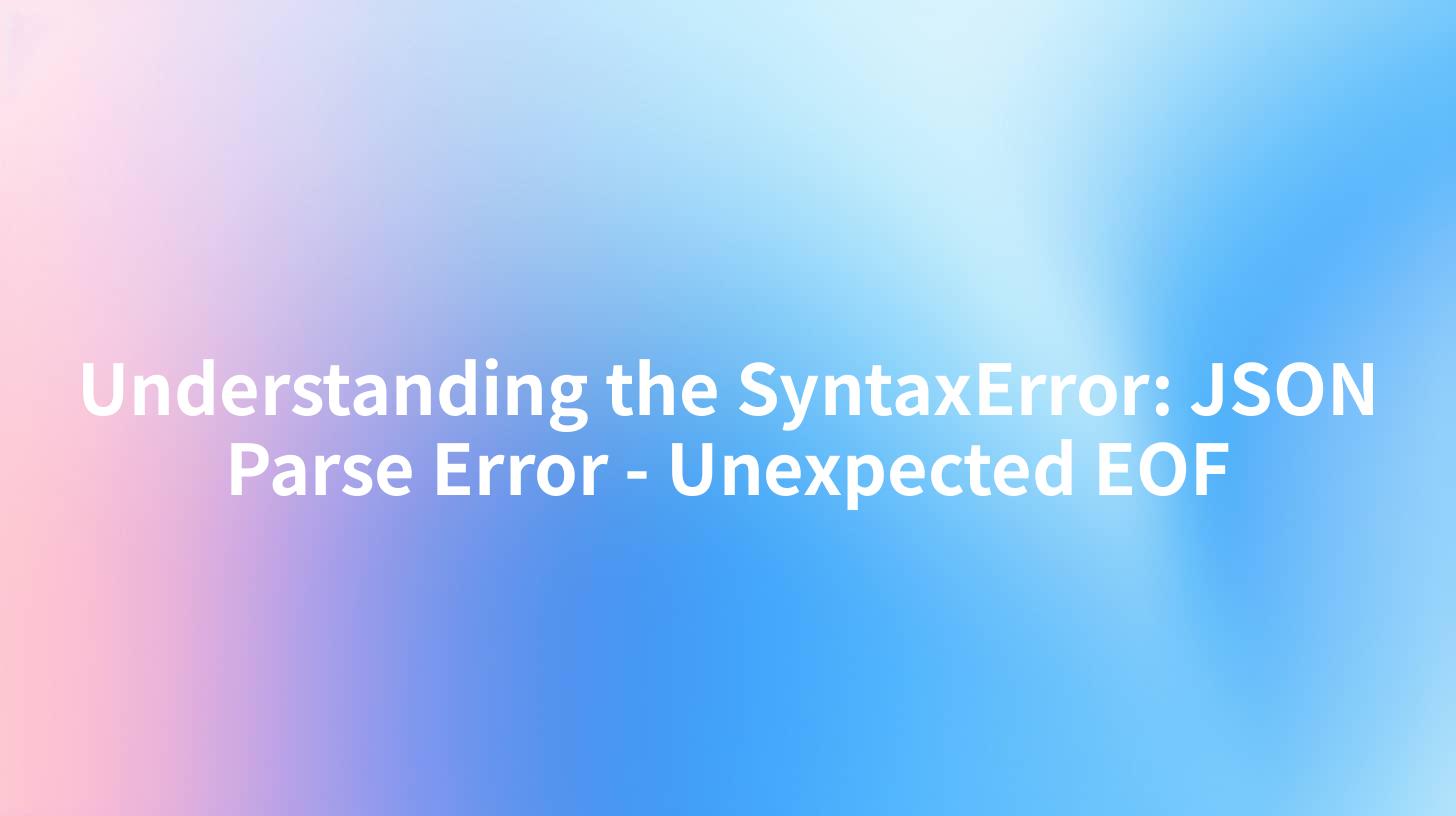
In the intricate world of API development, encountering errors while working with JSON (JavaScript Object Notation) is a common challenge for developers. One such error that often troubles programmers is the SyntaxError: JSON Parse Error - Unexpected EOF. This error seems cryptic to many, especially those who may not be deeply familiar with JSON or the inner workings of APIs. However, by dissecting its causes and discussing preventive measures, we can demystify it.
In this article, we will explore the underlying reasons for this error, its implications in API development, and how to effectively handle it. We will also touch on useful tools and resources, including the advantages of using solutions like APIPark for managing APIs more effectively.
What is JSON?
Before diving into the error itself, let’s briefly clarify what JSON is. JSON is a lightweight, text-based data interchange format that is easy for humans to read and write, and easy for machines to parse and generate. It is widely used for data exchange in web applications and APIs.
A JSON structure consists of key-value pairs, where keys are strings and values can be strings, numbers, arrays, objects, booleans, or null. Here's a simple example of a JSON object:
{
"name": "John",
"age": 30,
"isEmployed": true
}
JSON plays a crucial role in communications between a server and client in web applications, particularly when using REST APIs, which are heavily reliant on JSON for data transmission.
Understanding the SyntaxError: JSON Parse Error - Unexpected EOF
The JSON Parse Error - Unexpected EOF is a JavaScript error that indicates that an attempt to parse a JSON string failed because the parser reached the end of the input unexpectedly. EOF stands for "End Of File," signaling that the parser expected more data to complete its reading but did not encounter it.
What Causes the Error?
- Malformed JSON: The most common cause for this syntax error is malformed JSON. If the JSON sent to the parser is incomplete or incorrectly formatted, it will throw an error. For example:
json { "name": "Alice"The above JSON is missing a closing brace. - Network Issues: When APIs fetch data from a remote server, network disruptions can lead to incomplete data being returned. If the data retrieval is interrupted, the JSON being returned may not be complete, leading to an unexpected EOF error.
- Incorrect Response Handling: Sometimes, while working with APIs, developers may forget to handle the response correctly. This includes mishandling response streams or not waiting for a complete response before parsing the JSON.
Example Scenario
Let’s consider a practical scenario in which a frontend application calls an API that returns user information in JSON format. However, due to a network hiccup, the full response is not received, and the application attempts to parse the prematurely cut response string. This unintentional mistake lands you with the notorious SyntaxError: JSON Parse Error - Unexpected EOF.
Common Symptoms
- The application fails to display data that relies on the JSON response.
- The console logs the JSON parsing error, which might not be very informative.
- API consumers notice inconsistencies with API responses, especially in performance or returned payload size.
APIPark is a high-performance AI gateway that allows you to securely access the most comprehensive LLM APIs globally on the APIPark platform, including OpenAI, Anthropic, Mistral, Llama2, Google Gemini, and more.Try APIPark now! 👇👇👇
How to Prevent SyntaxError: JSON Parse Error - Unexpected EOF
- Validate JSON Structure: Always ensure that the JSON being created is well-formed and properly closed. Utilize JSON validators available online to check for structural integrity.
- Check API Responses: Implement robust error handling in your application to address unexpected responses. Always check the response's status code before attempting to parse the JSON payload.
- Implement Timeouts and Retries: To enhance network resilience, set timeouts for your API calls and implement retry logic to handle intermittent issues gracefully.
- Use API Management Tools: Adopting an API management platform such as APIPark can reduce the risk of encountering JSON parse errors. With its centralized API service capabilities, you can manage responses and ensure that developers are using well-defined APIs that conform to standards like OpenAPI, thus reducing confusion and avoiding broken responses.
Tools for Working with JSON
| Tool | Description |
|---|---|
| JSONLint | A web tool to validate and format JSON |
| Postman | An API development environment that allows you to test and manage APIs |
| APIPark | An open-source API management tool that provides structured API deployments |
| Insomnia | A collaborative REST client for designing and testing APIs |
| Swagger/OpenAPI | Specifications for designing APIs with clear documentation and structure |
Implementing Robust Error Handling in Your APIs
Incorporating error handling in your API logic allows you to gracefully deal with unexpected situations. Here’s a simple implementation using JavaScript:
fetch('https://api.example.com/data')
.then(response => {
if (!response.ok) {
throw new Error('Network response was not ok ' + response.statusText);
}
return response.json();
})
.then(data => {
console.log(data);
})
.catch(error => {
console.error('Error parsing JSON:', error);
});
This code snippet checks for a successful response before attempting to parse JSON, effectively preventing a SyntaxError from being thrown.
Conclusion
Understanding the SyntaxError: JSON Parse Error - Unexpected EOF is critical for developers working in modern web environments where APIs play a central role. By implementating effective coding practices, utilizing validation tools, and incorporating management platforms like APIPark, developers can significantly minimize the chances of encountering parse errors and enhance the stability of their applications.
The key takeaway is to always check and validate the JSON being processed, manage API responses carefully, and utilize the right tools to maintain high-quality APIs. As APIs continue to evolve and integrate deep into application workflows, addressing such errors becomes paramount to ensure smooth functionality and a positive user experience.
FAQs
1. What does "Unexpected EOF" mean in JSON parsing?
"Unexpected EOF" means that the JSON parser reached the end of the input data while still expecting more data to form a valid JSON structure.
2. How can I validate my JSON before sending it to an API?
You can use online JSON validators like JSONLint or integrate validation libraries in your code to ensure that the JSON structure is correct before sending it to an API.
3. What are some common mistakes that lead to this error?
Common mistakes include sending malformed JSON, receiving incomplete responses from the API, and incorrectly managing the response streams in your application.
4. Is there a way to recover from a JSON parsing error?
Implementing robust error handling allows your application to recover gracefully from parsing errors by logging them and providing fallback responses or retries.
5. How can tools like APIPark assist in avoiding this error?
APIPark can help streamline API management by ensuring standardization and validation of APIs, reducing the risk of malformed or incomplete JSON responses in your applications.
🚀You can securely and efficiently call the OpenAI API on APIPark in just two steps:
Step 1: Deploy the APIPark AI gateway in 5 minutes.
APIPark is developed based on Golang, offering strong product performance and low development and maintenance costs. You can deploy APIPark with a single command line.
curl -sSO https://download.apipark.com/install/quick-start.sh; bash quick-start.sh

In my experience, you can see the successful deployment interface within 5 to 10 minutes. Then, you can log in to APIPark using your account.

Step 2: Call the OpenAI API.


