Understanding the 'No Healthy Upstream' Error: Causes and Solutions
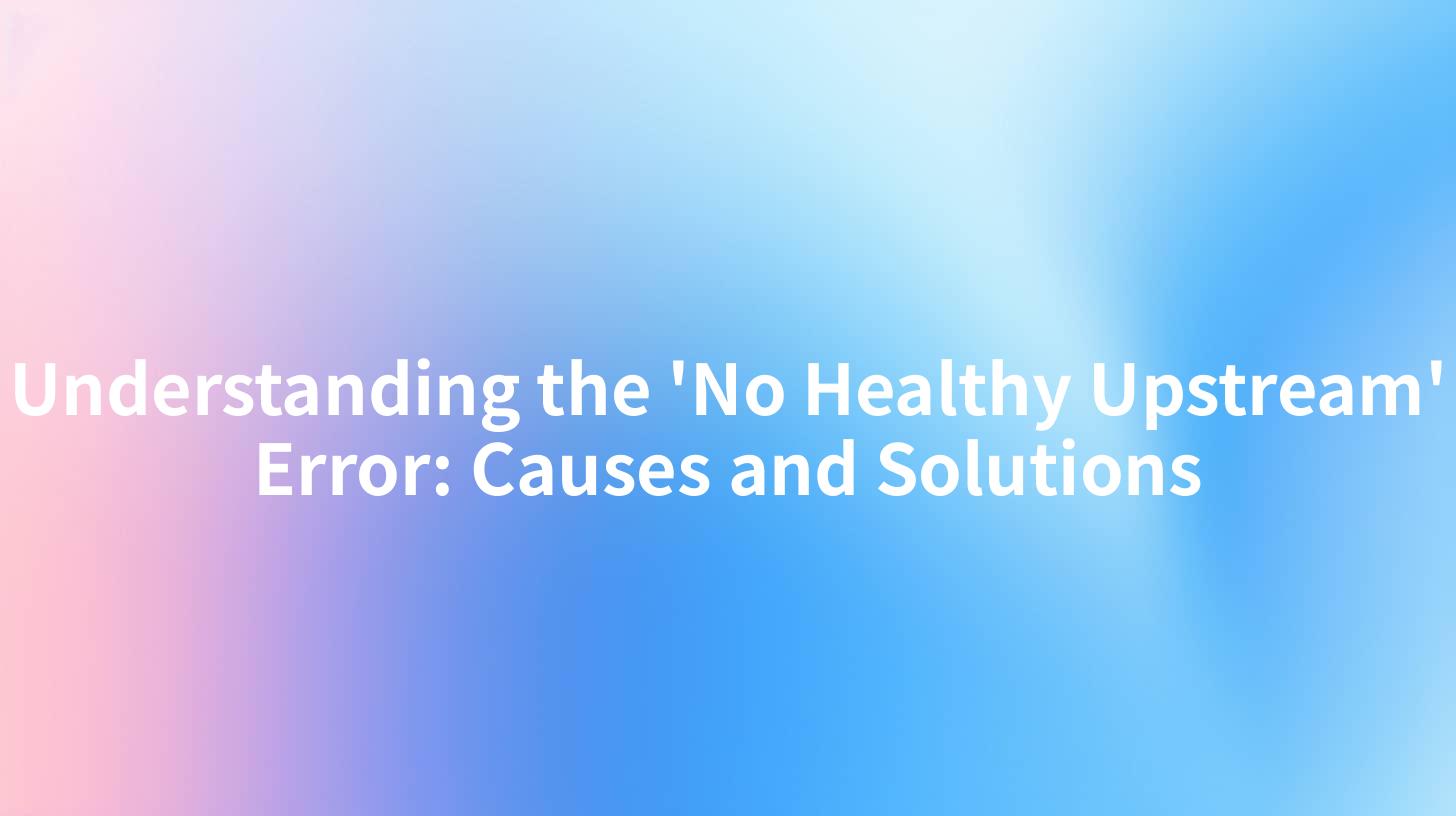
Understanding the 'No Healthy Upstream' Error: Causes and Solutions
In the realm of application development and deployment, encountering errors is a common experience. One of the more perplexing errors that developers can face is the "No Healthy Upstream" error. This issue usually arises in the context of API management and calls, particularly when using API gateways or routing solutions. In this article, we'll explore what the "No Healthy Upstream" error means, its causes, and viable solutions to this problem, while also touching on broader topics such as AI security, Amazon's services, and API open platforms.
What Does 'No Healthy Upstream' Mean?
When an application or service receives the error message "No Healthy Upstream," it signifies that the application cannot route the request to an upstream server that is operational. In simpler terms, the application is trying to connect to a backend service, but it cannot find any healthy instances ready to handle incoming requests. This is particularly common in microservices architecture, load balancing scenarios, and API gateways.
Understanding Upstream Services
Upstream services refer to the backend services that handle requests from your application. They can be anything from databases to web servers or third-party APIs. For instance, in a system using an API gateway, requests coming from clients are routed upstream to the appropriate services.
The Role of Load Balancers
Load balancers are crucial in managing the traffic to your upstream services. They distribute incoming application traffic across multiple servers, ensuring no single server becomes overwhelmed. If all available upstream servers are down, misconfigured, or otherwise unhealthy, the load balancer won't be able to forward requests, leading to the "No Healthy Upstream" error.
Causes of the 'No Healthy Upstream' Error
Understanding the causes of this error is vital in effectively troubleshooting and resolving it. Here are some common culprits:
- Downstream Service Failures: If the upstream services are down due to system maintenance, crashes, or unexpected failures, requests cannot be fulfilled.
- Misconfiguration: Incorrect settings in routing rules, such as IP addresses, ports, or service names in the configuration files, may prevent the application from reaching the upstream services.
- Health Check Failures: Load balancers usually perform health checks on upstream services. If these checks fail repeatedly, the services will be marked as unhealthy, leading to routing issues.
- Network Issues: Intermittent network issues, such as firewall problems, could be hindering the connection to upstream servers. This may cause requests to fail even when upstream services are running.
- Insufficient Resources: If the upstream services are under-provisioned and overwhelmed by traffic, they may become unresponsive or crash, leading to unhealthy status.
AI Security Implications
When talking about the "No Healthy Upstream" error, especially in environments that utilize AI and machine learning, the implications can be significant. AI services are often integrated through APIs into larger applications, and an interruption in service can lead to tangible data security and operational risks. Hence, deploying solutions such as API open platforms that facilitate secure, scalable, and reliable integrations is crucial.
Solutions to Resolve the 'No Healthy Upstream' Error
Once we understand the causes, the next step is to identify effective solutions. Here's how you can tackle this issue:
1. Check Upstream Service Status
The first step in resolving the error is to check the health of the upstream services. You can use services like AWS CloudWatch to monitor the status of your backend resources. Ensuring that the services are up and running should be a priority.
2. Review Configuration Settings
Accurate configuration is necessary for seamless operations. Go through your API configurations or routing rules to ensure everything is as it should be. Pay special attention to:
- Service URLs: Ensure that the URLs provided point to the correct backends.
- API Keys and Tokens: Ensure the correct keys are being used and that they have not expired.
- Service Discovery: If using service discovery tools, check their configurations as well.
3. Examine Health Checks
Review the health check settings configured at the load balancer. It could be that the health check endpoint is not returning the expected success status, which causes the service to be rated as unhealthy. Modify the endpoint or its expected response as necessary.
{
"healthCheck": {
"enabled": true,
"interval": 30,
"timeout": 5,
"successThreshold": 2,
"failureThreshold": 3,
"path": "/health-check"
}
}
4. Investigate Network Issues
Ensure that there are no network issues preventing access to upstream services. Testing connectivity via ping or curl can help you identify whether the services are reachable.
curl -I http://upstream-service.example.com
5. Scale or Optimize Resources
If upstream services are struggling under load, consider optimizing your resources. This can involve scaling up the number of service instances or optimally distributing the request load across multiple instances.
Table of Good Practices for Upstream Configuration
| Best Practices | Description |
|---|---|
| Monitor Service Health | Use monitoring tools to routinely check the status of services. |
| Load Balancer Configuration | Ensure load balancers are properly configured for failover. |
| Error Handling | Implement robust error handling and retry mechanisms. |
| Rate Limiting | Apply rate limits to prevent service overloads. |
| Secure API Connections | Utilize secure protocols and authentication methods. |
Implementing a Robust API Management Strategy
Utilizing an API Open Platform can be vital in managing APIs effectively and ensuring that endpoints remain healthy. Such platforms often come with built-in monitoring features to help detect and resolve issues proactively. Leveraging tools from cloud service providers like Amazon can also help set up robust architectures that are resilient to failures.
Integrating AI Services with API Gateways
When integrating various AI services via API, developers should consider AI security as a priority. By implementing proper API key management and ensuring requests are routed securely to healthy upstream services, organizations can mitigate risks associated with using third-party services.
Conclusion
The "No Healthy Upstream" error is a critical issue that can disrupt service delivery and user satisfaction. By understanding its causes, implementing effective monitoring solutions, and utilizing strong API management through platforms like APIPark and others, developers can significantly reduce the chances of encountering this error.
Remember that maintaining healthy upstream services not only improves response times but also increases overall system reliability, which is essential in today's fast-paced, service-oriented architectures that often depend on AI functionalities and external API integrations.
As technology continues to evolve, staying informed about best practices and solutions related to your tech stack will ensure that you maintain a robust and efficient production environment.
APIPark is a high-performance AI gateway that allows you to securely access the most comprehensive LLM APIs globally on the APIPark platform, including OpenAI, Anthropic, Mistral, Llama2, Google Gemini, and more.Try APIPark now! 👇👇👇
This comprehensive understanding of the "No Healthy Upstream" error will help developers navigate challenges effectively and ensure that their applications remain responsive to user demands.
🚀You can securely and efficiently call the 月之暗面 API on APIPark in just two steps:
Step 1: Deploy the APIPark AI gateway in 5 minutes.
APIPark is developed based on Golang, offering strong product performance and low development and maintenance costs. You can deploy APIPark with a single command line.
curl -sSO https://download.apipark.com/install/quick-start.sh; bash quick-start.sh

In my experience, you can see the successful deployment interface within 5 to 10 minutes. Then, you can log in to APIPark using your account.

Step 2: Call the 月之暗面 API.


