Understanding the Meaning of 404 Not Found Error in Nginx
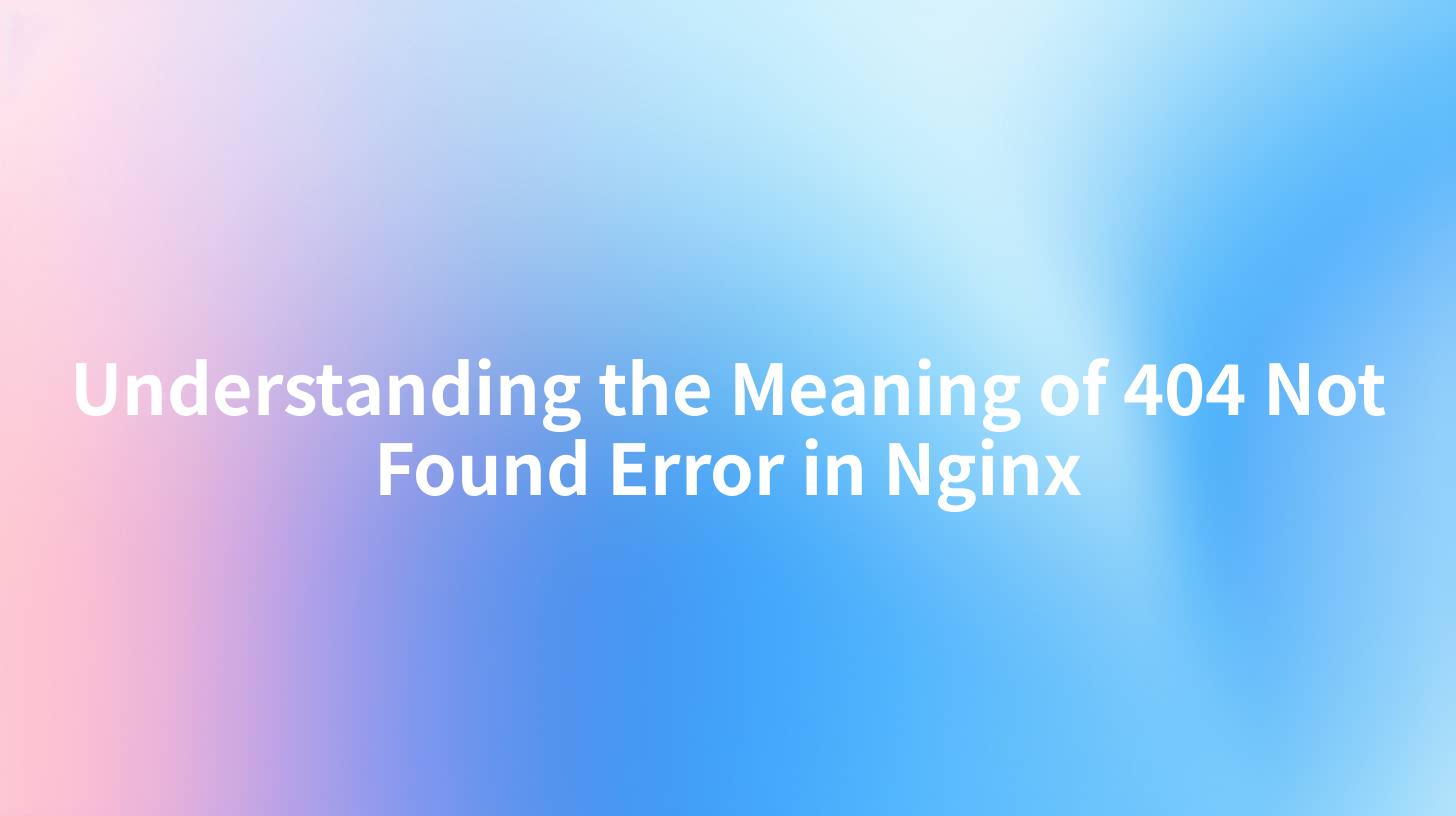
When you navigate the web and come across an error message reading "404 Not Found," it's essential to understand its implications, especially if you're managing an API using a tool like Nginx. This article will delve deep into the meaning of this error, its causes, implications, and how you can prevent it. We will also explore the functionality of API gateways within this context, particularly focusing on the benefits of utilizing solutions like APIPark.
What is a 404 Not Found Error?
Definition and Purpose
A "404 Not Found" error originates from the HTTP protocol and indicates that the server did not find anything matching the requested URL. In simpler terms, the client (usually a web browser) made a request to the server, but the server could not locate the specific page or resource that the client was trying to reach.
HTTP Status Codes
HTTP status codes are three-digit responses from servers that indicate the result of a client request. The "404" falls under the category of client errors, meaning the client's request was deemed faulty or erroneous. Here’s a breakdown of relevant HTTP status categories:
| Status Code | Description |
|---|---|
| 200 | OK |
| 201 | Created |
| 204 | No Content |
| 400 | Bad Request |
| 401 | Unauthorized |
| 404 | Not Found |
| 500 | Internal Server Error |
Importance of the 404 Error
Understanding the manifestation of "404 Not Found" is crucial for both users and developers. For users, encountering this error indicates that something might be wrong with the URL they entered or that the requested content no longer exists. For developers and website managers, monitoring these errors is essential for maintaining user experience and optimizing site performance.
Common Causes of 404 Not Found Errors
Broken Links
One of the primary causes of 404 errors stems from broken links. This can occur when:
- Pages have been deleted: If the content was removed or the URL path has been altered without proper redirection, users will encounter the 404 error when trying to access the old URL.
- Mismatched URLs: Typographical errors can also lead to broken links. If a user mistypes a URL or if an internal link has a flawed address, a 404 error will surface.
Server Configuration Issues
Sometimes, server configuration issues can result in a "Not Found" error. For instance:
- Misconfigured Nginx Directives: If the server directives in the Nginx configuration file are not properly set, they can prevent the server from locating the requested resource.
- Incorrect Document Root: If the document root specified in the configuration does not point to the correct directory, the server will not find the request's corresponding files.
Resource Availability
A resource may also become unavailable due to external reasons, such as:
- Content Expiration: Websites may routinely update their content, and older resources are often removed to keep the site current.
- Server Side Changes: Changes made on the server (whether intentional or accidental) can render links obsolete.
User Errors
User actions can also contribute significantly to 404 errors, including:
- Manual URL Manipulation: Users attempting to access specific content may inadvertently alter the URL, leading them to a nonexistent page.
- Performance Glitches: Cached pages that have been removed may result in a temporary 404 if the user's browser retains an outdated link.
APIPark is a high-performance AI gateway that allows you to securely access the most comprehensive LLM APIs globally on the APIPark platform, including OpenAI, Anthropic, Mistral, Llama2, Google Gemini, and more.Try APIPark now! 👇👇👇
How to Handle 404 Errors
Implementing Redirects
The most productive way to manage and minimize 404 errors on a website is through redirects. Properly setting up 301 (permanent) or 302 (temporary) redirects can help users and search engines find the new location of a resource while preserving your site's authority. Here’s how to do it in Nginx:
location /old-page {
return 301 /new-page;
}
Custom 404 Pages
Having a custom 404 page can significantly enhance user experience. A well-designed 404 page should guide users back to the main site or offer relevant links to other sections. Writing engaging content on this page is also a good practice. For instance, you can incorporate suggestions for related articles or popular pages.
Monitoring and Analytics
Using monitoring tools to keep track of 404 errors is vital for maintaining regular site upkeep. You can utilize analytics tools that provide insight on the frequency and types of 404 errors:
- Identify the most accessed broken links.
- Track URL changes over time.
- Assess user behaviors when they encounter these errors.
Schemas can assist in logging this data for corrective measures.
Utilizing API Gateways with Nginx
In modern web architectures, utilizing API gateways can assist in managing and mitigating 404 errors effectively. An API gateway like APIPark serves as a mediator between clients and backend services, facilitating smoother interactions and providing enhanced error handling.
Advantages of API Gateways:
- Centralized Management: An API gateway can manage all requests, allowing for easier monitoring of possible misconfigurations leading to 404 errors.
- Robust Error Handling: API gateways can be programmed to catch errors and handle them gracefully, potentially providing alternative routes or notifications instead of returning a 404 error.
- Traffic Management: By controlling the traffic, API gateways can ensure the servers are not overwhelmed, reducing the chance of rendering pages inoperative or incorrect.
- Analytics and Logging: They provide enhanced analytics on API interactions, highlighting which services are failing and why, leading to more informed decision-making.
- Quick Integration and Deployment: APIPark allows seamless integration of multiple AI models and services which can alleviate some technical debt associated with direct API management, particularly in complex systems.
Conclusion
Understanding the meaning and causes of the "404 Not Found" error is essential for effective web management. By implementing redirect strategies, monitoring your site's health, and potentially utilizing an API gateway like APIPark, you can enhance user experience and ensure a smoother interaction with your web services. Being proactive in addressing 404 errors not only improves site navigation but also positively impacts your site's SEO performance.
Frequently Asked Questions (FAQ)
- What does a 404 error mean? A 404 error indicates that the server could not find the requested resource, typically due to links being broken or the content being removed.
- How can I prevent 404 errors on my website? You can prevent 404 errors by setting up proper redirects, maintaining an updated website structure, and regularly monitoring links.
- What is an API gateway? An API gateway is a server that acts as an intermediary between clients and backend services, managing requests and improving security and performance.
- How can APIPark help in managing APIs? APIPark helps streamline API management through features like centralized logging, traffic management, and robust error handling, improving service accessibility.
- Can I customize the 404 error page on my website? Yes, customizing the 404 error page enhances user experience by providing guidance back to the website and links to other relevant content.
🚀You can securely and efficiently call the OpenAI API on APIPark in just two steps:
Step 1: Deploy the APIPark AI gateway in 5 minutes.
APIPark is developed based on Golang, offering strong product performance and low development and maintenance costs. You can deploy APIPark with a single command line.
curl -sSO https://download.apipark.com/install/quick-start.sh; bash quick-start.sh

In my experience, you can see the successful deployment interface within 5 to 10 minutes. Then, you can log in to APIPark using your account.

Step 2: Call the OpenAI API.

Learn more
Understanding the 404 Not Found Error in NGINX: Causes and Solutions
Understanding the 404 Not Found Error in Nginx: Causes and Solutions
What Does A "404 Not Found NGINX" Error Mean? A Complete Guide

