Understanding the 'Fetch Not a Function' Error in OpenAPI
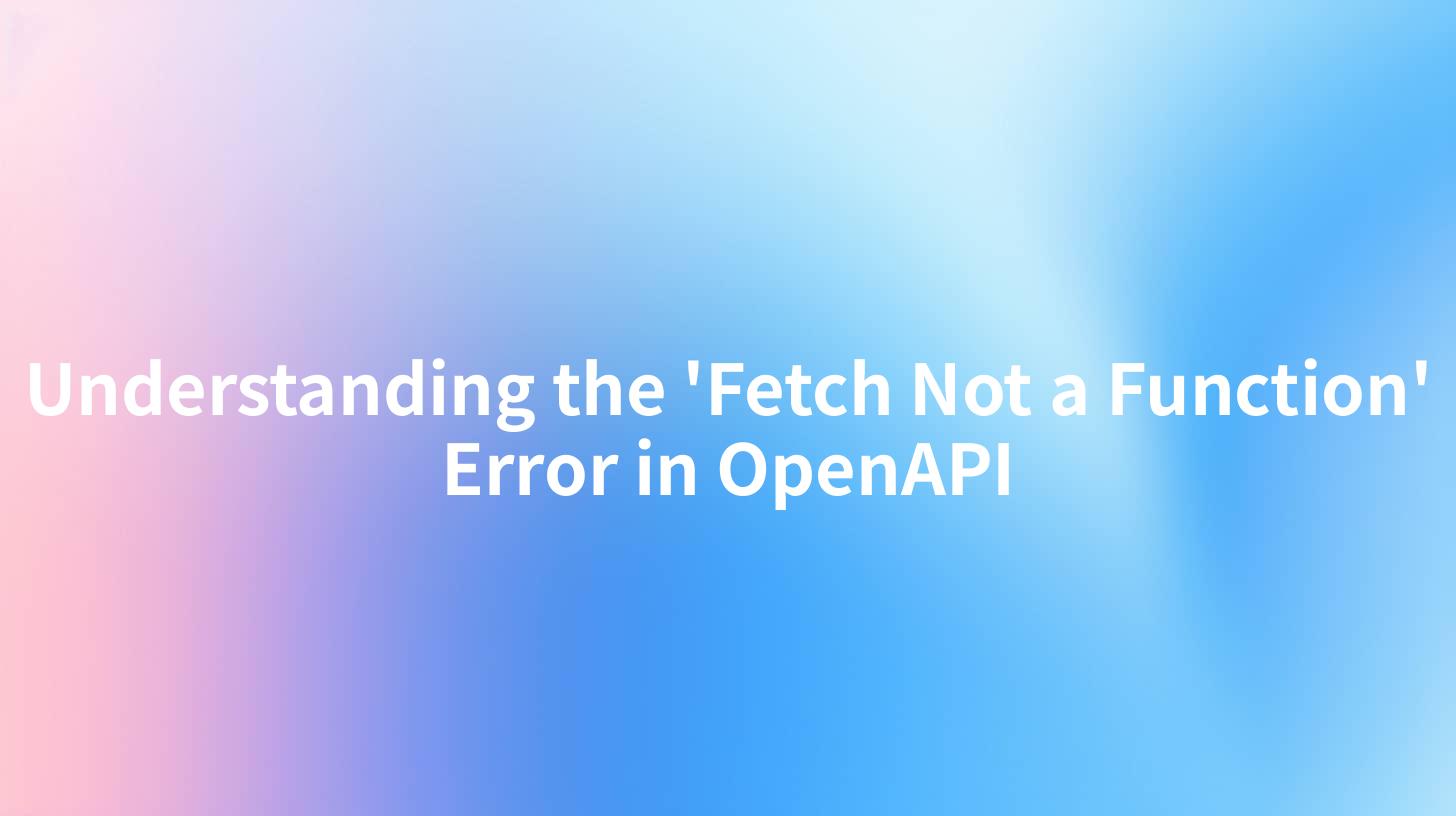
In the world of API development, errors can arise unexpectedly. One particularly perplexing error that developers may encounter is the "Fetch Not a Function" error when working with OpenAPI specifications. This article aims to delve deeply into this error, explore its causes, and provide solutions to ensure a smooth API integration experience. Furthermore, we'll discuss best practices in API management, showcasing tools like APIPark that can help streamline this process.
What is OpenAPI?
OpenAPI, formerly known as Swagger, is a specification for building APIs. It provides a standardized format for describing RESTful APIs, enabling developers to understand and interact with services without needing to delve into implementation details. OpenAPI supports a variety of tooling that can automate tasks such as documentation generation, client code generation, and testing.
Benefits of Using OpenAPI
- Standardization: By using a common language to describe APIs, OpenAPI promotes a uniform approach, reducing ambiguity.
- Interoperability: Different services can interact seamlessly through a shared understanding of the API's structure.
- Documentation: Automatically generated documentation helps keep API consumers well-informed of the available endpoints and their formats.
- Code Generation: Tools can generate API client code, server stubs, and more, speeding up development cycles.
OpenAPI and API Gateways
API gateways serve as a single entry point for managing various APIs. They typically provide features such as traffic management, load balancing, authentication, and monitoring. Integrating OpenAPI specifications with a robust gateway can enhance API management capabilities.
With tools like APIPark, developers can effectively manage the entire lifecycle of APIs, leveraging integrations with over 100 AI models. This platform also ensures routine API management activities such as traffic forwarding and version control are automated, thereby reducing overhead and human error.
Understanding the 'Fetch Not a Function' Error
The "Fetch Not a Function" error generally occurs when developers attempt to invoke the Fetch API in JavaScript, but the fetch method is not recognized as a function. This is often a roadblock in applications leveraging API calls, particularly in front-end frameworks and libraries that align tightly with RESTful services.
The Importance of the Fetch API
The Fetch API provides a modern way to make network requests similar to XMLHttpRequest. Fetch supports promises, making it easier to handle asynchronous operations and enabling better error handling through .catch() methods.
Possible Causes of the Error
Several issues can lead to the "Fetch Not a Function" error:
- Missing Polyfill for Older Browsers:
- Older browsers do not support the Fetch API; therefore, developers must include a polyfill. Without it, attempts to call
fetch()will throw an error. - Scope Issues:
- Occasionally, the context in which
fetchis called may not be binding correctly. This can happen within callback functions or non-standard execution contexts. - Incorrect Import/Module Setup:
- In module-based architectures, fetch may not be recognized if not imported correctly. This is vital in frameworks such as React or Angular.
- Overriding Global Fetch:
- If an existing application mistakenly overrides the global fetch implementation, it may lead to unexpected behavior, including errors.
Debugging the Error
When debugging the "Fetch Not a Function" error, consider the following strategies:
- Check Browser Compatibility: Ensure the browser being used supports the Fetch API.
- Console Log: Use
console.log(fetch)before attempting to invoke it to check if it is being recognized. - Polyfill Inclusion: If working with older browsers, include a Fetch polyfill to ensure functionality.
- Examine Scope: Pay close attention to the execution context of
fetch. Use arrow functions to maintain the proper context if needed.
// Example of maintaining scope with arrow functions
const fetchData = () => {
fetch("https://api.example.com/data")
.then(response => response.json())
.then(data => console.log(data))
.catch(error => console.error("Error fetching data:", error));
};
fetchData();
Best Practices to Avoid Fetch Errors
While encountering errors is part of the development process, certain best practices can help mitigate common pitfalls with fetch operations.
Use Promises, Async/Await, and Error Handling
Implementing promises and using async/await syntax can simplify asynchronous code and improve error capturing:
const fetchData = async () => {
try {
const response = await fetch("https://api.example.com/data");
if (!response.ok) {
throw new Error(`HTTP error! Status: ${response.status}`);
}
const data = await response.json();
console.log(data);
} catch (error) {
console.error("Error fetching data:", error);
}
};
fetchData();
Optimize Network Requests
Ensure requests are optimized to minimize potential errors, such as:
- Batch Requests: Combining multiple requests into one can reduce the load on the server and avoid inconsistencies.
- Caching: Employ caching strategies to mitigate network call failure and improve performance.
Error Responses and Handling
AXIP provides more than just the capacity for requests; thoughtful implementation can enhance user experiences through proper handling of error responses. Structure the error handling mechanism such that users receive clear messages regarding what went wrong.
Example of Improved Error Response Handling
Response processing can greatly impact the comprehension of errors by an end-user. By returning a well-structured error object, API consumers can programmatically react to different failure states:
{
"success": false,
"error": {
"code": "USER_NOT_FOUND",
"message": "No user found with the provided ID."
}
}
APIPark is a high-performance AI gateway that allows you to securely access the most comprehensive LLM APIs globally on the APIPark platform, including OpenAI, Anthropic, Mistral, Llama2, Google Gemini, and more.Try APIPark now! 👇👇👇
The Role of APIPark in Simplifying API Management
Given the complexities that come with invoking APIs and managing their lifecycle, utilizing a powerful tool like APIPark can significantly ease API-related challenges.
Key Features of APIPark
The capabilities of APIPark allow developers to integrate multiple AI models seamlessly. The platform is optimized for:
- API Integration: Quickly integrate over 100 AI models without the burden of managing intricacies.
- End-to-End Management: Manage the entire API lifecycle effectively, from design to decommissioning.
- Performance Analysis: Utilize built-in data analysis to keep track of API performance and usage trends.
In environments where the "Fetch Not a Function" error or similar issues arise, leveraging APIPark can add an essential layer of support to API management processes.
Table: Common Errors in API Development
| Error | Description | Suggested Fixes |
|---|---|---|
| Fetch Not a Function | Occurs when fetch is not defined | Include polyfill or check imports |
| 404 Not Found | The requested resource does not exist | Verify the endpoint URL |
| 500 Internal Server Error | The server encountered an unexpected condition | Check server logs, review code |
| CORS Errors | Cross-Origin Resource Sharing restrictions | Ensure correct server configurations |
| Authentication Failed | API credentials are incorrect | Verify credentials and permissions |
Conclusion
The "Fetch Not a Function" error is just one of many challenges developers face when working with APIs, especially in the context of OpenAPI specifications. By understanding its causes and implementing robust error handling strategies, developers can enhance their API integration processes.
Moreover, utilizing platforms like APIPark not only facilitates API management but also aids in integrating complex AI models seamlessly. Investing time in mastering API error handling and management tools can significantly improve the developer experience and bolster application performance.
FAQs
1. What is the Fetch API? The Fetch API is a modern interface that allows you to make network requests similar to XMLHttpRequest, supporting promises for easier handling of asynchronous operations.
2. Why am I getting a 'Fetch Not a Function' error? This error usually indicates that the fetch method is either not defined, has been overridden, or you are using an unsupported browser.
3. How can I fix CORS errors when using APIs? CORS errors can often be resolved by configuring the server to include the correct headers that allow cross-origin requests or by using a proxy during development.
4. What are the benefits of using OpenAPI? OpenAPI standardizes the way APIs are described, improves interoperability, facilitates automated documentation and code generation, and provides a clearer understanding of API functionality.
5. How does APIPark assist with API management? APIPark provides an all-in-one API management solution by facilitating quick integrations, lifecycle management, performance analysis, and enhanced security features, making API development and deployment more efficient.
🚀You can securely and efficiently call the OpenAI API on APIPark in just two steps:
Step 1: Deploy the APIPark AI gateway in 5 minutes.
APIPark is developed based on Golang, offering strong product performance and low development and maintenance costs. You can deploy APIPark with a single command line.
curl -sSO https://download.apipark.com/install/quick-start.sh; bash quick-start.sh

In my experience, you can see the successful deployment interface within 5 to 10 minutes. Then, you can log in to APIPark using your account.

Step 2: Call the OpenAI API.

Learn more
Understanding the 'fetch not a function' Error in OpenAPI Integration
Understanding the ‘fetch is not a function’ Error in OpenAPI
Understanding the 'fetch not a function' Error in OpenAPI Integrations

