Understanding SyntaxError: JSON Parse Error - Unexpected EOF in JavaScript
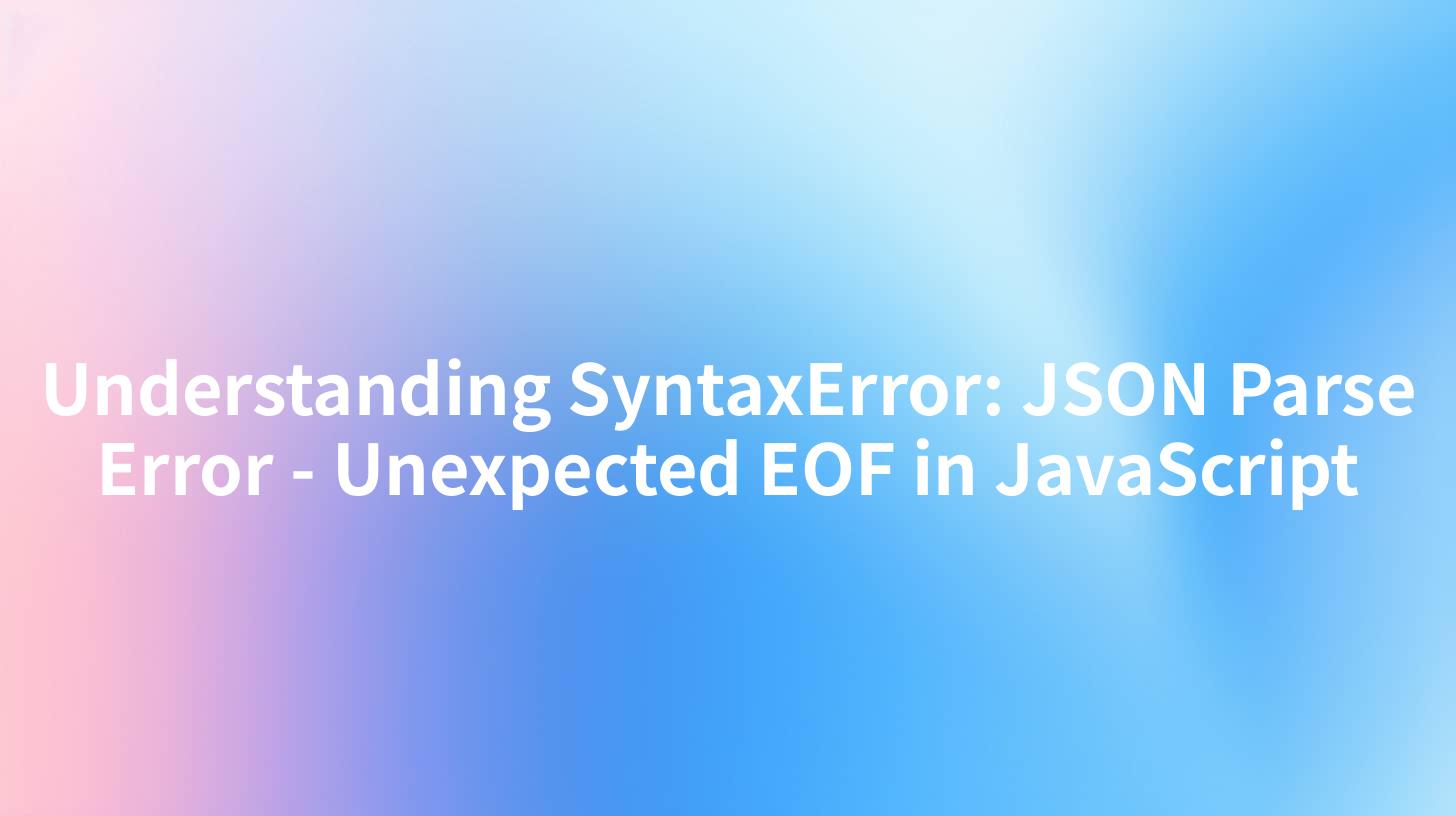
Understanding SyntaxError: JSON Parse Error - Unexpected EOF in JavaScript
JavaScript has become an indispensable language for web development. However, while working with APIs and managing data flows, developers often encounter various errors. One such common issue is the SyntaxError: JSON Parse Error - Unexpected EOF. This error usually appears when dealing with JSON data received from an API, and understanding it is crucial for developing robust applications. In this article, we will explore the causes and solutions for this error and discuss best practices for API security, utilizing platforms like Cloudflare, basic identity authentication methods, and managing API keys.
What is JSON?
Before diving into the syntax error, let’s first understand what JSON is. JSON stands for JavaScript Object Notation, and it is a lightweight data interchange format that is easy for humans to read and write and easy for machines to parse and generate. JSON is often used when working with APIs to transmit data between a server and a web application.
Basic Structure of JSON
Here’s a simple example of a JSON object:
{
"name": "John Doe",
"age": 30,
"city": "New York"
}
In this example, we have a JSON object that contains three key-value pairs. Each key is a string, and each value can be a string, number, object, array, or boolean.
Understanding SyntaxError: JSON Parse Error - Unexpected EOF
What Does This Error Mean?
SyntaxError: JSON Parse Error - Unexpected EOF indicates that the JSON parser encountered an unexpected end of the input stream. This generally means that the JSON data being parsed is incomplete, likely due to a broken response from the server or improper string formatting.
Common Causes
- Incomplete JSON Data: If the server response is truncated or malformed, it can result in an unexpected end of the data. For example, if a JSON response is supposed to contain an object but only a partial object is returned.
- Network Issues: Sometimes, network interruptions can lead to incomplete data being received, causing JSON parsing to fail.
- Incorrect API Response: When the API returns an error message or a different data format instead of JSON, trying to parse it will trigger this error.
How to Identify and Fix the Error
- Check the Response Data: The first step to troubleshooting is to log the response from the API before parsing it. You can use
console.log(response)in JavaScript to see what data you are receiving.javascript fetch('https://api.example.com/data') .then(response => response.text()) // Change to text for debugging .then(data => { console.log(data); // Check the raw response return JSON.parse(data); // Attempt to parse only after verification }) .catch(error => console.error('Error:', error)); - Validate JSON: Use online tools like JSONLint to check if the JSON structure is valid.
- Implement Error Handling: Always implement error handling for your API calls to gracefully manage errors.
javascript fetch('https://api.example.com/data') .then(response => { if (!response.ok) { throw new Error('Network response was not ok'); } return response.json(); }) .then(data => console.log(data)) .catch(error => console.error('There was a problem with your fetch operation:', error)); - API Security Considerations: When dealing with APIs, implementing proper security measures is important. This includes using secure connections (HTTPS), API keys, and handling sensitive data properly.
Best Practices for API Security
1. Use API Keys
API keys are essential for authenticating requests. Always generate and store API keys securely and avoid exposing them in public repositories.
2. Enable Basic Identity Authentication
Implementing basic identity authentication helps ensure that only authorized users can access sensitive data:
fetch('https://api.example.com/data', {
method: 'GET',
headers: {
'Authorization': 'Basic ' + btoa('username:password') // Replace with your credentials
}
})
.then(response => {
if (!response.ok) {
throw new Error('Network response was not ok');
}
return response.json();
})
.then(data => console.log(data))
.catch(error => console.error('There was a problem with your fetch operation:', error));
3. Use a Cloudflare API Protection
Using Cloudflare can enhance API security by providing DDoS protection, IP whitelisting, and rate limiting. Configuring these features can prevent abuse and ensure that your API remains accessible to legitimate users.
4. Monitor API Responses
Adding logging to track API responses and detecting abnormal behaviors is crucial. This assists in identifying issues before they affect the end-users.
Troubleshooting Steps Recap
To summarize the steps to identify and fix a SyntaxError: JSON Parse Error - Unexpected EOF, consider the following:
| Step | Action |
|---|---|
| Check API Response | Log the response data |
| Validate JSON | Use validation tools |
| Implement Error Handling | Handle fetch errors gracefully |
| Ensure API Security | Use API keys, authentication, and tools like Cloudflare |
Conclusion
In conclusion, understanding the SyntaxError: JSON Parse Error - Unexpected EOF error is vital for any developer working with APIs. Proper error handling, thorough logging, and implementing API security measures can mitigate these errors and enhance the robustness of your applications. By proactively managing your APIs, and utilizing authentication measures like basic identity authentication and API keys, you can build secure and reliable applications. The importance of adopting comprehensive API security methods, such as utilizing Cloudflare, cannot be overstated, particularly in today's technology landscape.
APIPark is a high-performance AI gateway that allows you to securely access the most comprehensive LLM APIs globally on the APIPark platform, including OpenAI, Anthropic, Mistral, Llama2, Google Gemini, and more.Try APIPark now! 👇👇👇
Remember, encountering errors is a natural part of development. The more you understand these issues, the more equipped you will be to handle them efficiently while ensuring your application remains secure and performs optimally.
For further learning, consider exploring additional resources on API management and JavaScript error handling. Keeping up with best practices will ensure that you are prepared for any challenges that come your way in web development.
With all these practices in mind, you are now ready to tackle JSON parsing issues effectively. Happy coding!
🚀You can securely and efficiently call the 月之暗面 API on APIPark in just two steps:
Step 1: Deploy the APIPark AI gateway in 5 minutes.
APIPark is developed based on Golang, offering strong product performance and low development and maintenance costs. You can deploy APIPark with a single command line.
curl -sSO https://download.apipark.com/install/quick-start.sh; bash quick-start.sh

In my experience, you can see the successful deployment interface within 5 to 10 minutes. Then, you can log in to APIPark using your account.

Step 2: Call the 月之暗面 API.


