Understanding Step Function Throttling for TPS Optimization
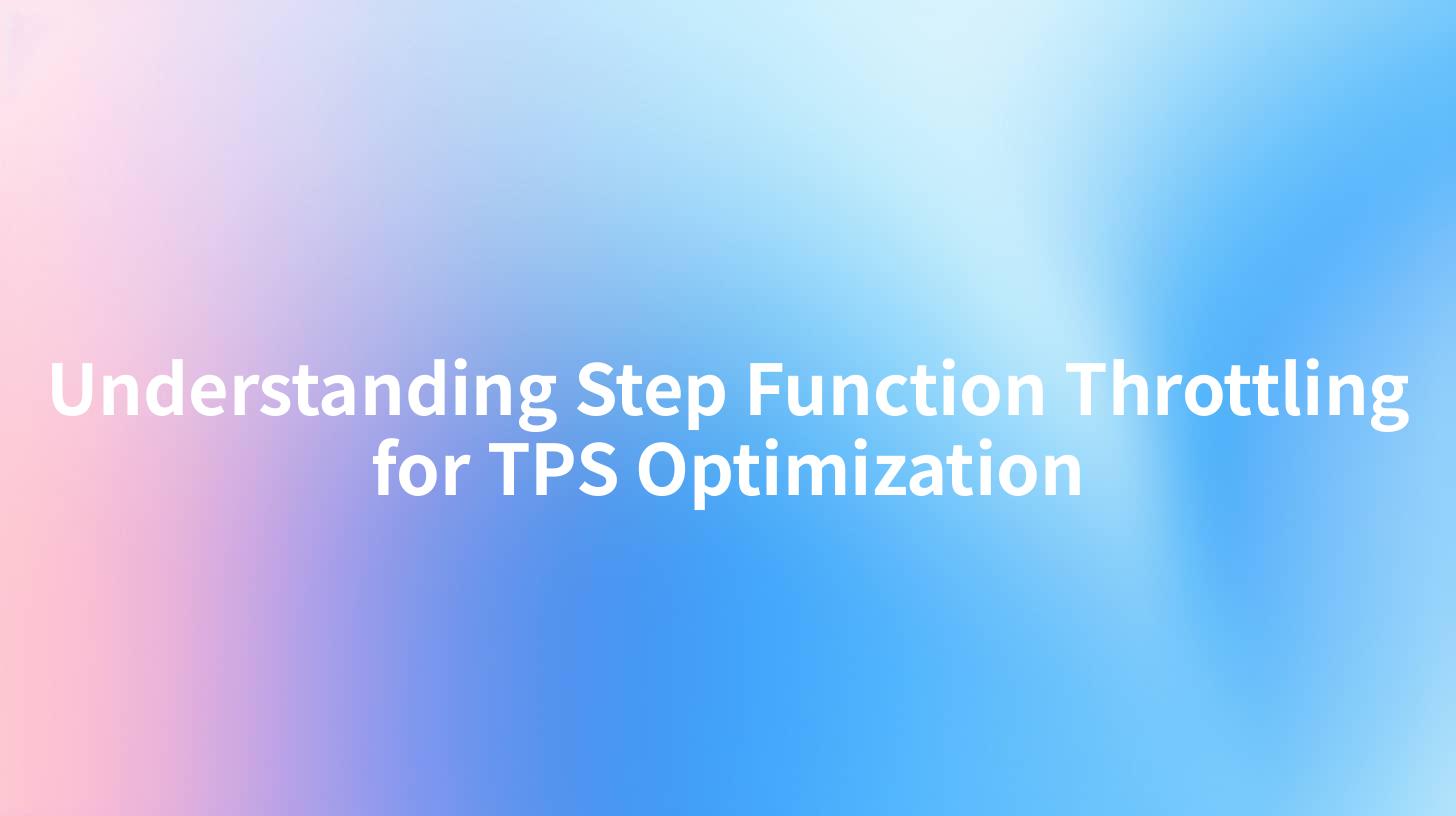
In today's fast-paced digital landscape, businesses rely heavily on APIs (Application Programming Interfaces) to manage interactions between various services and applications. With an increasing number of requests sent to these APIs, managing the traffic efficiently becomes imperative. This is where concepts like throttling come into play. Specifically, in environments that utilize AWS Lambda and Step Functions, understanding Step Function Throttling is crucial for optimizing transactions per second (TPS).
What is Throttling?
Throttling is a method used to control the amount of incoming requests to an application or service. It helps in scaling the service as per the system's capabilities, thus preventing overloading which can lead to degraded performance or outages. With APIs being the backbone of modern applications, an effective throttling strategy ensures that API calls are managed without exceeding the system's threshold.
In the context of an API Gateway, throttling can be essential. An API Gateway is responsible for managing API traffic, ensuring that the APIs are secure, efficient, and reliable. With the growing emphasis on API Governance, enterprises are realizing the importance of defining and enforcing throttling rules to manage API consumption, ensuring fair use, and protecting backend services.
Understanding AWS Step Functions
AWS Step Functions is a serverless orchestration service that allows you to combine AWS Lambda functions and other AWS services into business-critical applications. This service enables you to define workflows in a visual way, making it easier to manage complex workflows involving multiple services.
Step Functions rely on State Machines, which consist of a series of states. Each state can perform a task, wait for a certain condition, or transition to another state based on some conditions. This flexibility allows developers to create powerful workflows that can handle various tasks ranging from API calls to complex data processing.
To optimize such workflows, especially under heavy loads, it's important to understand and implement throttling. This involves strategically limiting the number of simultaneous executions or the rate at which requests are sent to prevent overuse of resources and ensure seamless performance.
Throttling in Step Functions
Step function throttling specifically controls how many instances of a state machine can run concurrently and the rate of execution. This is particularly useful when integrating with AWS Lambda, where high volumes of functions can lead to performance bottlenecks if not properly managed.
Benefits of Step Function Throttling
Implementing throttling within Step Functions comes with numerous benefits:
- Improved Reliability: By controlling the execution rate, applications are less likely to exceed their resource limits, leading to fewer timeouts and increased reliability.
- Cost Efficiency: Throttling can reduce costs associated with executing excessive Lambda functions, as unnecessary invocations can be minimized.
- Enhanced Performance: With throttling, you enable your application to respond more predictively under load, providing a more consistent performance.
- Better Management of Back-end Services: By managing the request rate, back-end services (like databases) can operate under optimal conditions without being overwhelmed.
How to Implement Throttling in Step Functions
Implementing throttling in AWS Step Functions involves defining the maximum concurrent executions and rate limiting on the state machine. Below is a simplified guide on how to do this:
Step 1: Create Your State Machine
Utilize the AWS Management Console, AWS SDKs, or Infrastructure as Code tools to define your state machine.
Step 2: Specify Throttling Parameters
When creating or updating a state machine, specify the MaxConcurrency and ThrottleRate in your definition:
{
"Comment": "A simple AWS Step Functions state machine that uses throttling",
"StartAt": "YourTask",
"States": {
"YourTask": {
"Type": "Task",
"Resource": "arn:aws:lambda:YOUR_REGION:YOUR_ACCOUNT_ID:function:YOUR_LAMBDA_FUNCTION",
"End": true,
"Throttling": {
"MaxConcurrency": 5,
"ThrottleRate": 10
}
}
}
}
Step 3: Monitor and Adjust
After implementation, continuously monitor the performance through AWS CloudWatch and adjust your throttling parameters based on traffic patterns and service performance.
APIPark is a high-performance AI gateway that allows you to securely access the most comprehensive LLM APIs globally on the APIPark platform, including OpenAI, Anthropic, Mistral, Llama2, Google Gemini, and more.Try APIPark now! 👇👇👇
The Role of API Governance in Traffic Management
Effective API Governance provides a framework to impose throttling policies across all APIs within your organization, ensuring that the APIs perform consistently as per business needs while adhering to service level agreements (SLAs). By establishing such policies:
- Consistency: Safeguard against unexpected surges by maintaining request limits across various API endpoints.
- Compliance: Ensure that accesses to APIs are aligned with organizational policies, thereby securing sensitive data while maintaining performance.
- Monitoring and Reporting: Keep detailed logs of all API calls enabling insights into performance, user behavior, and identifying patterns for potential optimizations.
Integrating Throttling with OpenAPI Specifications
OpenAPI is a standard for defining and documenting APIs. By specifying throttling rules in OpenAPI specifications, teams can create clear guidelines for usage. This practice fosters a better understanding of API limitations among developers, reducing the chances of overconsumption and performance degradation.
Here’s an example of how you might define throttling in an OpenAPI specification:
paths:
/your-endpoint:
get:
summary: "Fetch data"
throttling:
maxRequestsPerMinute: 100
maxConcurrentRequests: 5
responses:
'200':
description: "API response"
Defining these parameters upfront within your API documentation will benefit both internal and external consumers, giving them clarity and preventing misusage.
Performance Comparison with Unified API Management Solutions
To effectively manage the complexities introduced by throttling, solutions like APIPark can come into play. With its ability for end-to-end API lifecycle management, APIPark helps streamline the process of integrating these policies consistently across all API instances.
The following table highlights how APIPark’s features align with performance optimization strategies.
| Feature | Description | Benefit |
|---|---|---|
| Quick Integration | Integrate 100+ AI models seamlessly. | Reduces time for deployment. |
| Unified API Format | Standardizes data format across APIs. | Simplifies maintenance and costs. |
| Traffic Forwarding | Control traffic flow to back-end services. | Improves response times. |
| Performance Metrics | Detailed logs of API calls. | Facilitates monitoring and analysis. |
| Throttling Policies | Set rate limits and concurrent execution. | Enhances reliability and uptime. |
By leveraging these features, organizations can ensure they not only implement effective throttling strategies but also enhance the overall operational efficiency of their API management.
Conclusion
In conclusion, understanding and implementing Step Function Throttling is vital for organizations looking to optimize their TPS and ensure their APIs are scalable and resilient under varying loads. Through effective management practices, including API governance and the use of standards like OpenAPI, businesses can pave the way for robust API strategies that meet both performance and user demand.
APIPark serves as an invaluable ally in this process, offering comprehensive tools for managing this ecosystem efficiently while ensuring robust API performance.
FAQs
- What is Step Function Throttling?
- Step Function Throttling refers to the control mechanisms used to manage the number of concurrent executions of an AWS Step Function state machine.
- Why is throttling important for APIs?
- Throttling is important for APIs to prevent resource overload, ensure fair usage, maintain reliability, and manage costs effectively.
- How can I implement throttling in AWS Step Functions?
- You can implement throttling by defining
MaxConcurrencyandThrottleRateparameters in your state machine definition using the AWS console or SDK. - What role does API Governance play in traffic management?
- API Governance provides a framework for enforcing throttling policies, ensuring compliance and consistency across your API infrastructure.
- How can APIPark assist in API management?
- APIPark provides integrated features including traffic management, performance metrics, and API lifecycle management to streamline API governance and enhance operational efficiency.
Implementing effective throttling and API governance strategies is essential for businesses looking to leverage the full potential of their API ecosystem. For more details on the resources needed to optimize your API traffic, check out APIPark.
🚀You can securely and efficiently call the OpenAI API on APIPark in just two steps:
Step 1: Deploy the APIPark AI gateway in 5 minutes.
APIPark is developed based on Golang, offering strong product performance and low development and maintenance costs. You can deploy APIPark with a single command line.
curl -sSO https://download.apipark.com/install/quick-start.sh; bash quick-start.sh

In my experience, you can see the successful deployment interface within 5 to 10 minutes. Then, you can log in to APIPark using your account.

Step 2: Call the OpenAI API.

Learn more
Understanding Step Function Throttling: A Guide to Managing TPS Effectively
Understanding Step Function Throttling: Optimizing TPS for Better ...
Understanding Step Function Throttling: A Comprehensive Guide to ...

