Understanding Step Function Throttling and Its Impact on TPS
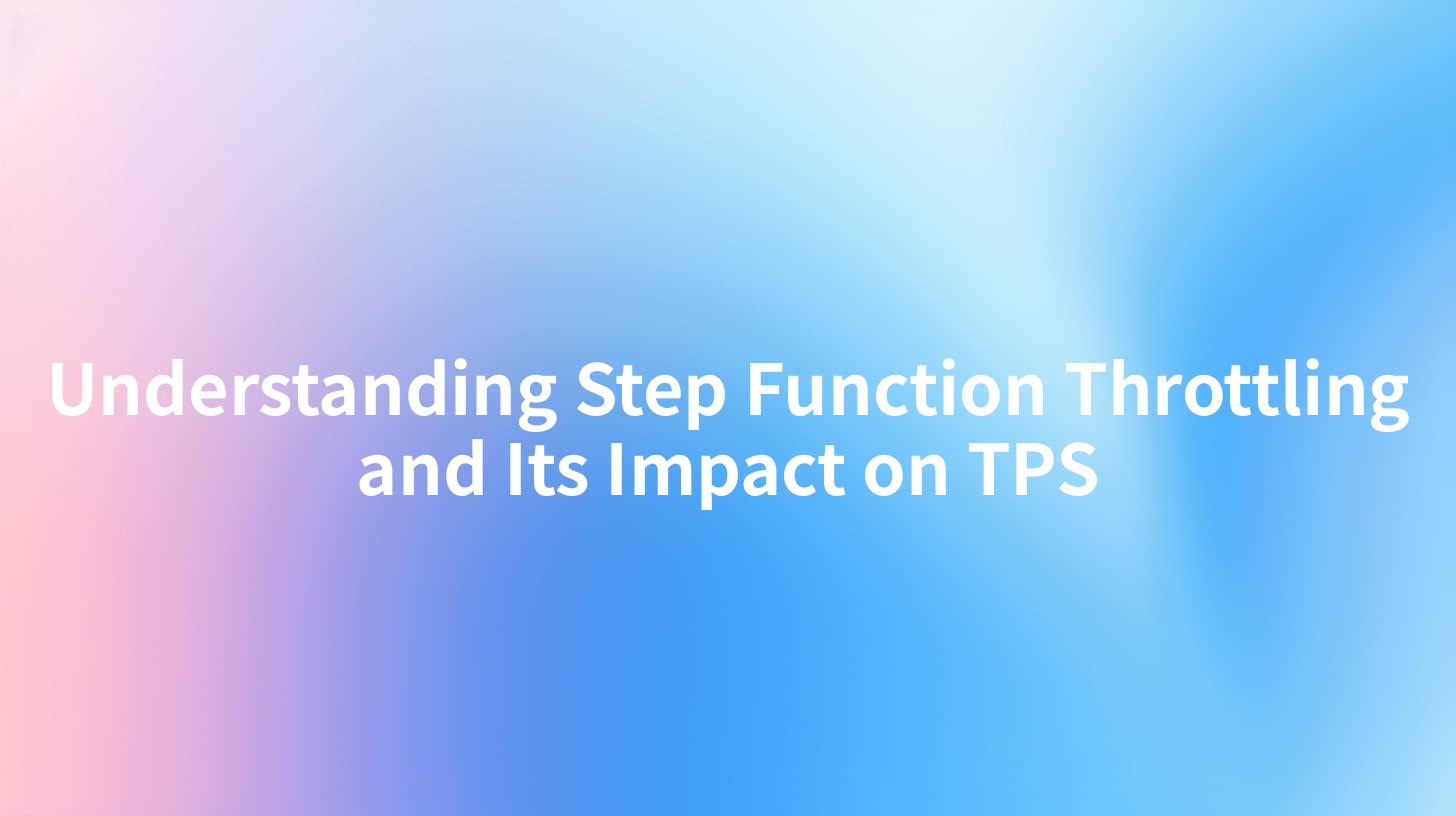
In today's digital ecosystem, organizations are increasingly reliant on API (Application Programming Interface) connections to facilitate communication between various software components. With the rise of cloud services, managing these APIs effectively is paramount for achieving optimal performance. A crucial aspect of API management is understanding the concept of throttling, particularly when using AWS Step Functions. In this article, we will delve deep into Step Function throttling, its implications for Transactions Per Second (TPS), and how tools like APIPark can simplify API management while integrating advanced governance features.
What are Step Functions?
AWS Step Functions is a serverless orchestration service that enables applications to be coordinated as a series of steps—a workflow. Each step in the workflow can represent a task, an activity, or even another state machine. This service provides a way to design applications that need to manage sequential and parallel processing of tasks, facilitating complex workflows and automation.
Key Benefits of AWS Step Functions
- Decoupling Components: By breaking down complex processes into smaller tasks, Step Functions make it easier to manage and update individual components without affecting the overall application.
- Improved Fault Tolerance: The built-in error handling capabilities of Step Functions allow for retries and alternative flows, enhancing reliability.
- Simplified Scaling: Step Functions can seamlessly scale, accommodating varying loads without the need for manual intervention or additional infrastructure.
- Pay-as-You-Go Pricing: The pricing model encourages users to pay only for the transitions between states, making it a cost-effective solution.
Understanding Throttling
Throttling is the process of controlling the amount of incoming requests to a service to prevent overload, which is particularly critical in environments like AWS. When implementing API gateways or cloud functions, throttling helps manage traffic effectively, ensuring that services remain available and responsive.
Types of Throttling
- Hard Throttling: This method completely rejects requests beyond a certain limit, throwing errors back to the user without processing any additional requests.
- Soft Throttling: This approach allows a set number of requests to be processed concurrently, while delaying additional requests until some are completed.
Throttling in AWS Step Functions
In the context of AWS Step Functions, throttling can impact TPS (Transactions Per Second)—a key performance indicator that measures the processing capabilities of your API. High TPS signifies that a system can handle a significant volume of transactions efficiently.
Throttling Limits
AWS Step Functions has inherent limits on the number of state transitions that can occur per second. By default, the service allows for 1000 state transitions per second, but these limits can vary based on the configurations and account settings.
Impact of Throttling on TPS
Understanding the impact of throttling on TPS is crucial for designing performant applications. If the number of transactions exceeds the allowed throughput, throttling will kick in, leading to increased latencies and potential failures in processing requests.
Factors Influencing TPS and Throttling
| Factor | Impact on TPS |
|---|---|
| Number of State Transitions | Directly affects how many transactions can be handled. |
| Complexity of Workflows | More complex workflows can slow down processing. |
| Concurrent Executions | Limits on concurrent executions will throttle performance. |
| Error Handling Mechanism | Appropriate handling can prevent unnecessary retries that waste TPS. |
By adjusting the workflows to ensure optimal resource utilization, organizations can mitigate some of the throttling effects that limit TPS.
APIPark is a high-performance AI gateway that allows you to securely access the most comprehensive LLM APIs globally on the APIPark platform, including OpenAI, Anthropic, Mistral, Llama2, Google Gemini, and more.Try APIPark now! 👇👇👇
Importance of API Governance
In dynamic environments where APIs are extensively used, effective API governance becomes necessary to establish standards and conventions for API usage. API governance not only aligns with business objectives but also ensures security, compliance, and performance monitoring of APIs.
Key Components of API Governance
- Policy Management: Enforcing policies regarding API usage, such as authentication, authorization, and data security.
- Version Control: Handling updates while ensuring backward compatibility to avoid breaking existing client applications.
- Documentation Standards: Maintaining high-quality documentation is essential for facilitating ease of use and understanding among developers.
- Analytics and Monitoring: Tracking API usage gives insights into performance and helps in identifying areas for improvement.
- Endpoint Management: Managing the lifecycle of API endpoints ensures reliability and availability.
APIPark and API Governance
APIPark serves as a robust solution for enterprises looking to enhance their API governance. With features that facilitate end-to-end API lifecycle management, organizations can juggle between designing, publishing, invoking, and decommissioning APIs without losing track of performance metrics or compliance guidelines.
Enhancing TPS with Optimized Workflows
To ensure that TPS remains high and that throttling does not hinder performance, organizations need to create optimized workflows. Optimized workflows improve processing efficiency, mitigate risks associated with throttling, and enhance overall platform responsiveness.
Best Practices for Optimizing Workflows
- Design for Parallelism: Where applicable, design workflows to allow for parallel processing of tasks rather than waiting for one task to complete before starting another.
- Efficient Error Handling: Incorporating retry mechanisms and fallback options can help maintain stability when tasks fail or are delayed.
- Optimize State Transitions: Consider reducing the number of state transitions when designing workflows. Simplifying transitions can help improve the efficacy of the system.
- Regular Performance Testing: Conducting regular load tests helps ensure that APIs can handle expected traffic.
- Utilization of API Management Tools: Platforms like APIPark provide standardized formats and lifecycle management capabilities, reducing complexity and enhancing performance.
Conclusion
In a rapidly evolving digital landscape, understanding the intricacies of Step Function throttling and its effect on TPS is vital for developers and organizations. By properly managing throttling and focusing on effective API governance, businesses can improve their application performance and user experience.
Utilizing solutions like APIPark can significantly enhance API management strategy, creating a streamlined approach to developing, deploying, and overseeing APIs. By prioritizing api governance, organizations can not only maximize performance but also secure their API endpoints—enabling a robust infrastructure that meets business demands efficiently.
FAQ
- What is throttling in AWS Step Functions? Throttling in AWS Step Functions refers to the limitation on the number of state transitions that can occur. It ensures that the system remains responsive and available.
- How does throttling affect TPS? Throttling can reduce the TPS if the number of requests exceeds the allowed limit, leading to increased latencies and potential errors in processing.
- What is API governance? API governance is the management of APIs with respect to policies, compliance, performance, and security to ensure they align with organizational goals.
- What are the benefits of using API management tools like APIPark? Tools like APIPark enhance API governance, facilitate lifecycle management, and help in integrating a variety of models efficiently, thereby improving overall API performance.
- How can I optimize my workflows in AWS Step Functions? Best practices for optimizing workflows include designing for parallelism, efficient error handling, reducing state transitions, and conducting regular load tests to ensure performance remains high.
🚀You can securely and efficiently call the OpenAI API on APIPark in just two steps:
Step 1: Deploy the APIPark AI gateway in 5 minutes.
APIPark is developed based on Golang, offering strong product performance and low development and maintenance costs. You can deploy APIPark with a single command line.
curl -sSO https://download.apipark.com/install/quick-start.sh; bash quick-start.sh

In my experience, you can see the successful deployment interface within 5 to 10 minutes. Then, you can log in to APIPark using your account.

Step 2: Call the OpenAI API.

Learn more
Understanding Step Function Throttling and Its Impact on TPS
Understanding Step Function Throttling: A Comprehensive Guide to TPS ...
Understanding Step Function Throttling: A Comprehensive Guide to ...

