Understanding Sliding Windows and Rate Limiting: A Comprehensive Guide
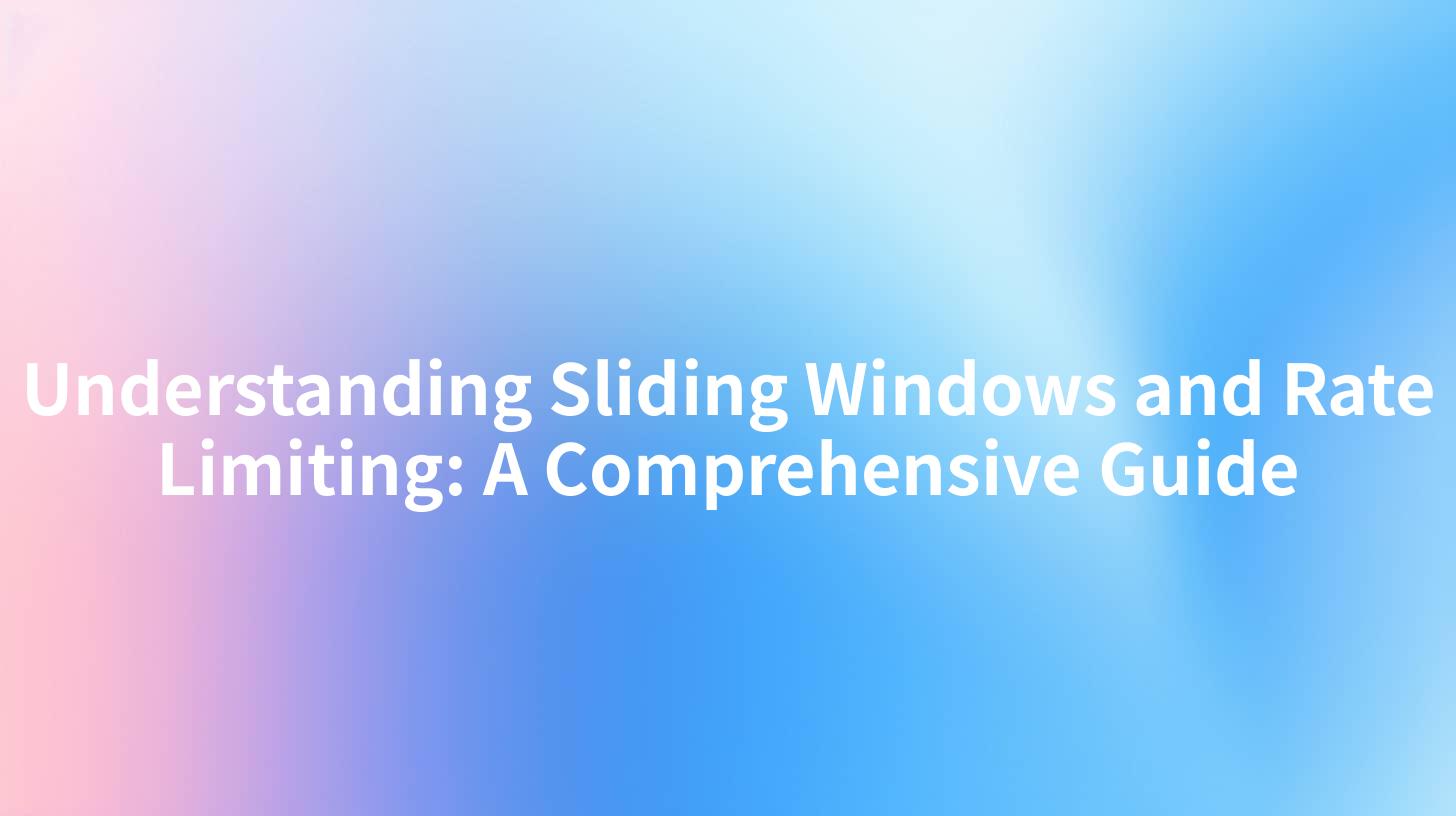
Understanding Sliding Windows and Rate Limiting: A Comprehensive Guide
In today's digital landscape, where APIs serve as the backbone of countless applications and services, effective management of API traffic has become paramount. One of the most efficient methods to control traffic is through rate limiting—a process that restricts the number of API requests a user can make in a given timeframe. Among the various algorithms used for rate limiting, the sliding window technique stands out for its flexibility and precision.
In this comprehensive guide, we will explore sliding windows and rate limiting, and how tools like APIPark, Traefik, and LLM Gateway open source can facilitate their implementation.
Introduction to Rate Limiting
Rate limiting is a strategy used to control how often a user can make a request to an API. This practice prevents abuse and ensures that resources are distributed fairly among all users. Rate limiting helps in:
- Protecting backend systems from being overwhelmed.
- Ensuring fair access to users.
- Analyzing and managing traffic patterns effectively.
Why Use Rate Limiting?
The foremost reason to utilize rate limiting is to maintain the integrity and performance of your web applications. High traffic can lead to server crashes, slow response times, and degraded user experiences. Rate limiting can help mitigate these issues by setting a cap on the number of requests allowed within a specific timeframe.
Here’s a table summarizing some common rate limiting strategies and their characteristics:
| Rate Limiting Strategy | Description | Pros | Cons |
|---|---|---|---|
| Fixed Window | Limits requests to a fixed interval (e.g., 100 requests per minute). | Simple to implement | Can lead to spikes (request bursts) |
| Leaky Bucket | Requests are queued, allowing a fixed rate of processing. | Smoother throughput | Potential delays in processing requests |
| Token Bucket | Allows bursts of traffic up to a certain limit, using tokens to grant access. | Flexible burst handling | More complex implementation |
| Sliding Window | Allows requests over a sliding time frame (e.g., last 10 minutes). | Accurate and flexible | Requires more storage/processing |
Understanding the Sliding Window Algorithm
When it comes to rate limiting, the sliding window approach offers a dynamic way of controlling access to resources. Unlike the fixed window which resets after a specified interval, the sliding window algorithm continuously assesses the request times, allowing for more granular control.
How Sliding Window Works
In a sliding window rate limiting strategy, each request is timestamped, and the algorithm checks how many requests have been made in the last 'n' time units.
- Initialization: The sliding window begins by initializing a queue (or another structure) to store timestamps of each request.
- Timestamp Addition: When a new request arrives, its timestamp is added to the queue.
- Cleaning Up Old Requests: The algorithm checks the timestamps in the queue and removes any that fall outside the desired time frame.
- Rate Decision: Finally, the algorithm checks the size of the queue. If it exceeds the limit, the request is denied; otherwise, it is permitted.
Example of Sliding Window Algorithm
Let’s consider an example where you want to limit requests to 3 requests per 10 seconds. The following Python pseudocode demonstrates the sliding window approach.
import time
from collections import deque
class SlidingWindow:
def __init__(self, limit, period):
self.limit = limit
self.period = period
self.requests = deque()
def allow_request(self):
current_time = time.time()
# Remove all timestamps older than 'period'
while self.requests and self.requests[0] < current_time - self.period:
self.requests.popleft()
# Check if we can allow the request
if len(self.requests) < self.limit:
self.requests.append(current_time)
return True
else:
return False
The above code uses a deque to efficiently manage request timestamps, allowing for a constant-time complexity for both enqueueing and dequeueing.
The Role of APIPark in Rate Limiting
APIPark serves as a robust platform for API management that simplifies the implementation of rate limiting techniques, including sliding window strategies. With features like API service centralized management, lifecycle management, and detailed call logs, APIPark enables developers to effectively control API access and ensure optimal performance.
Setting Up Rate Limiting with APIPark
To implement rate limiting in APIPark, follow these steps:
- Access the Dashboard: Log into your APIPark account and navigate to the API services section.
- Create a New Service: Go to the Services menu and create a new API service for which you want to implement rate limiting.
- Configure Rate Limiting: Within the service settings, find the rate limiting options and select Sliding Window. You can define your limits (e.g., 100 requests every 10 minutes).
- Monitor & Adjust: Utilize APIPark’s analytics dashboard to monitor API usage and make adjustments to the limits as necessary using the statistics provided.
Integrating with Traefik
Traefik is an open-source edge router that works well in dynamic microservices environments. It provides load balancing, service discovery, and can also handle rate limiting. Integrating rate limiting with Traefik is seamless and adds an extra layer of control to API traffic.
Implementing Rate Limiting in Traefik
To enable rate limiting in Traefik, you can make use of Traefik's middleware feature. Here’s a simple configuration example to implement a rate limit using a YAML file:
http:
middlewares:
my-rate-limit:
rateLimit:
average: 100
burst: 10
routers:
my-router:
rule: "Host(`example.com`)"
service: my-service
middlewares:
- my-rate-limit
In this example, requests are limited to an average of 100 with a burst capacity of 10, effectively managing how many requests can be processed at any given time.
Advanced Identity Authentication
Incorporating Advanced Identity Authentication is another critical aspect of API management. Ensuring that the person making requests is who they say they are is vital for both performance and security. This can be easily integrated with APIPark and other API management tools.
Benefits of Identity Authentication
- Enhanced Security: Prevents unauthorized access to APIs.
- Better Traffic Management: By identifying users, you can tailor the rate limits based on user behavior.
- Compliance: Helps meet regulatory requirements by ensuring access controls.
Leveraging LLM Gateway Open Source
The LLM Gateway, an open-source solution, is another excellent tool that can help manage API requests efficiently. It offers features for managing traffic and ensuring that APIs are used within predefined limits.
Features of LLM Gateway
- Flexibility: Easily customizable to meet complex rate limiting needs.
- Scalability: Handles large amounts of traffic gracefully.
- Community Support: Being an open-source project, it benefits from community contributions and support.
Conclusion
Understanding and implementing sliding windows and rate limiting is essential for modern API management. By utilizing tools like APIPark, Traefik, and LLM Gateway, organizations can ensure their APIs are secure, reliable, and perform optimally under varying loads. This guide serves as a starting point for developers and system administrators to explore and leverage these effective strategies in their API management practices.
APIPark is a high-performance AI gateway that allows you to securely access the most comprehensive LLM APIs globally on the APIPark platform, including OpenAI, Anthropic, Mistral, Llama2, Google Gemini, and more.Try APIPark now! 👇👇👇
As the demand for APIs continues to rise, so does the need for effective management practices. By mastering rate limiting strategies, especially the sliding window technique, organizations can offer better service while safeguarding their resources and ensuring fair usage among all clients.
This comprehensive guide provides a solid foundation for understanding sliding windows and rate limiting, equipping you with the knowledge to implement these strategies effectively in your API management practices.
🚀You can securely and efficiently call the Claude API on APIPark in just two steps:
Step 1: Deploy the APIPark AI gateway in 5 minutes.
APIPark is developed based on Golang, offering strong product performance and low development and maintenance costs. You can deploy APIPark with a single command line.
curl -sSO https://download.apipark.com/install/quick-start.sh; bash quick-start.sh

In my experience, you can see the successful deployment interface within 5 to 10 minutes. Then, you can log in to APIPark using your account.

Step 2: Call the Claude API.


