Understanding Sliding Window and Rate Limiting Techniques for Improved Web Performance
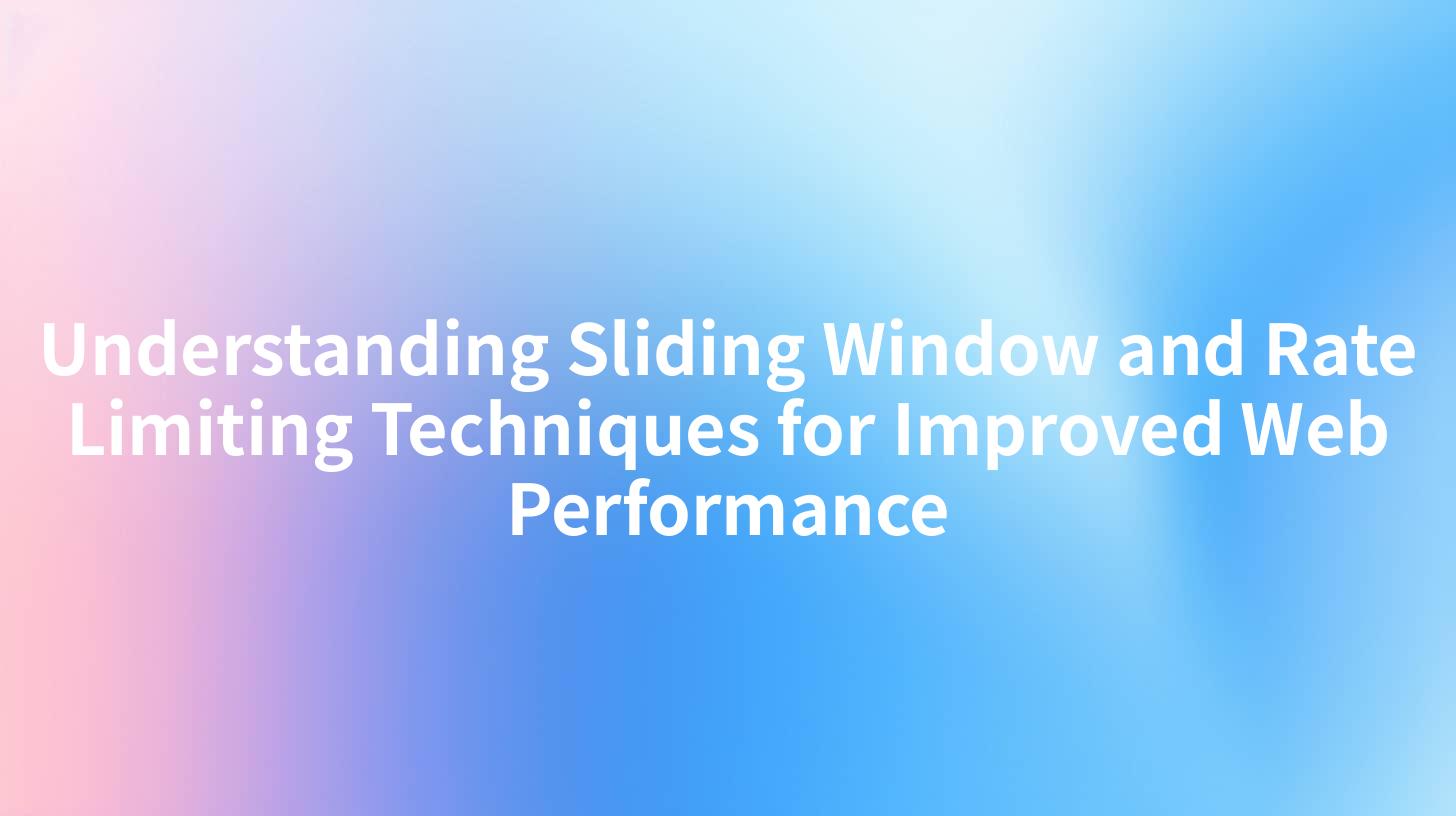
In today's digital age, the efficiency of your web services is of utmost importance. As users increasingly rely on APIs (Application Programming Interfaces) to access functionalities and data from software applications, developers face the challenge of managing these APIs effectively. One essential aspect of API management is rate limiting, which ensures that web services can handle traffic without overwhelming resources. To delve deeper into this crucial subject, we will explore sliding window and rate limiting techniques, how they can enhance web performance, and how platforms like APIPark can facilitate these processes.
What is Rate Limiting?
Rate limiting is a technique used to control the amount of incoming or outgoing traffic to or from a network. This is particularly vital in scenarios where an API could potentially be flooded with requests, as this could lead to service degradation or complete downtime. By implementing rate limiting, you can define how many requests a user (or IP address) is allowed to make within a certain timeframe. This not only enhances the reliability of your APIs but also protects against abuse, such as DoS (Denial of Service) attacks.
Types of Rate Limiting
- IP Rate Limiting: This method restricts the number of requests from a specific IP address, preventing a single user from overwhelming the server.
- User-based Rate Limiting: In this approach, limits are set based on user accounts. It allows each user account to have a defined allowance of requests to the API.
- Geographic Rate Limiting: This type confines access based on geographical location, preventing specific regions from making too many requests.
- Endpoint Rate Limiting: Different endpoints can have different rate limits based on their importance or resource intensity.
Benefits of Rate Limiting
- Improved Performance: By preventing server overload, rate limiting ensures that the API can serve all users effectively.
- Enhanced Security: Rate limiting helps mitigate abuse and attacks on web applications.
- Predictable Traffic Handling: Developers can ensure that the traffic their applications experience remains within manageable levels, allowing for planning and scaling resources as necessary.
Understanding Sliding Window Technique
Among the various methodologies of implementing rate limiting, the sliding window technique is particularly noteworthy. This technique allows for a more granular level of control over the request rate, offering a smoother experience for users.
How the Sliding Window Technique Works
The sliding window algorithm maintains a dynamic window of time that "slides" forward as new requests arrive. This can be understood as follows:
- Fixed Time Slots: Ideally, the system is configured with fixed intervals (like 1 minute) during which it counts the requests.
- Sliding Mechanism: As the minute progresses, past requests drop out of the count, thereby "sliding" the window forward.
This creates a situation where it is possible to limit requests over a more controllable timeframe rather than being strictly bounded by fixed time intervals (e.g., per minute, per hour).
Advantages of the Sliding Window Technique
- Flexible Request Handling: Unlike traditional methods, which may deny requests strictly at the boundary of limits, the sliding window allows an overflow of requests in a more controlled manner.
- Fairness: It ensures that users have a better chance to utilize the API, smoothing out traffic management.
- Real-time Adjustment: The algorithm dynamically adjusts according to real-time traffic, enabling better resource allocation.
APIPark is a high-performance AI gateway that allows you to securely access the most comprehensive LLM APIs globally on the APIPark platform, including OpenAI, Anthropic, Mistral, Llama2, Google Gemini, and more.Try APIPark now! 👇👇👇
Implementing Rate Limiting with APIPark
For organizations seeking to implement APIs efficiently while handling rate limiting dynamically, platforms like APIPark provide a robust solution. APIPark is a comprehensive AI gateway and API management platform designed to streamline integration and management processes, including effective rate limiting mechanisms.
Key Features of APIPark that Support Rate Limiting
- End-to-End API Lifecycle Management: From design to decommission, APIPark manages the entire lifecycle of the API, significantly enhancing operational efficiency.
- Standardized API Format: APIPark standardizes request formats, allowing developers to apply rate limiting policies seamlessly across various APIs.
- Performance Optimization: The platform is engineered to handle thousands of transactions per second while implementing sophisticated rate limiting settings that facilitate optimal traffic management.
Quick Start Deployment
APIPark can be deployed quickly, allowing businesses to integrate this critical functionality into their workflow with minimal friction:
curl -sSO https://download.apipark.com/install/quick-start.sh; bash quick-start.sh
This command enables users to set up APIPark within minutes, ushering in sophisticated API management and smooth performance.
Best Practices for Implementing Sliding Window and Rate Limiting
To maximize the effectiveness of rate limiting and the sliding window technique, consider the following best practices:
- Define Clear Policies: Establish explicit rate limits for users, resources, and services. This prevents confusion and ensures users understand their boundaries.
- Monitor Traffic Patterns: Utilize tools that offer analytics on API usage to identify trends. Monitoring allows for informed adjustments to rate limits based on actual data.
- Adjust Rates on the Fly: Adapt rate limits according to usage patterns. This flexibility ensures services remain available during peak times without compromising performance.
- Use Queuing Mechanisms: If high demand is consistent, implement queuing mechanisms for requests, improving user experience and managing traffic efficiently.
- Leverage Historical Data: Use historical data analysis to inform rate limiting policies, helping to preemptively address potential surges in traffic.
Summary
In a world where APIs are integral to digital services, implementing effective rate limiting techniques, such as the sliding window approach, is essential for maintaining web performance. Utilizing platforms like APIPark allows businesses to optimize their API management, ensuring reliable, efficient services for their users.
FAQ
- What is the purpose of rate limiting? Rate limiting is used to control the amount of traffic to an API, ensuring that the service remains available and performant, protecting against abuse.
- How does the sliding window technique differ from fixed time slots? The sliding window technique allows for dynamic counting of requests, creating a smoother usage experience compared to strict time slots that could block requests at boundaries.
- Can APIPark handle high traffic with rate limiting? Yes, APIPark is designed to manage high traffic levels, achieving over 20,000 TPS while implementing effective rate limiting measures.
- Is APIPark open source? Yes, APIPark is an open-source platform licensed under the Apache 2.0 license, providing flexibility to developers.
- How can I quickly install APIPark? You can install APIPark with a single command in your terminal, which can have you up and running in just 5 minutes.
🚀You can securely and efficiently call the OpenAI API on APIPark in just two steps:
Step 1: Deploy the APIPark AI gateway in 5 minutes.
APIPark is developed based on Golang, offering strong product performance and low development and maintenance costs. You can deploy APIPark with a single command line.
curl -sSO https://download.apipark.com/install/quick-start.sh; bash quick-start.sh

In my experience, you can see the successful deployment interface within 5 to 10 minutes. Then, you can log in to APIPark using your account.

Step 2: Call the OpenAI API.


