Understanding Sliding Window and Rate Limiting Mechanisms
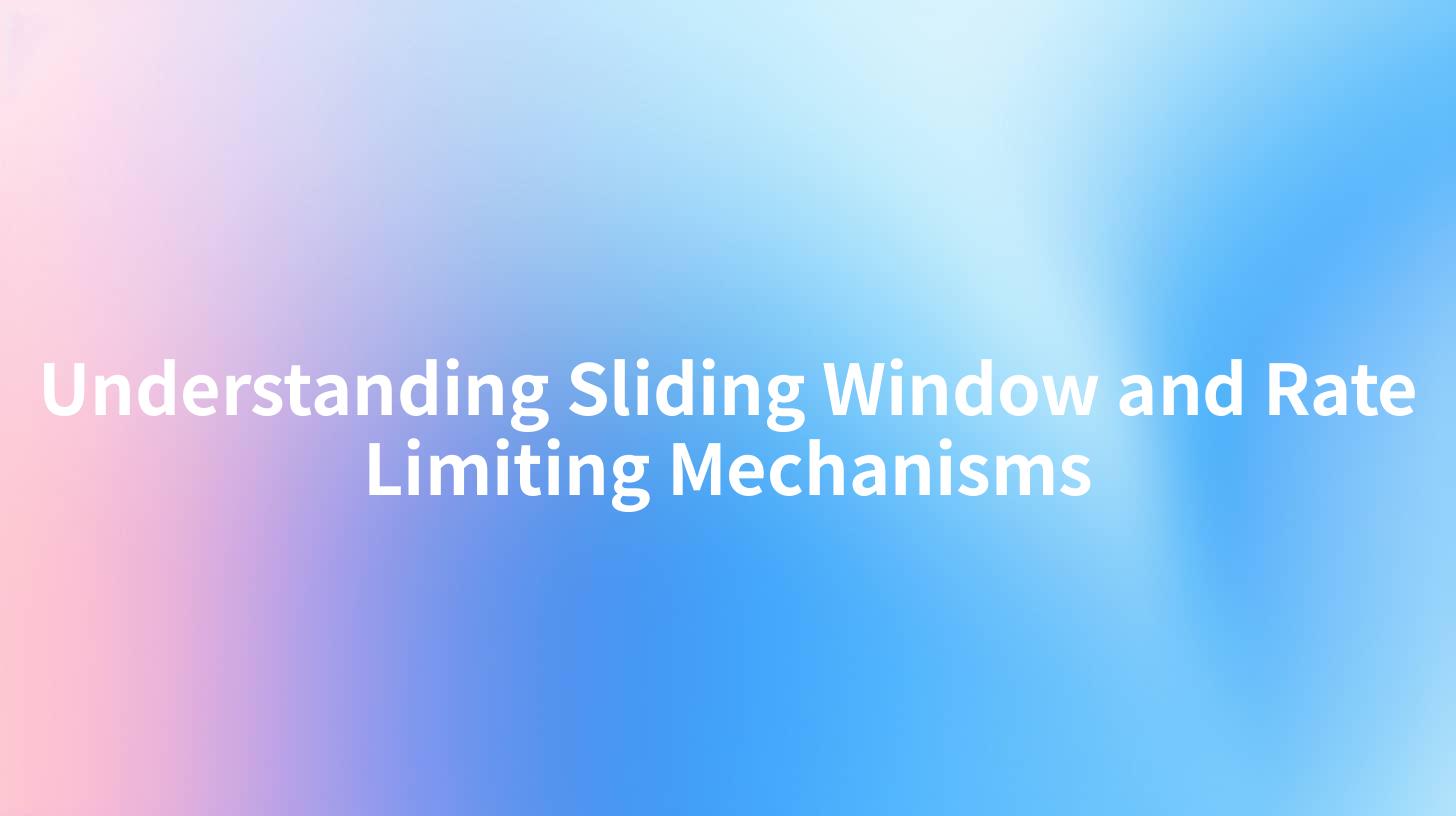
In a digital landscape where APIs (Application Programming Interfaces) power application interactions, managing access rates to maintain system reliability and performance becomes a critical aspect of API governance. This article delves into sliding window and rate limiting mechanisms, elucidating their importance in API management. Furthermore, we will explore how tools like APIPark streamline these processes, making API usage efficient and secure.
The Need for Rate Limiting in API Gateways
APIs enable communication between different software systems. However, uncontrolled API traffic can lead to system overloads, degraded performance, or even outages. Rate limiting controls the number of requests a user can make to an API in a specific timeframe, acting as a protective mechanism.
What is Rate Limiting?
Rate limiting is the process of controlling how often a user can hit an API endpoint. By restricting the number of requests within a set period, developers can protect resources from overuse. This functionality is crucial for maintaining service quality and ensuring fair usage across various clients.
Why is Rate Limiting Important?
Rate limiting plays a significant role in:
- Preventing Abuse: Mitigating the risk of DDoS (Distributed Denial of Service) attacks that could cripple an API.
- Ensuring Fair Usage: Guaranteeing that all users get equitable access to the API services.
- Stabilizing Performance: Maintaining consistent operational efficiency, protecting backend systems from sudden traffic spikes.
Sliding Window Rate Limiting Explained
One of the most commonly used strategies for implementing rate limiting is the sliding window algorithm. This method provides a more granular approach compared to fixed window algorithms, allowing a more equitable distribution of access over time.
How Sliding Window Works
Imagine a user is allowed to make 10 requests every minute. In a fixed window strategy, if the user makes all requests at the very beginning of the minute, they will have to wait until next minute to make another request. In contrast, with the sliding window algorithm, the window "slides" as time passes:
- Requests Counted Over Current Window: If a user makes 5 requests at the 30-second mark, they can make 5 more requests in the next 30 seconds, rather than waiting until a full minute has elapsed.
- Decaying Time Slots: The system continuously evaluates requests and maintains a record of timestamps. When the user makes a request, the system checks the time frame of the last 10 requests, thus allowing continuous access as long as it adheres to the rate limit.
Visual Representation of Sliding Window Rate Limiting
Here's a visual representation for better understanding:
| Time (Seconds) | Requests Made | Remaining Allowed |
|---|---|---|
| 0 | Request 1 | 9 |
| 10 | Request 2 | 8 |
| 20 | Request 3 | 7 |
| 30 | Request 4 | 6 |
| 30 | Request 5 | 5 |
| 40 | Request 6 | 4 |
| 50 | Request 7 | 3 |
| 60 | Request 8 | 2 |
| 70 | Request 9 | 1 |
| 80 | Request 10 | 0 |
| 90 | Request 1 | 9 (Resets)** |
Note: The remaining allowed requests reset with the passage of time.
Comparison of Rate Limiting Techniques
To better grasp the differences between various rate limiting strategies, let’s explore a comparison matrix:
| Feature | Fixed Window | Sliding Window | Token Bucket | Leaky Bucket |
|---|---|---|---|---|
| Simplicity | High | Moderate | Moderate | Low |
| Time-Based Control | Yes | Yes | Yes | Yes |
| Burst Handling | Poor | Good | Excellent | Good |
| Implementation | Straightforward | More Complex | Moderate | Complex |
Choosing the Right Strategy
Choosing the right rate limiting strategy largely depends on the specific use case and expected traffic patterns. For instance, a sliding window might work best in scenarios needing flexible burst handling, whereas a fixed window could suffice for APIs with consistently low traffic.
APIPark is a high-performance AI gateway that allows you to securely access the most comprehensive LLM APIs globally on the APIPark platform, including OpenAI, Anthropic, Mistral, Llama2, Google Gemini, and more.Try APIPark now! 👇👇👇
Integrating Rate Limiting with API Governance
API governance encompasses the policies and frameworks governing how APIs are utilized and maintained within an organization. To enforce rate limiting effectively, an API gateway can play a crucial role. This is where tools like APIPark come into play.
APIPark and Rate Limiting
APIPark is designed to facilitate API management, including incorporating rate limiting mechanisms. It enables:
- Modification of Rate Limits: Developers can easily set and adjust rate limits according to current business needs.
- Monitoring and Analytics: Provides extensive logging and analytic capabilities to track API usage patterns, making it easier to identify demand spikes and adjust capacities.
- Security: The subscription approval feature safeguards against unauthorized calls, further ensuring API endpoints are protected.
With these features, APIPark exemplifies robust API governance, facilitating a balance between accessibility and security.
Best Practices for Implementing Rate Limiting
Implementing rate limiting can be complex, but adhering to best practices can alleviate potential pitfalls:
- Define Clear Limitations: Clearly outline what the rate limits are and communicate them effectively.
- Set Dynamic Thresholds: Consider adjusting limits based on traffic patterns, time zones, or user levels to enhance user experience.
- Monitor Metrics Regularly: Use analytics to gather data on API usage, and make adjustments to limits as necessary.
- Handle Errors Gracefully: Provide users with informative error messages on why they may have hit a rate limit instead of generic messages.
- Incorporate Backoff Strategies: When users exceed their limits, consider implementing exponential backoff strategies to reduce load and queue users effectively.
Conclusion
In an environment where APIs are the backbone of digital services, controlling access through rate limiting is not just beneficial—it's essential. The sliding window approach offers an elegant solution, providing flexibility while enforcing necessary restrictions. Effective rate limiting becomes much easier with tools like APIPark, which support seamless integration and management of API governance policies.
As organizations continue to adopt APIs at an increasing rate, having sound practices and mechanisms in place ensures reliability, efficiency, and security for all users, thus paving the way for a sustainable digital ecosystem.
FAQs
- What is API rate limiting? API rate limiting is a technique used to control the number of requests a user can make to an API within a defined timeframe to prevent abuse and ensure fair usage.
- How does the sliding window method differ from fixed window rate limiting? The sliding window method allows users to make requests continuously while monitoring their usage in real-time, unlike the fixed window, where access is limited to a strict timeframe.
- Can I customize rate limits for different users? Yes, implementing an API management tool like APIPark allows you to set dynamic thresholds and customize rate limits for specific users or groups.
- What are some common errors encountered with rate limiting? Common errors include excessive requests resulting in 429 status codes (Too Many Requests) and users facing restrictions due to not being informed of the limits.
- How does APIPark assist with API governance? APIPark provides features such as rate limiting management, analytics, logging, and a user-friendly interface to streamline API governance, ensuring policies are effectively implemented and maintained.
🚀You can securely and efficiently call the OpenAI API on APIPark in just two steps:
Step 1: Deploy the APIPark AI gateway in 5 minutes.
APIPark is developed based on Golang, offering strong product performance and low development and maintenance costs. You can deploy APIPark with a single command line.
curl -sSO https://download.apipark.com/install/quick-start.sh; bash quick-start.sh

In my experience, you can see the successful deployment interface within 5 to 10 minutes. Then, you can log in to APIPark using your account.

Step 2: Call the OpenAI API.


