Understanding Rate Limiting: What It Is and Why It Matters for Your Website
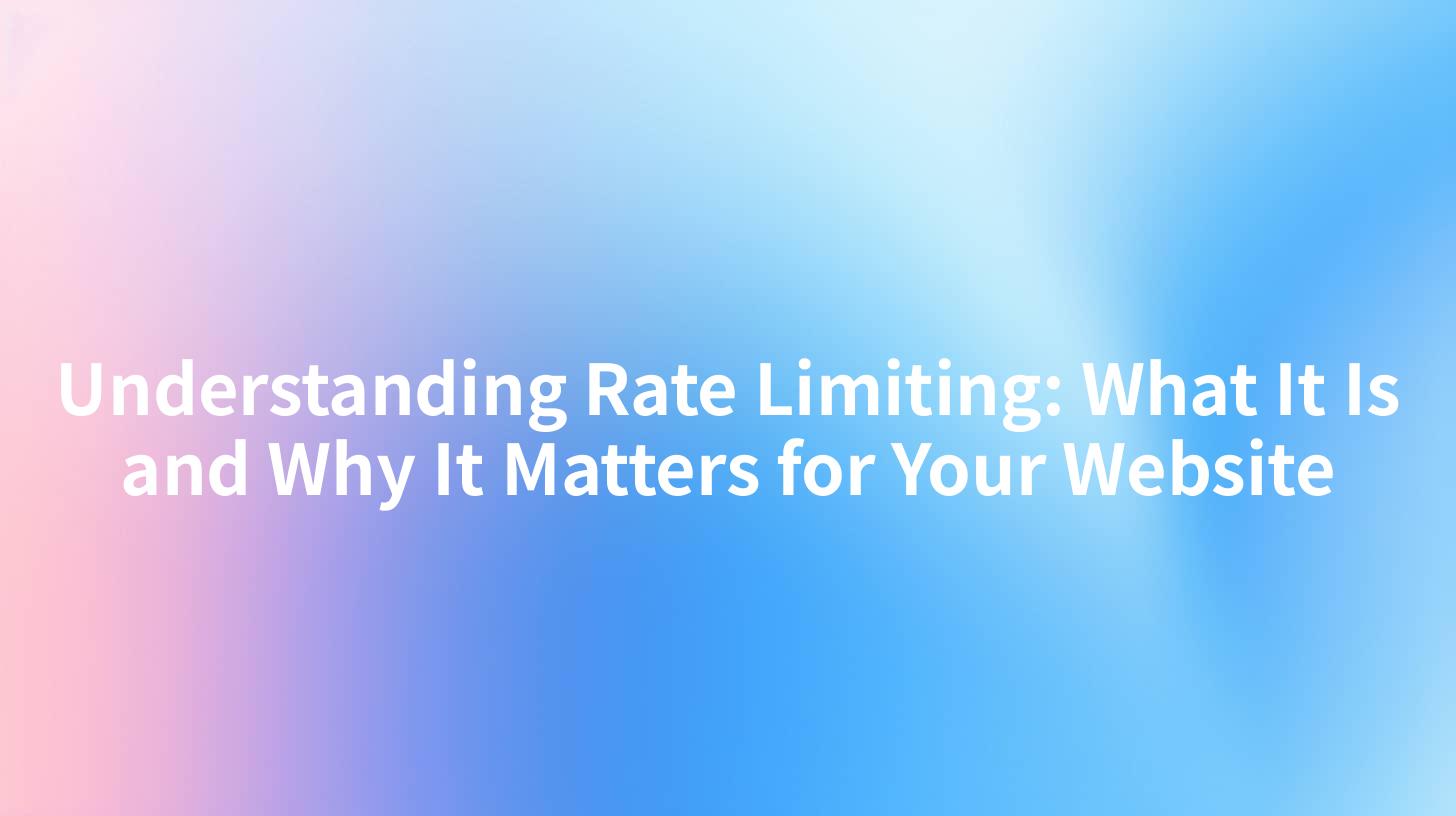
Open-Source AI Gateway & Developer Portal
Understanding Rate Limiting: What It Is and Why It Matters for Your Website
Rate limiting is an essential concept to understand in the world of web development and API management. It's a mechanism used by server applications to control the amount of incoming and outgoing traffic to or from a network. This can be particularly important for businesses looking to provide reliable services without overwhelming their resources. In this article, we will explore the concept of rate limiting, its importance, and how tools like APIPark and LLM Gateway (open source) can facilitate effective API management through robust rate-limiting strategies.
What Is Rate Limiting?
Rate limiting is the process of controlling the number of requests a client can make to a server within a specified period. This is typically measured in terms of requests per second, minute, or hour. When the rate limit is exceeded, subsequent requests may receive an HTTP status code indicating that the client has been rate limited, such as 429 Too Many Requests.
Why Rate Limiting Matters
There are several reasons why implementing rate limiting is crucial for your website and services:
- Preventing Abuse: Rate limiting helps safeguard your application from automated abuse, such as brute force attacks or denial-of-service (DoS) attacks. By limiting the number of requests from a single source, you can ensure that your services remain available and responsive to legitimate users.
- Resource Management: Websites and applications have finite resources. High levels of traffic can stress servers, leading to slower response times and outages. Rate limiting enables better resource allocation, ensuring that your application can handle the load.
- Enhancing User Experience: By ensuring that legitimate users have access to the services they need without being blocked by abusive requests, rate limiting improves the overall user experience on your site.
- API Performance and Stability: For websites that provide APIs, rate limiting is critical in managing how external applications interact with your services. It ensures your API remains stable and performant, serving requests efficiently without being overwhelmed.
- Preventing Data Overrun: In addition to managing the number of requests, rate limiting can protect your application from data overflow conditions, preventing it from being flooded with excessive requests that could lead to database performance degradation.
How Does Rate Limiting Work?
Rate limiting typically works by allowing a fixed number of requests from each unique client (identified usually by their IP address or API key) over a given time interval. When a client exceeds this threshold, their further request attempts will be rejected until the reset time elapses.
Common Rate Limiting Strategies
- Fixed Window: In a fixed window strategy, requests are counted within a defined time frame (e.g., one minute). If the request count exceeds the limit during that window, further requests are denied until the next window opens.
- Sliding Log: This method maintains a log of timestamps of all requests made by a user. On each new request, the application checks if the count of requests in the last specified time period is below the threshold.
- Token Bucket: In this approach, clients are given tokens at a consistent rate. Each request deducts a token from the bucket. If there are no tokens available, the request fails. This allows for bursts of requests while still enforcing a steady flow.
- Leaky Bucket: Similar to the token bucket, but in this case, requests are queued. If the queue overflows, the requests that exceed the threshold get dropped.
Implementation of Rate Limiting with APIPark
APIPark provides a robust platform for managing APIs, and it facilitates the implementation of rate limiting effectively. With features such as API Documentation Management and a robust gateway configuration, APIPark allows you to define and manage rate limits tailored to your needs.
Here’s how you can set up rate limiting in APIPark:
- Create API Documentation: Start by logging into your APIPark account and creating the documentation for the APIs you wish to manage. Ensure that you define strategies for rate limiting in the documentation.
- Configure Gateway Settings: In the APIPark workspace, navigate to the gateway settings where you can specify rate limiting criteria.
- Define Rate Limits: You can establish different limits based on various criteria such as user roles or payment plans. This means that premium users might have higher limits compared to free-tier users.
- Monitor API Usage: APIPark provides analytics and statistics to monitor how users interact with your API and whether any clients are facing rate limiting issues.
Example Configuration Table
Here's an example table that outlines different rate limits for various user tiers using APIPark:
| User Tier | Requests per Minute | Requests per Hour |
|---|---|---|
| Free | 60 | 2000 |
| Basic | 120 | 4000 |
| Premium | 300 | 10000 |
| Enterprise | 600 | 24000 |
Example Code for Rate Limiting with APIPark
Implementing rate limiting in your application can be done using the configuration options provided by APIPark's API gateway. Below is example code to invoke an API while adhering to the rate limits defined earlier:
curl --location 'http://your-api-host:port/api/path' \
--header 'Content-Type: application/json' \
--header 'Authorization: Bearer token' \
--max-time 1 \
--data '{
"request": "your_request_data"
}'
In this example, ensure to replace your-api-host, port, api/path, and token with your actual API endpoint and authorization token. The --max-time option can be useful to manage response times and ensure compliance with the rate limits set in your environment.
APIPark is a high-performance AI gateway that allows you to securely access the most comprehensive LLM APIs globally on the APIPark platform, including OpenAI, Anthropic, Mistral, Llama2, Google Gemini, and more.Try APIPark now! 👇👇👇
Concluding Thoughts on Rate Limiting
Understanding and implementing rate limiting is vital for maintaining the performance, security, and stability of your website and APIs. With tools like APIPark and open-source solutions such as LLM Gateway, developers can seamlessly implement effective rate-limiting strategies tailored to their business needs.
Utilizing these solutions not only enhances your site's resilience to various types of traffic but also improves user experience, ensuring that all users can access the services they need without excessive waits or failures. Being proactive with rate limiting not only protects your resources but also fosters trust with your user base, confirming that their interactions with your website are secure, efficient, and reliable.
Implementing rate limiting may seem like a daunting task, but with the right tools and strategies in place, it can greatly benefit your application's overall performance and security.
🚀You can securely and efficiently call the gemni API on APIPark in just two steps:
Step 1: Deploy the APIPark AI gateway in 5 minutes.
APIPark is developed based on Golang, offering strong product performance and low development and maintenance costs. You can deploy APIPark with a single command line.
curl -sSO https://download.apipark.com/install/quick-start.sh; bash quick-start.sh

In my experience, you can see the successful deployment interface within 5 to 10 minutes. Then, you can log in to APIPark using your account.

Step 2: Call the gemni API.
