Understanding Rate Limit Exceeded: What It Means for Your API Usage
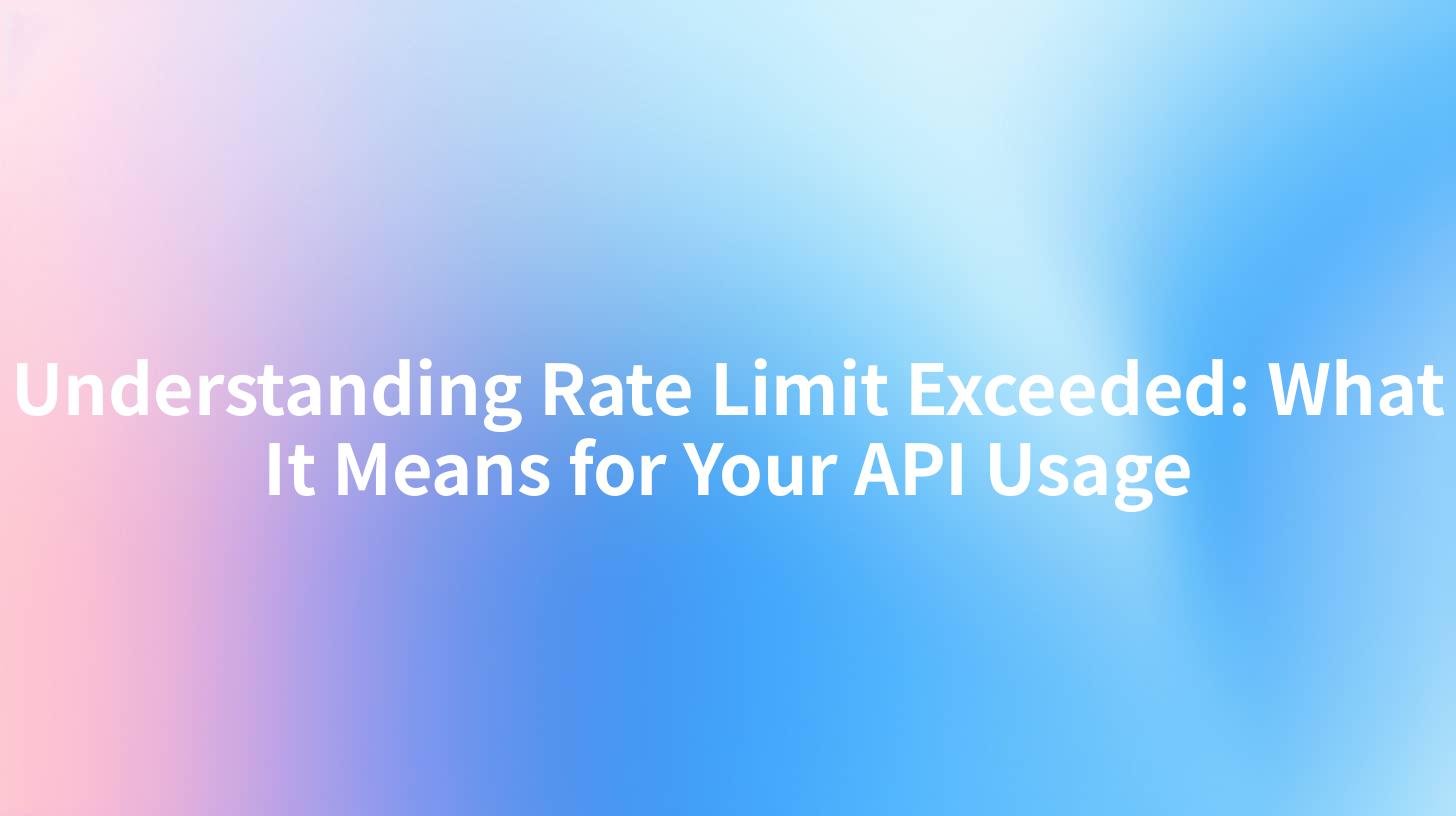
Understanding Rate Limit Exceeded: What It Means for Your API Usage
In today's digital landscape, APIs (Application Programming Interfaces) are vital for enabling communication between different software applications. However, they come with certain limitations, one of which is the rate limit. In this extensive guide, we will delve into the concept of rate limiting, specifically the phenomenon of "rate limit exceeded," and discuss what it means for your API usage, particularly with reference to tools such as Kong and the LLM Gateway open source.
What is Rate Limiting?
Rate limiting is a control mechanism that limits the number of requests a user can make to a service within a specified time frame. This is crucial for maintaining the performance and stability of an API, preventing abuse, and managing resource utilization paths. APIs are essential, but they can be vulnerable to abuse from too many requests, leading to server overload and, eventually, downtime.
Why Rate Limiting Matters
Rate limiting is necessary for several reasons:
- Preventing Abuse: In the absence of rate limits, a malicious user could overload an API with excessive requests, causing downtime.
- Resource Management: APIs often have finite resources. Rate limits help distribute these resources fairly among users.
- Quality Assurance: To ensure consistent service quality, rate limits prevent any one user from monopolizing an API’s resources.
- Cost Control: For businesses, APIs may come with cost implications. Rate limiting can help manage and control these costs effectively.
Understanding "Rate Limit Exceeded"
When you encounter a "rate limit exceeded" message, it means that your API requests have surpassed the allowed limit set by the API provider. Essentially, you've hit the cap on how many requests you can make within a specific time frame. The implications can be significant, particularly for businesses relying on seamless API interactions.
Common Responses to Exceeding Rate Limits
When the rate limit is exceeded, API providers typically respond with an HTTP status code, often 429 Too Many Requests. The body of the response may include additional information, such as:
- Retry-After Header: Indicates the time you need to wait before making another request.
- Error Messages: Explains the reason for the error, guiding users on the appropriate course of action.
Here’s a simple table summarizing the possible statuses you may encounter when exceeding the rate limit:
| HTTP Status Code | Description | Action Needed |
|---|---|---|
| 429 | Too Many Requests | Rate limit exceeded error |
| 200 | OK | Request successful |
| 400 | Bad Request | Check the request syntax |
| 500 | Internal Server Error | Check the server for issues |
How Kong Manages Rate Limiting
Kong is an open-source API gateway that helps manage API traffic. It provides a powerful rate limiting plugin that enables developers to implement rate-limiting policies easily. Below are some crucial features of Kong concerning rate limiting:
Benefits of Using Kong for Rate Limiting:
- Customizable Limits: Users can set different limits based on various parameters such as IP address, user tokens, and other factors.
- Global and Route-Specific Limitations: Kong allows both global rate limits and route-specific settings, giving developers complete control over API usage.
- Detailed Metrics: It provides insightful analytics to monitor API traffic, helping businesses better understand usage patterns.
Configuration Example with Kong
Below is a code snippet demonstrating how to set up a rate-limiting policy in Kong through a declarative configuration:
_format_version: "1.1"
services:
- name: my-service
url: http://my-api-service.com
plugins:
- name: rate-limiting
config:
second: 5
minute: 100
limit_by: "consumer"
In this configuration, the service named "my-service" is allowed a maximum of 5 requests per second and 100 requests per minute per consumer.
Implementing Rate Limits with LLM Gateway Open Source
Similar to Kong, the LLM Gateway open source solution provides functionalities for managing API requests. It focuses on advanced identity authentication, ensuring that only legitimate users are allowed access to the services while imposing rate limits.
Advanced Identity Authentication
By employing advanced identity authentication techniques, LLM Gateway can authenticate users and apply customized rate limits based on their permissions. This way, businesses can create tailored API experiences for different user levels while maintaining a secure environment.
APIPark is a high-performance AI gateway that allows you to securely access the most comprehensive LLM APIs globally on the APIPark platform, including OpenAI, Anthropic, Mistral, Llama2, Google Gemini, and more.Try APIPark now! 👇👇👇
Best Practices for Managing Rate Limits
Handling API rate limits effectively is essential for the smooth operation of applications. Here are some best practices to consider:
- Understand API Limits: Familiarize yourself with the API's rate limits by consulting documentation or communication from the API provider.
- Implement Retry Logic: Create mechanisms to handle
429 Too Many Requestsresponses gracefully by implementing exponential backoff strategies. - Monitor API Usage: Continuously monitor the number of API requests made from your application to identify usage patterns and avoid limit breaches.
- Employ Caching: Where feasible, cache responses to reduce repetitive API calls, thereby saving your request quota.
- Distribute Requests: If possible, distribute API requests across multiple clients or IP addresses to minimize the risk of hitting rate limits.
Conclusion
Understanding and managing API rate limits is crucial for ensuring the efficient operation of services relying on API calls. The "rate limit exceeded" error is a critical indicator of your application's interaction with an API. By leveraging tools such as Kong and LLM Gateway open source, you can effectively manage your API usage while mitigating risks associated with rate limits. Practical approaches that emphasize awareness, consistency, and technological assistance will lead to better API management practices and a more robust user experience.
With conscientious implementation and understanding of rate limits, developers and businesses can optimize their API interactions, boost application performance, and enhance overall reliability and user satisfaction.
🚀You can securely and efficiently call the Claude API on APIPark in just two steps:
Step 1: Deploy the APIPark AI gateway in 5 minutes.
APIPark is developed based on Golang, offering strong product performance and low development and maintenance costs. You can deploy APIPark with a single command line.
curl -sSO https://download.apipark.com/install/quick-start.sh; bash quick-start.sh

In my experience, you can see the successful deployment interface within 5 to 10 minutes. Then, you can log in to APIPark using your account.

Step 2: Call the Claude API.


