Understanding Product Lifecycle Management for LLM-Based Software Development
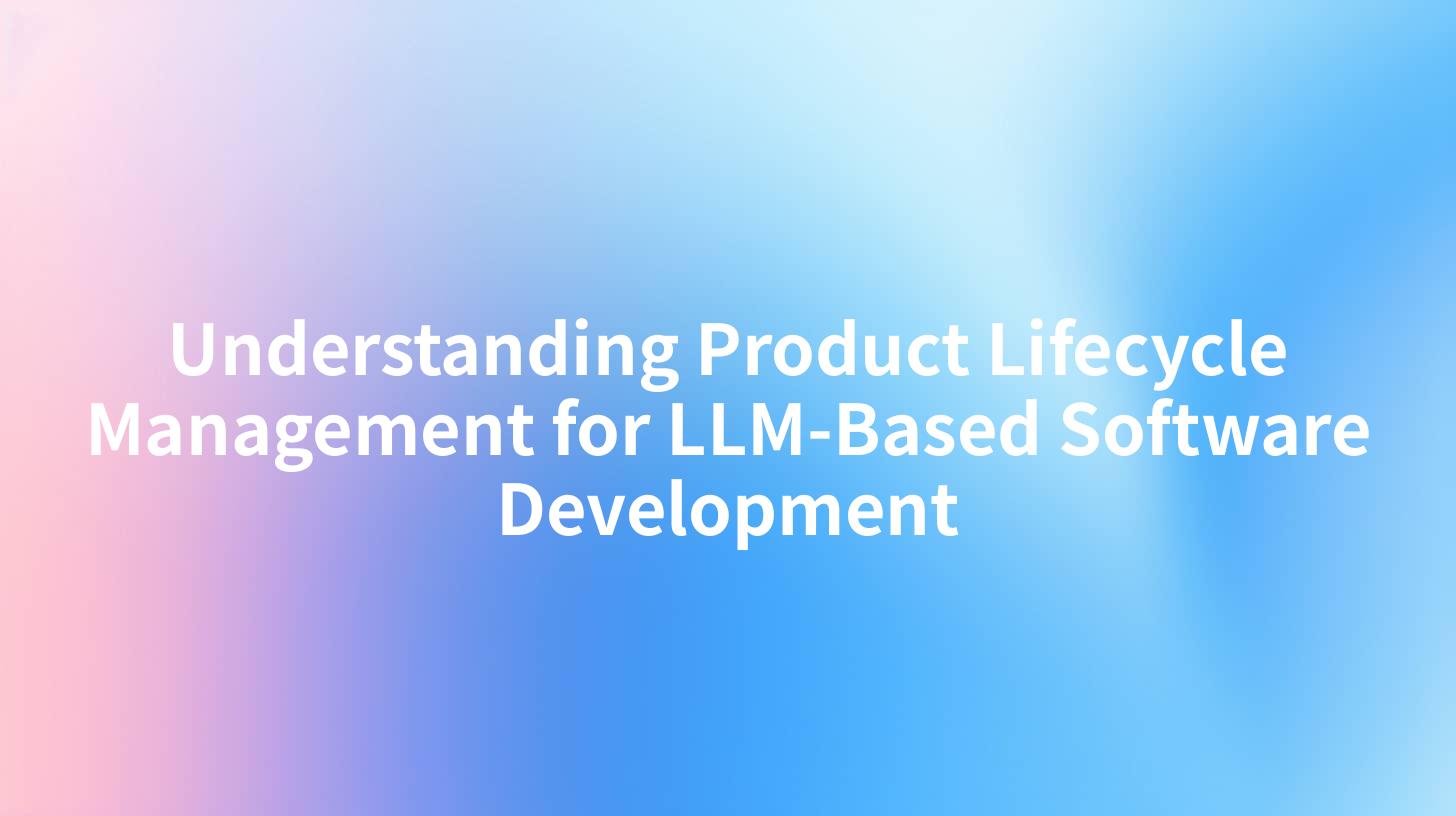
Understanding Product Lifecycle Management for LLM-Based Software Development
In the ever-evolving world of software development, especially with the advent of Large Language Models (LLM), understanding the product lifecycle management (PLM) becomes crucial. The integration of AI not only adds complexity but also enhances capabilities, requiring developers and organizations to adopt efficient practices. This article explores PLM specifically for LLM-based products while focusing on several critical aspects, including enterprise security in using AI, AWS API Gateway, API Developer Portals, and effective API Lifecycle Management.
What is Product Lifecycle Management (PLM)?
Product Lifecycle Management (PLM) refers to the systematic approach to managing the lifecycle of a product from inception through engineering design and manufacturing, to service and disposal. It encompasses an integrated set of tools and processes that help organizations make informed decisions while promoting efficiency and collaboration throughout the product's lifecycle.
Importance of PLM in LLM-Based Software Development
As the software industry embraces AI technologies, specifically LLMs, the need for robust PLM practices intensifies. LLM-based products often involve numerous components, such as data ingestion pipelines, model training workflows, and API management. By implementing effective PLM, organizations can ensure a smoother development process, reduced costs, and better compliance with enterprise security requirements.
Key Components of PLM for LLM-Based Software Development
1. Understanding the AI Development Pipeline
The AI development pipeline can be broadly divided into several stages, including data collection, data preprocessing, model development, testing, deployment, and maintenance. Each stage has its workflows and best practices, which need to be documented and streamlined.
Here's a brief overview of the AI development pipeline stages:
| Stage | Description |
|---|---|
| Data Collection | Gathering datasets relevant to the problem domain |
| Data Preprocessing | Cleaning and transforming raw data into usable formats |
| Model Development | Creating and training LLMs using selected frameworks |
| Testing | Evaluating model performance and iterating on designs |
| Deployment | Integrating the model into production with API services |
| Maintenance | Ongoing monitoring, logging, and adjusting models |
2. Enterprise Security in Using AI
With the power of AI comes the responsibility of ensuring the security of sensitive data. This becomes even more critical when leveraging AI infrastructures. Organizations must prioritize enterprise security measures, ensuring that data is managed correctly throughout its lifecycle.
To achieve this:
- Implement Role-Based Access Control (RBAC): Ensure that only authorized users can access sensitive AI resources.
- Utilize Encryption: Protect data both in transit and at rest with strong encryption techniques.
- Regular Audits and Monitoring: Establish logging practices that can alert teams to unauthorized access or anomalies.
3. AWS API Gateway in PLM
The AWS API Gateway plays a crucial role in managing APIs used in LLM-based applications. It acts as a gateway for developers to create, publish, maintain, monitor, and secure APIs at any scale. By leveraging AWS API Gateway, organizations can easily handle varying workloads and integrate with other AWS services seamlessly.
Key Features of AWS API Gateway:
- Throttling: Prevents system overload by controlling the number of requests handled.
- CORS Support: Enables cross-origin requests for web applications.
- Request/Response Transformation: Allows modification of API requests and responses to align with user needs.
4. API Developer Portal
An API Developer Portal serves as a hub for developers engaging with the APIs of an organization. It is a pivotal part of API Lifecycle Management by facilitating documentation, usage guidelines, and support for integrating APIs into applications.
Benefits of an API Developer Portal:
- Comprehensive Documentation: Reduces development time with clear guidelines and examples.
- Interactive Testing: Ensures developers can test APIs directly in the portal.
- Community Building: Encourages feedback and improvement by fostering an active developer community.
API Lifecycle Management (ALM)
API Lifecycle Management (ALM) is critical for LLM-based software development as it ensures APIs remain robust, reliable, and secure throughout their lifecycle. By leveraging tools and practices centered around ALM, organizations can optimize their software development processes.
Key Stages of API Lifecycle Management
- Design: Outline API requirements and collaborate on drafts.
- Development: Write and organize code following best practices.
- Testing: Validate APIs through automated testing frameworks to ensure performance.
- Deployment: Roll out APIs while ensuring security measures are in place.
- Monitoring: Continuously track performance and usage statistics.
- Versioning: Manage updates and iterations without disrupting existing services.
The following table illustrates a simplified view of the API lifecycle:
| Stage | Activities |
|---|---|
| Design | Define endpoints, methods, and interactions |
| Development | Code implementation adhering to specifications |
| Testing | Use mock servers and test suites for validation |
| Deployment | Publish API to target environments |
| Monitoring | Analyze performance metrics and user feedback |
| Versioning | Introduce new versions while maintaining previous |
Example of AI Service Call (Using curl)
When working with LLM-based applications, developers must frequently interact with APIs for sending requests. Below is a code snippet demonstrating how to call an AI service using curl:
curl --location 'http://host:port/path' \
--header 'Content-Type: application/json' \
--header 'Authorization: Bearer token' \
--data '{
"messages": [
{
"role": "user",
"content": "Hello World!"
}
],
"variables": {
"Query": "Please reply in a friendly manner."
}
}'
Make sure to replace host, port, path, and token with actual service parameters. This example showcases how API interactions can be formatted and executed.
APIPark is a high-performance AI gateway that allows you to securely access the most comprehensive LLM APIs globally on the APIPark platform, including OpenAI, Anthropic, Mistral, Llama2, Google Gemini, and more.Try APIPark now! 👇👇👇
Conclusion
In conclusion, as enterprises delve into LLM-based software development, a profound understanding of Product Lifecycle Management becomes indispensable. By leveraging efficient practices involving enterprise security in using AI, AWS API Gateway, API Developer Portals, and robust ALM strategies, organizations can ensure they remain competitive and innovative in an ever-changing technological landscape.
With AI reshaping the software development process, aligning PLM alongside these technological advancements is not just beneficial but necessary for sustainable growth and success. As businesses continue to harness the power of AI, implementing these practices will support their ambitious goals and unlock unprecedented opportunities in digital transformation.
Final Remarks
The integration of AI technologies into software development presents unique challenges and opportunities. By adopting a solid framework of product lifecycle management tailored for LLM-based products, enterprises can maximize efficiency and ensure the successful deployment of their solutions in an increasingly complex technology space.
🚀You can securely and efficiently call the 月之暗面 API on APIPark in just two steps:
Step 1: Deploy the APIPark AI gateway in 5 minutes.
APIPark is developed based on Golang, offering strong product performance and low development and maintenance costs. You can deploy APIPark with a single command line.
curl -sSO https://download.apipark.com/install/quick-start.sh; bash quick-start.sh

In my experience, you can see the successful deployment interface within 5 to 10 minutes. Then, you can log in to APIPark using your account.

Step 2: Call the 月之暗面 API.


