Understanding Postman Collections: How to Handle Exceeding Collection Runs
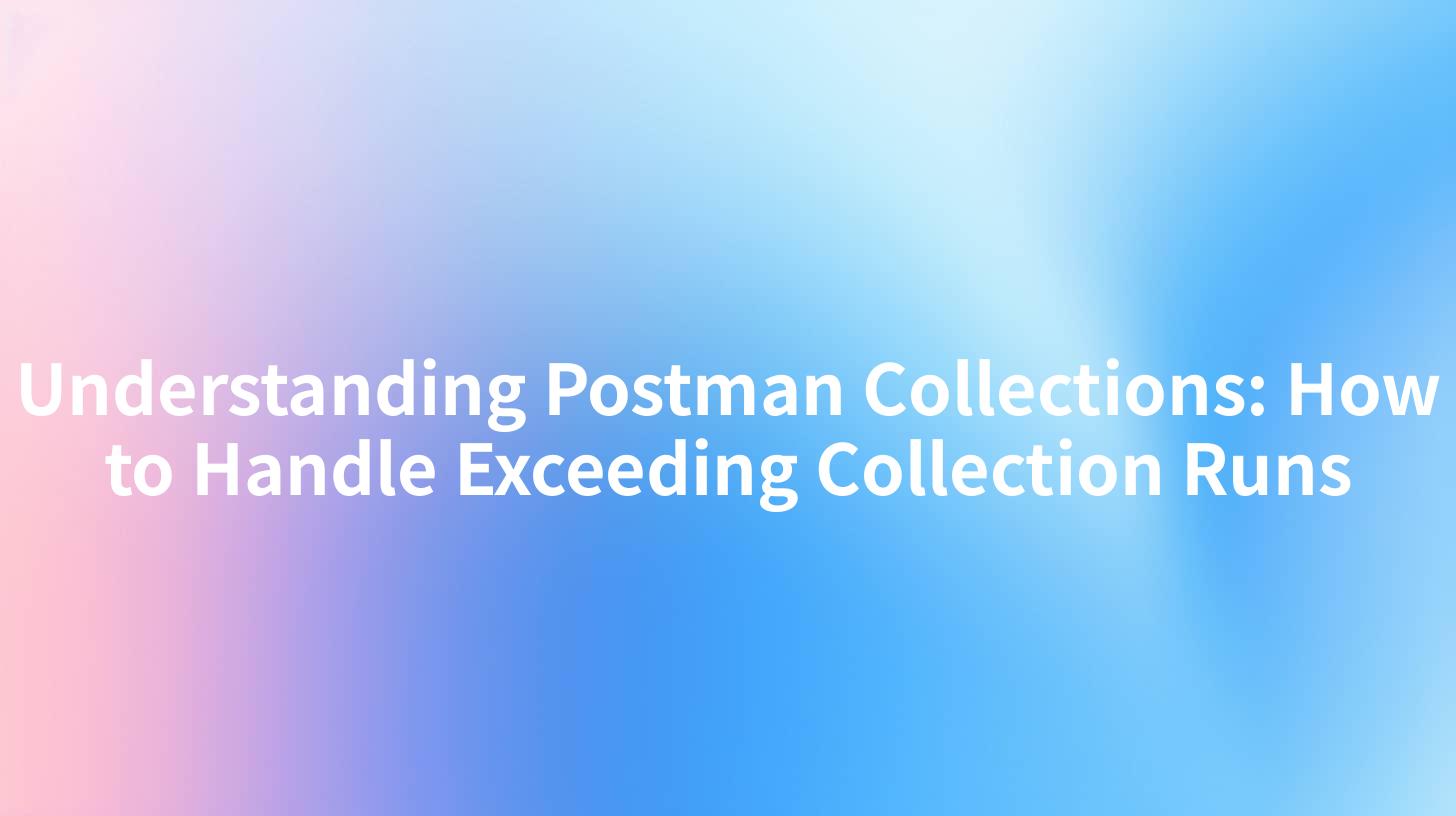
Open-Source AI Gateway & Developer Portal
Understanding Postman Collections: How to Handle Exceeding Collection Runs
Postman has emerged as a vital tool for developers and testers who work with API calls. It enables seamless API testing and building workflows for developers to easily access and manage their APIs. However, one of the common challenges faced is exceeding the limits of collection runs in Postman. In this article, we will delve into the concept of Postman collections, explore why exceeding collection runs happens, and provide solutions to handle this predicament effectively.
What are Postman Collections?
Postman collections allow users to group together different API calls to organize testing into manageable sets. Collections can include requests, scripts, environments, and more, providing a rich structure for executing and testing APIs. Each request in a collection can include variables such as the request URL, headers, body, and even the expected response.
The Importance of Postman Collections
- Organization: By using collections, teams can maintain a structured approach to testing and documentation. It enhances collaboration among team members, as they can easily share API endpoints and workflows.
- Reusability: Collections can be reused across projects, allowing developers to save time by not having to rewrite code for each API they test.
- Versioning: Postman allows users to maintain different versions of the same collection, aiding in tracking changes and ensuring that all stakeholders work with the latest versions.
Common Issues with Postman Collections
While Postman collections provide tremendous benefits, users may encounter the issue of exceeding collection runs. This occurs when a user attempts to execute too many requests in a single run, leading to performance hiccups and failure to complete the execution.
Reasons for Exceeding Collection Runs
- Excessive API Calls: Developers may attempt to run extensive tests involving many API calls within a single collection execution. This can lead to server overload or timeouts.
- Insufficient Rate Limiting: Some APIs are rate-limited and can only handle a certain number of requests within a specific timeframe. Exceeding this limit can result in rejected requests or reduced performance.
- Network Issues: Poor network connections can also contribute to extended execution times, further jeopardizing the successful run of a collection.
- Insufficient System Resources: Running a large number of requests concurrently can drain system resources, leading to bottlenecks and slowdowns in execution.
How to Handle Exceeding Collection Runs
Handling exceeding collection runs requires a mix of strategies, including proper API call management, effective use of Postman features, and leveraging tools like NGINX and the LLM Gateway for better performance.
Tips for Managing Postman Collections
- Break Down Large Collections: Instead of executing a massive collection all at once, break it down into smaller sub-collections. This allows better control and monitoring of individual requests, giving developers the space to troubleshoot where necessary.
- Implement Rate Limiting: Introduce rate limiting to your requests to avoid flooding the API server. This can be done by including pauses between requests or implementing loop control with timing in Postman scripts.
- Monitoring and Logging: Use Postman’s integrated console to log details of each request. This allows further insights into which requests are failing or taking too long and helps in identifying key pain points.
- Optimize API Calls: Review the API call structure to eliminate redundant calls or reduce unnecessary data payloads. This optimization can significantly reduce the total execution time.
- Utilize Environment Variables: Instead of hardcoding values into your requests, use environment variables to adjust parameters dynamically. This can help in conducting tests across multiple scenarios without creating multiple requests.
- Leverage Parameter Rewrite/Mapping: For APIs resistant to high request volumes, implementing parameter rewrite or mapping can help. It facilitates the modification of API parameter values on the fly, enabling better resource utilization and smoother interactions.
Integration with NGINX and LLM Gateway
By integrating Postman with NGINX, you can set up a more robust API gateway, which can handle incoming requests efficiently. For example, using Load Balancing features provided by NGINX improves the distribution of incoming requests, ensuring that no single server is overwhelmed during testing. The LLM Gateway, being an open-source tool, allows for smooth interactions between Postman collections and the underlying APIs, providing a layer of abstraction that can facilitate parameter rewriting, mapping, and transaction management.
Example NGINX Configuration for Load Balancing:
http {
upstream api_servers {
server api_server1.example.com;
server api_server2.example.com;
}
server {
listen 80;
location /api {
proxy_pass http://api_servers;
proxy_set_header Host $host;
proxy_set_header X-Real-IP $remote_addr;
proxy_set_header X-Forwarded-For $proxy_add_x_forwarded_for;
proxy_set_header X-Forwarded-Proto $scheme;
}
}
}
Postman Collection Example with Rate Limiting
Here’s a simple example using a delay script to mitigate the rate of requests:
// Add this script in the "Pre-request Script" section of your requests
setTimeout(function(){
// Your request code
console.log("Making API Call!");
}, 2000); // Delay of 2000 milliseconds
This example utilizes the setTimeout function to introduce a delay before each request, ensuring that requests are sent in a spaced-out manner to respect the server's rate limits.
APIPark is a high-performance AI gateway that allows you to securely access the most comprehensive LLM APIs globally on the APIPark platform, including OpenAI, Anthropic, Mistral, Llama2, Google Gemini, and more.Try APIPark now! 👇👇👇
Summary
Managing and executing Postman collections efficiently is crucial for delivering well-functioning APIs. By understanding the limitations associated with collection executions and implementing proper handling strategies—like optimizing API calls, integrating with NGINX, and leveraging tools like the LLM Gateway—developers can ensure smoother collection runs. Moreover, continuous monitoring and adjustment based on performance metrics foster a more stable API ecosystem conducive to development and collaboration.
Table of Best Practices for Managing Postman Collections
| Best Practice | Description |
|---|---|
| Break Down Collections | Divide large collections into smaller sub-collections |
| Implement Rate Limiting | Control request frequency to avoid server overload |
| Monitor and Log | Keep track of individual request performance |
| Optimize API Calls | Reduce redundancy and minimize payloads |
| Utilize Environment Variables | Adjust parameters dynamically with environment variables |
| Leverage NGINX Load Balancing | Use NGINX to distribute incoming requests |
| Parameter Rewrite/Mapping | Modify parameters on the fly to enhance resource use |
In conclusion, as API interactions become increasingly pivotal in software development, mastering Postman collections and their management will significantly enhance testing efficacy and API performance. By adopting the techniques detailed in this article, teams can proficiently handle collections and ensure that their API testing strategies are both resilient and effective.
🚀You can securely and efficiently call the The Dark Side of the Moon API on APIPark in just two steps:
Step 1: Deploy the APIPark AI gateway in 5 minutes.
APIPark is developed based on Golang, offering strong product performance and low development and maintenance costs. You can deploy APIPark with a single command line.
curl -sSO https://download.apipark.com/install/quick-start.sh; bash quick-start.sh

In my experience, you can see the successful deployment interface within 5 to 10 minutes. Then, you can log in to APIPark using your account.

Step 2: Call the The Dark Side of the Moon API.
