Understanding OpenAPI Default Responses vs. 200 Status Codes
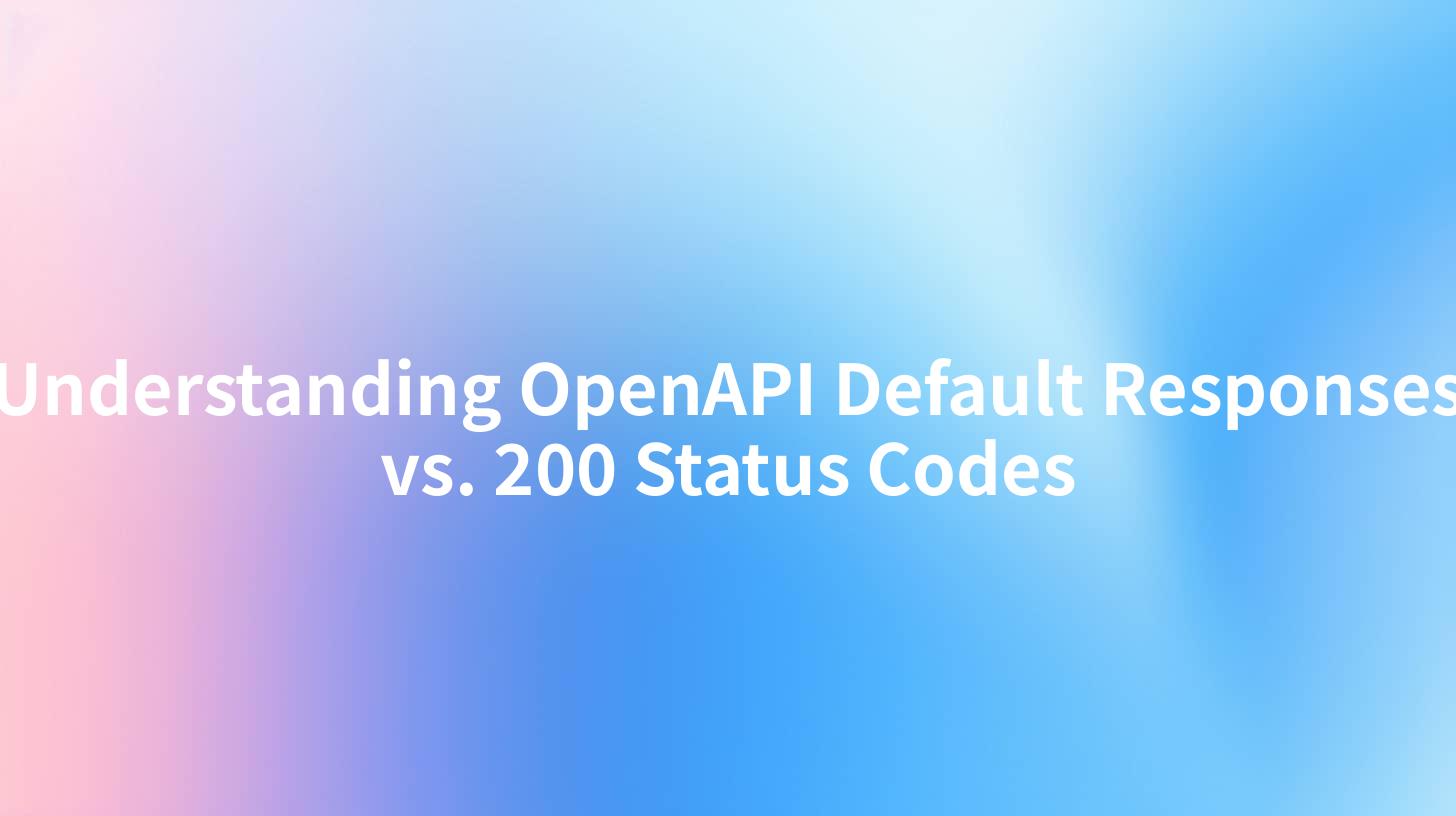
In the world of modern web development, APIs (Application Programming Interfaces) are at the heart of most applications. They enable applications to communicate with each other effectively. OpenAPI, a specification for building APIs, has gained significant traction in recent years. However, there are aspects of the OpenAPI specification that may need clarification, particularly regarding default responses versus 200 status codes. This article aims to explore these concepts in detail, providing you with a comprehensive understanding of how they work, why they matter, and how tools like APIPark can simplify the API management process.
Table of Contents
- Introduction to APIs
- What is OpenAPI?
- Understanding HTTP Status Codes
- Overview of Default Responses in OpenAPI
- 200 Status Codes: A Deep Dive
- Comparison of Default Responses and 200 Status Codes
- Best Practices for Using OpenAPI
- Implementing OpenAPI with APIPark
- Conclusion
- FAQs
Introduction to APIs
In a digital world where applications need to interact seamlessly, APIs serve as the bridge that allows different software programs to talk to one another. Whether fetching data from a remote server, integrating third-party services, or facilitating internal microservices, APIs enable functional interoperability among disparate systems. Hence, understanding how to design, document, and manage APIs is crucial for developers.
What is OpenAPI?
OpenAPI is an open-source specification that provides a framework for describing RESTful APIs. With OpenAPI, developers can define the endpoints, request parameters, response formats, and even authentication methods, among other things. The main goal is to create a standardized and machine-readable format (usually in JSON or YAML) that can be easily consumed by both humans and computers. This facilitates better understanding of APIs, easier client generation, and automated testing processes.
Understanding HTTP Status Codes
HTTP status codes are essential for indicating the outcome of an API call. Every HTTP response is accompanied by a three-digit status code that reflects the result of the request. The codes are divided into several categories:
| Status Code Range | Meaning |
|---|---|
| 1xx | Informational |
| 2xx | Success |
| 3xx | Redirection |
| 4xx | Client Error |
| 5xx | Server Error |
Among these, the 200 status code is one of the most commonly used and signifies a successful request. However, it’s essential to distinguish it from default responses in OpenAPI documentation.
Overview of Default Responses in OpenAPI
Default responses in OpenAPI provide a means to specify a generic response for scenarios not explicitly defined in the API documentation. For example, if a request results in an error that is not directly tied to a specific status code, the default response is employed. This can help streamline error handling and improve the user experience by offering a fallback that developers can rely upon.
Example of Default Response
Here is a simplified OpenAPI specification snippet showcasing a default response:
paths:
/users:
get:
summary: Retrieve a list of users
responses:
'200':
description: A list of users successfully retrieved
default:
description: Unexpected error
content:
application/json:
schema:
$ref: '#/components/schemas/Error'
In this example, if a user requests the /users endpoint and encounters an error that does not match the 200 response, the default error response will be triggered.
APIPark is a high-performance AI gateway that allows you to securely access the most comprehensive LLM APIs globally on the APIPark platform, including OpenAI, Anthropic, Mistral, Llama2, Google Gemini, and more.Try APIPark now! 👇👇👇
200 Status Codes: A Deep Dive
The 200 OK status code signifies that the request has succeeded. Various scenarios can result in a 200 response, including the successful retrieval of resources, successful creation of new resources, or successful updates. Importantly, the 200 status might have accompanying data that reflects the outcome of the request, such as:
- A JSON object with resource information in GET requests
- A confirmation message in POST requests
Common Use Cases for 200 Status Codes
| Use Case | Description |
|---|---|
| Data Retrieval | Fetching data from the server (GET request) |
| Resource Creation | Creating resources (POST request) |
| Update Confirmation | Confirming an update was successful (PUT/PATCH) |
Example of a 200 Status Response:
{
"id": "1",
"name": "John Doe",
"email": "john@example.com"
}
In the context of APIs, developers often rely on the 200 status to ensure that users receive the expected data.
Comparison of Default Responses and 200 Status Codes
Understanding the nuanced differences between default responses and 200 status codes is critical for effective API governance. Here, we investigate various aspects to highlight their distinctions.
Clarity of Purpose
- Default Responses: Serve as a catch-all mechanism for errors not explicitly defined, providing a safety net in the API’s error handling strategy.
- 200 Status Codes: Specifically indicate successful responses and should ideally include relevant data.
Implementation in OpenAPI
- Default Responses: Typically, these are set up at the response level in the OpenAPI specification but require careful definitions to ensure clarity for developers.
- 200 Status Codes: Defined explicitly for each successful operation within the OpenAPI documentation. Each endpoint should clearly indicate possible successful responses.
User Experience
- Default Responses: Improve the user experience by providing a fallback option, ensuring consumers of the API are not left wondering what went wrong.
- 200 Status Codes: Signal success to users and developers, helping facilitate trust in the API's functionality.
Best Practices for Using OpenAPI
When implementing OpenAPI specifications, adhering to best practices can greatly enhance API governance. Here are a few guidelines:
- Define All Possible Responses: Ensure each possible response is explicitly outlined, including success and error responses.
- Use Meaningful Status Codes: Differentiate your API responses using relevant status codes, not just 200 for successful requests.
- Leverage Default Responses Wisely: Use default responses to cover unforeseen errors, but strive for explicit error definitions when possible.
- Regularly Review Specifications: Adapt your OpenAPI specs based on feedback and evolving service requirements.
- Utilize Tools for API Management: Consider leveraging a robust API management platform like APIPark, which simplifies the integration and governance of your APIs.
Implementing OpenAPI with APIPark
Integrating OpenAPI specifications into your development process can be immensely simplified with tools like APIPark. As an open-source AI gateway and API management platform, APIPark makes it easier to create, manage, and deploy your APIs with built-in support for OpenAPI specifications.
Key Features of APIPark:
- Quick Integration: With its capacity to integrate over 100 AI models, APIPark enhances the speed at which developers can deploy functional APIs.
- Unified API Format: By standardizing the request data format, APIPark ensures longevity and stability in API definitions, making transitions or updates smoother.
- Comprehensive Lifecycle Management: Manage the entire API lifecycle, from design to decommissioning, ensuring robust governance and compliance.
- Performance Monitoring: With detailed logging and analytics, APIPark provides businesses with the tools needed to monitor performance and address issues before they impact users.
Conclusion
Understanding the distinction between default responses and 200 status codes is critical to effective API governance and design. While 200 status codes indicate successful API calls, default responses serve as a safety net for unforeseen errors. By adopting best practices and using tools designed for API management, such as APIPark, organizations can streamline their API usage and enhance their overall communication strategies.
FAQs
- What is OpenAPI?
- OpenAPI is a specification for defining RESTful APIs, allowing for consistent and machine-readable API documentation.
- What does a 200 status code signify?
- A 200 status code indicates that the API call was successful and that the server has returned the requested data.
- What are default responses in OpenAPI?
- Default responses provide a fallback response for unexpected errors that aren't specifically documented in the API.
- Why is API governance important?
- API governance ensures that APIs are secure, reliable, and well-documented, facilitating better collaboration among development teams.
- How can APIPark help with API management?
- APIPark offers a comprehensive platform for API lifecycle management, quick integration of AI models, and detailed performance monitoring, enhancing overall API usability.
🚀You can securely and efficiently call the OpenAI API on APIPark in just two steps:
Step 1: Deploy the APIPark AI gateway in 5 minutes.
APIPark is developed based on Golang, offering strong product performance and low development and maintenance costs. You can deploy APIPark with a single command line.
curl -sSO https://download.apipark.com/install/quick-start.sh; bash quick-start.sh

In my experience, you can see the successful deployment interface within 5 to 10 minutes. Then, you can log in to APIPark using your account.

Step 2: Call the OpenAI API.

