Understanding Kong Performance: Key Metrics and Optimization Strategies
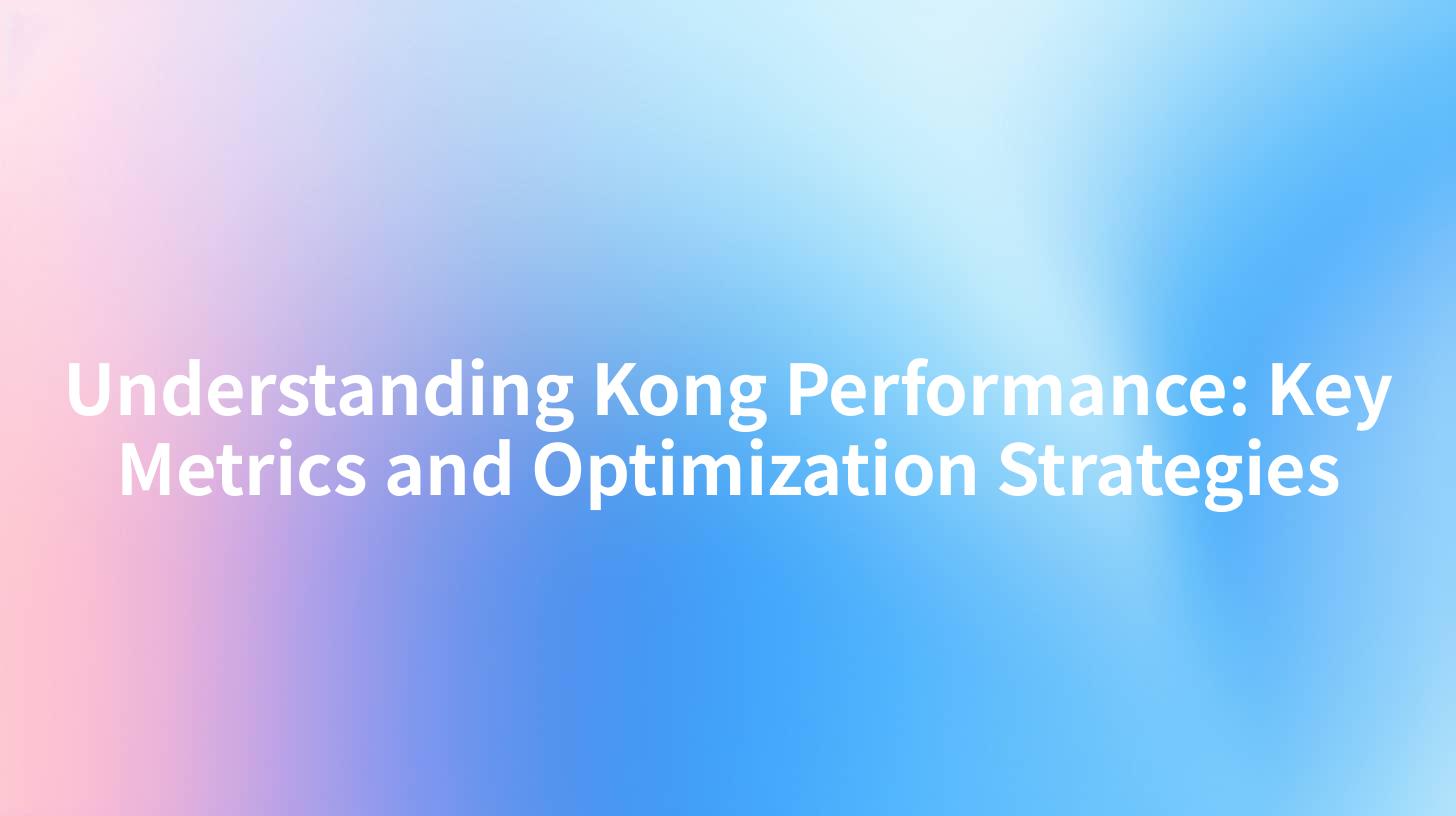
Understanding Kong Performance: Key Metrics and Optimization Strategies
The world of APIs (Application Programming Interfaces) is evolving rapidly, and organizations are tasked with ensuring their services are efficient and reliable. One of the most powerful tools in the API ecosystem is Kong Gateway, an open-source API gateway that provides powerful traffic control features and enables organizations to efficiently manage their API traffic. In this article, we will delve deep into Kong's performance, the critical metrics to consider, and various optimization strategies to enhance API service delivery. We’ll also touch on how APIPark and Aisera LLM Gateway can complement your API infrastructure for performance monitoring and enhancement.
What is Kong Gateway?
Kong Gateway is an industry-leading API Gateway solution that acts as a middleware layer between your users and the various services that they rely on. It provides several functionalities, including load balancing, traffic control, and API management, thereby allowing organizations to increase the efficiency and reliability of their services. Kong is widely used to manage microservices and is highly compatible with both cloud and on-premise environments.
Key Features of Kong
- Traffic Control: Kong allows you to control the flow of API traffic with rate limiting, request transformation, and connection management features.
- API Management: Integrated API management functionalities enable you to document, monitor, and secure your APIs.
- Plugin Ecosystem: Kong offers a rich and flexible plugin architecture, allowing you to enhance your services with various plugins for authentication, logging, and monitoring.
Understanding Kong Performance Metrics
To effectively manage and optimize Kong performance, it is crucial to understand and monitor key performance metrics. Below is a table detailing some essential metrics in Kong performance:
| Metric | Description |
|---|---|
| Requests per Second (RPS) | Measures the number of requests processed by Kong in one second. High RPS indicates good performance. |
| Latency | The delay between a request being sent and a response being received. Keep this metric low for better user experience. |
| Error Rate | The percentage of requests that result in errors. This metric is critical for understanding the reliability of your APIs. |
| Throughput | The number of successful requests completed in a given time frame, which helps gauge the effectiveness of your API. |
| Concurrent Connections | The number of simultaneous connections to the service. Monitoring this helps in understanding load handling capabilities. |
Understanding these metrics helps you draw insights regarding your system's performance health, which is pivotal for proactive troubleshooting and performance optimization.
Importance of Monitoring Metrics
Monitoring these performance metrics tailored to your API's traffic patterns is crucial for several reasons:
- User Experience: High latency and error rates can degrade the user experience. Monitoring enables quick identification and resolution of such issues.
- Resource Optimization: By keeping an eye on concurrent connections and throughput, resource allocation can be optimized for better performance.
- Predictive Maintenance: Historical data helps in forecasting usage trends, which aids in capacity planning and maintaining performance during peak loads.
Traffic Control Strategies Using Kong
Effective traffic control is critical for enhancing API performance. Here are some strategies utilizing Kong's features:
Rate Limiting
Kong allows you to implement rate limiting using plugins. By restricting the number of requests that clients can make to your APIs, you can prevent overloading your backend services. For example, you can configure rate limiting to allow only 100 requests per minute for a particular user.
Load Balancing
Implement load balancing with Kong to evenly distribute API traffic across multiple service instances. This ensures no single instance is overwhelmed, thus improving the system's reliability and responsiveness.
Caching
Utilize response caching in Kong to reduce load on backend services and improve response times. By caching frequently accessed data, Kong can respond to requests more quickly, especially during high traffic periods.
Health Checks
Kong supports health checks to ensure that your services are up and running smoothly. This allows intelligent routing of API traffic only to healthy service endpoints, further enhancing reliability.
Optimization Strategies for Kong
Evaluate and Fine-tune Configuration
The configuration settings for Kong can significantly impact performance. Evaluate your current configurations, including timeout settings, connection numbers, and buffer sizes. Fine-tuning these parameters can mitigate latency issues and improve throughput.
Scale Your Services
As traffic grows, scaling your services becomes a necessity. You can increase the number of services behind Kong or utilize a content delivery network (CDN) to offload some traffic. This aggregation allows greater load handling and service availability.
Analyze Logs
Regularly analyze access and error logs generated by Kong to identify patterns or anomalies. Tools such as ELK Stack (Elasticsearch, Logstash, Kibana) can help visualize and monitor logs, thereby aiding performance optimization efforts.
Integrating APIPark for Enhanced API Management
Integrating APIPark along with Kong can elevate your API management and performance optimization strategies further. APIPark is a resource management platform that provides centralized control over API assets, lifecycle management, and rich logging capabilities.
With APIPark, organizations can manage their API services effectively via:
- Centralized Management: Reduce administrative overhead and complexity by managing APIs and their configurations from a single platform.
- Detailed Analytics: Gain insights into API usage trends and performance through comprehensive analytics, helping to make informed optimization decisions.
- Approval Workflows: Configure API resource approval workflows to enhance compliance and governance.
By leveraging tools like Aisera LLM Gateway, which integrates seamlessly with APIPark, businesses can employ advanced analytics and AI functionalities to optimize API performance further. Aisera provides intelligent insights that can predict traffic patterns and recommend optimizations.
AI Service Implementation via APIPark
Utilizing APIPark, organizations can quickly deploy AI services that enhance decision-making and response times. Below are the steps to enable and configure AI services using APIPark.
Quick Deployment of APIPark
Deploying APIPark is straightforward and can be completed in just a few minutes using the following command:
curl -sSO https://download.apipark.com/install/quick-start.sh; bash quick-start.sh
Enabling AI Services
Once APIPark is set up, you can access the AI services by navigating to the desired platform and configuring necessary permissions. For instance, when working with Aisera LLM Gateway, ensure that you activate the appropriate service access.
Creating Applications
Subsequent to enabling AI service, create an application in the "Workspaces - Applications" menu within APIPark. Following this, you will receive permissions like the API token necessary for making authorized calls to the AI services.
Sample Code to Call AI Services
Once your application is configured, you can call the AI services using CURL. Below is an illustrative code snippet:
curl --location 'http://host:port/path' \
--header 'Content-Type: application/json' \
--header 'Authorization: Bearer token' \
--data '{
"messages": [
{
"role": "user",
"content": "Hello World!"
}
],
"variables": {
"Query": "Please reply in a friendly manner."
}
}'
Note: Make sure to replacehost,port,path, andtokenwith your actual service's address and authentication details.
Conclusion
As organizations increasingly move towards API-centric architectures, understanding Kong performance and its enhancement strategies becomes crucial to maintaining a robust service ecosystem. By implementing proper traffic control measures, optimizing API configurations, and using platforms like APIPark and Aisera LLM Gateway, businesses can significantly improve their API efficiency and reliability.
With the continuous evolution of technology, it’s imperative to stay updated on API performance metrics and embrace innovative solutions that can help capture and sustain user engagement. Building a responsive API management system is no longer optional but a necessity in sustaining competitiveness in today’s digital landscape.
Ultimately, by mastering these concepts, organizations can not only improve their API performance but also harness the full potential of their digital transformation efforts.
APIPark is a high-performance AI gateway that allows you to securely access the most comprehensive LLM APIs globally on the APIPark platform, including OpenAI, Anthropic, Mistral, Llama2, Google Gemini, and more.Try APIPark now! 👇👇👇
🚀You can securely and efficiently call the Wenxin Yiyan API on APIPark in just two steps:
Step 1: Deploy the APIPark AI gateway in 5 minutes.
APIPark is developed based on Golang, offering strong product performance and low development and maintenance costs. You can deploy APIPark with a single command line.
curl -sSO https://download.apipark.com/install/quick-start.sh; bash quick-start.sh

In my experience, you can see the successful deployment interface within 5 to 10 minutes. Then, you can log in to APIPark using your account.

Step 2: Call the Wenxin Yiyan API.


