Understanding Kong API Gateway: A Comprehensive Guide for Beginners
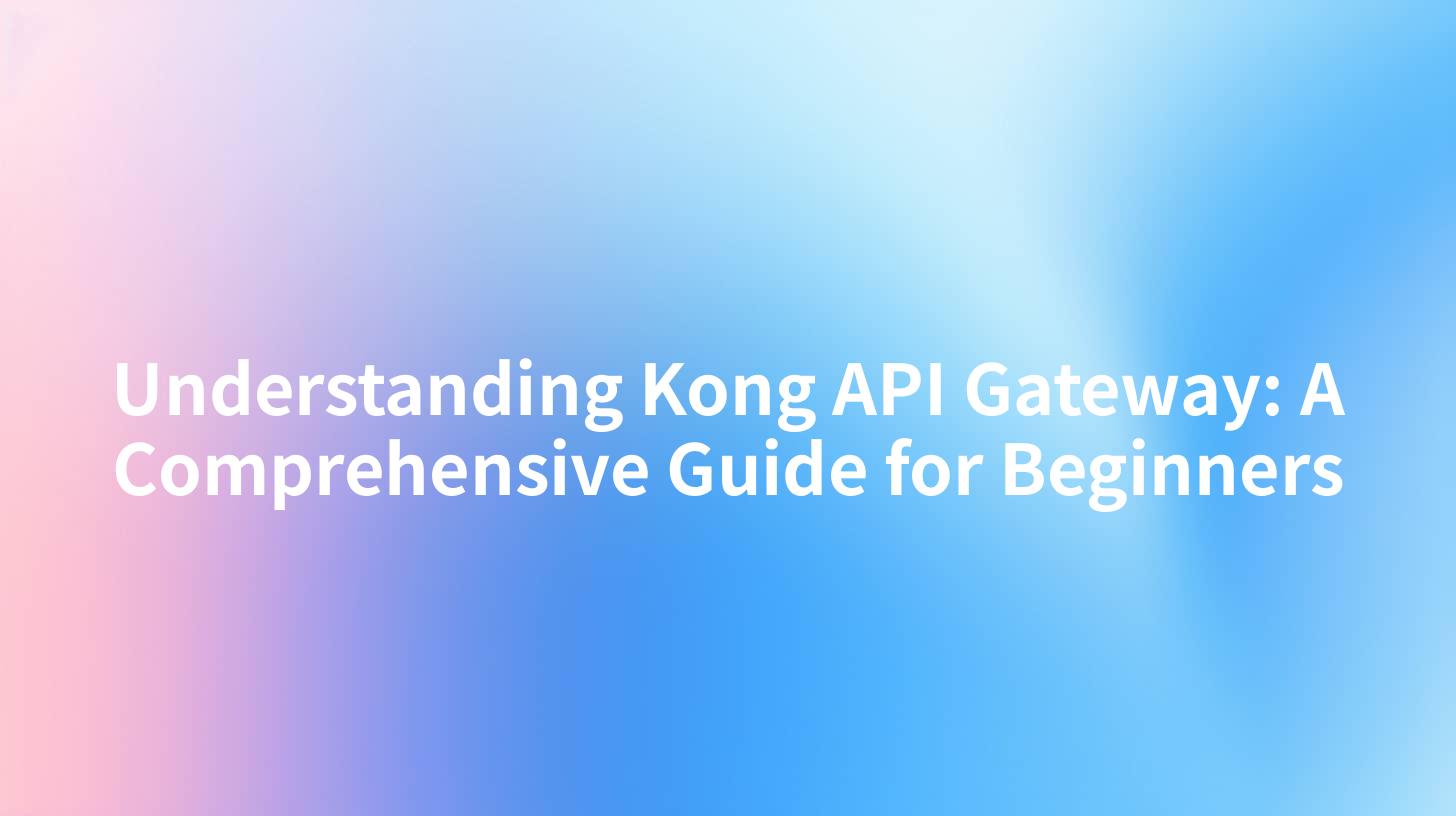
Understanding Kong API Gateway: A Comprehensive Guide for Beginners
In A world where APIs are pivotal to the operation of modern applications, the need for effective management tools has never been greater. Among these tools is the Kong API Gateway, an open-source technology that offers robustness and flexibility for managing your APIs. Whether you're a developer venturing into the realm of API Gateways or a seasoned engineer looking to refine your skills, this comprehensive guide will walk you through the essentials of Kong API Gateway, its features, and how it can benefit your projects.
What is Kong API Gateway?
Kong API Gateway is a powerful and flexible API management layer designed to handle traffic and enforce rules across your microservices and APIs. It acts as a middleware, managing requests between clients and backend services, enabling you to control, secure, and monitor your APIs effectively.
Key Features of Kong API Gateway
- API Management: Kong provides tools for managing API traffic, including routing, load balancing, and request transformations.
- Security: Built-in features like authentication, rate limiting, and prevention against DDoS attacks safeguard your APIs.
- Plugins: Customizable through plugins, Kong allows you to extend functionality, integrating with third-party services seamlessly.
- Real-time Analytics: Provides insights into API usage, performance, and health, helping you make informed decisions regarding your API lifecycle.
- Multi-Cloud and Hybrid Deployment: With support for various deployments, Kong can work in cloud environments or even on-premises, making it versatile for diverse infrastructures.
Getting Started with Kong API Gateway
Setting up Kong API Gateway can be accomplished through a series of straightforward steps. Here’s a basic rundown:
- Installation: Kong can be installed via Docker, Homebrew on macOS, or directly from package managers. For simplicity, here’s how to get started with Docker: ```bash docker run -d --name kong-database \ -e "KONG_DATABASE=postgres" \ -e "POSTGRES_USER=kong" \ -e "POSTGRES_DB=kong" \ postgres:9.6docker run -d --name kong \ --link kong-database:kong-database \ -e "KONG_DATABASE=postgres" \ -e "KONG_PG_HOST=kong-database" \ -p 8000:8000 \ -p 8443:8443 \ kong:latest ```
- Configuration: Configure your routes and services through either the Admin API or the GUI Dashboard.
- Add Plugins: Enhance functionality by integrating plugins appropriate for analytics, security, or traffic management.
Example of Configuring a Service and Route
To illustrate how to configure a service and route in Kong, you might want to create a new service and then route requests to it. Here’s an example using Kong’s Admin API:
# Create a new service
curl -i -X POST http://localhost:8001/services/ \
--data 'name=my-service' \
--data 'url=http://mockbin.org/request'
# Create a route for the service
curl -i -X POST http://localhost:8001/services/my-service/routes \
--data 'paths[]=/my-path'
After executing these commands, requests to localhost:8000/my-path would be routed to the specified service.
Exploring API Gateway Security
One of the most significant aspects of managing APIs is ensuring their security. Kong API Gateway provides multiple robust security features:
- Authentication: Implement various authentication methods, including API keys, JWT, and OAuth 2.0 to protect your APIs.
- Rate Limiting: Control how many requests users can make to your APIs using rate-limiting plugins.
- Logging: Maintain extensive logs of requests for tracking and auditing purposes.
API Security Best Practices
To maximize the efficacy of security measures, consider the following best practices:
| Best Practice | Description |
|---|---|
| Use HTTPS | Always encrypt traffic between clients and APIs. |
| Regularly Update Kong | Keep the Kong API Gateway up-to-date to utilize the latest security features and bug fixes. |
| Implement Authentication | Apply effective authentication mechanisms to restrict access. |
| Monitor for Anomalies | Set up monitoring to detect unusual traffic patterns indicative of attacks or misuse of APIs. |
Data Format Transformation
Another essential feature for developers is the ability to perform data format transformations. API requests can vary in format, including JSON, XML, and others. Kong’s plugins facilitate these format transformations, allowing you to convert incoming requests or outgoing responses seamlessly.
Example of JSON to XML Transformation
Below, you'll find an exemplary plugin implementation that allows for transforming JSON data into XML format:
-- Example Lua plugin code to transform JSON to XML
local cjson = require "cjson"
-- transforms JSON request body to XML format
function transform_json_to_xml(request_body)
local json_data = cjson.decode(request_body)
local xml_string = "<request>"
for k, v in pairs(json_data) do
xml_string = xml_string .. "<" .. k .. ">" .. v .. "</" .. k .. ">"
end
xml_string = xml_string .. "</request>"
return xml_string
end
This Lua code snippet represents a plugin that can modify API requests or responses using Kong.
APIPark is a high-performance AI gateway that allows you to securely access the most comprehensive LLM APIs globally on the APIPark platform, including OpenAI, Anthropic, Mistral, Llama2, Google Gemini, and more.Try APIPark now! 👇👇👇
Conclusion
In conclusion, the Kong API Gateway is an essential tool for any developer or organization looking to manage and secure their APIs effectively. With its variety of features, such as API management, security mechanisms, real-time analytics, and easy extensibility through plugins, Kong really does stand out as a premier solution in the landscape of API gateways.
Whether you're implementing Kong in a microservices architecture or integrating it with existing applications, understanding its functionalities will serve as a solid foundation for optimizing API performance and security.
Explore the resources available on the Kong official documentation to deepen your understanding of this powerful API management solution.
By adopting a tool like Kong, paired with smart strategies and practices, you not only ensure the functionality of your APIs but also build the necessary security and monitoring measures to grow your application sustainably and reliably.
With the rise of AI capabilities such as those from platforms like TrueFoundry, integrating an AI Gateway also becomes a reality, enabling advanced analytics and enhanced decision-making processes. As you utilize these powerful tools, make sure your gateway serves as a robust entry point into a well-architected application ecosystem.
🚀You can securely and efficiently call the Claude API on APIPark in just two steps:
Step 1: Deploy the APIPark AI gateway in 5 minutes.
APIPark is developed based on Golang, offering strong product performance and low development and maintenance costs. You can deploy APIPark with a single command line.
curl -sSO https://download.apipark.com/install/quick-start.sh; bash quick-start.sh

In my experience, you can see the successful deployment interface within 5 to 10 minutes. Then, you can log in to APIPark using your account.

Step 2: Call the Claude API.


