Understanding JWT: Why 'User from Sub Claim Does Not Exist' Error Occurs
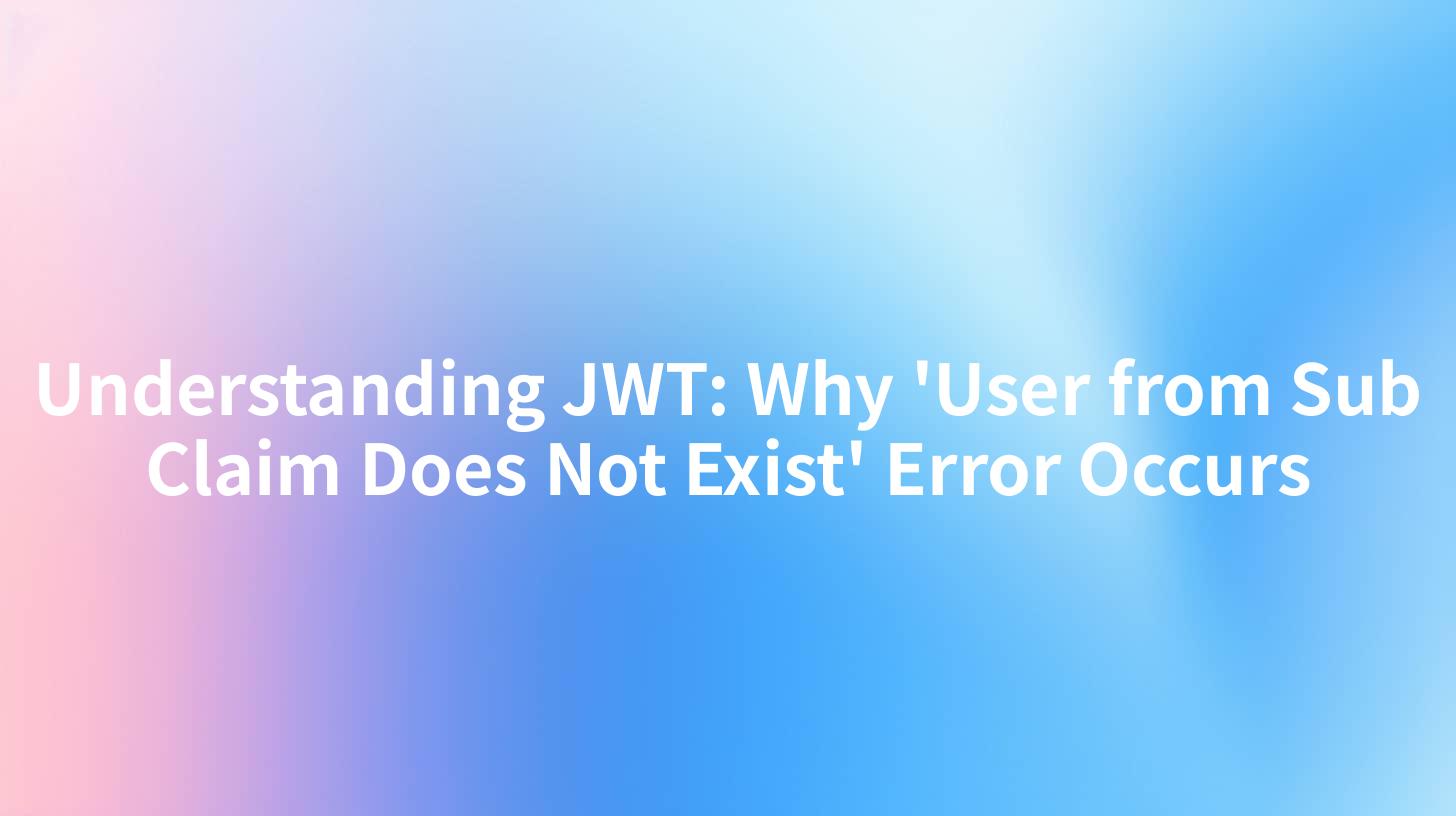
Understanding JWT: Why 'User from Sub Claim Does Not Exist' Error Occurs
Introduction
JWT (JSON Web Tokens) is a popular method used for securely transmitting information between parties as a JSON object. These tokens can be very useful in various applications, especially in authentication and information exchange. However, while utilizing JWT, developers often face various challenges, one of which is the unsettling error message: ‘User from sub claim in JWT does not exist’. This article aims to help you understand JWT, its structure, how it works, and the reasons why this specific error occurs when making an API call, particularly in complex environments like Cloudflare, and using technologies such as LLM Proxy or advanced identity authentication mechanisms.
What is a JWT?
JWT is a compact, URL-safe means of representing claims to be transferred between two parties. The claims in a JWT are encoded as a JSON object that is used as the payload of a JSON Web Signature structure or as the plaintext of a JSON Web Encryption structure, enabling the claims to be digitally signed or integrity protected with a Message Authentication Code (MAC) and encrypted.
JWTs consist of three parts:
- Header: The header typically consists of two parts: the type of the token, which is JWT, and the signing algorithm being used, such as HMAC SHA256 or RSA.
- Payload: The second part of the token is the payload, which contains the claims. Claims are statements about an entity (typically, the user) and additional data.
- Signature: To create the signature part, you have to take the encoded header, the encoded payload, a secret, and the algorithm specified in the header. This ensures that the token is not altered and verifies the sender of the JWT.
JWT Structure
A JWT is composed of three base64-encoded strings separated by dots (.):
eyJhbGciOiJIUzI1NiIsInR5cCI6IkpXVCJ9.eyJzdWIiOiIxMjM0NTY3ODkwIiwibmFtZSI6IkpvaG4gRG9lIiwiaWF0IjoxNTE2MjM5MDIyfQ.SflKxwRJSMeKKF2QT4fwpMeJf36POk6yJV_adQssw5c
Example:
Here’s a simplified breakdown of a JWT:
- Header:
json { "alg": "HS256", "typ": "JWT" } - Payload:
json { "sub": "1234567890", "name": "John Doe", "iat": 1516239022 } - Signature: For example, if we use the HMAC SHA256 algorithm, our signature will be created as follows:
plaintext HMACSHA256( base64UrlEncode(header) + "." + base64UrlEncode(payload), your-256-bit-secret )
The Role of the sub Claim
In JWTs, the sub (subject) claim is a standard claim that signifies the identity of the principal that is the subject of the JWT. It generally represents the unique identifier for the user. However, if you encounter the error 'User from sub claim in JWT does not exist', it indicates that the application cannot find a user corresponding to the sub claim present in the JWT.
Understanding the Error: 'User from Sub Claim Does Not Exist'
The error 'User from sub claim in JWT does not exist' generally arises when the application checks the backend or database for a user with the ID provided in the sub claim, and it cannot find it. Here are some typical scenarios that lead to this error:
- User Does Not Exist in the Database: The simplest explanation is that the user associated with the
subclaim simply does not exist in the application's database. This might happen if a user was deleted or if there was never a user with that specific ID. - Token is Issued for Different Environment: If you are using API calls in a Cloudflare or LLM Proxy environment, it is essential that the correct tokens be utilized. Tokens generated in a different environment may not match the users in the target database.
- User Deactivation: The user might have been deactivated or their account suspended, resulting in them being unable to be identified through that token.
- Encoding Issues: If there is an inconsistency in how the JWT has been encoded or decoded, this might lead to the
subclaim having an unexpected value. - Timing Issues and Token Expiration: It's also important to be aware of JWT expiration times. Tokens issued that are still used after the
expclaim has passed will be rejected, leading to similar issues.
Best Practices for Resolving the Error
To effectively handle the 'User from sub claim in JWT does not exist' error, consider implementing the following best practices:
1. Validate User Existence Before Token Generation
Before creating the JWT, ensure that the user associated with the sub claim actually exists in your database. This proactive approach can help mitigate the chances of generating tokens for non-existent users.
def generate_token(user_id):
user = get_user_from_database(user_id)
if user is None:
raise ValueError("Cannot generate token, user does not exist.")
# Generate JWT here using user details...
2. Implement Detailed Logging
To understand when and why this error occurs, implement comprehensive logging. Detailed logs of user ID requests alongside JWT issuance can help pinpoint issues arising from missing users.
3. User Activation Management
Have routines in place to manage user accounts, indicating statuses like active, suspended, or deleted, enabling your application to verify a user’s availability before attempts are made to decode their claims.
4. Handle Environment Variability
When using services like Cloudflare and LLM Proxy, ensure that your configurations and the environments align. Tokens should only be used in contexts for which they were issued.
The Impact of API Calls in JWT Management
In scenarios involving API calls, such as calls routed through Cloudflare or managed through an LLM Proxy, the emphasis on JWT management magnifies. API calls often deal with asynchronous interactions, where ensuring the user associated with the JWT aligns with the backend database becomes crucial.
Misconfigurations during these API calls can often lead to ‘User from sub claim in JWT does not exist’ errors.
| Scenario | Possible Cause | Resolution |
|---|---|---|
| User with ID does not exist | ID mismatch with database | Validate user ID before token usage |
| Token issued for the wrong environment | Mismanagement of environments | Confirm environment-specific token usage |
| User was deleted or deactivated | User management issues | Implement status checks on users |
Example API Call for JWT Authentication
When making API calls that include JWT authentication, the structure of the request would generally resemble the example below:
curl --location 'http://your_api_host/api/endpoint' \
--header 'Authorization: Bearer your_jwt_token' \
--header 'Content-Type: application/json' \
--data '{
"query": "some user-specific data"
}'
Make sure to replace your_api_host and your_jwt_token accordingly.
Conclusion
In summary, while JWTs offer a robust and compact way to transmit information and authenticate users, they can also lead to confusion, especially regarding user existence validation through the sub claim. By understanding the common reasons for the 'User from sub claim in JWT does not exist' error and implementing strategic measures, developers can ensure smoother operations in their applications.
By being diligent in how you generate, validate, and manage JWTs, especially in an API-heavy environment influenced by Cloudflare, LLM Proxy, or advanced identity authentication practices, you can significantly reduce the occurrence of such errors and enhance your application’s overall performance and security.
APIPark is a high-performance AI gateway that allows you to securely access the most comprehensive LLM APIs globally on the APIPark platform, including OpenAI, Anthropic, Mistral, Llama2, Google Gemini, and more.Try APIPark now! 👇👇👇
Final Thoughts
As JWT usage becomes more common across applications, understanding the nuances involved with user claims is essential. Understanding, anticipation, and implementation of proper verification procedures can ultimately save developers time and troubleshooting efforts in the long run.
Always stay updated to the API documentation and stay compliant with the latest JWT practices to ensure your applications remain secure and functional.
By following the suggestions laid out in this article, you'll be well on your way to managing JWTs effectively and avoiding common pitfalls associated with token-based authentication.
🚀You can securely and efficiently call the Claude(anthropic) API on APIPark in just two steps:
Step 1: Deploy the APIPark AI gateway in 5 minutes.
APIPark is developed based on Golang, offering strong product performance and low development and maintenance costs. You can deploy APIPark with a single command line.
curl -sSO https://download.apipark.com/install/quick-start.sh; bash quick-start.sh

In my experience, you can see the successful deployment interface within 5 to 10 minutes. Then, you can log in to APIPark using your account.

Step 2: Call the Claude(anthropic) API.


