Understanding JWT.io: A Comprehensive Guide to JSON Web Tokens
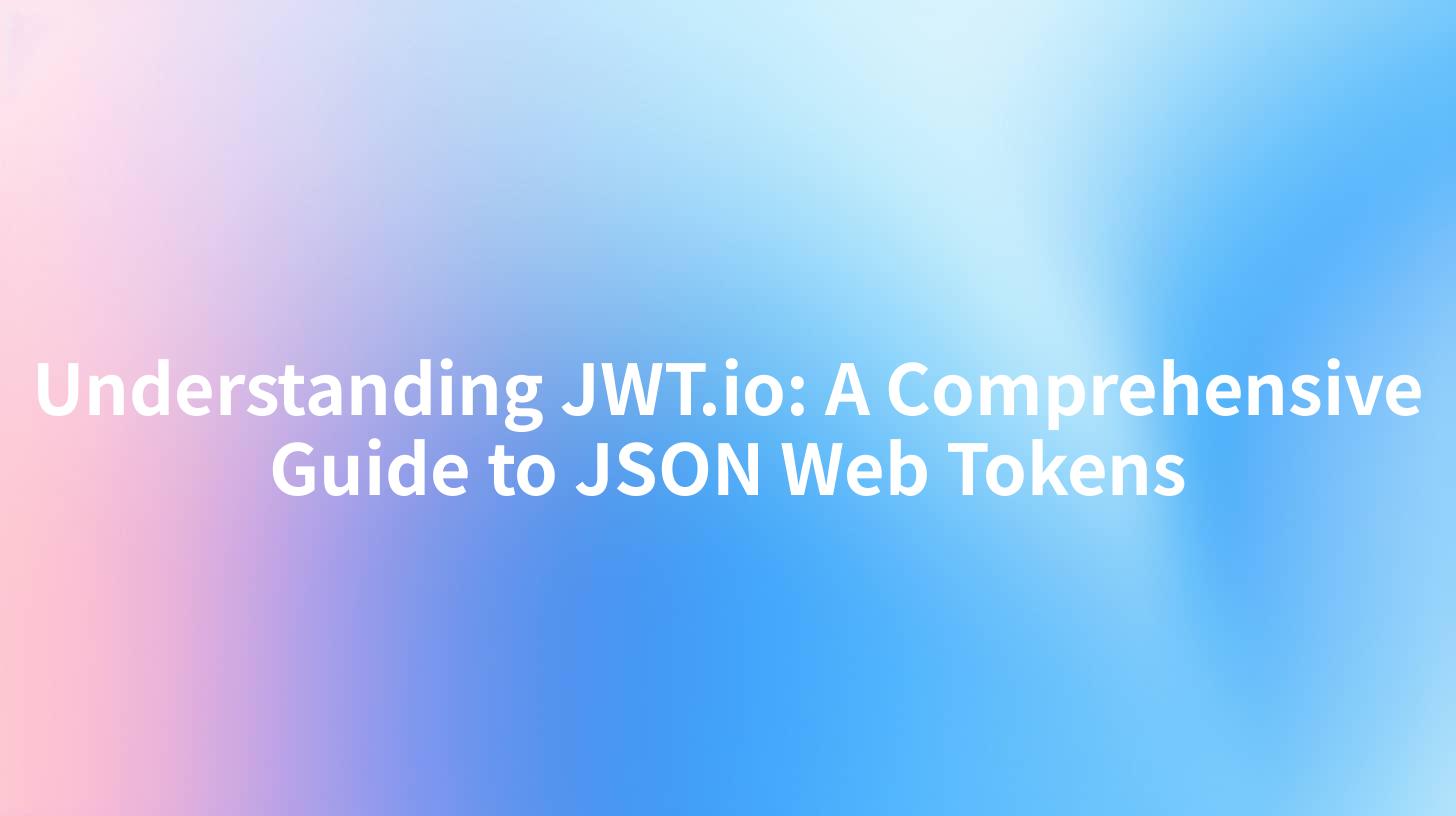
Introduction
In today's digital age, secure data exchange is crucial, particularly when it involves web services and APIs. One of the popular methods of achieving this is through the use of JSON Web Tokens (JWTs). Understanding JWT and its implementation can greatly enhance the security of applications, providing better control over user authentication and information sharing. This article aims to provide a comprehensive overview of JWT.io while exploring related concepts such as APIs, API gateways, and the OpenAPI specification. In doing so, we will also introduce APIPark, an innovative open-source AI gateway and API management platform designed to streamline the integration and governance of APIs and their security.
What is JWT?
JSON Web Token (JWT) is an open standard (RFC 7519) for securely transmitting information between parties as a JSON object. It is compact, URL-safe, and can be verified and trusted because it is digitally signed. JWT can be signed using a secret (with the HMAC algorithm) or a public/private key pair using RSA or ECDSA.
A JWT is typically used in authentication and information exchange. The token is composed of three parts:
- Header: This part typically consists of two pieces of information: the type of token, which is JWT, and the signing algorithm being used, such as HMAC SHA256 or RSA.
- Payload: This section contains the claims. Claims are statements about an entity (typically, the user) and additional data. There are three types of claims: registered, public, and private claims.
- Signature: To create the signature part, you have to take the encoded header, the encoded payload, a secret, and sign it using the algorithm specified in the header.
The three parts of a JWT are separated by dots (.). A sample JWT might look like this:
eyJhbGciOiJIUzI1NiIsInR5cCI6IkpXVCJ9.eyJzdWIiOiIxMjM0NTY3ODkwIiwibmFtZSI6IkpvaG4gRG9lIiwiaWF0IjoxNTE2MjM5MDIyfQ.SflKxwRJSMeKKF2QT4fwpMeJf36POK6yJV_adQssw5c
Benefits of JWT
- Compactness: JWTs are compact in nature, which makes them easily transferable via URIs, POST parameters, or inside an HTTP header.
- Self-contained: JWTs carry all the required information about the user, avoiding the need to query the database multiple times.
- Security: JWTs can be signed to prevent tampering; they can also be encrypted to ensure privacy.
- Cross-domain: Because they are self-contained and stateless, JWTs can be easily used across different domains.
- Extensibility: You can define your own custom claims in JWTs to add more context about the user.
Use Cases for JWT
Authentication: After a user successfully logs in, a JWT can be returned, which can be used for subsequent requests to gain access to protected routes or resources.
Information Exchange: As mentioned earlier, because JWTs can be signed, the receiving party can be sure the sender is who it claims to be.
How Does JWT Work?
To understand the practicality of JWT, let's explore how it works within an application:
- User logs in: A user provides authentication credentials (like username and password).
- Token Generation: Once verified, the server generates a JWT and sends it back to the user.
- Client stores token: The client stores the JWT, often in local storage.
- Accessing protected routes: Whenever the user wants to access a secured route, the JWT is sent in the Authorization header as a Bearer token.
- Server verification: The server verifies the token, checks its validity, and processes the user's request.
Example of JWT in Action
Here's a simple example in JavaScript demonstrating how a JWT might be used in an Express.js application:
const express = require('express');
const jwt = require('jsonwebtoken');
const app = express();
const PORT = process.env.PORT || 3000;
app.use(express.json());
// Secret key
const SECRET_KEY = 'your_secret_key';
app.post('/login', (req, res) => {
// Authenticate user
const user = { id: 1 }; // Example user data
const token = jwt.sign({ user }, SECRET_KEY);
res.json({ token });
});
app.get('/protected', (req, res) => {
// Verify token
const token = req.headers['authorization'].split(' ')[1];
jwt.verify(token, SECRET_KEY, (err, data) => {
if (err) return res.sendStatus(403);
res.json({ message: "This is a protected route.", data });
});
});
app.listen(PORT, () => {
console.log(`Server running on port ${PORT}`);
});
In this example, when the user logs in, a JWT is generated and returned, and it is then used to access a protected route.
APIPark is a high-performance AI gateway that allows you to securely access the most comprehensive LLM APIs globally on the APIPark platform, including OpenAI, Anthropic, Mistral, Llama2, Google Gemini, and more.Try APIPark now! 👇👇👇
JWT vs. Other Token Formats
When discussing token formats, it’s essential to compare JWTs with other commonly used formats, such as OAuth tokens and SAML tokens.
| Feature | JWT | OAuth Tokens | SAML Tokens |
|---|---|---|---|
| Format | JSON | Varies (often opaque) | XML |
| Use Case | Authentication & Information Exchange | Authorization | Authentication |
| Signature | Yes (HMAC, RSA, etc.) | Often not signed, sometimes opaque | Yes (with XML Signature) |
| Ease of Integration | High | Varies (depends on provider) | Complex |
API Gateway and JWT
API gateways act as intermediaries between clients and servers, managing and directing API requests. One of their key roles is to enhance security through token management, often leveraging JWTs.
An API gateway can validate JWTs on incoming requests, ensuring only authenticated requests are forwarded to the backend services. By using JWTs, API gateways can handle distributed systems with statelessness, relieving backend services from authentication chores and delegating that responsibility to the gateway.
OpenAPI and JWT
The OpenAPI Specification, formerly known as Swagger, is a powerful set of tools and a framework for defining and documenting APIs in a standardized manner. It is essential for creating APIs that are easy to use and compliant with industry standards.
When it comes to JWT, OpenAPI can help define security schemas that specify how JWTs should be used for authorization. By defining such schemas, consumers can understand how to interact with the API securely.
Here is an example of how you can define a JWT security scheme in OpenAPI YAML:
securitySchemes:
jwt:
type: http
scheme: bearer
bearerFormat: JWT
This configuration allows client applications to understand that the API expects a Bearer token in the Authorization header for authentication.
A Practical Application of JWT in OpenAPI
Integrating JWT in API design can streamline the authentication process for your users. Here’s how it can be visualized in a flowchart:
Client --> API Gateway --> Validate JWT --> Protected Resource
In this flow, the client sends the JWT in the Authorization header, the API Gateway validates it, and then the request is routed to the protected resource if the token is valid.
Using platforms like APIPark can greatly assist in the management of such API workflows. With its features, developers can ensure proper integration and governance of their APIs, enhancing operational efficiency.
Security Considerations of JWT
While JWTs offer many benefits, they also come with some security concerns that developers need to be mindful of:
- Token Expiration: Always set an expiration for your JWTs. Tokens should not last indefinitely, as they pose a security risk if compromised.
- Secret Management: Ensure that the secret key used for signing tokens is secure and distinct for each application.
- Audience Restriction: Validate the
aud(audience) claim to ensure that the token is meant for your service. - Scope of Tokens: Define scopes within the JWT, controlling what resources the JWT-holding user has access to.
- Revocation: JWTs are stateless; if a token needs to be revoked, it requires an additional mechanism, like a revocation list.
Conclusion
JSON Web Tokens have revolutionized the way applications delegate authentication and share information securely. By leveraging JWTs, developers can create applications that offer enhanced security, user experience, and performance. However, it is crucial to implement JWTs properly, adhering to best practices and security standards.
With modern API management platforms such as APIPark, organizations can effectively manage their API gateways, integrate robust authentication mechanisms using JWTs, and streamline their API governance processes. As the future of web services continues to evolve, embracing standards such as JWT and OpenAPI will undoubtedly pave the way for safer, more efficient applications.
FAQs
- What is a JSON Web Token (JWT)? JWT is an open standard for securely transmitting information between parties as a JSON object, encompassing authentication and information exchange.
- How does JWT authentication work? Upon successful user login, a server generates a JWT, sends it to the client, which stores it locally. The token is then included in subsequent requests to access protected resources.
- What is the role of an API gateway in relation to JWT? API gateways validate JWTs on incoming requests, ensuring that only authenticated requests reach backend services, thereby enhancing security.
- Is JWT secure? JWTs can be secured through various mechanisms like signing, encryption, and token expiration. However, proper implementation is key to mitigating risks.
- How does OpenAPI relate to JWT? OpenAPI can be used to define security schemes that specify how JWTs should be used within APIs, ensuring standardization in authentication methods across different applications.
🚀You can securely and efficiently call the OpenAI API on APIPark in just two steps:
Step 1: Deploy the APIPark AI gateway in 5 minutes.
APIPark is developed based on Golang, offering strong product performance and low development and maintenance costs. You can deploy APIPark with a single command line.
curl -sSO https://download.apipark.com/install/quick-start.sh; bash quick-start.sh

In my experience, you can see the successful deployment interface within 5 to 10 minutes. Then, you can log in to APIPark using your account.

Step 2: Call the OpenAI API.


