Understanding JWT.io: A Comprehensive Guide to JSON Web Tokens
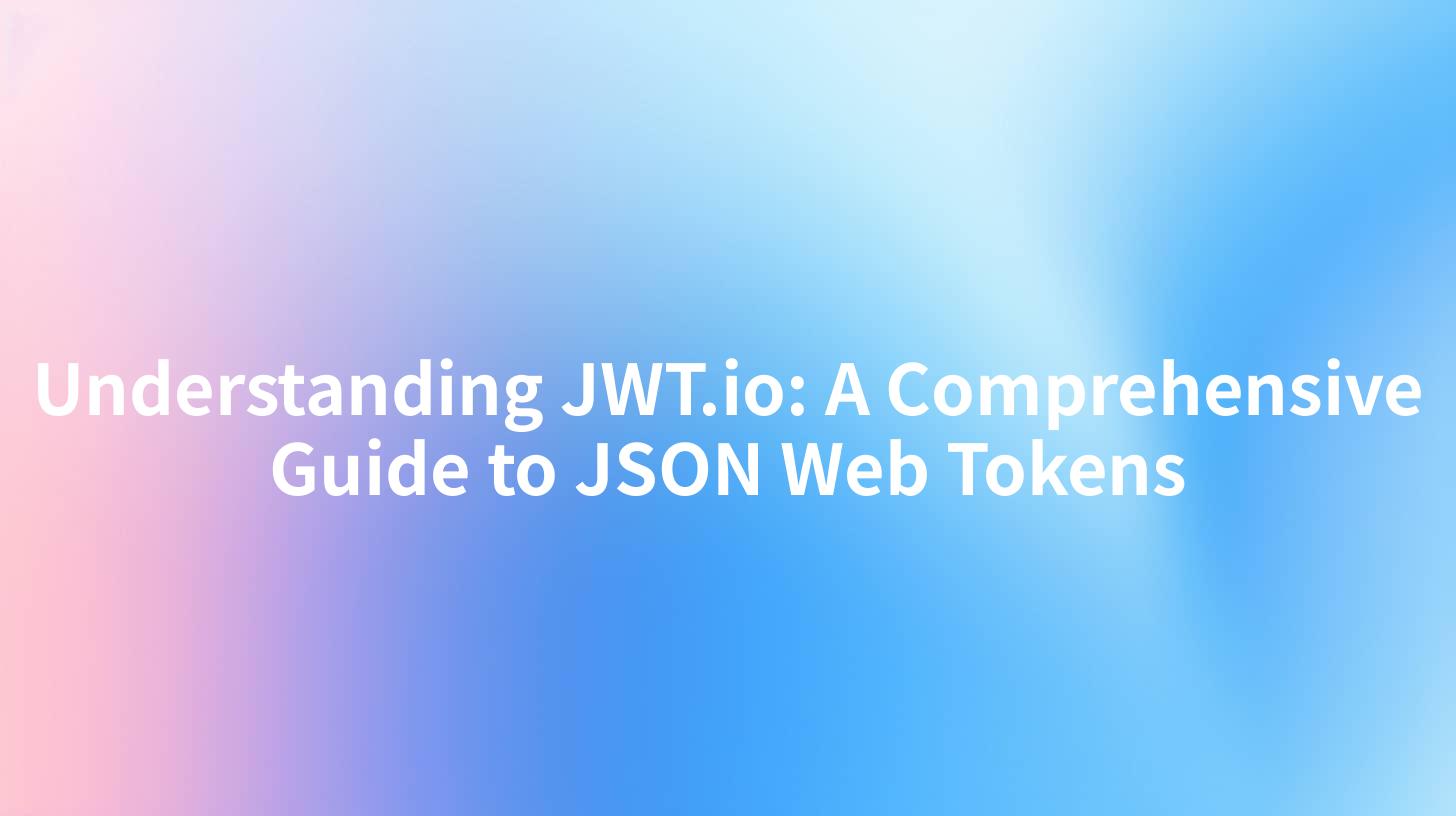
In the rapidly evolving world of web applications, securing communication between clients and servers is paramount. One of the most effective methods to secure these communications is through JSON Web Tokens (JWT). Understanding JWT.io and how JSON Web Tokens work is essential for developers and API providers looking to maintain robust security measures and seamless user experiences. This article delves deep into JWT, providing a comprehensive guide on its implementations, advantages, and how it ties in with modern API practices, including API gateways and OpenAPI specifications.
What are JSON Web Tokens (JWT)?
JSON Web Tokens, commonly referred to as JWT, are an open standard (RFC 7519) for securely transmitting information between parties as a JSON object. This information can be verified and trusted because it is digitally signed. JWT can be signed using a secret (with HMAC algorithm) or using a public/private key pair using RSA or ECDSA.
Structure of a JWT
A JWT is divided into three parts, separated by dots (.), making it quite straightforward to understand and implement. Each part is Base64Url encoded:
- Header: The header typically consists of two parts: the type of token (JWT) and the signing algorithm being used, such as HMAC SHA256 or RSA.
json { "alg": "HS256", "typ": "JWT" }
- Payload: The payload contains the claims. Claims are statements about an entity (typically, the user) and additional data. There are three types of claims: registered, public, and private claims.
json { "sub": "1234567890", "name": "John Doe", "admin": true }
- Signature: To create the signature part, you have to take the encoded header, the encoded payload, a secret, and the algorithm specified in the header. This is how the token can be verified later.
bash HMACSHA256( base64UrlEncode(header) + "." + base64UrlEncode(payload), your-256-bit-secret)
Example of a JWT
Here’s an example of what a JWT looks like:
eyJhbGciOiJIUzI1NiIsInR5cCI6IkpXVCJ9.eyJzdWIiOiIxMjM0NTY3ODkwIiwibmFtZSI6IkpvaG4gRG9lIiwibmFtZSI6IkpvaG4gRG9lIiwiaWF0IjoxNTE2MjM5MDIyfQ.SflKxwRJSMeKKF2QT4fwpMeJf36PoZ455hY9ZRt62fA
Why Use JWT?
JWTs have become a staple in modern web applications, particularly for API authentication and authorization. They offer several advantages:
- Stateless Authentication: The server does not need to store the session information; the JWT is self-contained and carries all the required data.
- Cross-Domain Support: JWTs can easily be sent through URL, POST, or HTTP headers, making them versatile for web applications.
- Compact Size: The small size of JWTs makes them suitable for mobile applications or scenarios where bandwidth is a concern.
- Security: Even though JWTs can be decoded, the information is only accessible when the token is verified with a secret key.
Integrating JWT in Your API
The integration of JWT for API authentication generally consists of generating a token upon user login and then using this token to authorize subsequent requests. Here are the steps involved:
1. User Authentication
When a user logs in, the server validates the credentials and, if valid, generates a JWT token. This token is then sent back to the client.
2. Client Stores the Token
The client (usually a web or mobile application) stores this token in local storage, session storage, or a cookie.
3. Authentication on Subsequent Requests
For any future requests to the API, the client includes the token in the Authorization header:
Authorization: Bearer <token>
4. Server Verification
On the server-side, the JWT is decoded and verified. If valid, the requested resource is returned to the client.
JWT and API Gateways
With the rise of microservices architecture, API gateways have become critical in managing network traffic and ensuring security. API gateways can validate and process JWT tokens efficiently, providing an additional layer of security and functionality.
Benefits of Using JWT with API Gateways
- Centralized Authentication: API gateways streamline authentication by handling JWT verification across multiple services.
- Rate Limiting and Throttling: API gateways can enforce policies such as rate limiting based on user roles extracted from JWT claims.
- Enhanced Logging and Monitoring: API gateways can provide centralized logging for all JWT authentication attempts, enabling better monitoring of security incidents.
In this regard, APIPark offers exemplary features as an AI gateway and API management platform that facilitates this integration effectively, enabling developers to manage their APIs securely and efficiently.
APIPark is a high-performance AI gateway that allows you to securely access the most comprehensive LLM APIs globally on the APIPark platform, including OpenAI, Anthropic, Mistral, Llama2, Google Gemini, and more.Try APIPark now! 👇👇👇
OpenAPI Specifications
To create well-defined APIs, documentation is crucial. The OpenAPI Specification (formerly known as Swagger) provides a standard way to define RESTful APIs. Integrating JWTs with OpenAPI allows you to document security schemes that utilize JWTs.
Documenting JWT with OpenAPI
Using OpenAPI, you can describe your API security using JWTs. Here’s an example of how you could define a security scheme using JWT in an OpenAPI document:
components:
securitySchemes:
JWTAuth:
type: http
scheme: bearer
bearerFormat: JWT
This helps consumers of your API understand the type of authentication required when making requests.
Example OpenAPI Definition
Here’s a simple OpenAPI example that incorporates JWT authentication:
openapi: 3.0.0
info:
title: Sample API
version: 1.0.0
security:
- JWTAuth: []
paths:
/users:
get:
summary: Retrieve users
security:
- JWTAuth: []
responses:
'200':
description: A list of users
This definition specifies that the /users endpoint requires a JWT for access, aiding in the clarity and usability of your API.
Challenges of Using JWT
Despite the benefits, JWTs have their challenges. Some of the common issues include:
- Token Expiration: Tokens generally have expiration times. Handling token refreshing adds complexity to your application.
- Token Size: While JWTs are compact, their size can still grow significantly with the inclusion of extensive claims, incurring bandwidth costs.
- Complexity in Invalidating Tokens: Once a JWT is issued, it cannot be easily revoked before expiration. This can pose security risks if a token is compromised.
Security Best Practices for JWT
When implementing JWT in your applications, it's essential to adhere to best practices to maximize security:
- Use Strong Signatures: Always use a strong signing algorithm and a sufficiently long secret or key pair.
- Keep Tokens Short-lived: Implement short expiration times for tokens and allow for refreshing tokens where possible.
- Validate Inputs: Always validate and sanitize input data incorporated into the JWT claims to prevent injection attacks.
- Use HTTPS: Always transmit tokens over secure protocols to protect against interception.
- Store Tokens Securely: Tokens should be stored securely on the client-side, preferably in a way that they cannot be easily accessed by malicious scripts.
Conclusion
Understanding and implementing JWT in web applications is a crucial skill for developers focusing on API design and security. JWTs offer an elegant solution for stateless authentication, streamlining the user experience while providing necessary safeguards. By integrating JWT with API gateways such as APIPark, and documenting with OpenAPI, developers can create secure, efficient, and well-documented APIs that cater to modern application demands.
FAQ
- What is JWT?
- JWT (JSON Web Token) is an open standard for securely transmitting information between parties as a JSON object.
- How do I implement JWT in my API?
- You generate a JWT token upon user authentication, which the client includes in the request headers on subsequent API calls.
- What are the advantages of using JWT?
- JWTs provide stateless authentication, are compact, support cross-domain requests, and are secure when properly implemented.
- What is an API gateway and how does it relate to JWT?
- An API gateway is a server that acts as an intermediary for requests from clients seeking access to services. It can manage JWT authentication across multiple services.
- Can I document my API with JWT authentication?
- Yes, you can use the OpenAPI Specification to document security schemes that utilize JWT for authentication in your API.
🚀You can securely and efficiently call the OpenAI API on APIPark in just two steps:
Step 1: Deploy the APIPark AI gateway in 5 minutes.
APIPark is developed based on Golang, offering strong product performance and low development and maintenance costs. You can deploy APIPark with a single command line.
curl -sSO https://download.apipark.com/install/quick-start.sh; bash quick-start.sh

In my experience, you can see the successful deployment interface within 5 to 10 minutes. Then, you can log in to APIPark using your account.

Step 2: Call the OpenAI API.

Learn more
JSON Web Token Introduction - jwt.io
Understanding JWT IO: A Comprehensive Guide to JSON Web Tokens

