Understanding JMESPath: A Beginner's Guide to Querying JSON Data
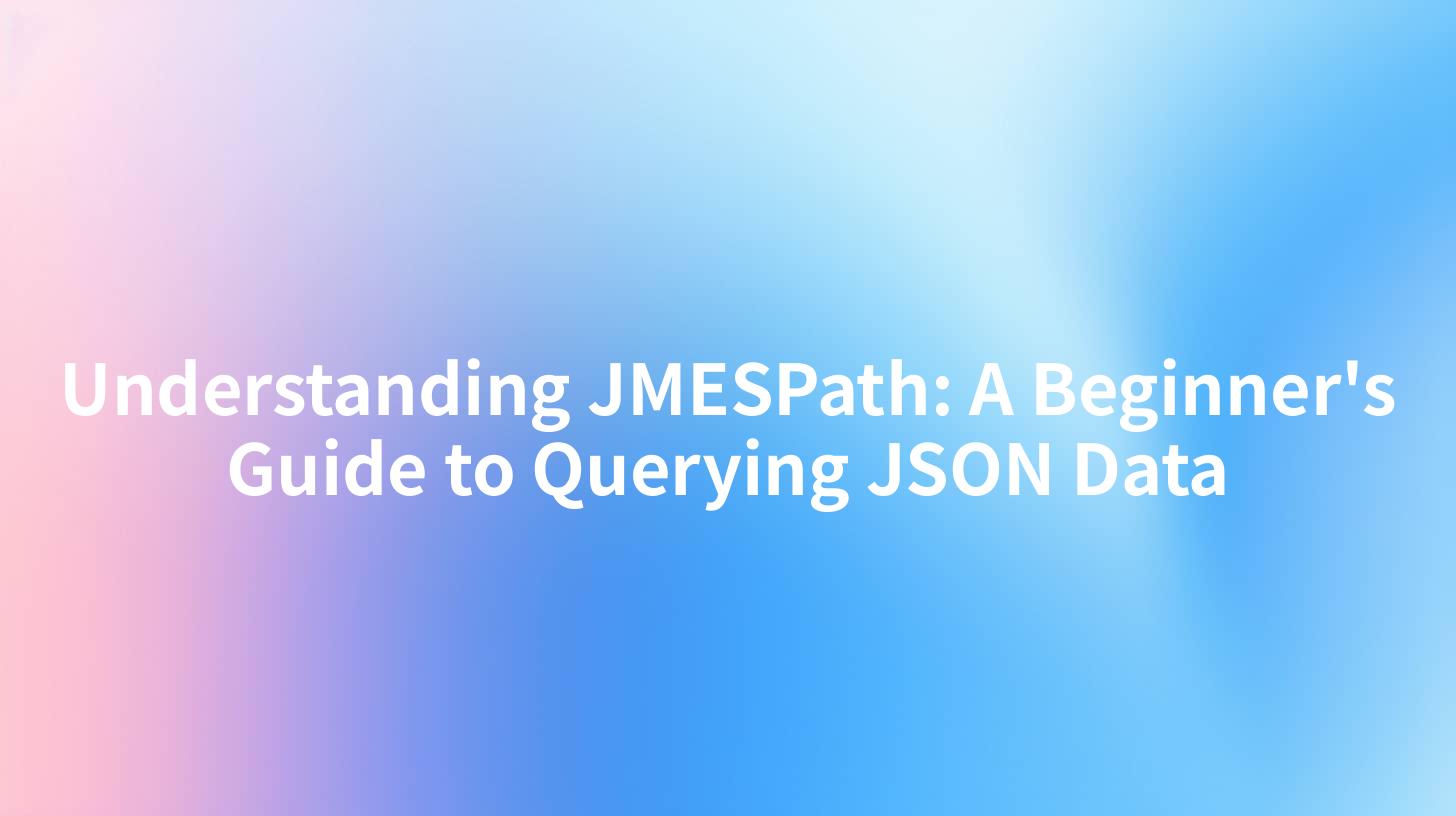
Understanding JMESPath: A Beginner's Guide to Querying JSON Data
As the need for efficient data manipulation and retrieval increases, the utilization of JSON (JavaScript Object Notation) has grown in popularity, especially within the realm of API calls. With this increased use, we often encounter scenarios where data retrieval isn't as straightforward as one would hope. This is where JMESPath comes into play. This article delves into understanding JMESPath, especially in the context of API calls, particularly with gateways like the Wealthsimple LLM Gateway.
What is JMESPath?
JMESPath is a query language designed for processing JSON data. It allows users to execute queries to extract and filter JSON data structures, making it an invaluable tool for developers and data analysts alike. Whether you're pulling information from an API response or manipulating a nested JSON structure, JMESPath streamlines these processes efficiently.
Benefits of Using JMESPath
- Simplicity: JMESPath provides a straightforward syntax that is easy for beginners to learn and use.
- Powerful Queries: It can handle complex queries, allowing for deep exploration of JSON data structures.
- Interoperability: JMESPath can be used with many programming languages and is widely supported by various APIs, including the Wealthsimple LLM Gateway.
- Integration: It integrates seamlessly with existing programming tools and libraries, making it a breeze to include in data retrieval workflows.
A Quick Overview of API Calls
API calls are fundamental to modern web applications, enabling the retrieval of data from various services. When dealing with APIs, especially those that return JSON, employing JMESPath becomes particularly beneficial.
What is an API?
An API (Application Programming Interface) is a set of rules and protocols for building and interacting with software applications. It allows different software components to communicate, enabling developers to access functionalities or data from external services.
API Calls Explained
When you make an API call, you're sending a request to a server to retrieve information. The server processes this request and sends back a response, usually in JSON format. For instance, when working with the Wealthsimple LLM Gateway, you can make a call to get financial data relevant to your application.
Example API Call
Let's consider a hypothetical scenario where we want to retrieve user account data from the Wealthsimple API. The API might respond with a JSON object like this:
{
"user": {
"name": "John Doe",
"accounts": [
{
"type": "Investing",
"balance": 1500.75
},
{
"type": "Savings",
"balance": 2500.00
}
]
}
}
By employing JMESPath, we can easily extract and manipulate this data.
Utilizing JMESPath for JSON Queries
Basic Syntax
JMESPath utilizes a straightforward syntax that allows users to filter and query data using dot notation and bracket notation. For instance, to extract the user's name from the JSON example above, we would write:
user.name
This will return:
"John Doe"
Advanced Queries
You can combine operations and extract more complex data structures. For instance, if we want to obtain all account balances, we can use the following JMESPath expression:
user.accounts[*].balance
This will return an array of balances:
[1500.75, 2500.00]
Filtering Results
JMESPath allows filtering of results based on conditions. For instance, if you only want to retrieve accounts that are of type "Savings", you would write:
user.accounts[?type=='Savings'].balance
This will return:
[2500.00]
JMESPath and API Responses
Let's integrate what we’ve learned with an example using the Wealthsimple LLM Gateway. When you make an API call to this service to get financial data, you can streamline the response using JMESPath.
Sample API Call using Curl
Here’s how you would typically make an API call to the Wealthsimple LLM Gateway:
curl --location 'https://api.wealthsimple.com/user/accounts' \
--header 'Authorization: Bearer YOUR_TOKEN_HERE' \
--header 'Accept: application/json'
Processing the API Response
Assuming we get a response similar to the previous example, you would then write a JMESPath query to obtain the necessary information.
Example JMESPath Query in Code
Here’s how you can implement a JMESPath query in Python:
import requests
import jmespath
# Make the API call
response = requests.get('https://api.wealthsimple.com/user/accounts',
headers={'Authorization': 'Bearer YOUR_TOKEN_HERE'})
data = response.json()
# Use JMESPath to query the JSON response
accounts = jmespath.search('user.accounts[*].balance', data)
print(accounts)
In this code snippet, we retrieve the account balances from the API response using JMESPath.
Understanding JMESPath Expressions
Here's a basic overview of common JMESPath functionality:
| Expression Type | Description | Example |
|---|---|---|
| Dot Notation | Accessing object fields | user.name |
| Wildcard | Accessing all members in an array | user.accounts[*].type |
| Filter | Conditional access for filtering | user.accounts[?type=='Savings'] |
| Projection | Accessing specific fields from an array of objects | user.accounts[*].balance |
| Functions | Using built-in functions like length() |
length(user.accounts) |
Conclusion
Incorporating JMESPath into your API workflows significantly enhances the ability to retrieve and manipulate JSON data effectively. When interfacing with services like the Wealthsimple LLM Gateway, the power of JMESPath ensures that developers can streamline their data queries and focus on what truly matters—leveraging that data to improve applications. Mastering JMESPath can simplify your API interactions and enhances your ability to handle JSON data in a clean and efficient manner.
By utilizing the examples and queries provided in this guide, you should now have a foundational understanding of JMESPath and how it can be applied to API calls, enabling you to make better use of the data-driven applications in your projects.
APIPark is a high-performance AI gateway that allows you to securely access the most comprehensive LLM APIs globally on the APIPark platform, including OpenAI, Anthropic, Mistral, Llama2, Google Gemini, and more.Try APIPark now! 👇👇👇
This guide covers the essentials of JMESPath and its integration into API calls, particularly focusing on the Wealthsimple LLM Gateway. As you continue to work with APIs and JSON data, feel free to refer back to this guide for assistance and examples to aid your learning and development efforts.
🚀You can securely and efficiently call the OPENAI API on APIPark in just two steps:
Step 1: Deploy the APIPark AI gateway in 5 minutes.
APIPark is developed based on Golang, offering strong product performance and low development and maintenance costs. You can deploy APIPark with a single command line.
curl -sSO https://download.apipark.com/install/quick-start.sh; bash quick-start.sh

In my experience, you can see the successful deployment interface within 5 to 10 minutes. Then, you can log in to APIPark using your account.

Step 2: Call the OPENAI API.


