Understanding Incoming Packet Insights: How eBPF Enhances Network Monitoring
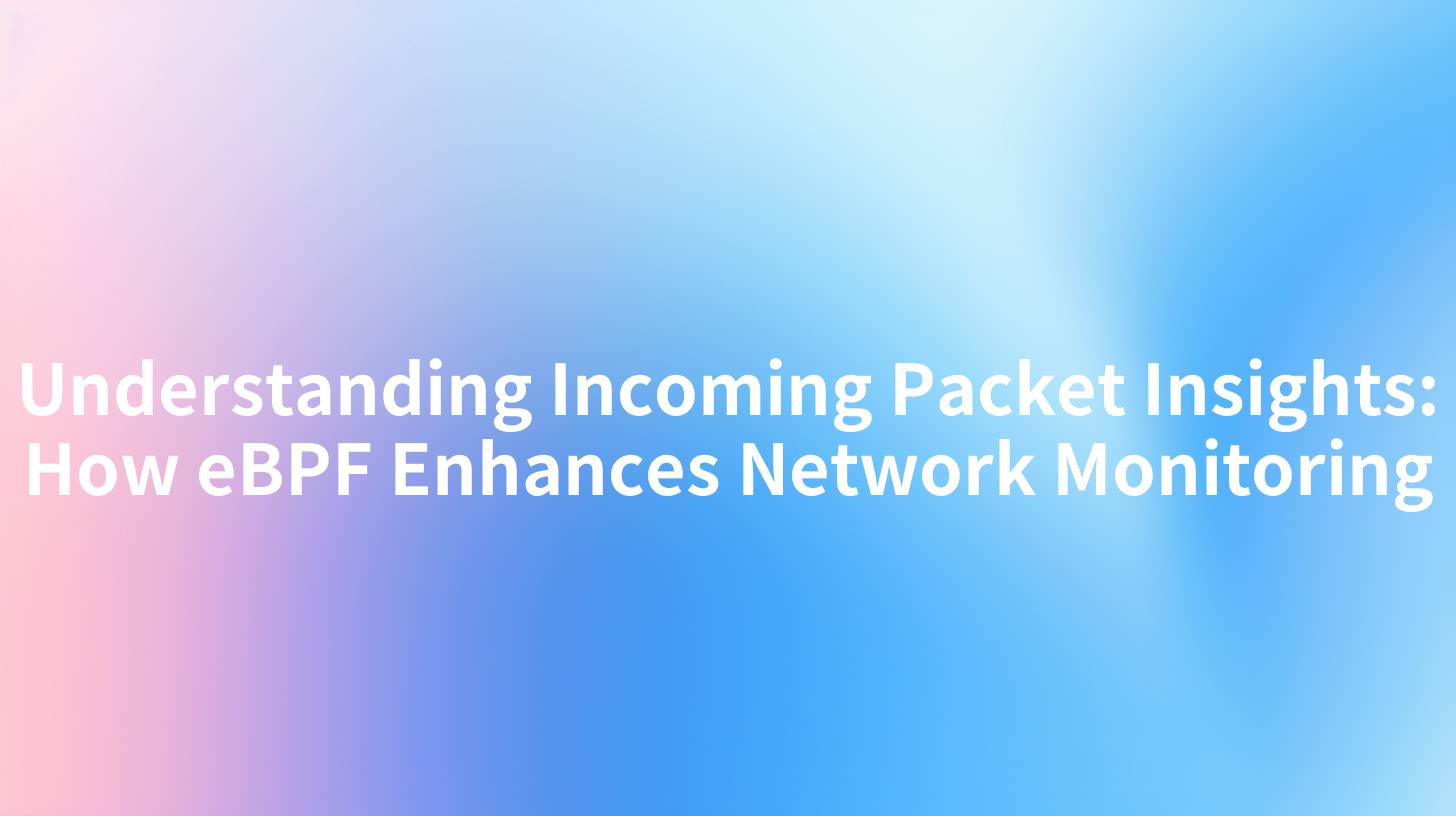
Understanding Incoming Packet Insights: How eBPF Enhances Network Monitoring
In today’s increasingly digital world, effective network monitoring is essential for businesses and organizations that rely on the internet for communication, transactions, and data exchange. The sheer volume of data that flows through networks poses both challenges and opportunities. This is where technologies like Extended Berkeley Packet Filter (eBPF), APIPark, APISIX, and LLM Proxy come into play. In this article, we will explore how eBPF enhances network monitoring by revealing what information it can tell us about incoming packets and how these technologies integrate to create a robust network monitoring framework.
What is eBPF?
eBPF is a powerful technology built into the Linux kernel that allows users to run sandboxed programs in response to events such as network packets being received. Initially developed for packet filtering, eBPF has evolved to facilitate a myriad of applications, including performance monitoring and security analysis. One of its most impressive features is its ability to provide insights into incoming packets in real-time without the need to modify the kernel itself.
How eBPF Works
To understand the benefits of eBPF in network monitoring, it is essential to grasp its inner workings. eBPF operates as follows:
- Execution Environment: When a specified event occurs (e.g., an incoming packet), the eBPF program is invoked. This program can analyze the packet, log data, or execute other user-defined functions based on the packet’s characteristics.
- Safety and Performance: eBPF programs are subject to verification for safety and performance, ensuring they do not crash the kernel or affect system stability. This sandboxing approach provides developers flexibility while maintaining system integrity.
- Integration: eBPF can integrate with various subsystems within the Linux kernel, such as network stack, tracing, security, and performance monitoring. This versatility allows it to collect a wide array of data that can inform decision-making.
What Information Can eBPF Tell Us About an Incoming Packet?
The power of eBPF lies in its ability to extract various insights from incoming packets. Here are some of the key pieces of information that eBPF can provide:
- Source and Destination IP Addresses: eBPF can quickly analyze the headers of incoming packets, enabling it to identify the source and destination IP addresses. This information is vital for tracking communication origins and destinations.
- Protocol Type: Understanding which protocol is being used (e.g., TCP, UDP, ICMP) can give insights into the nature of the traffic and whether it aligns with expected patterns.
- Packet Size and Type: eBPF can measure the size of packets and categorize them based on type (e.g., request/response). This information is crucial for load balancing and identifying potential attacks, such as denial of service.
- Payload Inspection: Although more complex, eBPF can inspect packet payloads for specific patterns or contents, allowing users to detect anomalies or extract valuable information from the data being transferred.
- Latency and Performance Metrics: By measuring the time taken for packets to traverse the network stack, eBPF can provide valuable performance metrics that inform optimization strategies.
Leveraging eBPF with APIPark
APIPark is an API management platform that enables organizations to efficiently manage their API assets. By integrating eBPF with APIPark, companies can elevate their monitoring capabilities to new heights. Here’s how the combination of these technologies can enhance network insights:
1. Centralized API Management
With APIPark, organizations can manage APIs centrally while leveraging eBPF for deep packet inspection. This means that along with monitoring API usage, organizations can analyze the incoming packets related to those APIs in real-time. This combination helps in identifying not only which APIs are being accessed but also the details of the traffic flowing through them.
2. Data Format Transformation
Another aspect where APIPark shines is in data format transformation. Incoming packets might carry data in various formats, necessitating transformation for further processing. eBPF can help in this aspect by extracting the incoming data and providing insights on how to transform it into a more usable format.
The Role of APISIX and LLM Proxy
APISIX is an open-source API gateway that provides high-performance routing and traffic management. When combined with LLM Proxy, it provides an additional layer of enhancement. LLM Proxy can facilitate the implementation of language models that analyze incoming traffic patterns driven by user behavior.
Here is a brief overview of how each component fits into the network monitoring ecosystem:
- APISIX: Handles incoming API traffic, routing it efficiently while providing stress testing and load balancing mechanisms.
- LLM Proxy: Acts as an intermediary that utilizes large language models to analyze the behavior of the traffic, enabling user-specific optimizations and responses.
By leveraging APISIX alongside eBPF, organizations can gain unprecedented visibility and control over their API traffic, using potential machine learning insights from LLM Proxy to enhance traffic management.
Deployment and Configuration
Setting up APIPark along with eBPF and related services requires a systematic approach. Below is a simplified deployment guide that outlines the essential steps.
Quick Deployment of APIPark
To quickly deploy APIPark and integrate eBPF monitoring, use the following command to install:
curl -sSO https://download.apipark.com/install/quick-start.sh; bash quick-start.sh
Create Team and Applications
After deploying APIPark, the next steps include creating a team and applications that will utilize AI services:
- Team Creation: Enter the “Workspace-Team” menu to create a new team that will manage the API services.
- Application Setup: Go to the “Workspace-Application” section to create an application. This will grant access to utilize AI services and obtain the necessary API token.
Configuring AI Services with eBPF Insights
After setting up your environment, the next step involves configuring AI services that can capitalize on incoming packet insights provided by eBPF. Here’s how to configure the AI service route:
- Navigate to the “Workspace-AI Services”.
- Create a new AI service and choose the appropriate AI providers.
- Complete the configuration and publish to enable the service calls.
Example of AI Service Call
The following code snippet illustrates how you might call an AI service using cURL with the configurations set up:
curl --location 'http://host:port/path' \
--header 'Content-Type: application/json' \
--header 'Authorization: Bearer token' \
--data '{
"messages": [
{
"role": "user",
"content": "Analyze this incoming packet data and provide insights."
}
],
"variables": {
"Query": "What patterns can we detect?"
}
}'
Ensure that the placeholders host, port, path, and token are replaced with the actual service parameters.
Benefits of Using eBPF in Network Monitoring
Enhanced Visibility
The integration of eBPF can drastically improve the visibility of incoming network traffic. By tapping directly into the packet processing layer, eBPF allows you to gather insights that traditional monitoring solutions may overlook.
Real-Time Analysis
With eBPF, companies can achieve real-time packet inspection and analysis, empowering them to act quickly against potential threats or performance bottlenecks.
Improved Security Posture
The insights derived from eBPF can bolster your organization’s security posture by identifying unusual traffic patterns or detecting anomalies that may indicate malicious behavior.
Simplified Data Management
Using APIPark in conjunction with eBPF provides a streamlined approach to data management—enabling efficient logging, analysis, and reporting of incoming packets.
Metrics and Reporting
The statistical and report functionalities of APIPark enhance how teams visualize incoming packet data. This allows stakeholders to make informed decisions based on accurate metrics.
| Feature | eBPF | APIPark | APISIX |
|---|---|---|---|
| Real-time Packet Inspection | Yes | Limited | Yes |
| Centralized API Management | No | Yes | Yes |
| Integration with AI Services | Basic | Advanced | High |
| Traffic Performance Metrics | Yes | Yes | Advanced |
Conclusion
As network traffic continues to grow, the need for robust monitoring solutions becomes ever more critical. By leveraging technologies such as eBPF, APIPark, APISIX, and LLM Proxy, organizations can gain deeper insights into incoming packets and enhance their overall network monitoring capabilities. The ability to visualize and analyze incoming packet data in real-time not only improves operational efficiency but also strengthens security protocols.
Understanding what information eBPF can tell us about incoming packets is not just about improving monitoring—it's about empowering organizations with the tools they need to thrive in a digital-first environment.
APIPark is a high-performance AI gateway that allows you to securely access the most comprehensive LLM APIs globally on the APIPark platform, including OpenAI, Anthropic, Mistral, Llama2, Google Gemini, and more.Try APIPark now! 👇👇👇
By integrating these powerful tools, companies can position themselves for success, turning their network traffic into actionable insights that promote growth, security, and innovation.
🚀You can securely and efficiently call the Claude(anthropic) API on APIPark in just two steps:
Step 1: Deploy the APIPark AI gateway in 5 minutes.
APIPark is developed based on Golang, offering strong product performance and low development and maintenance costs. You can deploy APIPark with a single command line.
curl -sSO https://download.apipark.com/install/quick-start.sh; bash quick-start.sh

In my experience, you can see the successful deployment interface within 5 to 10 minutes. Then, you can log in to APIPark using your account.

Step 2: Call the Claude(anthropic) API.


