Understanding Helm: Resolving Nil Pointer Issues When Overwriting Values
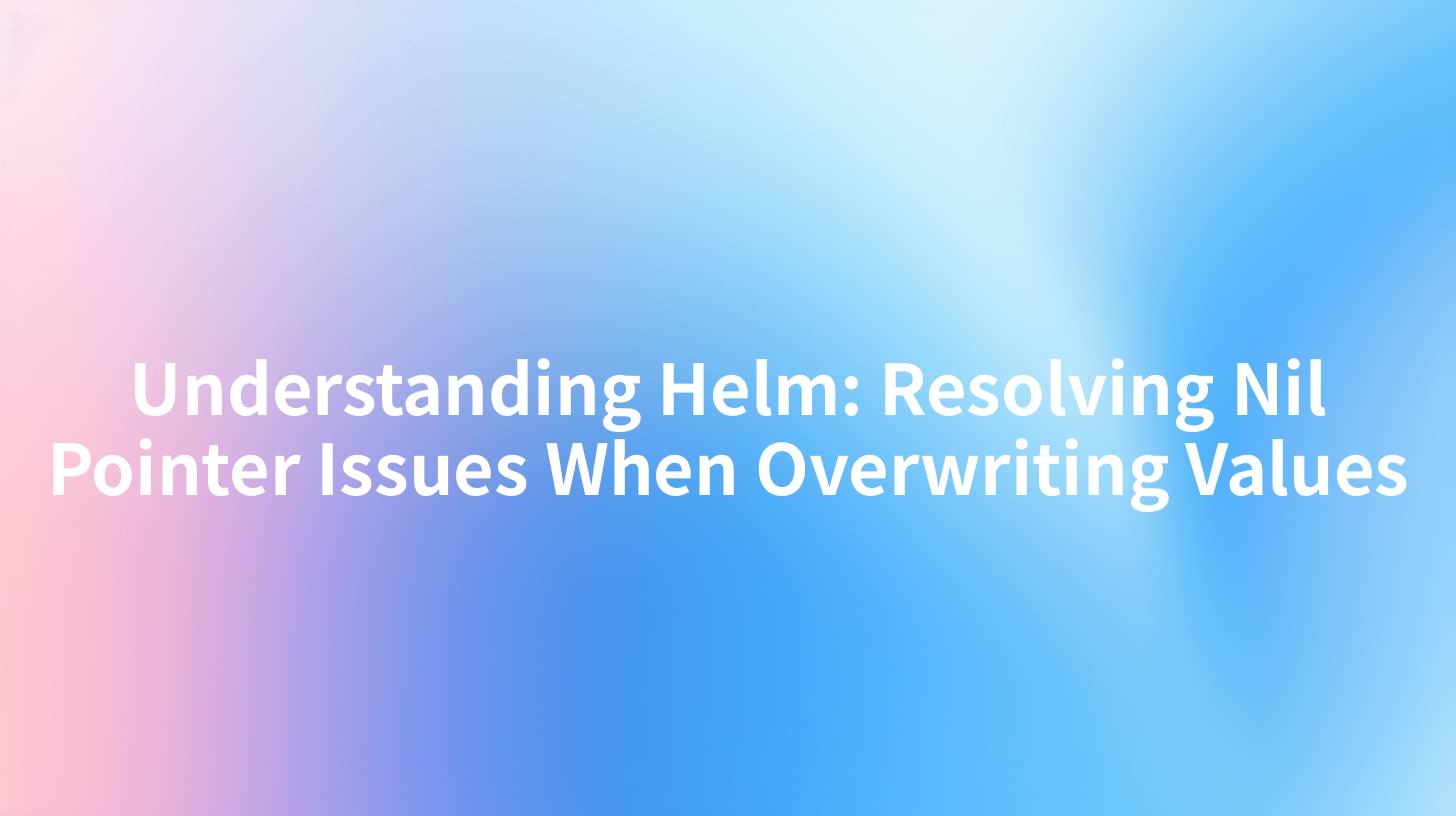
In the world of Kubernetes and container orchestration, Helm stands out as a tool that greatly simplifies application deployment and management. However, many users run into challenges, particularly when it comes to resolving nil pointer issues while overwriting values in their Helm charts. This article provides a comprehensive understanding of Helm, explores these nil pointer issues in depth, and discusses how to avoid them through effective API governance.
What is Helm?
Helm is a package manager for Kubernetes, facilitating the deployment of applications with defined configurations. By using Helm charts, developers can define, install, and manage Kubernetes applications. Helm charts are essentially collections of files that describe a set of Kubernetes resources. They allow developers to deploy complex applications with a single command, as well as manage dependencies, versioning, and lifecycle of applications in a Kubernetes environment.
The Importance of Helm in Kubernetes
The growing complexity of distributed applications necessitates effective management strategies, and Helm plays a critical role by providing:
- Version Control: Helm manages application versions, allowing users to easily roll back to previous versions if needed.
- Reusable Templates: Charts can be shared and reused, promoting best practices and reducing duplicated efforts.
- Dependency Management: Helm manages dependencies between various charts, simplifying deployment processes for applications that rely on multiple services.
- Configuration Management: Users can easily overwrite values in the templates when deploying different environments (e.g., development, testing, production).
However, usability can sometimes be hindered by nil pointer exceptions during the process of overwriting values.
Understanding Nil Pointer Issues
Nil pointer issues arise when a code attempts to dereference a pointer that has not been initialized or set to a valid instance. In Helm, this often manifests during the rendering of templates when values being referenced do not exist or are improperly formatted. This can lead to application failures, as the underlying Kubernetes resources may not be set up correctly.
Common Causes of Nil Pointer Issues in Helm
- Undefined Variables: Attempting to retrieve or manipulate a variable that has not been defined in the values.yaml file can lead to nil pointer dereferences.
- Incorrect Type Usage: Passing values of the wrong type can cause issues in Helm templates, leading to nil pointers.
- Mismatched Context: Using values or variables outside of their expected context within the templates can result in nil pointers if the current context does not have the expected values.
Example of a Nil Pointer Issue
Let's assume you have a values.yaml file that defines the following:
service:
name: my-service
port: 8080
In a Helm template, you may try accessing a field that does not exist, like this:
{{ .Values.service.name }}
{{ .Values.service.nonExistentField }}
The latter call will throw a nil pointer exception since nonExistentField is not defined.
Debugging Nil Pointer Issues
To efficiently resolve nil pointer issues, users can follow these best practices:
- Template Schematic: Ensure that all defined variables in values.yaml align with calls made in templates, considering types and scope.
- Usage of
defaultfunction: Helm provides adefaultfunction that allows users to set default values for variables that may not be provided by the user.
go {{ default "default-service" .Values.service.name }}
- Logging and Debugging: Helm provides a
--debugflag that outputs detailed information about template rendering. Use this feature to pinpoint nil pointer errors.
APIPark is a high-performance AI gateway that allows you to securely access the most comprehensive LLM APIs globally on the APIPark platform, including OpenAI, Anthropic, Mistral, Llama2, Google Gemini, and more.Try APIPark now! 👇👇👇
Overwriting Values in Helm Charts
One essential feature of Helm is the ability to overwrite values when deploying applications. This capability is crucial for maintaining various environments, such as staging or production. However, it requires skilful handling to prevent nil pointer exceptions.
Overwriting Values
When deploying a Helm chart, you can overwrite values using the --set flag. For example, use the following command to set a new service name:
helm install my-release my-chart --set service.name=new-service-name
Best Practices for Overwriting Values
- Explicit Values: Always provide explicit values in your Helm command to ensure they are correctly mapped to the expected template fields.
- Use of yaml Files: When many values are changed, consider using a values.yaml file dedicated to your environment and reference it using:
bash helm install my-release my-chart -f my-values.yaml
- Validate Input: Implement validation in your templates to check if key values exist before attempting to use them.
Example of Successful Overwrites
Consider that you have a more complex values.yaml file:
service:
name: my-service
replicas: 3
To change the replicas while keeping the service name intact, use:
helm upgrade my-release my-chart --set service.replicas=5
Automation and API Governance
As organizations scale, managing APIs becomes a significant challenge. This is where API governance comes into play, ensuring a well-organized implementation of APIs for orchestrating interactions and deployments.
APIPark serves as a central platform that helps manage all types of APIs effectively. Leveraging tools like APIPark can complement your Helm deployments by providing:
- Unified API Management: Centralizes service endpoints, making deployments orderly and predictable.
- Traffic Management: Allows users to control API traffic that links directly to Helm-managed services.
- Monitoring and Analytics: Provides insights into usage patterns, error rates, and performance metrics allowing proactive measures.
Integrating APIPark with Helm
Integrating an API management platform such as APIPark can enhance your Kubernetes service’s governance. By managing API access through APIPark, you can enforce regulations on your Helm deployed services, securing sensitive deployments and controlling who has access to which services.
Benefits of API Governance
- Increased Security: Through predefined policies on API accessibility and usage.
- Improved Performance: By fine-tuning traffic across deployed microservices.
- Resource Optimization: Efficiently managing APIs leads to reduced operational costs and improved resource utilization across deployments.
| Benefit | Description |
|---|---|
| Increased Security | Protects access to sensitive microservices |
| Improved Performance | Optimizes API traffic and system loads |
| Resource Optimization | Lower operational costs through efficient API usage |
Conclusion
Understanding Helm, especially regarding nil pointer issues when overwriting values in charts, is crucial for any Kubernetes application developer. Through effective practices, detailed debugging, and the implementation of API governance strategies via platforms like APIPark, organizations can significantly enhance their deployment reliability and operational efficiency.
Frequently Asked Questions (FAQ)
- What is Helm? Helm is a package manager for Kubernetes that simplifies the deployment and management of applications using reusable charts.
- What causes nil pointer issues in Helm? Nil pointer issues typically arise from undefined variables, incorrect type usage, or mismatched contexts within Helm templates.
- How can I overwrite values in a Helm chart? You can overwrite values using the
--setflag or by specifying a custom values.yaml file during installation or upgrades. - What is API governance? API governance refers to a set of policies and practices that manage API access, usage, and lifecycle to ensure security, compliance, and efficiency.
- How can APIPark improve API management? APIPark provides unified management, performance monitoring, and access controls that can enhance API governance and optimize resource utilization for your services.
🚀You can securely and efficiently call the OpenAI API on APIPark in just two steps:
Step 1: Deploy the APIPark AI gateway in 5 minutes.
APIPark is developed based on Golang, offering strong product performance and low development and maintenance costs. You can deploy APIPark with a single command line.
curl -sSO https://download.apipark.com/install/quick-start.sh; bash quick-start.sh

In my experience, you can see the successful deployment interface within 5 to 10 minutes. Then, you can log in to APIPark using your account.

Step 2: Call the OpenAI API.


