Understanding Helm: Resolving Nil Pointer Issues in Interface Values
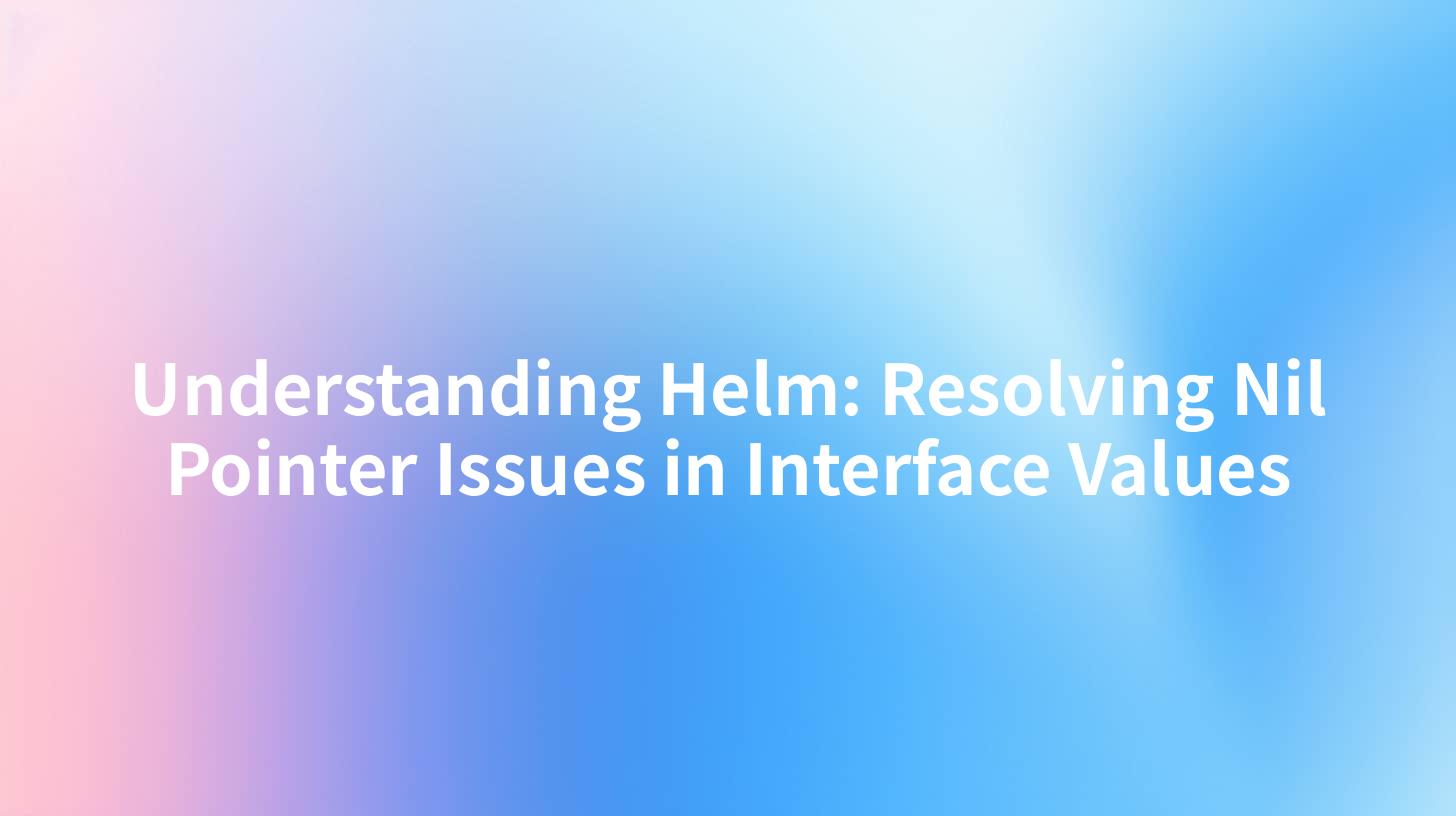
Understanding Helm: Resolving Nil Pointer Issues in Interface Values
Helm, the package manager for Kubernetes, is a powerful tool that simplifies the deployment and management of applications in a Kubernetes environment. However, like any robust software, it can pose challenges, especially regarding configuration issues such as nil pointer errors in interface values. In this article, we will explore Helm in depth, its relationship with API governance, and how it interacts with various services, including API security, Lunar.dev AI Gateway, and advanced identity authentication. Additionally, we will provide solutions to common problems faced by users, particularly the nil pointer issues in Helm.
What is Helm?
Helm is often described as the “Kubernetes package manager”. It allows users to define, install, and manage applications on Kubernetes efficiently. Helm uses a packaging format known as Charts, which contain the necessary information to create an instance of an application. Each Chart consists of metadata (in Chart.yaml) and templates for creating Kubernetes resources.
Key Features of Helm
- Easy Application Management: With Helm, users can install, upgrade, or roll back applications with simple commands.
- Dependency Management: Helm handles and manages the dependencies for applications, making it easier for developers to maintain.
- Configurability: Users can customize how applications are deployed using values files, allowing for greater flexibility and control over the deployment process.
Understanding Nil Pointer Issues in Helm
Nil pointer issues occur when attempting to access an interface value that has not been initialized or is simply non-existent. This can lead to frustrating errors during template rendering or when interacting with different Kubernetes resources. Nil pointer dereferences are common in programming languages like Go, which is the language in which Helm is written.
Common Causes of Nil Pointer Errors
- Uninitialized Values: Trying to access values that were not initialized or defined.
- Incorrect Template References: Referencing values in Helm templates that do not exist.
- Improper Value Overriding: When values are overridden incorrectly, it can lead to nil pointer dereferences.
Here’s how the nil pointer issues can manifest in your Helm charts:
apiVersion: v1
kind: ConfigMap
metadata:
name: {{ .Values.configMap.name }}
data:
example: {{ .Values.example.value | default "default-value" }}
In the above example, if example.value is not initialized in values.yaml, accessing it will result in a nil pointer error.
Best Practices to Avoid Nil Pointer Issues
- Check Value Definitions: Always ensure that all referenced values in your templates are defined in your
values.yaml. - Use the
defaultFunction: When possible, use thedefaultfunction to provide a fallback value:yaml example: {{ .Values.example.value | default "default-value" }} - Validation: Implement validation to check if necessary values are set before attempting to use them.
Leveraging API Security with Helm
In the cloud-native ecosystem, API security plays a crucial role in safeguarding applications. Helm interacts with various APIs, including those for deployment and monitoring. Utilizing a secure gateway, like the Lunar.dev AI Gateway, can help in implementing robust API security measures.
API Security and Governance
API governance is essential for ensuring that APIs are designed, maintained, and utilized properly. Helm charts often define the API specifications necessary for proper governance. API governance includes aspects such as:
- Authentication and Authorization: Ensuring that users have the correct permissions to access certain API endpoints.
- Rate Limiting: Controlling the number of requests made to prevent abuse.
- Monitoring and Reporting: Keeping track of API usage to detect anomalies or potential breaches.
By integrating authorized gateways like the Lunar.dev AI Gateway, organizations can implement advanced identity authentication, ensuring that only verified users access APIs.
Troubleshooting Common Helm Errors
When deploying applications with Helm, you may encounter various errors, including the dreaded nil pointer. Here’s a table summarizing frequent issues and their resolutions:
| Error Type | Description | Resolution |
|---|---|---|
| Nil Pointer Dereference | Accessing a value that is not defined | Ensure all values are present in values.yaml |
| Chart Not Found | Specified chart does not exist | Verify the chart repository URL and the chart name |
| Incompatible API Version | Helm client and Tiller server versions mismatch | Update Helm and Tiller to compatible versions |
| Template Rendering Failure | Issues during template parsing | Check for syntax errors and uninitialized variables |
Example: Resolving Nil Pointer Issues in Helm
Let’s illustrate a common nil pointer issue and how to resolve it by modifying the Helm template. Below is a problematic definition:
apiVersion: v1
kind: ExampleResource
metadata:
name: {{ .Values.resource.name }}
spec:
field: {{ .Values.resource.field }} # Potential nil pointer issue
To avoid nil pointer dereference, we can apply the default function:
apiVersion: v1
kind: ExampleResource
metadata:
name: {{ .Values.resource.name }}
spec:
field: {{ .Values.resource.field | default "fallback-value" }} # Safe access with default
By applying the default function, we ensure that if field is not provided, the resource will use "fallback-value" instead.
Deploying Helm Charts with Best Practices
When deploying Helm charts, it’s essential to follow a systematic process to avoid potential issues. Here is a step-by-step guide to deploying Helm charts effectively.
- Initialize Helm: Ensure Helm is properly initialized in your Kubernetes cluster.
bash helm init - Add Chart Repositories: Add necessary Helm repositories to your local setup.
bash helm repo add stable https://charts.helm.sh/stable - Fetch the Chart: Download the chart you wish to deploy.
bash helm fetch stable/example-chart - Configure Values: Modify the
values.yamlto configure your deployment. - Template Rendering: Validate your templates before installation.
bash helm template ./example-chart - Install the Chart: Use Helm to install the chart in your Kubernetes cluster.
bash helm install example-release ./example-chart - Monitor and Manage: Once deployed, monitor your application and manage it through Helm.
Code Sample: A Practical Helm Chart with Secure API Access
apiVersion: v1
kind: ConfigMap
metadata:
name: api-config
data:
apiKey: {{ .Values.api.key | default "your-api-key" }}
In this example, we’ve set up a ConfigMap that pulls an API key from values, ensuring a fallback option is available to prevent nil pointer issues.
Conclusion
Understanding Helm and its intricacies is crucial for developers working in Kubernetes environments. Nil pointer issues may seem minor, but they can greatly hinder deployment efforts. By implementing best practices that include proper value management and utilizing tools like Lunar.dev AI Gateway for API security, developers can mitigate these risks.
While using Helm, it’s essential to be aware of how API governance, advanced identity authentication, and configuration management play a role in ensuring applications operate smoothly and securely. As we continue to adopt and integrate these technologies, the focus must remain on optimizing our deployments for both functionality and security.
APIPark is a high-performance AI gateway that allows you to securely access the most comprehensive LLM APIs globally on the APIPark platform, including OpenAI, Anthropic, Mistral, Llama2, Google Gemini, and more.Try APIPark now! 👇👇👇
As we have explored, Helm is a robust tool, but it requires careful consideration of configurations and best practices to avoid common pitfalls like nil pointer issues. By understanding the underlying mechanics and integrating advanced tools, developers can harness the full potential of Helm effectively. Happy deploying!
🚀You can securely and efficiently call the gemni API on APIPark in just two steps:
Step 1: Deploy the APIPark AI gateway in 5 minutes.
APIPark is developed based on Golang, offering strong product performance and low development and maintenance costs. You can deploy APIPark with a single command line.
curl -sSO https://download.apipark.com/install/quick-start.sh; bash quick-start.sh

In my experience, you can see the successful deployment interface within 5 to 10 minutes. Then, you can log in to APIPark using your account.

Step 2: Call the gemni API.


